“I cannot play MPG files in Windows 7. The audio plays but not the video. If I open the video with Windows Media Player, it says it can't play. Is there any MPG video player for Windows?”
MPG/MPEG format, the abbreviation of Moving Pictures Experts Group, is commonly used in streaming video on the Internet. It contains multiple high-quality codecs, including MPEG-1, MPEG-2, MPEG-4, etc. Since Windows Media Player only supports playing MPEG-4 codec, so some MPG videos can’t be played. In this case, you need to rely on professional MPG/MPEG video players. This article will introduce the best 8 MPG/MPEG players for your computer and mobile.

- Part 1: The Best MPG/MPEG Video Player for PC with Detailed Steps
- Part 2: Top 3 MPG/MPEG Video Players for Windows/Mac
- Part 3: The Best 4 MPG/MPEG Players for Android/iPhone
- Part 4: FAQs of MPG/MPEG Video Players
Part 1: The Best MPG/MPEG Video Player for PC with Detailed Steps
Apeaksoft Blu-ray Player is a powerful and versatile video player that supports almost all the popular formats, including MPG/MPEG, AVI, MXF, MP4, FLV, WMV, DVD, Blu-ray, etc. This MPG/MPEG video player also provides 1080p HD and 4K resolution with high quality.

4,000,000+ Downloads
Play videos in all the popular formats with different video and audio codecs.
Able to change the channel with the desired subtitle and audio channels.
Provide some editing functions to add effects to the video images.
Hotkeys to customize the playback settings, including the volume, resolution, size, etc.
Step 1Free download Apeaksoft Blu-ray Player Software on your Windows/Mac and launch the MPG/MPEG video player. Click the Open File button to choose the desired MPG/MPEG videos to play.
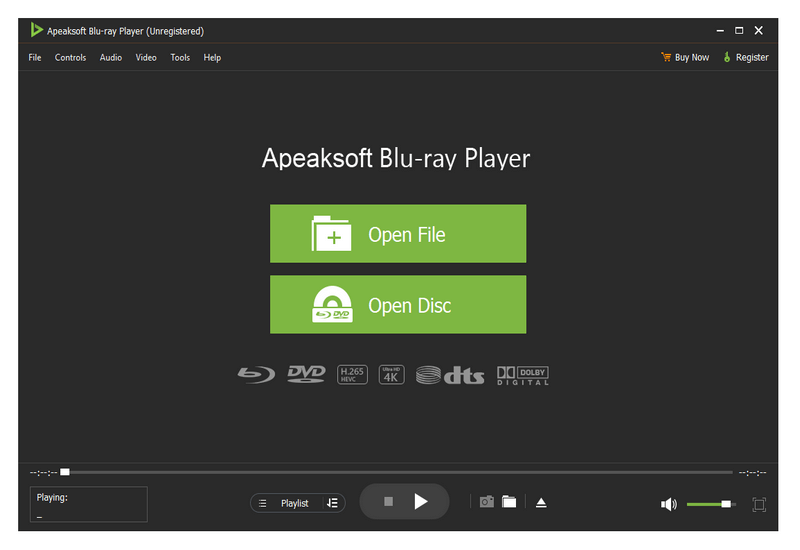
Step 2Then click the Controls button to adjust the playback. And you can simply change the audio and video tracks. Then click the Tools menu to customize the brightness, hue, and contrast for a better viewing experience.
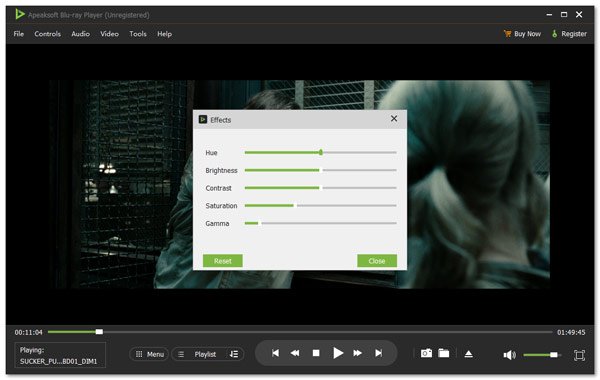
Part 2: Top 3 MPG/MPEG Video Players for Windows/Mac
There are also three powerful MPG/MPEG video players you should not miss. You can learn about their features, pros, and cons.
1. VLC Media Player
It’s a famous MPG/MPEG video player for Windows/Mac/Linux. Since you can install any formats and codecs into it, it supports playing all the video formats. And you can even use it to convert the videos to the desired format.
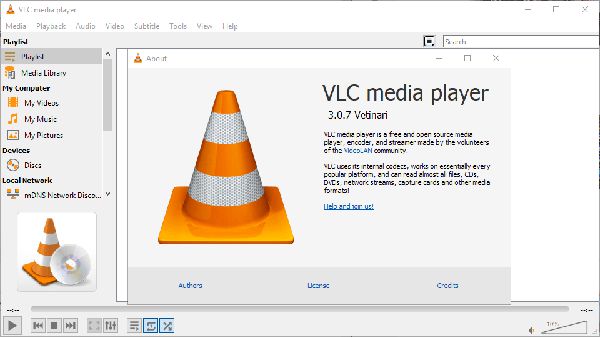
- Pros
- Sync the subtitles and videos automatically.
- Compatible with all platforms, including many portable devices.
- Record MPEG and MPG videos.
- Cons
- Few additional functions to edit and adjust the video.
- Relatively complex interface for beginners.
2. KM Player
KM Player is a free MPG/MPEG video player for Windows. It supports playing videos in many popular formats, including MPG and MPEG. Moreover, it can play videos in 2K and 4K resolution with high quality.

- Pros
- Seamless playback and managed playlist for better playing.
- Play MPG/MPEG videos with high quality.
- Cons
- Sometimes play videos with stuck or buffers.
3. PotPlayer
PotPlayer is one of the powerful MPG/MPEG players that supports all the popular video, audio, and subtitle codecs. And it provides a bookmark to record your favorite scenes and chapters for fast playback.
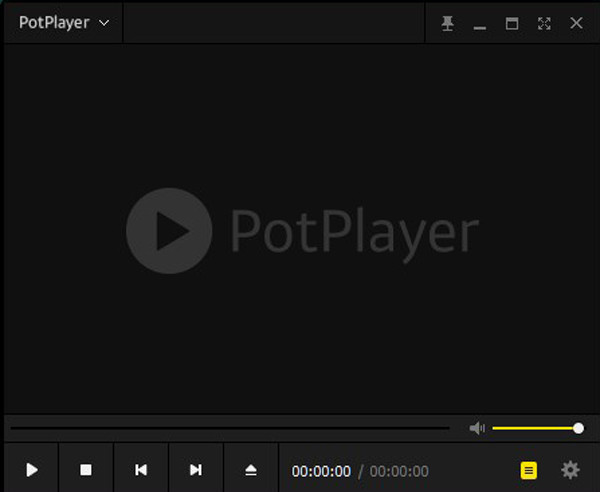
- Pros
- Support playing 3D and 360-degree videos.
- Hotkeys to control the playback settings.
- Cons
- Have ads.
- Only available on Windows.
Part 3: The Best 4 MPG/MPEG Players for Android/iPhone
Since Android and iPhone mobiles only support playing MP4/M4V videos through the built-in player, you should download the designed MPG movie players for your mobile to watch MPG videos. Here are the top 4 MPG/MPEG players for Android and iPhone.
1. BSPlayer
BSPlayer is a good MPG/MPEG video player for Android. It supports multi-core HD decoding, which means playing videos smoothly with high quality. It also provides additional functions, including kids lock, and host control.

- Pros
- Support all popular video formats, including MPG/MPEG.
- Not use too much CPU processing resources.
- Cons
- The pro version is too expensive.
2. Video Player All Format
It’s an easy-to-use MPG/MPEG video player with an intuitive interface. As the name said, it supports all popular formats. And the paid version that costs $3.99 provides 4K resolution playback.

- Pros
- Able to save videos in the private folder.
- Support multiple video and audio tracks.
- Cons
- Have ads when playing.
3. MX Player
MX Player is one of the powerful MPG/MPEG video players for mobile. It provides many additional features, including multi-code decoding, gesture control, hardware acceleration, etc.
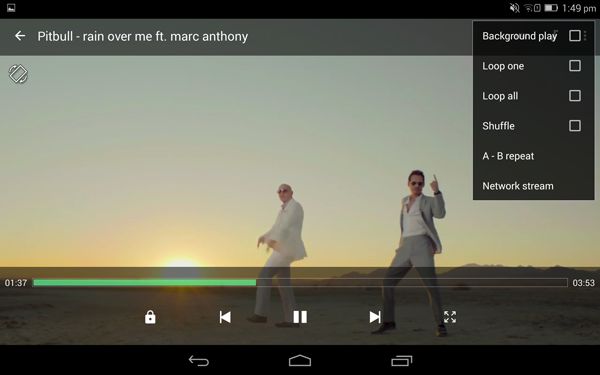
- Pros
- Support all the video, audio, and subtitle formats.
- Able to adjust the playback settings.
- Cons
- Difficult to sync the audio and video tracks.
4. Kodi
It’s an open-source MPG/MPEG player that supports installing any format into it. And you can use it to play Live videos with high quality.

- Pros
- Direct streaming from TV performance.
- Support plugins with all the popular formats.
- Cons
- Always buffers when playing.
Part 4: FAQs of MPG/MPEG Video Players>
1. Can I play MPG/MPEG videos on Windows Media Player?
It depends on the codecs contained in the MPG/MPEG files. Windows Media Player only supports playing MPEG-4 codec. If the files are encoded by MPEG-1 or MPEG-2, you should rely on other MPG/MPEG video players, or seek the solutions to fix Windows Media Player not working.
2. What are MPG and MPEG formats?
MPG/MPEG is the extension of the video file. It contains different video, audio, and subtitle codecs. Since the videos are encoded by MPEG-1, MPEG-2, and MPEG-4, the videos are always of high quality.
3. What is the best MPG/MPEG player for Windows with high quality?
To play MPG/MPEG video files on Windows with high resolution and quality, you can choose the recommended Apeaksoft Blu-ray Player. It supports playing videos in 1080p and 4K resolution. Moreover, it provides playback adjustment to change the resolution settings to have a better viewing experience.
Conclusion
Since all the built-in video players on Windows/Mac/Android/iOS don’t support playing MPG/MPEG videos, this article has introduced the best eight MPG/MPEG video players. According to your requirements, you can choose the most suitable one for you with different features.




