Today, video has become the most importantly way to get entertainment. Video stream platforms, such as YouTube, enable you to watch videos online as well as download a part of contents. Chances are that the download media is saved in WebM format. It is the file format designed for HTML5 videos and works well in major browsers. The problem is that not all media player software supports it. Therefore, this article shares a top list of the best WebM players.

- Part 1: Top 4 WebM Players on PC
- Part 2: Top 2 WebM Players for Android/iPhone
- Part 3: FAQs about WebM Player
Part 1: Top 4 WebM Players on PC
Top 1: Apeaksoft Blu-ray Player
Apeaksoft Blu-ray Player is the best WebM player for Windows and Mac. For beginners, the intuitive interface enables you to find what you want easily. Advanced users, on the other hand, you are able to get powerful functionalities, like color correction.
- Pros
- Play WebM and other video files without lag.
- Support almost all video and audio formats.
- Keep the original video quality up to Ultra 4K.
- Watch videos in a variety of modes.
- Apply video and audio effects.
- Cons
- You have to install the play to your computer.
How to Play WebM on PC
Step 1Open a WebM
Install the best WebM player on your computer. It is compatible with Windows 11/10/8/7 and Mac OS X. Then click the Open File button in the home interface, and open the WebM video you want to watch. If you put all WebM files in a single folder, the player will add them as a playlist.
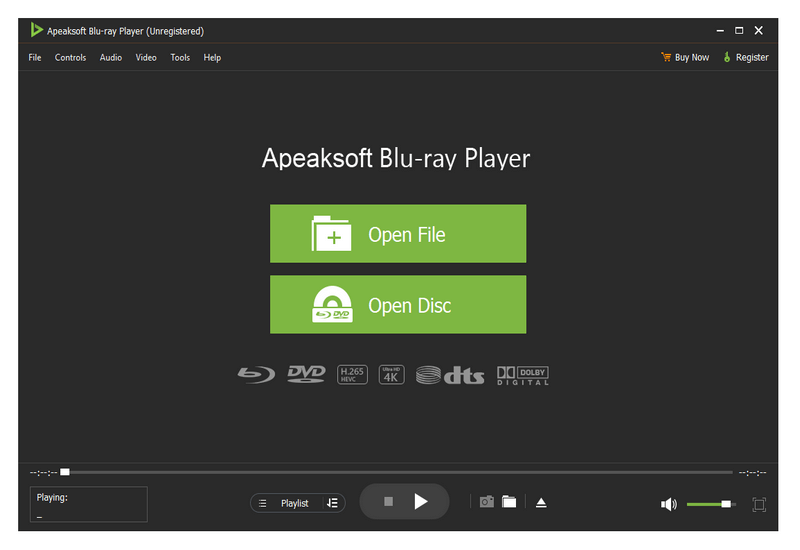
Step 2Control WebM playback
After video loading, you will be presented the player window. The buttons at the bottom let you control the playback, like pause, stop, play, fast-forward, or rewind. You can take snapshots and adjust volume. To use the advanced features, like audio equalizer and video effects, go to the top menu bar.

Top 2: Windows Media Player 12

Windows Media Player 12 is the easiest WebM player for Windows users. In addition to play videos, it is also able to scan media files and manage them. Plus, you can create playlists with your video files for binge watching.
- Pros
- Free and pre-install on Windows 10.
- Add WebM videos to playlists.
- Play video files smoothly.
- Support popular video formats.
- Cons
- It is not available to Mac.
- It has not been updated since 2009.
Top 3: MPlayerX

MPlayerX is one of the best WebM players on Mac. It is built around the FFmpeg, so MPlayerX is compatible with a wide range of media formats including WebM. Once you drag and drop a video on the MPlayerX Dock icon, it will begin playing.
- Pros
- Include a large package of codecs.
- Play WebM videos on Mac easily.
- Equip a straightforward interface.
- Support HD video playback.
- Cons
- It is not compatible with Windows.
- The configuration is complicated and may damage your videos.
Top 4: GOM Player

If you are looking for a free WebM file player, GOM Player is a good choice. With a nice GUI, plenty of settings and a huge package of decoders, GOM Player is able to open a variety of video files on desktop. Due to the lightweight design, the performance is great.
- Pros
- Not require extra codec package.
- Play WebM and other videos on Windows, Android or iOS.
- Repair broken AVI files.
- Watch ads to exchange free features.
- Cons
- The player is bundled with OpenCandy.
- It may not work on some systems.
Part 2: Top 2 WebM Players for Android/iPhone
Top 1: VLC
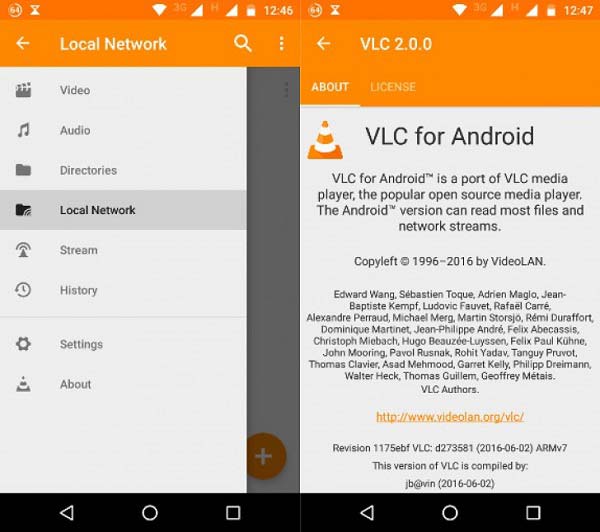
Platform: Android 6.0 and up, iOS 9.0 or later
Price: Free
It is not easy to play WebM videos on Android or iPhone since the native media player apps do not support the format. VLC is the best WebM player for you to watch videos on handsets. More importantly, it allows you to stream online WebM videos via URL without downloading.
- Pros
- Completely free of charge.
- No watermark, ads, signup or other limit.
- Keep the original video quality.
- Play online videos directly.
- Cons
- The playlist feature is only available on Android.
- It lacks bonus functionalities, like video conversion.
Top 2: KMPlayer
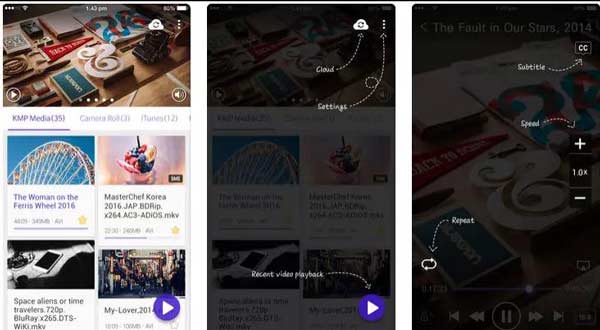
Platform: Android 4.3 and up, iOS 9.0 or later
Price: Free with in-app purchase
KMPlayer is another free WebM player app for Android and iPhone users. It makes video playback on mobile devices easier than other media players. The cost is that you have to view ads before and during video playback.
- Pros
- Play WebM video files on mobile for free.
- Add bookmark to video for playing later.
- Zoom in video with gestures.
- Control speed, subtitle and audio while playing.
- Cons
- The video editing features are only available to VIP.
Part 3: FAQs about WebM Player
Can Android play WebM?
The built-in video player on Android devices is not compatible with WebM. Alternatively, you have to install a third-party WebM player app on your smartphone and play your videos.
What WebM stands for?
WebM stands for Web Based Enterprise Management. It is a container format for multimedia files to store video, audio and subtitle. WebM videos are encoded by VP8 and VP9.
Why WebM does not play in video player?
Firstly, check your video player and make sure it supports WebM format. If not, you have to use another player. Moreover, you need to check if your video file is broken. To repair a damaged video, you can use VLC or KMPlayer.
Conclusion
Now, you should learn top 6 best WebM player applications for Windows, Mac, Android and iPhone. They all have unique benefits and advantages, and you can learn it from our introduction. Apeaksoft Blu-ray Player, for example, is not only easy to use, but also able to offer excellent experience. The capacity of converting folder to playlist helps you to manage WebM files easily too. If you have better suggestion or other questions, please contact us by leaving a message below this post.




