When you discover a popular song online, you may want to download it to your device. But most music streaming services require a subscription. Is there any solution to enjoy the music for free? A music recorder is enough to meet your needs. The new problem is that average people cannot distinguish the best one on various devices. Therefore, we identify and share a top list in this article.

- Part 1. Top 8 Music Recorders for Desktop
- Part 2. Top 4 Free Online Audio Recorders
- Part 3. Top 3 Audio Recorder Apps for iPhone and Android
- Part 4. FAQs of Top Music Recorder
Part 1: Top 8 Music Recorders for Desktop
On Apeaksoft, we promise to offer verified content for you. Here is our effort to do so:
- When it comes to all the selected products in our reviews, their popularity and your needs are our focus.
- Our Apeaksoft Content Team has tested all the products mentioned below.
- In the testing process, our team focuses on its outstanding features, pros and cons, device compatibility, price, usage, and other conspicuous features.
- In terms of the resources of those reviews, we have made use of trusted review platforms and websites.
- We gather suggestions from our users and analyze their feedback on Apeaksoft software as well as other brands’ programs.

Top 1: Apeaksoft Screen Recorder
If you are looking for the best music recording software, Apeaksoft Screen Recorder is worth to try. It is not only easy to use, but also able to make the best output quality.
- PROS
- 1. Integrate a user-friendly interface that everyone can master quickly.
- 2. Optimize audio quality automatically using advanced technology.
- 3. Control music recording with hotkeys and onscreen buttons.
- 4. Let you pre-listen to the music recording before saving.
- 5. Support a wide range of audio output formats, such as MP3, WAV, etc.
- CONS
- 1. As desktop software, you have to install it to your computer.
In brief, Screen Recorder is the easiest music recording equipment to record live music and online audio for listening to offline. You can deal with the issue on how to record music effortlessly.
How to Record Music Streaming Simply
Step 1 Install the best music voice recorder
When you need to record live music, download and install Screen Recorder to your computer. Then launch it from your desktop and select Audio Recorder in the main interface to open the easy music recorder.
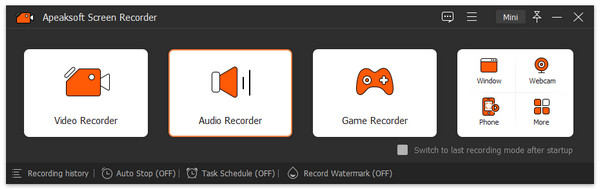
Step 2 Record online music
There are two sections in the interface, System Sound and Microphone. To record online music, enable System Sound while disable Microphone. If you want to add your voice to the music, turn on Microphone too. Then play the music streaming in your browser and hit the REC button to start recording it.
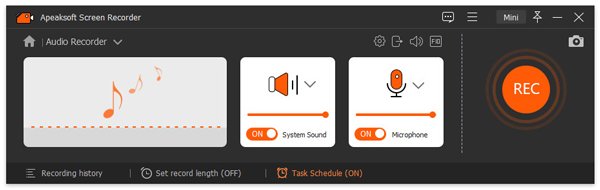
Step 3 Save digital music recording
When the music playback is done, click the Stop button to open the preview window. Here you can pre-listen to the music and cut the unwanted clip. If you are satisfied, click the Save button. Then click the folder button to set the destination and filename. Once hit the Next button, the online music will be saved to your hard drive.

Top 2: Audacity
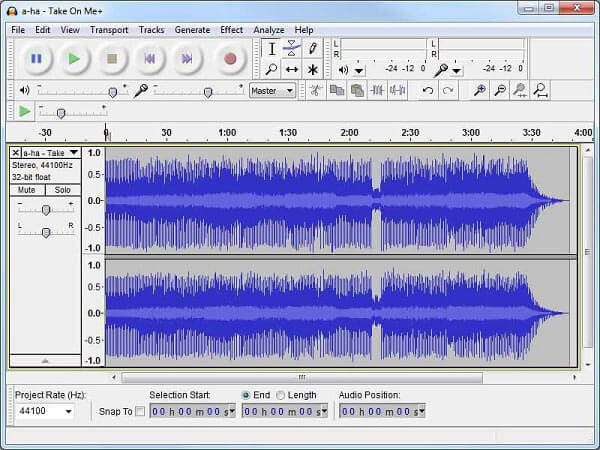
Audacity is an open-source audio solution. It means that you can use the best free music recording software for live music and other online audio files for free. For people who have limited budget, it is the best option.
- PROS
- 1. Totally free of charge without any restriction.
- 2. Add music recordings to the audio tracks for editing.
- 3. Provide extensive audio editing tools.
- CONS
- 1. This free recording music software is difficult to learn.
- 2. The audio quality may be poor if you set up improper.
Top 3: QuickTime

QuickTime is not only a media player, but also a free music recorder for kids and beginners. As the built-in media player, Mac users can get it without installation. There is also a version for Windows.
- PROS
- 1. Record music from computer or handheld digital music recorder.
- 2. Easy to use, especially for beginners and kids.
- 3. Available to almost all Mac computer and laptops.
- CONS
- 1. The output formats are limited.
- 2. It does not provide any audio editing tool.
Top 4: Ardour

Ardour is an all-in-one digital music audio recorder. Though it is designed for Linux, you can use it on Windows and Mac OS X/11 as well. One outstanding feature is that you can perform multi-track recording.
- PROS
- 1. Record online music, live content and more.
- 2. Expandable by third-party plugins and software.
- 3. Adjust audio tracks based on your wish.
- CONS
- 1. It is not suitable to beginners and average people.
Top 5: WavePad
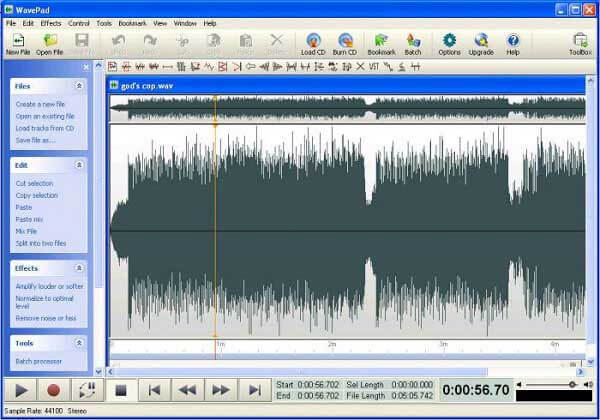
WavePad is well-known as an audio editor. In fact, it is also the best recording software for music. So, you can capture your favorite music from YouTube and edit it within the same software.
- PROS
- 1. Record audio from various input source.
- 2. Cut, copy, trim audio files or adjust the volume.
- 3. Save music recordings in MP3, WAV, M4A, etc.
- CONS
- 1. It does not support multiple tracks.
- 2. It is not available to IOS High Sierra.
Top 6: RecordPad
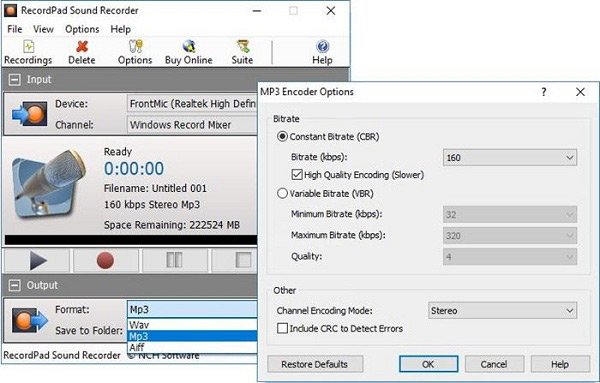
RecordPad is another audio recorder for jazz, rock and other music genres. Moreover, you can use the software to make audio notes, messages, or announcements on PC quickly and easily.
- PROS
- 1. Easy and intuitive to use.
- 2. Capture music, notes and lyrics.
- 3. Record music in the backgrounds.
- CONS
- 1. It can only save music recordings in MP3 and WAV.
- 2. The free version is time-limited.
Top 7: Mixcraft 8

Mixcraft 8 is another versatile digital music recorder with a plethora of features and special effects. It supports multi-track. After recording, you can edit it and burn music to CD.
- PROS
- 1. Comes with extensive audio effects.
- 2. Provide both a standard and a pro versions.
- 3. Produce high audio quality while recording.
- CONS
- 1. The bundled plug-ins are confused.
- 2. It is pretty expensive.
Top 8: i-Sound Recorder 7

i-Sound Recorder is one of the best music recorders for beginners. At a low price, you can get some well performing tools. The good audio quality is the biggest advantage.
- PROS
- 1. Offer a recorder timer.
- 2. Save music recordings as MP3, WMA, WAV, etc.
- 3. Lightweight and not require much space.
- CONS
- 1. It is not compatible with Mac.
Part 2. Top 4 Free Online Audio Recorders
Top 1: Apeaksoft Free Online Audio Recorder
Apeaksoft Free Online Audio Recorder is the best choice, if you do not like to install desktop software. As its name indicated, everyone can use it without paying a penny. Plus, it does not have any limitations.
- PROS
- 1. Support extensive input sources, like streaming platforms.
- 2. No limit on length of music recording.
- 3. Preview the recording before downloading.
- 4. Output music recording in MP3 format automatically.
- CONS
- 1. Your computer must equip a sound card.
How to Use the Fest Music Recorder
Step 1 Open your web browser, copy and paste https://www.apeaksoft.com/free-online-audio-recorder/ into the address bar, and hit the Enter key to access the recorder music for beginners.

Step 2 Click the Start Recording button on the page and get the desktop launcher. Then launch it and select the internal audio source.

Step 3Start playing the music streaming that you wish to capture, and hit REC to initiate recording. When it finishes, stop recording, and download the music to your computer.

Top 2: 123Apps Online Voice Recorder
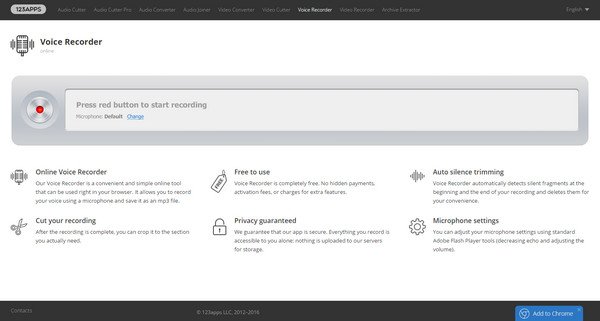
Online Voice Recorder is the music recorder of 123Apps collection. It can capture sound from internal or microphone and save it in MP3 file. Plus, it does not ask you to install any software.
- PROS
- 1. Free to use.
- 2. Trim and cut music recording online.
- 3. Detect silent fragments automatically.
- CONS
- 1. It can only save music in MP3.
- 2. The quality is poor.
Top 3: Voice Spice

Voice Spice is another free music recorder app online. In addition to capture music streaming, you can also create unique result with several audio effects.
- PROS
- 1. Record audio from websites or microphone.
- 2. Include multiple audio effects.
- 3. Share music recordings directly.
- CONS
- 1. The interface is not user-friendly.
Top 4: Chirbit
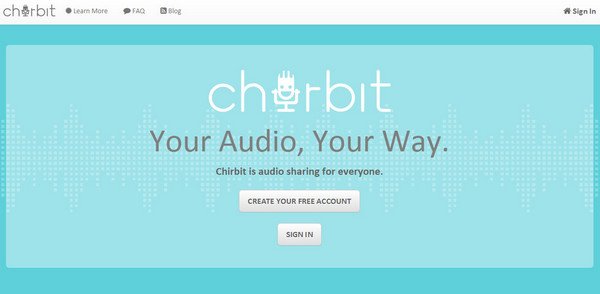
Chirbit is a very useful music recording tool online. Besides the web app, it also provides a mobile app for iPhone and Android device. Once you create an account, you can use it crossing platforms.
- PROS
- 1. Record online music for free.
- 2. Share audio recordings to social media.
- 3. Integrate a concise interface.
- CONS
- 1. You have to sign up before using it.
- 2. It lacks some features, like audio editing.
Part 3. Top 3 Audio Recorder Apps for iPhone and Android
Top 1: Spire Music Recorder
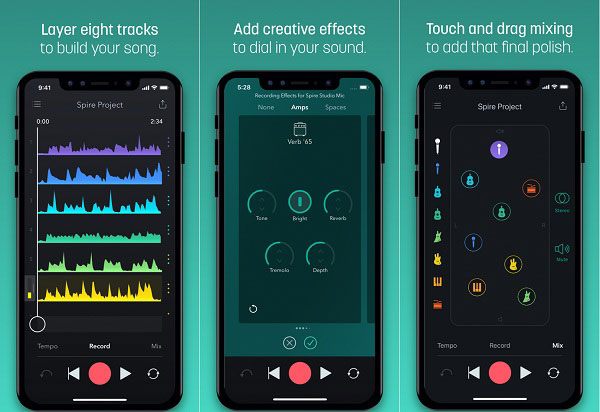
https://apps.apple.com/us/app/spire-music-recorder/id1013021109
Price: Free
Spire Music Recorder is a music recording app for iOS devices. It allows you to record and develop music anytime. If you are eager to know how to record music on iPhone, it is a good choice.
- PROS
- 1. Capture your voice and online music on iPhone.
- 2. Produce highest audio quality.
- 3. Make up to 8 tracks in a project.
- 4. Edit audio tracks using touch gestures.
- CONS
- 1. It is only compatible with new iPhones.
- 2. This music recorder app is a bit large.
Top 2: Hi-Q MP3 Voice Recorder
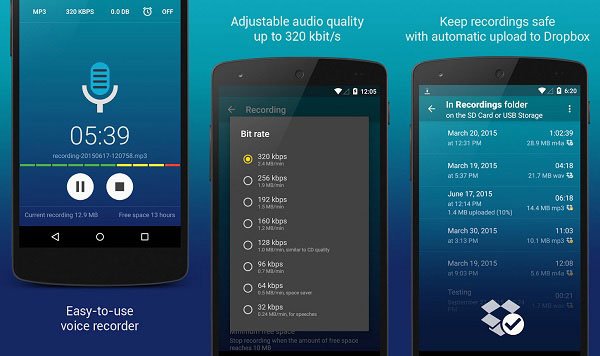
https://play.google.com/store/apps/details?id=com.hiqrecorder.free
Price: Free
As a free music audio recorder app, Hi-Q MP3 Voice Recorder can meet your basic demand on live music recording. If you want to get more tools, there is a pro version too.
- PROS
- 1. Record audio in 44 kHz audio sampling.
- 2. Store recordings in MP3 files in real-time.
- 3. Upload MP3 recording files to your Dropbox or Google Drive account.
- CONS
- 1. The free version records up to 10 minutes per clip.
- 2. It cannot be installed on SD card.
Top 3: Easy Voice Recorder
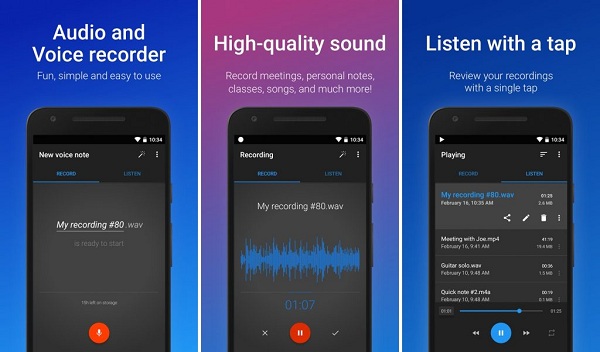
https://play.google.com/store/apps/details?id=com.coffeebeanventures.easyvoicerecorder&hl=en_US
Price: Free with ads and in-app purchase
As its name said, this music recorder app simplifies the task, so everyone can capture live music easily. However, the advanced features, such as audio editing, are only available in pro version.
- PROS
- 1. Record high-quality music online.
- 2. Use widgets and shortcuts to quickly start recording.
- 3. Work in the background.
- CONS
- 1. The free version cannot save recordings in MP3.
Do you want to have more options about audio recorder apps on Android? you can see best Android screen recorders here.
Part 4. FAQs of Top Music Recorder
What is the best free music recording software?
There are a few free music recording programs, such as Audacity, QuickTime and more. Audacity is the best choice for advanced users, while QuickTime may be the better option for beginners.
What software do I need to record music?
In order to record live music or audio streaming, all you need is one of the best music recording software. Most applications shared above do not require extra software or plugins. You can know top 10 desktop screen recorders for Windows and Mac here.
How do I remove background noise from a music recording file?
Generally speaking, the music recordings will contain some noise if you use a poor program or set up the software incorrectly. Some applications, such as Apeaksoft Screen Recorder, are able to remove background noise automatically while recording. If you want to do it manually, you have to use a professional tool, such as Adobe Audition.
How to keep music playing while recording on iPhone?
You can make it by one extra step when you want to record a video with music. First, open the Camera app as usual but remain in Photo mode. Then, hold down the white shutter button and slide to the right side of the screen to lock it. After this extra move, you can play music while recording video on an iPhone. Besides, you may want to know how to record a phone call on an iPhone.
Conclusion
This article has shared 15 amazing music recorder applications for Windows, Mac, iOS and Android. When you expect to download your favorite live music or don't know how to record music from Apple Music, YouTube, Spotify, etc., they can help you to complete the job quickly. Now, you can pick up the most appropriate tool based on our review and start recording your music. Have better recommendations? Please write them down.




