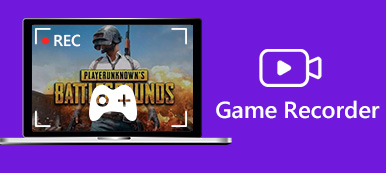A good Skype recorder is essential, especially when you want to preserve meeting calls for your business and important video or audio calls. In most cases, Skype is the best voice-over-internet protocol service. You can make video and audio calls with family and friends around the world. However, the app does not provide any feature for recording Skype calls or videos. Therefore, you need a third-party Skype recorder. This article will identify and share a top 10 list.

- Part 1: The Best Way to Record a Skype Meeting
- Part 2: Top 9 Skype Recorders for PC and Mac
- FAQs of Top Skype Recorder
Part 1: The Best Way to Record a Skype Meeting
When recording Skype meeting, you may focus on several factors, like video quality, ease to use, and more. Apeaksoft Screen Recorder is the best Skype video recorder that can meet all your need on Skype recording.
- PROS
- 1. Record Skype meetings, video or audio call simply.
- 2. Optimize call recording quality using advanced technology.
- 3. Add your face and voice to Skype recordings through webcam and microphone.
- 4. Offer extensive useful tools, such as drawing on the recording.
- 5. Preview Skype recordings with the built-in media player.
- CONS
- 1. As a desktop program, you need to install it on your hard disk.
How to Record a Skype Meeting on Windows
Step 1Install the best Skype RecorderBefore making the Skype call, install the best Skype screen recorder on your computer. Then, launch it and select Video Recorder from the home interface. If you just want to record Skype audio, select Audio Recorder instead.
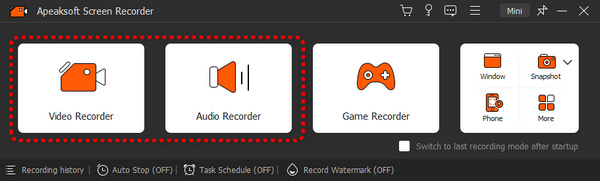 Step 2Record a Skype call
Step 2Record a Skype callFirstly, turn on the Display section, select Custom or Full, and set the recording area based on the Skype screen. Enable the Webcam section and permit it to use your webcam. Next, turn on both System Sound and Microphone. The former is used to capture Skype audio, and the latter can record your voice.
Start the Skype call and click the REC button to begin recording. During the process, you can draw on it with the Pen tool. To take a screenshot, click the Camera button.
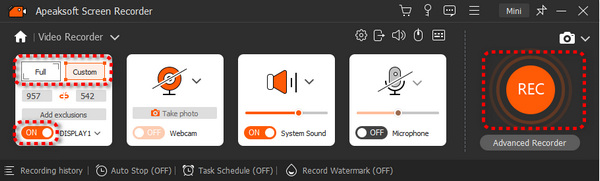 Step 3Save Skype call recording
Step 3Save Skype call recordingWait for the Skype call to finish and click the Stop button to go to the Preview window. Here, you can view the Skype call recording. The Clip tool allows you to remove unneeded frames. If you are satisfied with the recording, click the Done button, set the output location, and save it to your computer.
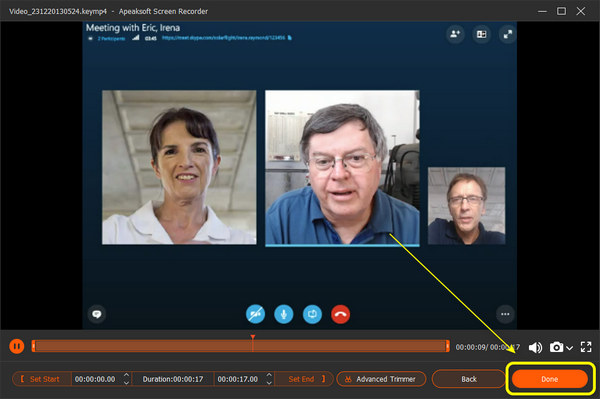
Part 2: Top 9 Skype Recorders for PC and Mac
On Apeaksoft, we promise to offer verified content for you. Here is our effort to do so:
- When it comes to all the selected products in our reviews, their popularity and your needs are our focus.
- Our Apeaksoft Content Team has tested all the products mentioned below.
- In the testing process, our team focuses on its outstanding features, pros and cons, device compatibility, price, usage, and other conspicuous features.
- In terms of the resources of those reviews, we have made use of trusted review platforms and websites.
- We gather suggestions from our users and analyze their feedback on Apeaksoft software as well as other brands' programs.

Top 1: Amolto Call Recorder For Skype
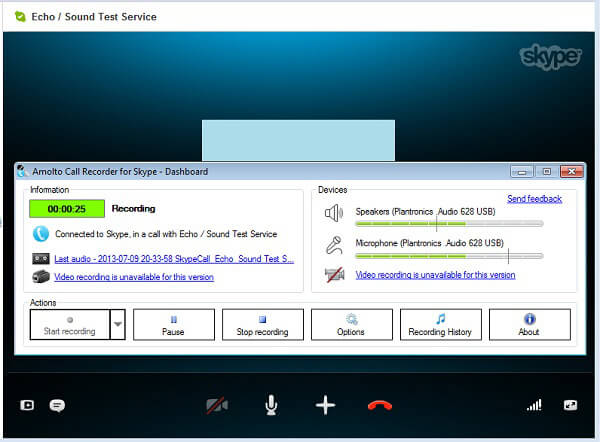
Amolto Call Recorder For Skype can help you record Skype calls on PCs easily. If you are looking for a way to keep track of conversations, it is a good option for both beginners and tech savvy.
- PROS
- 1. Equip a user-friendly interface.
- 2. Detect Skype calls start and record them.
- 3. Free of charge.
- CONS
- 1. It is not available to Mac.
- 2. It lacks quality enhance feature.
Top 2: Ecamm Call Recorder for Skype
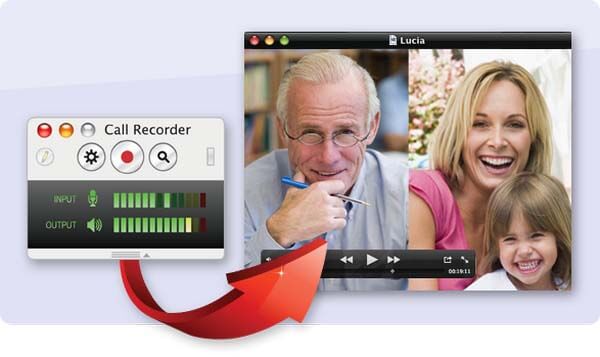
Ecamm Call Recorder for Skype is a dedicated Skype recorder for Mac machines. Since Mac laptops usually have smaller memory, this application is lightweight and does not require much space.
- PROS
- 1. Be able to capture video and audio calls.
- 2. Support HD recordings.
- 3. Control Skype recording seamlessly.
- CONS
- 1. There is no Windows version.
- 2. It takes a while to rend HD recordings.
Top 3: TalkHelper Call Recorder for Skype
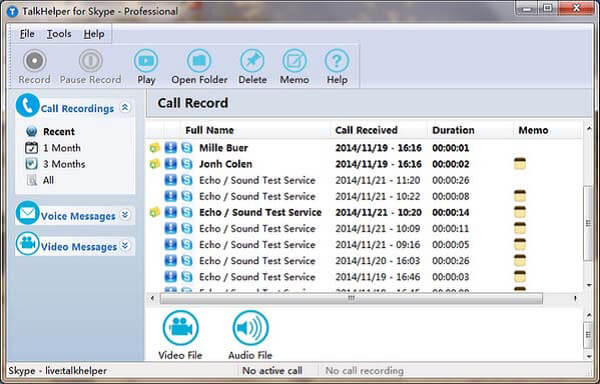
As a well-designed call recorder for Skype, this program is reliable to save your internet calls in high quality. It works as a partner of Skype and does not miss any Skype calls.
- PROS
- 1. Capture both video and audio calls.
- 2. Save Skype recordings in MP3 or WAV.
- 3. Offer basic custom options.
- CONS
- 1. There is no portable version.
- 2. It cannot record webcam.
Top 4: Vodburner for Windows
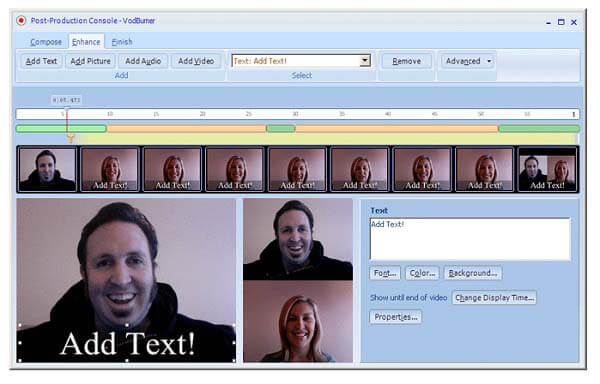
Vodburner is another simple Skype call recorder for Windows users. It ensures high quality call recordings partly because it has the capacity to record each video frame in the maximum resolution.
- PROS
- 1. Edit call recordings with the built-in video editor.
- 2. Add subtitle and annotate to video call.
- 3. Save call recordings in MP4 or WMV.
- CONS
- 1. It is larger than other Skype recorders.
Top 5: Supertintin Skype Recorder
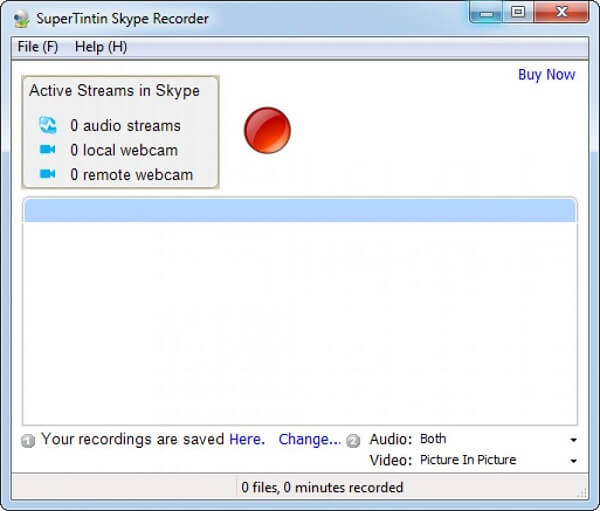
For beginners, Supertintin Skype Recorder is a good starting point to use. It lets you record both video and audio calls for storing memories. More importantly, this program works pretty well on old Windows.
- PROS
- 1. Record Skype calls in high quality.
- 2. Adjust frame rate and resolution.
- 3. Offer several modes for call recording.
- CONS
- 1. It is not compatible with Windows 10.
Top 6: iFree Skype Recorder
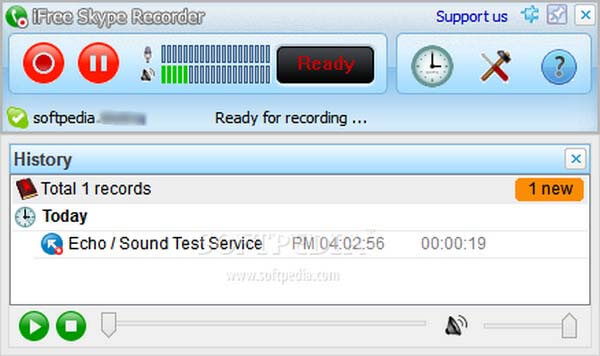
For people who have limited budget, this best free Skype video call recorder can meet your basic need. It is totally free of charge and can help you record any sound from Skype calls.
- PROS
- 1. Record Skype calls in high quality audio files.
- 2. Work in the background.
- 3. Preset customized messages.
- CONS
- 1. It cannot record Skype calls in video.
- 2. It is not available to Windows 10.
Top 7: Dvdvideosoft Free Skype Video Recorder
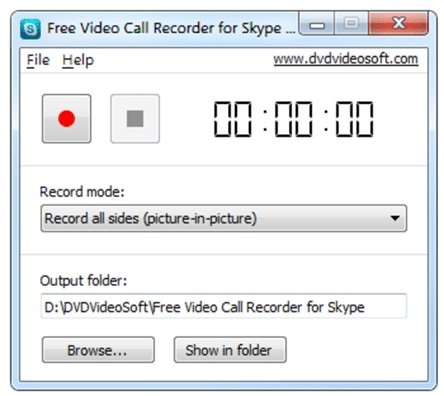
As its name indicates, Dvdvideosoft is the best free video capture software. Unlike iFree, this Skype recorder is available for both video and audio calls. In addition, the lightweight size makes it compact and easy to use.
- PROS
- 1. Offer several recording modes.
- 2. Monitor the length of call recordings.
- 3. Convert video calls to MP4.
- CONS
- 1. It cannot edit call recordings.
Top 8: Evaer Skype Recorder
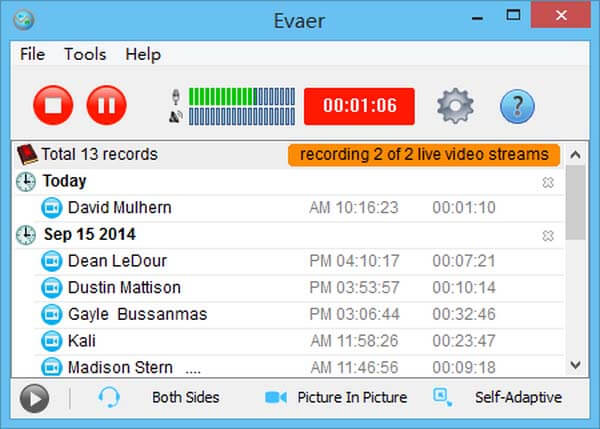
Evaer Skype Recorder is another best Skype audio and video call recorder. It can be widely used for Skype video and audio meetings, podcasts, family calls and more. It is able to save Skype voicemails and video messages directly.
- PROS
- 1. Save Skype recordings in MP4 or AVI.
- 2. Support automatic call recording.
- 3. Adjust various options.
- CONS
- 1. The interface looks rude.
Top 9: Pamela for Skype
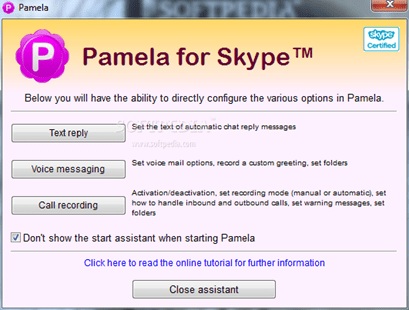
Pamela for Skype is not only a Skype recorder, but also able to podcast your recordings to social media. Plus, you can get extensive tools in this best free Skype recorder.
- PROS
- 1. Offer automatic call recording option.
- 2. Available to Windows 7/8/10.
- 3. Reply text and save voice messages.
- CONS
- 1. It cannot work in the background.
FAQs of Top Skype Recorder
What is the best Skype recorder?
According to our research, Apeaksoft Screen Recorder is the best Skype recorder for both beginners and advanced users. It offers extensive useful tools in a way that everyone can master without struggle, such as scroll screenshots.
How can I record a Skype video call secretly?
You can pick up one of the best Skype call recorder based on the reviews above and capture it when making a Skype video call without telling others.
Where are my Skype recordings?
By default, your Skype call recordings are saved in your video library. However, if you have changed the output location in your Skype call recorder, they will be export to where you left.
Conclusion
Now, you should understand how to record Skype calls or meetings with the best Skype call recorders. They can help you save important conversations made through Skype. Apeaksoft Screen Recorder, for example, allows you to record both video and audio calls. What you need to do is to find your favorite tool based on our review. More recommendations? Please leave your messages below.