There are a lot of voice recording apps for Android smartphones and tablets. If you search for voice recorder in Play Store, you will get a very long list. Unlike the Voice Memos on iPhone, you cannot get pre-installed sound recorder app on Android. That is why so many developers released voice recorder apps for Android devices. Smart Recorder is one of such voice recorder apps on Android. Before you download it, read our unbiased review below.
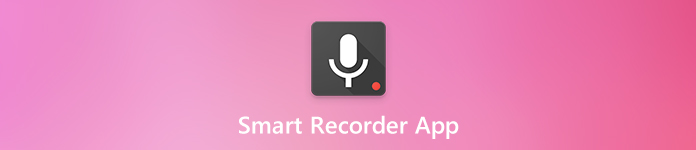
- Part 1: Smart Recorder App Introduction and Review
- Part 2: Best Alternative to Smart Recorder App
- Part 3: FAQs of Smart Recorder App
Part 1: Smart Recorder App Introduction and Review
On Apeaksoft, we promise to offer verified content for you. Here is our effort to do so:
- When it comes to all the selected products in our reviews, their popularity and your needs are our focus.
- Our Apeaksoft Content Team has tested all the products mentioned below.
- In the testing process, our team focuses on its outstanding features, pros and cons, device compatibility, price, usage, and other conspicuous features.
- In terms of the resources of those reviews, we have made use of trusted review platforms and websites.
- We gather suggestions from our users and analyze their feedback on Apeaksoft software as well as other brands’ programs.


As its name indicated, Smart Recorder is a valuable voice recorder app for journalists, musicians and anyone who wish to record information or voice memos. Its main features include:
Record Voice on Android
No matter you need to record brief voice memos or hours of lecture, Smart Recorder can do it easily. Moreover, it works in the background, so you can still use your device when recording. However, it cannot record phone calls or audio chats due to privacy and legal reasons.
Learn it here to record Android phone calls.
Full Control Voice Recording
When recording voice, users can pause, resume or cancel the task at any time. Moreover, Smart Recorder is able to automatic or manually skip silence mode.
Encode Voice in Wave or PCM
It lets you adjust sample rate quality from 8 kHz to 44.1 kHz. So, you can produce high quality voice recordings on Android.
No Limit on Recording Length
The recording time limited only by available space on your storage. With 1 GB of free space and a sample rate of 8kHz, for example, you can record almost 20 hours. However, it cannot save voice recordings to SD card.
Manage Voice Recordings
After recording, users can organize audio files within Smart Recorder app. Moreover, the built-in media player lets you play any recordings anytime and anywhere. Plus, you can post a voice recording to social media or cloud storage directly, if you have installed the target platform on your phone.
- PROS
- 1. User-friendly interface.
- 2. Easy to use.
- 3. Skip the silence part as you like.
- 4. High-quality output.
- CONS
- 1. No Smart Recorder app for iPhone/iPad.
- 2. Cannot record phone call.
- 3. Limited output formats.
- 4. Lack of audio editing features.
Bottom Line
Smart Recorder app for Android sets a good example for voice recording apps. Though it is not perfect and has some downsides, it strikes a good balance between features and usability.
Part 2: Best Alternative to Smart Recorder App
Considering Smart Recorder has some unavoidable shortcomings, you may look for an alternative. Apeaksoft Screen Recorder is the best Smart Recorder app replacement for PC to record audio on desktop. Also, it's a great smart video recorder.

4,000,000+ Downloads
Record audio from your system and microphone in one click.
Produce high quality voice recordings automatically.
Save audio files in MP3, WMA, M4A, AAC, etc.
Pre-listen to audio recordings and cut clips.
In brief, it is the best alternative to Smart Recorder to record voice on Windows and Mac.
How to Record Voice with the Best Alternative to Smart Recorder
Step 1 Install Smart Recorder alternative
Start the best alternative to Smart Recorder app to your PC. There is another version for Mac. Then choose Phone from the home interface.
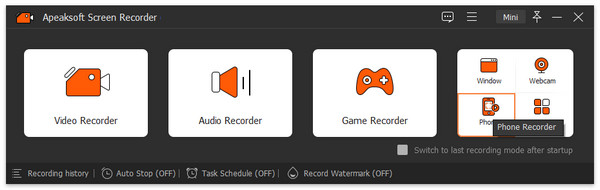
Step 2 Mirror Android screen to PC
If you wish to record voice on smartphone, you need to mirror the screen to your computer first. Here, you need to select your device type. For example, you can choose Android Recorder on the right.
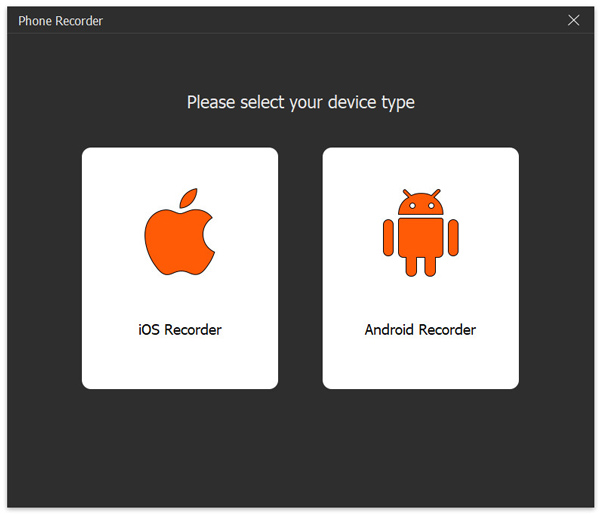
Then please connect your device to the computer. There will be 3 connection methods: Pin Code, QR Code, and USB connection. If you prefer using USB cable, don’t forget to tap OK for the Allow USB debugging on your Android phone after connecting the phone.
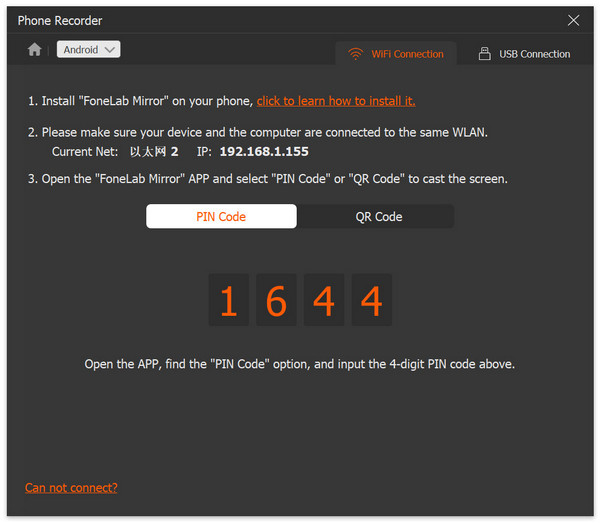
Step 3 Record voice on PC
You can change the Recording Content and click Record to start recording. Click the Stop button if you want to stop recording manually. You can then play the voice recording on the preview window and cut unwanted parts with the Clip tool. Finally, hit Export button to save it to your hard drive.
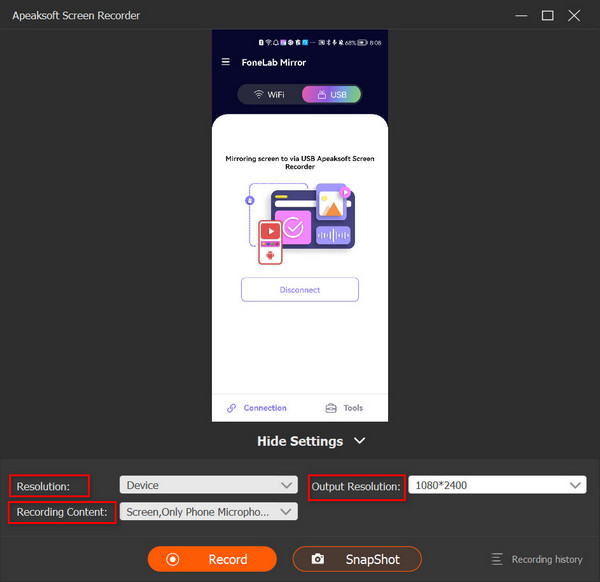
Related:
Top 8 Backwards Recorder Apps for Computer and Mobile
A Comprehensive Introduction of GeForce Experience Recording
How Can You Record Your Amazon Chime Meeting
6 Best Browser Audio Recorders to Capture Audio from Browsers
How to Capture Gameplay Videos for Clash of Clans
Part 3: FAQs of Smart Recorder App
Is there a voice activated recorder app on Android?
There is an Android app called Voice Activated Recorder. It is able to automatically record when the sound intensity exceeds a set threshold. Get more voice recorders for Android here.
Can I use my iPhone as a tape recorder?
Yes, the pre-installed Voice Memos app lets you record voice on iPhone and turn your iOS device into a tape recorder.
Is Smart Recorder really free?
The basic features in Smart Recorder app are free to use if you view ads. If you do not like ads or want to get full features, you have to pay for it.
Conclusion
This article is a detailed Smart Recorder app review. This best audio recorder app can meet your basic need on voice recording on Android phone or tablet. If you feel it is too simple, Apeaksoft Screen Recorder is worth you to try. It is not only easy to use, but also able to generate high quality recordings. More questions? Please leave a message below.




