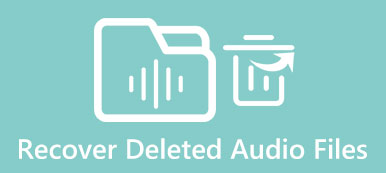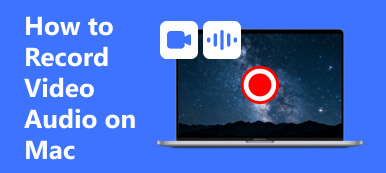Voice recording on Windows was a herculean task till a decade back. As technology progress, it has become easier to record voice on Windows 7/8/10 at home than ever before. If you search for voice recorders in Google, you will get a very long list. That makes it difficult to choose the right software for your device. Fortunately, this article shares a top list, so you can discover the best tool and record your voice simply.

- Part 1: Top 5 Voice Recorders for Windows 10
- Part 2: Top 3 Ways to Record Voice on PC
- Part 3: FAQs of Voice Recorder on Windows
Part 1: Top 5 Voice Recorders for Windows 10
Top 1: Apeaksoft Screen Recorder
Apeaksoft Screen Recorder appears on the top of our list since it can produce the best audio quality as well as offer extensive bonus features.
- PROS
- Record your voice on your Windows 10 without lagging.
- Enhance audio quality automatically while recording.
- Only record your voice or add your voice to audio recording.
- Support a wide range of audio formats, like MP3.
- CONS
- After the free-trial version, you need to purchase the license.
How to Record Voice on Windows 10
Step 1Install Screen RecorderWhen you need to record your voice on your computer, install the best voice recorder for Windows 10. Then launch it and select Audio Recorder.
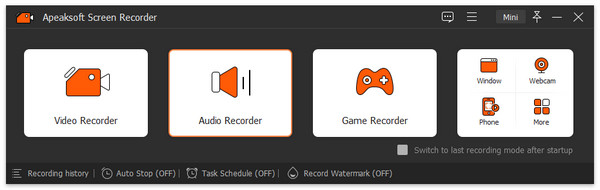 Step 2Record your voice
Step 2Record your voiceEnable Microphone, permit it to access your microphone, and turn off System Sound. The latter is used to capture sound from your computer. Click the gear button to open the Preferences dialog. Here you can customize output format, hotkeys and more. Now, click the REC button to start recording voice on Windows 10.
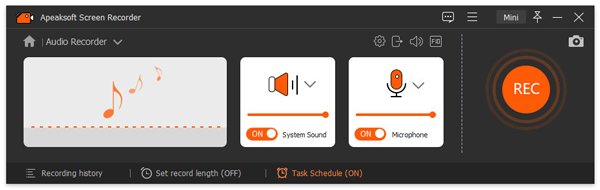 Step 3Save voice recording
Step 3Save voice recordingOnce voice recording is done, click the Stop button to open the preview window. Play the audio file and remove unwanted parts with the Clip tool. Finally, hit the Save button to export it to hard drive.

Top 2: Apeaksoft Free Online Audio Recorder
If you do not like to install software on your computer, Apeaksoft Free Online Audio Recorder is the best option to record voice on Windows 10 and earlier.
 Recommendation
Recommendation- Record your voice or system sound online easily.
- Monitor the voice recording in the real time.
- No requirement of installation or time limitation.
- Save voice recordings as high quality MP3 files.
How to Record Your Voice on PC
Step 1Open a browser, and visit the best voice recorder for Windows 10.

Step 2Click the Start Recording button on the home page to access the launcher. To capture your voice, disable System Audio while turn on Microphone. Hit the REC button to start recording your voice on Windows 10.

Step 3Hit the Stop button when the recording is complete. Then you can download the MP3 file or start another recording.

Top 3: Audacity
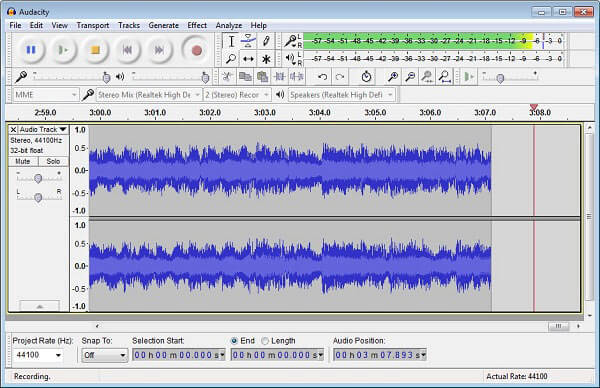
If the built-in voice recorder on Windows 10 is not working, Audacity is the best free alternative. As an open-source project, Audacity has been around for over a decade and increasingly popular.
- PROS
- Record voice through microphone.
- Edit voice recording on tracks.
- Support unlimited tracks.
- CONS
- It is not suitable to beginners.
Top 4: WavePad
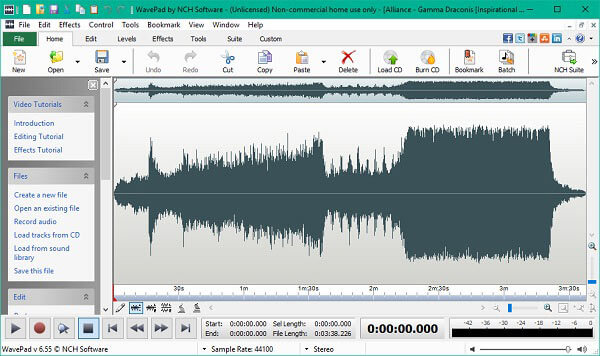
WavePad is another voice recorder app for Windows 10 and Windows phone. You can get it from Microsoft Store, but the price is $99.00. Moreover, it lets you edit the voice recording file on your PC.
- PROS
- Record voice straightforward.
- Equip a user-friendly interface.
- Offer audio editing tools.
- CONS
- It only works with a single track.
- It is expensive.
Top 5: Adobe Audition
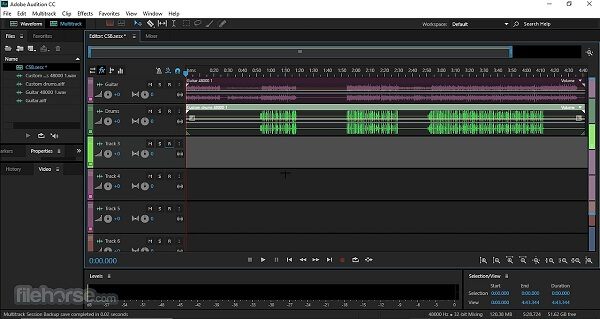
It is well-known that Audition is the audio solution from Adobe. It integrates the voice recording feature as well. Now, the good news is that you can use it to record your voice on Windows 10 now. Also, Adobe offers an AutoSave feature for its products, which means you can recover the deleted files on a Windows PC if you have your Audition files lost.
- PROS
- Record voice in high quality.
- Support multiple tracks.
- Offer audio editing tools.
- CONS
- It requires technical skills.
- It is not free.
Part 2: Top 3 Ways to Record Voice on PC
Top 1: i-Sound Recorder
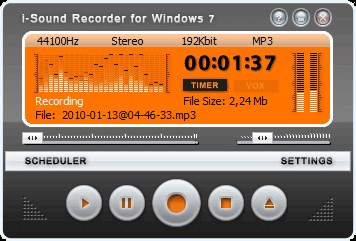
i-Sound Recorder is a voice recorder downloadable for Windows 7 and earlier. If you need a basic tool to record your voice on old PC at a low price, this program can meet most your need.
- PROS
- Save voice as MP3, WAV, etc.
- Lightweight and works on old devices.
- View the volume in real time.
- CONS
- It lacks advanced features.
Top 2: RecordPad
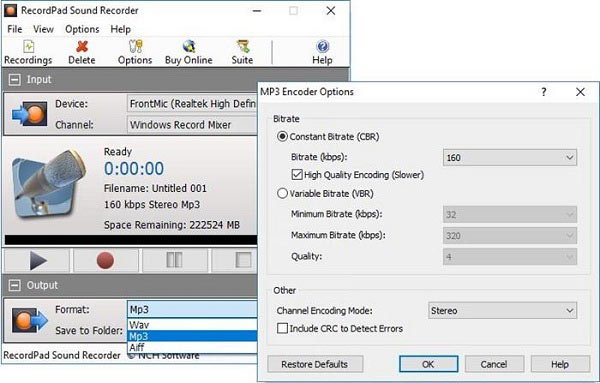
RecordPad is an intuitive and free voice recorder for Windows 7. With it, you can produce high-quality voice recordings on your computer or laptop quickly. Plus, it can burn audio files to CDs.
- PROS
- Free of charge.
- Offer extensive custom options.
- Support high quality output.
- CONS
- The interface looks outdated.
- It lacks audio editing tools.
Top 3: Mixcraft 8

Mixcraft 8 now offer a free version for Windows 7/8/10. Of course, you can pay for $89.00 or $179 to get the full version. If you need a professional voice recording studio, it is a good choice.
- PROS
- Record voice on Windows 7 for free.
- Adjust various parameters.
- Support extensive audio formats.
- CONS
- Advanced features are only available in full version.
Part 3: FAQs of Voice Recorder on Windows
Does Windows 10 have voice recorder?
Yes, Windows 10 have a built-in Voice Recorder app for you to capture lectures, conversations and other sound. Though it is pretty simple, you can use it for free.
What are the best voice recorders?
The best voice recorders for Windows 10 include: 1. Apeaksoft Screen Recorder 2. Apeaksoft Free Online Audio Recorder 3. Audacity 4. WavePad 5. Adobe Audition
How long can Windows 10 voice recorder record?
According to our test, the limit for a recording is 2 hours 59 minutes and 59 seconds using Windows 10 Voice Recorder.
Conclusion
Now, you should master at least 8 voice recorders for Windows 10/8/7 that are worth you to try. Sometimes, you just need a powerful tool to capture your voice or other sound through a microphone. These programs can meet your need and provide more tools. Apeaksoft Screen Recorder, for example, can record voice with high quality. If you have better recommendations, please write down below.