What EaseUS Data Recovery Wizard Is and the Best Alternative
EaseUS Data Recovery is designed for recovering files that you accidentally deleted, have become lost due to partition loss, or have been lost due to a virus or malware infection. However, many people still have problems with the software, such as what it can do, whether it is worth downloading, whether it is safe to use, and more. This article reviews the software and shares other information that you should know about it.
PAGE CONTENT:
Part 1: What EaseUS Data Recovery Is
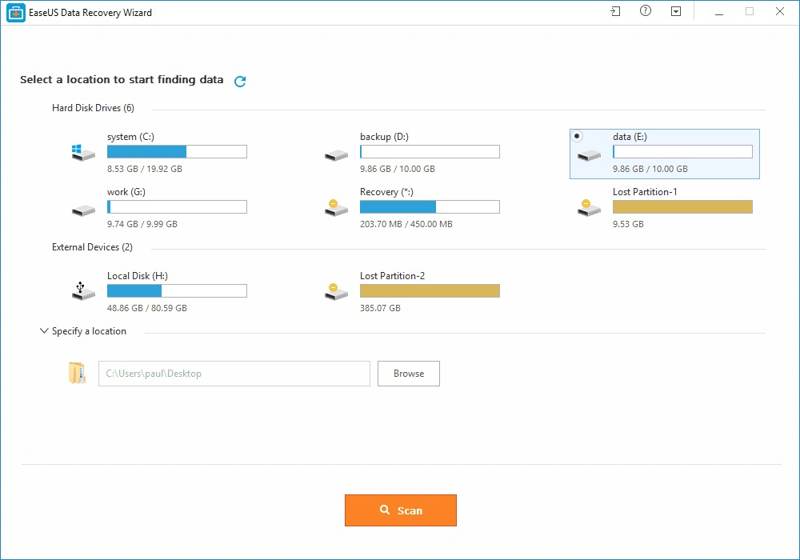
EaseUS Data Recovery Wizard is one of the biggest names in the data recovery software market. It has been around since 2005. It integrates a set of features that certainly suggest that it will get the job done.
Main Features of EaseUS Recovery Software
1. Recover deleted files.
2. Retrieve data from the Recycle Bin, HDD, SSD, USB, SD card, etc.
3. Support documents, photos, videos, emails, and more.
4. Available for formatted disk, deleted data, OS crash, virus infection, etc.
5. Repair corrupted images, videos, and documents.
6. Offer a free version and a pro version.
7. Include a quick scan and a deep scan mode
8. Preview all recoverable files before recovery.
Price of EaseUS Data Recovery Wizard Software
EaseUS Data Recovery Wizard Software comes with a free version with some limitations. If you want to get the full version, you have to subscribe to a plan. The One-Month license costs $69.95, the One-Year license costs $99.95, and the Lifetime license costs $149.95. Students can get special discounts. The One-Month license costs $41.97, the One-Year license costs $59.97, and the Lifetime license costs $89.97. Plus, you can purchase the software with other toolkits in the Bundle plans.
Part 2: Review of EaseUS Data Recovery
EaseUS Data Recovery Review on Reddit
I have tried the free version on my D drive. With it, I could see all the names of my lost folders, all classified. That gives me hope, so I jumped in and paid for the Pro version. Moreover, EaseUS customer service always answers me back. If the manual recovery didn’t work, they also refunded me.
EaseUS Data Recovery Review on Trustpilot
Managed to delete a large chunk of my irreparable video files, having used EaseUS products years ago. Their data recovery software was my first choice. I have now managed to recover all my files, much to my huge relief, using EaseUS Data Recovery Wizard for Mac. I had to speak to their support team regarding my order, and they were super helpful.
I had a great experience with EaseUS customer support as I was having trouble resetting my activation code for a product I bought earlier this year. They got back to me quickly, explained everything clearly and made sure the issue was sorted without any hassle.
EaseUS Data Recovery Review on Capterra
The ability to preview files before recovery is a great feature, allowing me to ensure I am recovering the right data overall. It is a reliable tool for both personal and professional use.
I always use the full EaseUS Data Recovery Wizard whenever I want to recover lost data. It recovers files, but some of them will be broken, and I am unable to use them.
Their software is easy to use, and the interface is simple and clear. Their customer service is also very good, and they are happy to answer any questions.
Our Unbiased Review of EaseUS Data Recovery
- EaseUS Data Recovery is simple to use.
- The recovery results are good.
- It supports over 1,000 file formats.
- It is available for over 2,000 storage devices.
- It sorts deleted files and specific file types.
- The pro licenses are expensive.
- The recovery scans are slow.
- Users can only preview recoverable files in the free trial.
- The success rate depends on your situation.
Part 3: How to Use EaseUS Data Recovery
To recover data, you need to install the software and purchase an EaseUS Data Recovery Wizard license code. You’d better download the installer from the official website or a trusted source.
Step 1. Run EaseUS on your computer.
Step 2. Go to the Hardware Disk tab on the sidebar. If you need to recover files from a removable device, choose it under Advanced Recovery.
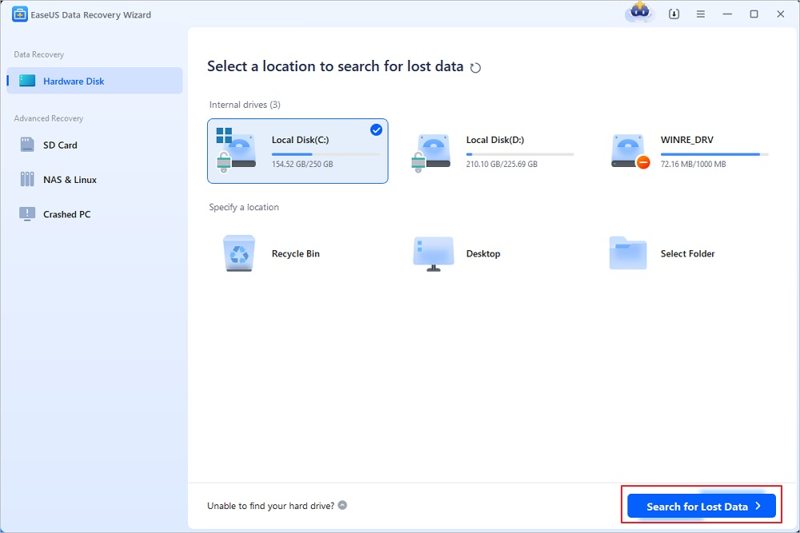
Step 3. Select the drive and click the Search for Lost Data button to begin searching for lost files.
Step 4. As the scan is completed, you can quickly locate specific files using the Filter or Search box.
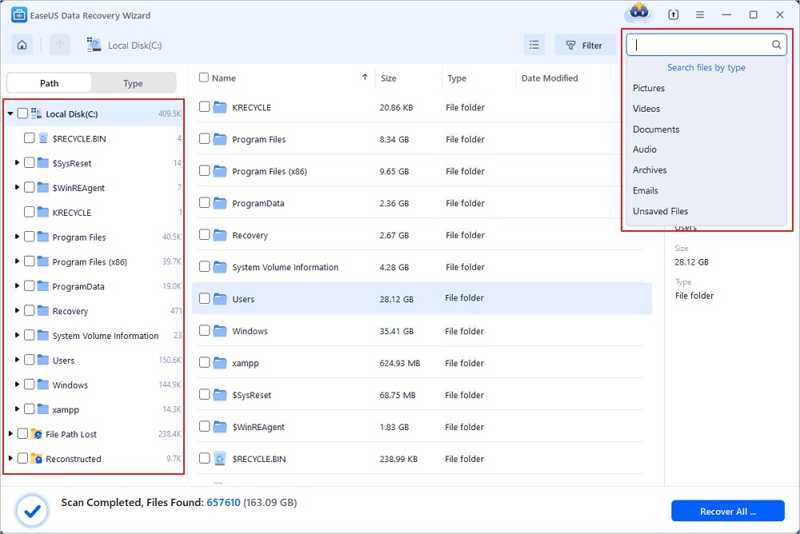
Step 5. Double-click on a desired file or click the Preview button to preview it.
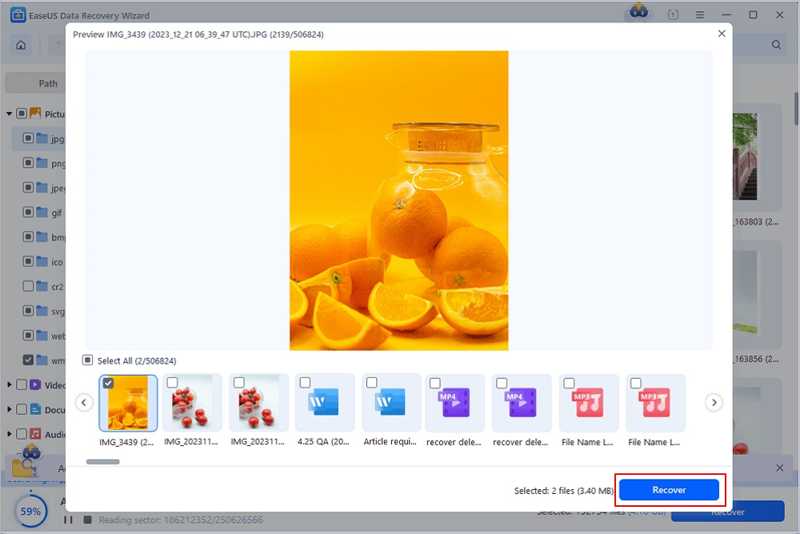
Step 6. Check the box next to each file you want to get back and click the Recover button. For example, you can recover deleted videos, emails, photos, document files, and more.
Step 7. Then, set an output location and save all files at once. Remember to choose another folder rather than the original location.
Part 4: The Best Alternative to EaseUS Data Recovery
EaseUS Data Recovery Wizard software is not perfect. Moreover, the success rate is different depending on how you lose your files. If it is unable to retrieve your data, you’d better look for an alternative, such as Apeaksoft Data Recovery. It delivers a higher success rate due to the built-in advanced technology. Furthermore, the intuitive interface is easy to navigate.
The Best Alternative to EaseUS Data Recovery Wizard Software
- Recover data from both internal and external drives.
- Work for a wide range of file types and media.
- Preview files and file information before recovery.
- Organize lost files by type.
- Compatible with Windows 11/10/8/7/XP/Vista and Mac OS X 10.7 or later.
Secure Download
Secure Download

How to Recover Files with EaseUS Data Recovery Alternative
Step 1. Scan your drive
Launch the best alternative to EaseUS Data Recovery once you install it on your PC. There is another version for Mac. Go to the Hard Drive Recovery tab and select the target drive. If you intend to retrieve files from a removable drive, choose USB/SD Card Recovery instead. Click the Start Scan button to begin looking for lost data.
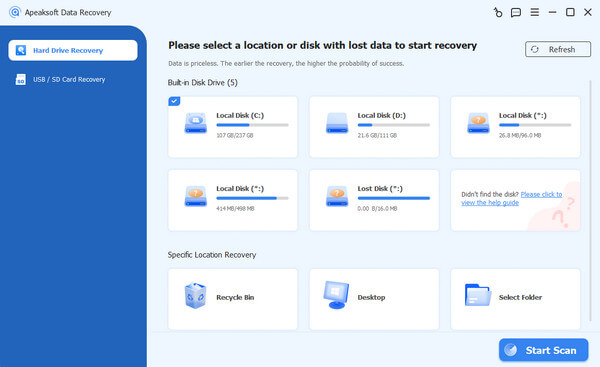
Step 2. Preview lost files
As long as the quick scan completes, the software will automatically perform the deep scan. Wait for the process to finish. Then, go to the Type List tab on the sidebar and select your file type. If you wish to recover lost photos on Mac or Windows, for example, select Image. Then, you can search for a specific file and preview it.
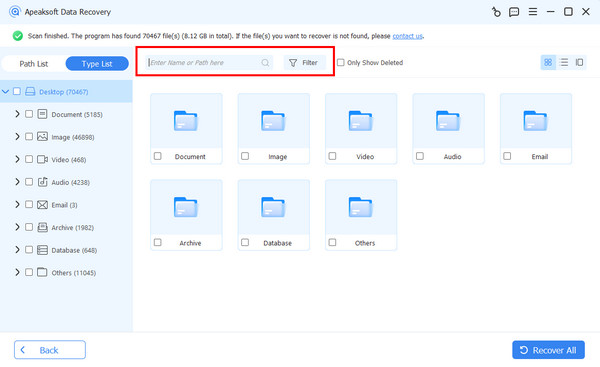
Step 3. Recover data
Make sure to select all the files you want to recover and click the Recover button in the bottom right corner. Next, set a destination folder and click OK. A few minutes later, you can find the recovered files in the folder. If the original drive is damaged, save the files to other places.
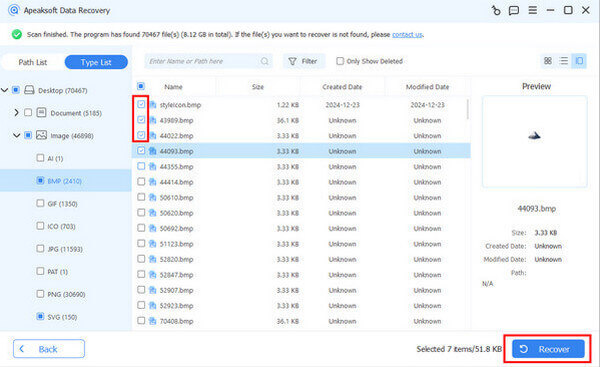
Conclusion
This article reviewed one of the best data recovery software programs, EaseUS Data Recovery Wizard. You should understand what the software can do, its benefits and disadvantages, and users’ reviews on popular platforms. Moreover, we recommended the best alternative solution, Apeaksoft Data Recovery. It helps you get back lost or deleted files quickly. The user-friendly design makes it easier to recover lost data. If you have other questions about this topic, please feel free to leave a message below this post, and we will reply to it.
Related Articles
Five ways to recover your iPhone's deleted or accidently lost call logs. No matter whether you have backups, you can view them without erasing your iPhone.
This page collects the overview of the best video recovery software, Disk Drill Pro, and how to use it to recover the deleted videos on iOS/Android/Windows/Mac.
This tutorial will show you how to see deleted messages on WhatsApp with/without backup on iPhone and Android with ease. Click here to learn more!
Sometimes, it's necessary for us to recover deleted Kik messages after logging out. Read this guide and learn 3 ways on your iOS/Android phone.

