How to Recover Deleted SMS from Your Android Phone
While we have more and more ways to keep in touch with others, text messages are still popular, especially when sending and receiving important information. If you accidentally delete some messages on your phone, the first thing on your mind is how to recover them. The good news is yes. This tutorial explains how to recover deleted SMS in your Android phone from the Trash, Archived folder, Google One backup, and more.
PAGE CONTENT:
- Part 1: How to Recover Deleted SMS on Android from the Recycle Bin
- Part 2: How to Recover Archived SMS on Android
- Part 3: How to Retrieve Deleted SMS on Android from Carrier
- Part 4: How to Restore SMS on Android from Backup
- Part 5: How to Get Android SMS Recovery Using a SMS Backup & Restore App
- Part 6: How to Retrieve Deleted SMS on Android Without Backup
Part 1: How to Recover Deleted SMS on Android from the Recycle Bin
Some Android device brands added useful features to their products. The Recycle Bin in the built-in Messages app, for instance, can keep deleted messages for up to 30 days. Before they are permanently erased, you can retrieve deleted SMS from your Android phone easily. We use a Samsung Galaxy phone as an example to show you the workflow.
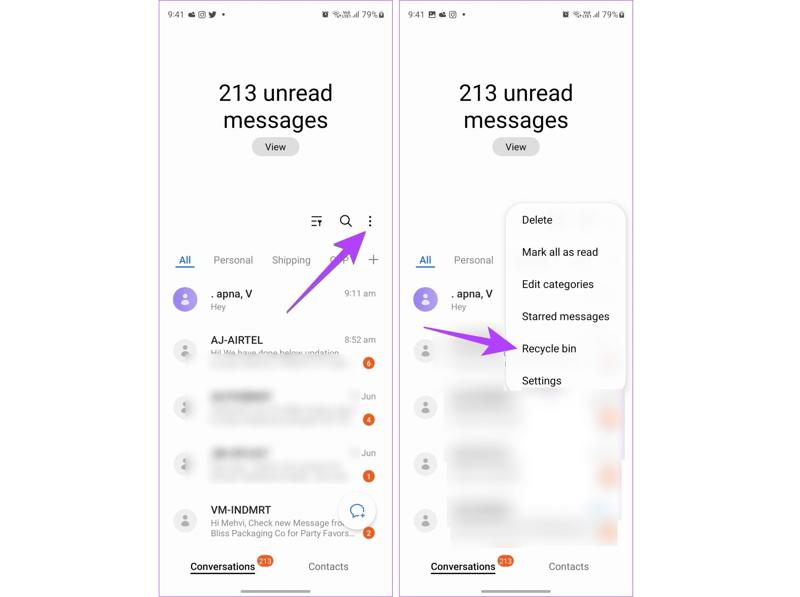
Step 1. Run the Samsung Messages app.
Step 2. Tap the Menu button with a three-dot icon and choose Recycle Bin or Trash.
Step 3. Here, you can see the messages that were deleted within 30 days.
Step 4. Tap the Edit button, select the SMS you want to recover, and hit Restore All.
Part 2: How to Recover Archived SMS on Android
If you are using the Google Messages app and some messages have disappeared, chances are that they are archived. Then, it is easy to do Android SMS recovery on your Android phone. Bear in mind that the Archived folder is only available in Google Messages.
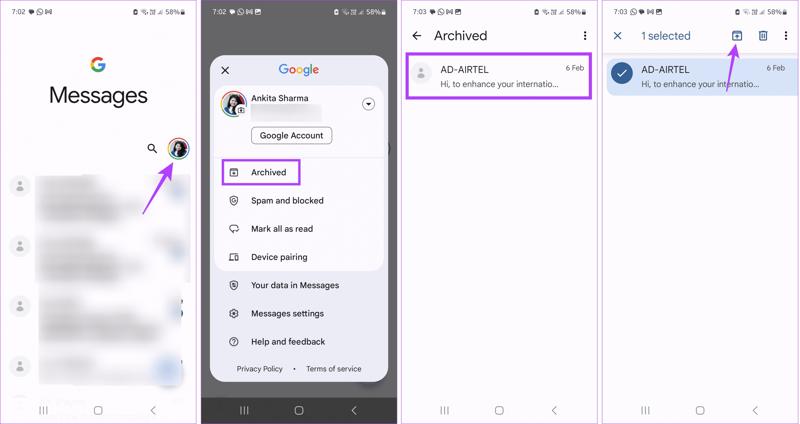
Step 1. Run your Google Messages app.
Step 2. Tap on the profile and choose the Archived folder.
Step 3. View the archived messages, and long-press the desired one.
Step 4. Then tap the Unarchive button on the top ribbon.
Part 3: How to Retrieve Deleted SMS on Android from Carrier
Typically, almost all carriers maintain records of text message content for a short period of time. For example, AT&T Wireless keeps SMS up for 90 days. According to our research, network providers keep messages on their servers from 3 days to three months, depending on the policy. You can visit your carrier’s nearest store and request Android SMS recovery for free.
Part 4: How to Restore SMS on Android from Backup
With a backup, you can get back deleted SMS on Android. For Android users, there are backup options, like Google One, Google Drive, Samsung Cloud, Smart Switch, and more. The downside is that you have to factory reset your device.
How to Restore SMS on Android from Google Backup
Step 1. Run the Settings app on your phone.
Step 2. Go to General management, and Reset.
Step 3. Tap Factory data reset, and hit Reset. And then your phone will be factory reset.
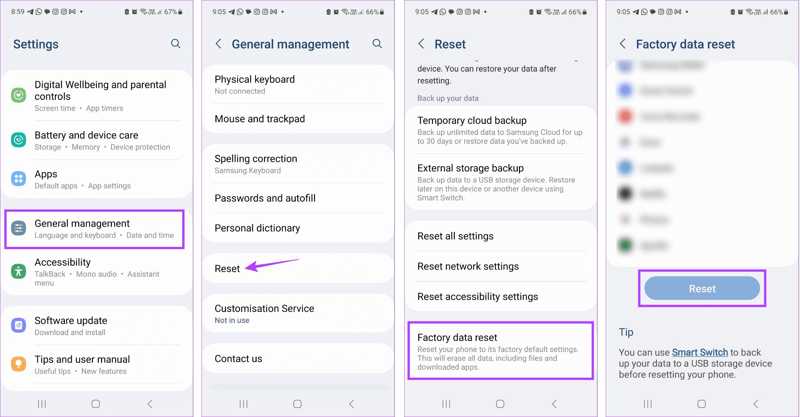
Step 4. If prompted, input your phone password to confirm it.
Step 5. When your phone restarts, follow the onscreen instructions to set it up.
Step 6. Then, enter the Settings app.
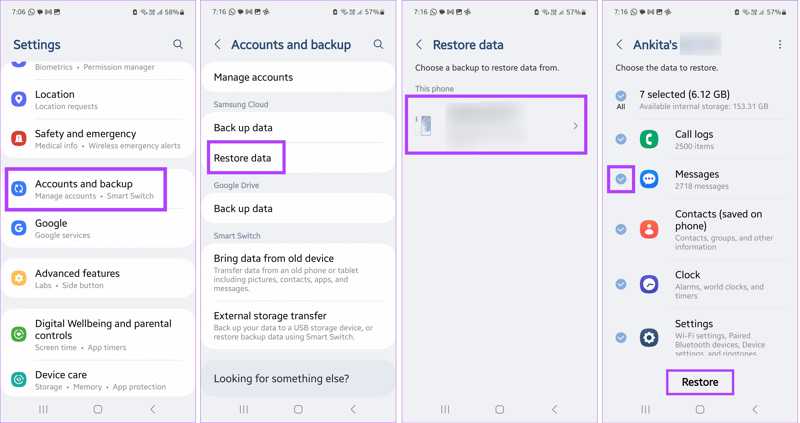
Step 7. Go to Accounts and backup, and Restore data.
Step 8. Choose a proper backup and ensure that Messages is checked.
Step 9. Finally, tap the Restore button at the bottom to restore lost SMS on Android.
How to Restore SMS on Samsung from Samsung Cloud
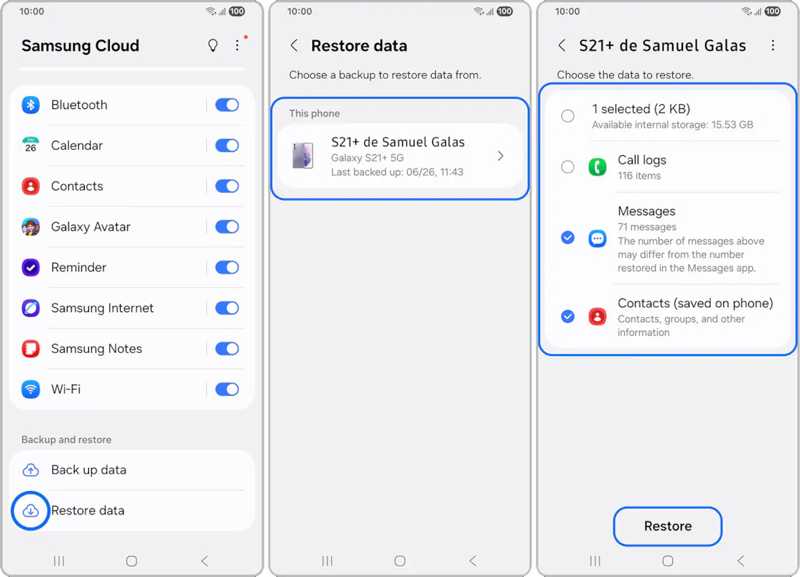
Step 1. Open the Samsung Cloud app on your Galaxy device.
Step 2. Ensure that you have a backup in Samsung Cloud.
Step 3. Scroll down and tap the Restore data option.
Step 4. Choose the backup that includes the lost SMS.
Step 5. Make sure to check Messages under the Choose the data to restore section.
Step 6. Tap the Restore button at the bottom.
Step 7. When it finishes, tap Done.
Step 8. Then, go to the Samsung Messages app to check deleted messages.
Part 5: How to Get Android SMS Recovery Using a SMS Backup & Restore App
In addition to the built-in backup and recovery service, some Android users also have a third-party tool to back up their devices. The SMS Backup & Restore app for Android, for instance, is a dedicated tool to back up and restore your messages on an Android device. If you have set up the automatic backup feature in the app, follow the steps below to retrieve deleted SMS from your Android phone.
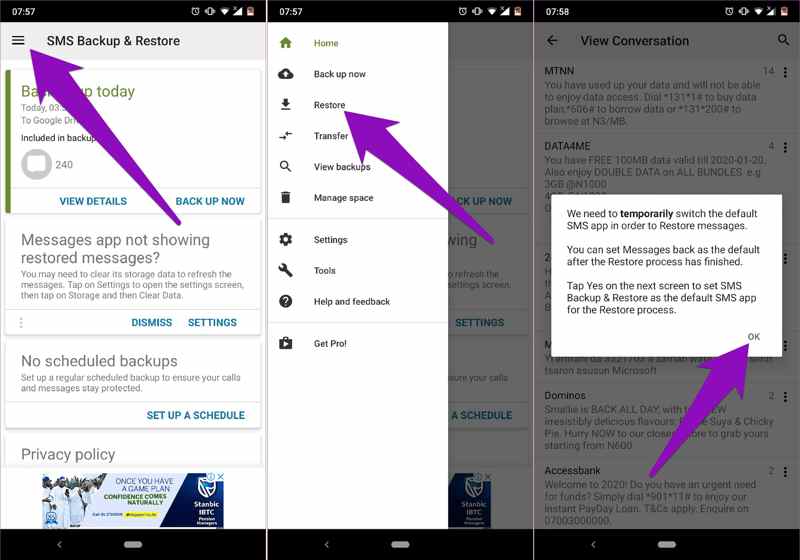
Step 2. Tap the Hamburger button and choose Restore on the context menu.
Step 3. Toggle on the Messages option or tap Select Another Backup. The former is used to select the recent SMS data. The latter restores different backup data.
Step 4. Tap the Restore button to proceed.
Step 5. When prompted, tap OK to permit the app to access your default SMS app temporarily.
Step 6. Next, tap Yes to make SMS Backup & Restore for Android the default SMS app. If not, tap No.
Step 7. Wait for the Android SMS recovery process to finish. Tap Close to move on.
Step 9. Finally, check if the messages are back.
Part 6: How to Retrieve Deleted SMS on Android Without Backup
If you are looking for the best SMS recovery software for Android, Apeaksoft Android Data Recovery is a good option. It is able to scan your phone memory and discover lost messages and other data types. It means that you can recover lost SMS on Android without a backup.
The Best SMS Recovery Software for Android Phone and Tablet
- Recover deleted messages on Android without backup.
- Available for messages and multimedia attachments.
- Work for a wide range of data types.
- Preview lost files and data on your device.
- Support almost all Android brands and models.
Secure Download
Secure Download
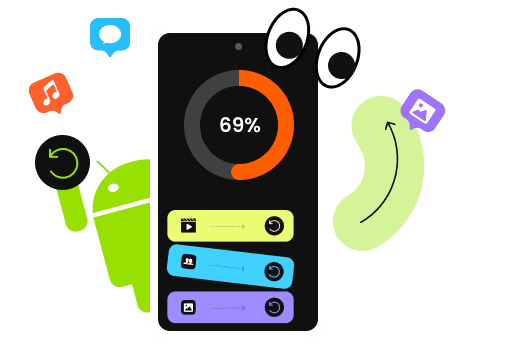
How to Retrieve Deleted SMS on Android Without Backup
Step 1. Connect to your phone
Launch the best SMS recovery software for Android after you install it on your PC. There is another version for Mac users. Connect your phone to your PC with a compatible cable. Turn on your phone and toggle on the USB Debugging mode. If prompted, choose Transfer files. Then, follow the onscreen prompts to authorize the data access.
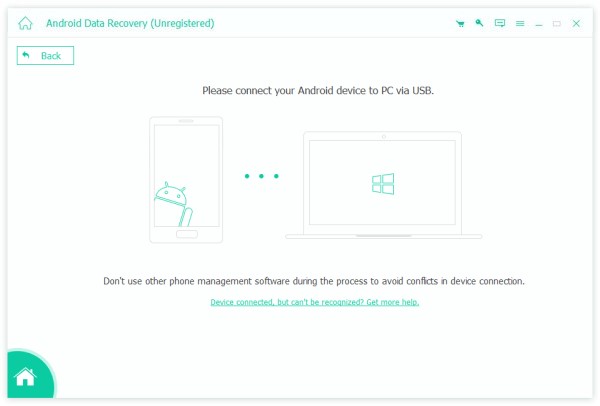
Step 2. Scan messages
Check the boxes next to Messages and Message Attachments. Click the Next button to begin scanning lost messages on your phone or SD card. When it is complete, preview the messages recoverable. If there are too many items, toggle on Only display the deleted items.
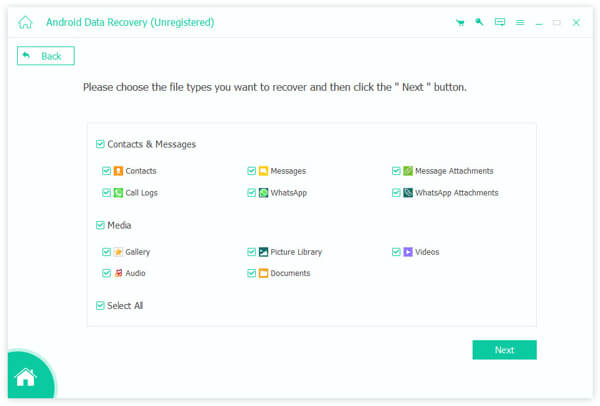
Step 3. Retrieve messages on Android
Select the messages you want to recover. If you cannot find the desired items, click the Deep Scan button to perform a deep scan. Finally, click the Recover button, set an output folder, and hit Recover again.
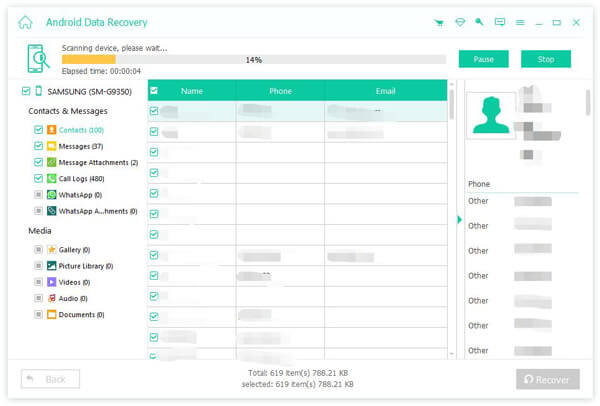
Conclusion
This guide explained multiple ways to get back lost SMS, including the SMS Backup & Restore app for Android. The Recycle Bin or Trash folder is the easiest way to restore your text messages. If you have created a backup using Google One or Samsung Cloud, you can get back your messages after a factory reset. A third-party SMS restoring tool is available, too. Apeaksoft Android Data Recovery is the best option for SMS recovery on Android devices without backups.
Related Articles
To transfer apps from Android to Android without any hassle, you can use Android Data Transfer Tool, Nearby Share, Google Backup, or Samsung Smart Switch.
If you suddenly forgot the pattern lock on your Android phone, you can learn from this article to unlock your phone effortlessly.
Google can back up and restore your device, managing your data well. This guide will show you how to retrieve Google Backup on Android.
Read this guide to learn how to transfer files from Android to iPhone or vice versa using a stable Wi-Fi network or USB cable.

