Have you ever used iFonebox to recover your lost iPhone data? In some cases, you may find some bugs when using it. For example, it simply doesn’t work or it may cause the device crash. If you have encountered these problems, you can read this article. We will tell you detailed information about iFonebox. What’s more, we also recommend you top 5 iFonebox alternatives for better managing or recovering the lost or deleted phone data.

- Part 1: What Can iFonebox Do
- Part 2: Best iFonebox Alternative for iPhone/iPad/iPod
- Part 3: Comprehensive iFonebox Replacement for Windows/Mac
- Part 4: Recommended Data Recovery Software for Android
Part 1: What Can iFonebox Do
As the professional iOS data recovery software, iFonebox allows users to recover lost/deleted photos, notes, messages, contacts, calendar, voice memos, call history, WeChat files, and more on Windows/Mac. With iFonebox, you can recover various files from your iPhone, iPad, iPod, or extract files from iTunes and iCloud backup. You can check some reviews below.
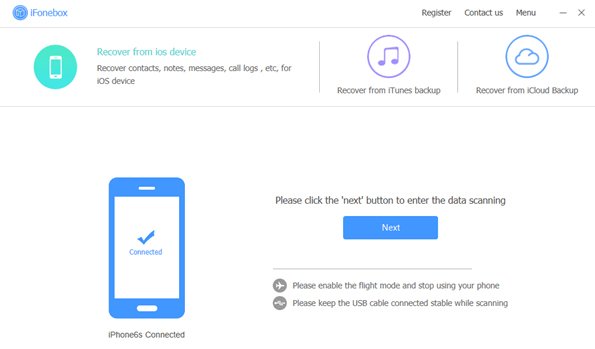 Pros:
Pros:- 1. Recover deleted or lost data from your iPhone/iPad/iPod.
- 2. Extract data from iTunes backup or iCloud backup selectively.
- 3. Backup data from iPhone to computer, and preview iTunes and iCloud backup data.
- 4. The user interface is fast, friendly and easy to understand.
- 1. You cannot save the recovered file to your computer with the trial version.
- 2. It is not cheap considering iTunes and iCloud backup.
- 3. It cannot recover data from an SD card. To do so, you need to get professional SD card recovery software like Apeaksoft Data Recovery below.
Part 2: Best iFonebox Alternative for iPhone/iPad/iPod
There is a lot of iPhone data recovery software similar to iFonebox. If you want to find a substitute for iFonebox, Apeaksoft iPhone Data Recovery should be your best choice. As the professional iPhone data recovery software for Windows/Mac, it offers you flexible solutions to recover lost data including photos, messages, contacts, notes, call history, calendar, video, WhatsApp, Facebook, Viber, Kik, etc. from iOS devices.
You can follow the steps to recover the deleted iOS data:
Step 1.Free download, install and launch iPhone Data Recovery on your computer. Connect your iOS device to computer with a USB cable.
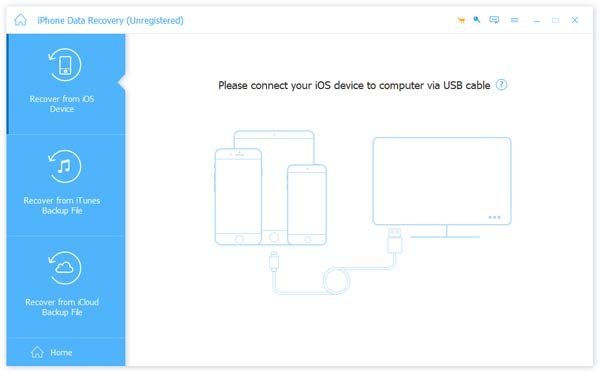
Step 2. Here are three modes you can choose to recover your data from. You can recover from iOS device, iTunes backup, or iCloud backup as you like. You can choose “Recover from iOS device” feature and click “Start Scan” to scan files on your iOS device.
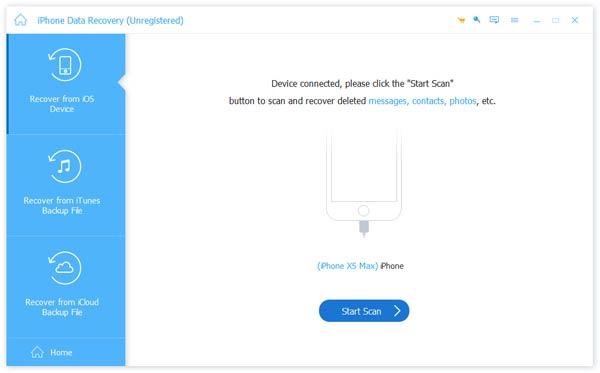
Step 3. After scanning, you can check the files you want to recover. Then click “Recover” to get your lost files back.
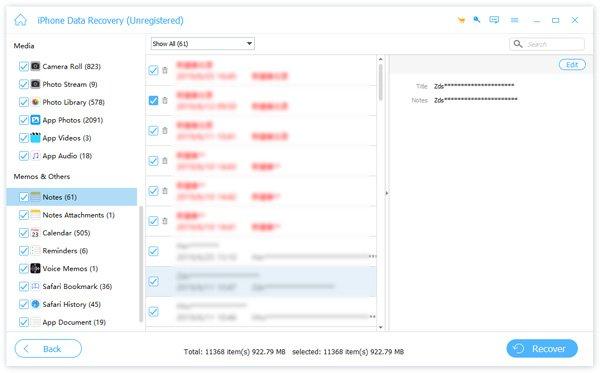
Part 3: Comprehensive iFonebox Replacement for Windows/Mac
If you want to find a comprehensive recovery tool as iFonebox alternative, Apeaksoft Data Recovery is recommended here. It ensures 100% security and faster scanning speed. Besides, it offers you professional solutions to handle various data loss issues, including wrong formatted drives, overwritten data, damaged memory card, virus attack, partition deleted, etc.
- Recover files from Windows, Mac, Recycle bin, hard drive, memory card, mobile phones.
- Recover images, audio, video, email, document, and more.
- Scan and recover deleted files with super faster speed.
- Support PC, Mac, flash drive like Apple, Samsung, Dell, HP, Sony, IBM, etc.
You can follow the steps to learn how to use this data recovery software.
Step 1. Free download, install and launch this all-featured iFonebox replacement software on your computer.
Step 2. You can check the files you want to recover. You can recover image, audio, video, email, document and others.
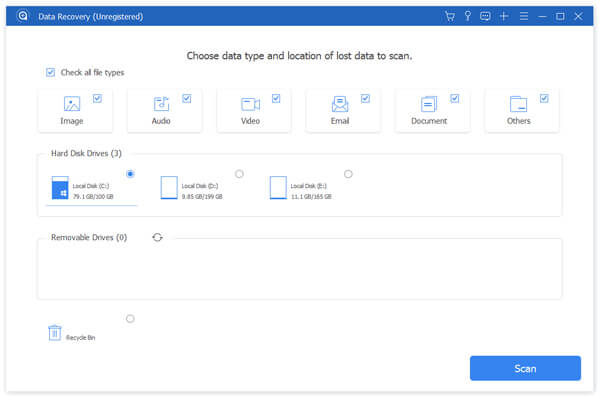
Step 3. Click “Scan” to start canning. “Quick Scan” and “Deep Scan” are offered here. If you want a thoroughly scanning process, you can "click Deep Scan”.
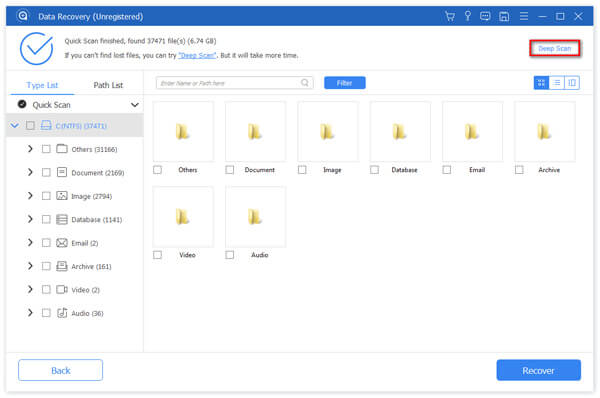
Step 4. After scanning is completed, find the file you want to recover and click “Recover” to retrieve the files to your computer.
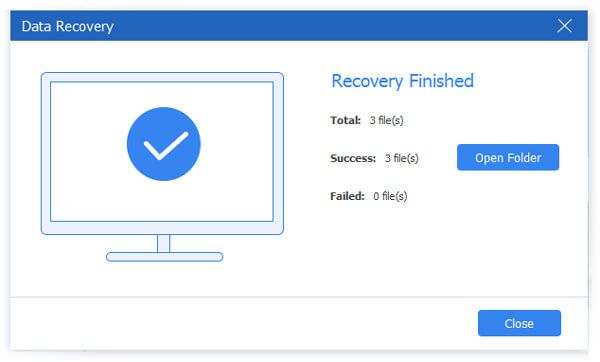
Part 4: Recommended Data Recovery Software for Android
If you are an Android user, is it possible to find a powerful Android data recovery tool like iFonebox? Surely, it is. Apeaksoft Android Data Recovery can help you recover deleted/lost files, including photos, videos, contacts, messages, call logs, apps, and documents from Android phones, tablets and SD cards.
- Recover and extract deleted/lost data from Android phones and tablets.
- Backup and manage your Android data on Windows/Mac with USB cable.
- Compatible with 5000+ Android portable devices like Samsung, HTC, Huawei, Sony, LG, etc.
- Recover from System Crash, Rooting Error, Accidental Deletion, Password Forgotten, etc.
Follow the steps to learn how to use this Android iFonebox alternative:
Step 1. After downloading the software, install and launch it on your computer. Connect your Android phone to computer via a USB cable.
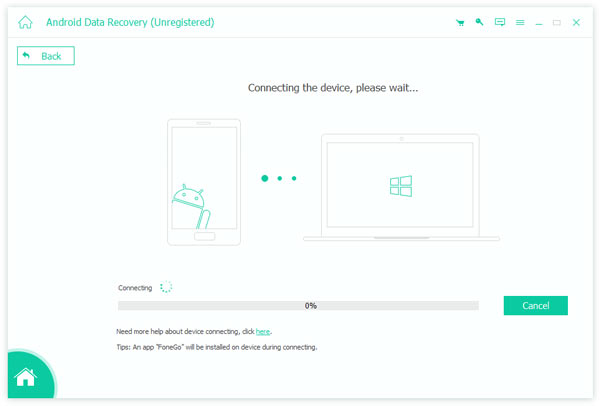
Step 2. Check the files you want to recover and click “Next” button. Then the program will scan your device automatically.
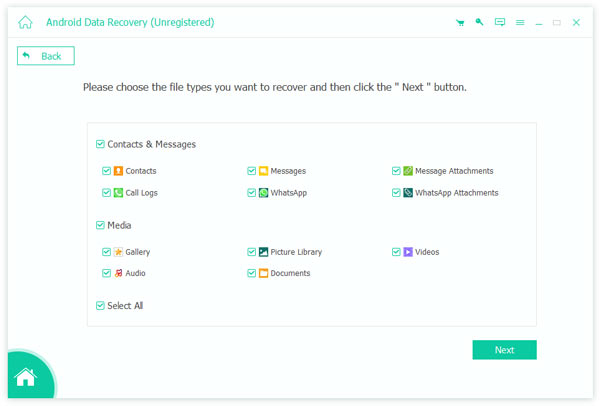
Step 3. Check the files you want to recover, like contacts, messages, message attachments, call logs, WhatsApp, gallery, picture, video, and more. Then click “Recover” button.
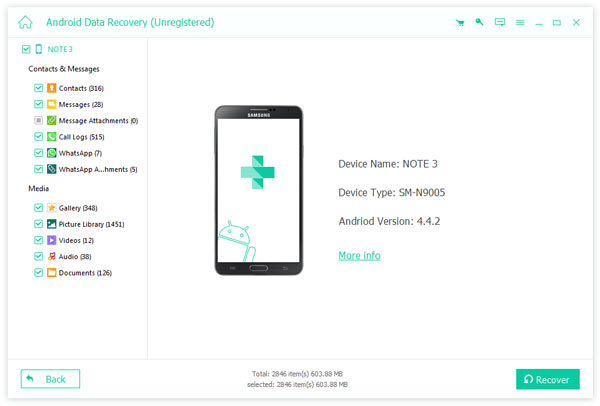
Conclusion
After reading this article, you must get to know more about iFonebox. We also provided you 3 iFonebox alternatives to you. You can choose one data recovery software from the provide above iPhone Data Recovery, Data recovery and Android Data Recovery according to your need. With them, you will never be worried about data loss.




