iMyFone D-Back is a good choice for iPhone users to recover lost data due to plenty of features. In digital era, data is one of the most important things. It comes in many forms, such as private videos and photos, important conversation, documents, contacts and more. It happens occasionally that you deleted data by mistake. This situation can be distressing, but it may destroy your data and device if you use a wrong tool. Therefore, read this review before downloading iMyFone D-Back.

- Part 1: Brief Review of iMyFone D Back
- Part 2: Best Alternative to iMyFone D Back
- Part 3: FAQs about iMyFone D Back
Part 1: Brief Review of iMyFone D Back
On Apeaksoft, we promise to offer verified content for you. Here is our effort to do so:
- When it comes to all the selected products in our reviews, their popularity and your needs are our focus.
- Our Apeaksoft Content Team has tested all the products mentioned below.
- In the testing process, our team focuses on its outstanding features, pros and cons, device compatibility, price, usage, and other conspicuous features.
- In terms of the resources of those reviews, we have made use of trusted review platforms and websites.
- We gather suggestions from our users and analyze their feedback on Apeaksoft software as well as other brands' programs.

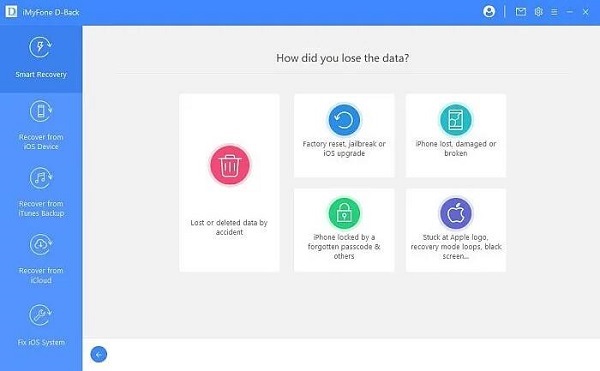
iMyFone D-Back is developed by iMyFone, which also has many other programs like iMyFone LockWriper, AnyTo and so on. iMyFone D-Back for iOS can recover more than 22 file formats across all iOS devices including iPhones, iPod touch, and iPads. Since it is the paid software, you have to purchase a plan to recover your data. Before that, you may want to know what it is able to do.
Main Features of iMyFone D-Back
1. Recover data from iOS no matter how you lost them.
2. Support over 22 data types, like health data, MMS, SMS, etc.
3. Provide four recovery modes to get back your data quickly.
4. Preview deleted data for selectively recovery.
5. Repair iOS software by your own without losing data.
6. Available to iPhone, iPad and iPod Touch.
7. Retrieve data with or without backup.
8. Offer three plans at $39.95, $49.95, $69.95 with a free-trial.
9. Available to Mac OS X 10.5 or above and Windows 11/10/8.1/8/7/Vista/XP (SP2 or later).
Brief Review of iMyFone D Back
- PROS
- 1. This software can recover most file types and offer high success rate.
- 2. The interface is clear and easy to find what you want.
- 3. The high success rate also benefits from high-level of file type support.
- 4. iMyFone D-Back is also available to instant messaging apps.
- 5. You can preview the lost files and then decide to recover all of them or specific files.
- 6. It can even recover data from a damaged or inaccessible device.
- CONS
- 1. The price is pretty high and the free-trail cannot restore lost data.
- 2. Although it provides a version for Android, the use and compatibility are limited.
Part 2: Best Alternative to iMyFone D Back
Although iMyFone D Back offers high success rate, it does not mean the software can recover all lost data on iOS. Therefore, you'd better learn more than one tool. If it is not available to you, you can try an alternative, such as Apeaksoft iPhone Data Recovery. It is as powerful as iMyFone D Back and offers higher success rate. Plus, it will restore your data to computer without interrupting existing data on iOS.

4,000,000+ Downloads
Recover almost all data types on iOS without backup.
Open iTunes/iCloud backup files and retrieve certain data.
Support all iOS devices running iOS 26 and earlier.
Repair software bugs and install the latest iOS.
How to Recover Lost Data without iMyFone D Back
Step 1Connect iPhone to computer
As long as you find that you have deleted some important data, stop using your iPhone. Install the best alternative to iMyFone D Back on your computer, and then connect your iPhone to the same machine using a Lightning cable. Next, launch the data recovery software and it will detect your iPhone automatically.

Step 2Preview lost data
Now, you will be presented three modes, Recover from iOS Device, Recover from iTunes Backup File, and Recover from iCloud Backup File. You can choose the proper one based on your situation:
Recover from iOS Device: Follow the onscreen instruction, and click Next button. Then hit Start Scan button to begin looking for deleted data on iOS.
Recover from iTunes Backup File: Select the proper backup file and click Start button.
Recover from iCloud Backup File: Sign in your iCloud account, choose iCloud Backup, and click Start button. Then click the Download button next to the right backup file. When prompted, select the desired data types and hit Next.
Now, you will get all lost data and preview it by types, like photos, messages, contacts, and more.
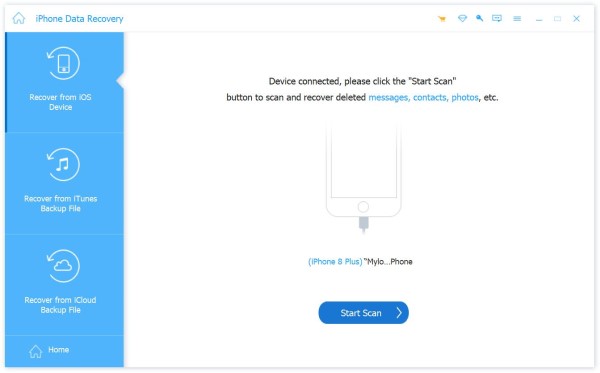
Step 3Perform data recovery
Select the lost data and file that you want to get back but iMyFone D Back is invalid. To recover some photos, for example, go to the Camera Roll tab from the left hand column, and check all target photos. Click on the Recover button at bottom right corner
When prompted, click the Open button and select a specific folder to save the recovered data. Hit Recover again to initiate recording data from iPhone.
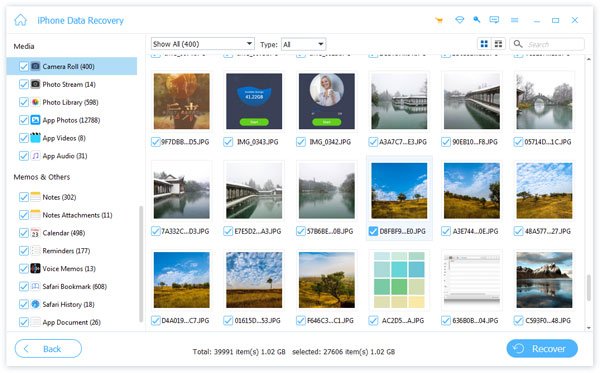 Read More
Read MorePart 3: FAQs about iMyFone D Back
Is iMyFone D-Back Safe?
According to the iMyFone D-Back review, it is a very secure recovery software, if you download it from the official website to PC/Mac. It does not contain pop-up ads, malware, or other third-party software harassment. Moreover, it provides 24-hour technical support.
Is iMyFone D-Back Free?
iMyfone D-Back offers a free trial version so you can test it to see if it can detect the deleted data you need before purchasing it. However, you cannot retrieve data without payment.
Is iMyFone D-Back Legit?
iMyFone D-Back is a legit application that features a high success rate in terms of data recovery. It can recover data from broken devices and fix OS problems on iPhones. According to the developer, it won't collect your data.
Conclusion
Now, you should learn the key features of iMyFone D-Back, the benefits and disadvantages, and the best alternative solution. Now, you can make your decision according to our review and begin getting back your lost data from iPhone. If iMyFone D-Back is not valid to you, try Apeaksoft iPhone Data Recovery directly. The latter provides higher success rate using advanced technology and AI. If you encounter other problems, please feel free to leave a message below this post and we will reply on it quickly.




