Today, we cannot live one minute without our smartphones. In fact, we download and use a variety of apps on our devices. According to a recent survey, people usually download over 20 apps on their smartphones including photo and video makers and editors, e-commerce platforms, social media, games, and more. This guide demonstrates the effective methods to recover recently deleted apps on an iPhone, iPad, and Android phone along with app data.
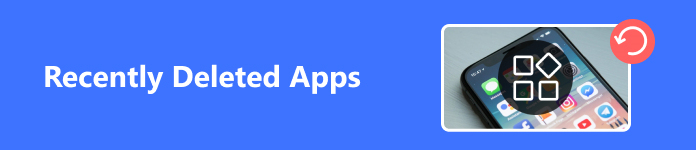
- Part 1: How to Find and Recover Recently Deleted Apps on iPhone
- Part 2: How to Restore Recently Deleted Apps on Android
- Part 3: FAQs of Recently Deleted Apps
Part 1: How to Find and Recover Recently Deleted Apps on iPhone
Way 1: How to See Recently Deleted iPhone Apps from the App Store
Although you delete apps from your iPhone screen, they are not removed from the App Store. In other words, you can check recently deleted apps on your iPhone in your App Store directly.
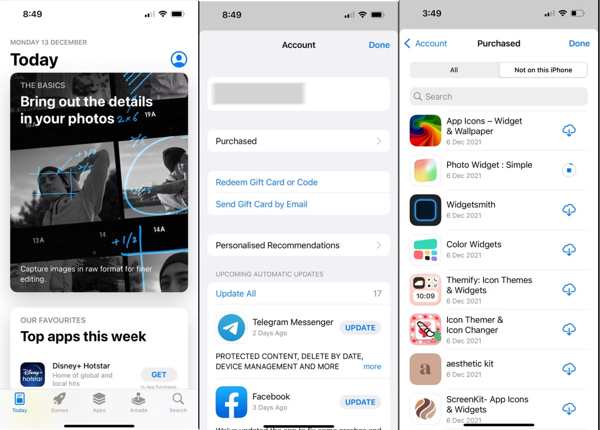
Step 1 Run your App Store, tap on your profile, and choose Purchased. If you use Family Sharing on your iPhone, choose My Purchased instead.
Step 2 Switch to the Not on this iPhone tab. Scroll down and up to find the recently deleted iPhone apps.
Step 3 Next, tap the Download button for each app to reinstall them. Open the app, sign in to your account, go to the in-app Settings screen, and tap Restore Purchases or the relevant option.
Way 2: How to Recover Recently Deleted iPhone Apps from iTunes/Finder Backup
If the deleted app has been removed from your App Store, you can still get a deleted app back on your iPhone with an iTunes or a Finder backup. This way requires a USB cable, a computer, and an available backup.
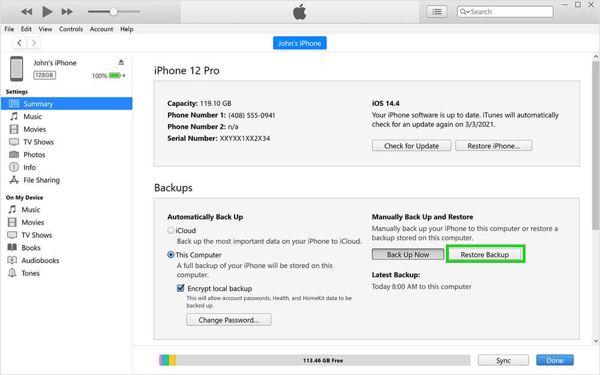
Step 1 Launch the Finder app on macOS Catalina and above or iTunes on your WIndows PC. Connect your iPhone to your computer with a USB cable.
Step 2 Click the Phone button in iTunes, and go to Summary from the left side. Or choose your iPhone name in Finder.
Step 3 Click the Restore Backup button and select a proper backup to restore it on your device.
Way 3: How to Restore Recently Deleted Apps from iCloud Backup
If you prefer backing up your iPhone with iCloud, it is another channel to recover recently deleted app data on your iPhone. This way requires you to erase your device. Plus, you need a good internet connection. iCloud has limited storage for backup. Maybe you can easily recover deleted messages on your iPhone, but if you want to retrieve big-size data, iCloud may not help you.
Step 1 Open your Settings app, navigate to General, Transfer or Reset iPhone or Reset, and tap Erase All Content and Settings to erase your device.
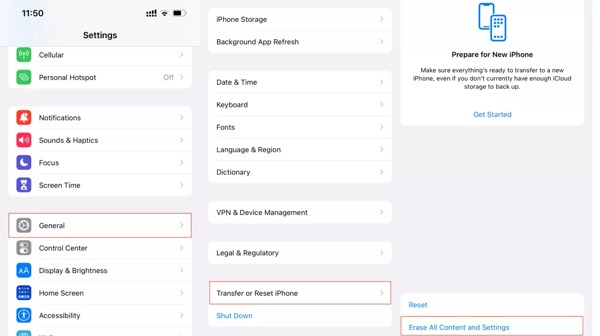
Step 2 When your iPhone restarts, set it up as a new device. Connect your iPhone to a Wi-Fi network.
Step 3 Choose Restore from iCloud Backup on the Apps & Data screen. Sign in to your Apple ID and password, and select the right backup to restore it to your iPhone.
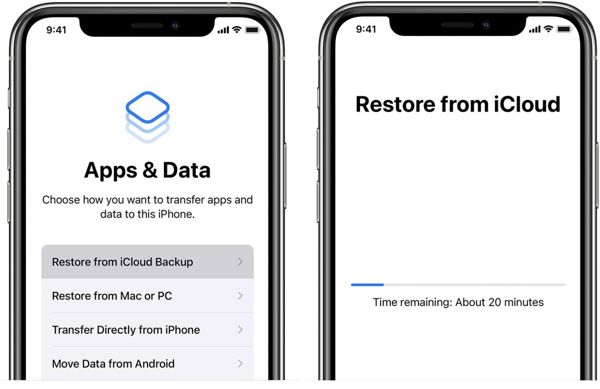
Way 4: How to Recover Deleted App Data on iPhone Without Backup
If you have found the deleted apps on your iPhone, but the associated data is lost, Apeaksoft iPhone Data Recovery is the ultimate solution for you to recover the deleted app data on your iOS device even without a backup. It can scan your memory and look for deleted app data without technical skills.

4,000,000+ Downloads
Retrieve deleted app data on iPhone without backup, such as Facebook messages, Instagram photos, Tiktok messages and videos, etc.
Extract app data from iTunes/iCloud backup without resetting the iPhone.
Support a wide range of file types, like messages, contacts, photos, videos, music, etc.
Compatible with the latest iOS devices and iOS versions.
Here are the steps to recover deleted app data on your iPhone without backup:
Step 1 Scan iPhone
Run the best app recovery software after installing it on your computer. Choose Recover from iOS Device, and plug your iPhone into your computer with a Lightning cable. Click the Start Scan button to move on.

Step 2 Preview deleted app data
When you reach the preview window, select the app data types that you want to recover, and check the files. For example, if you want to recover Instagram photos, just go to the App Photos tab.
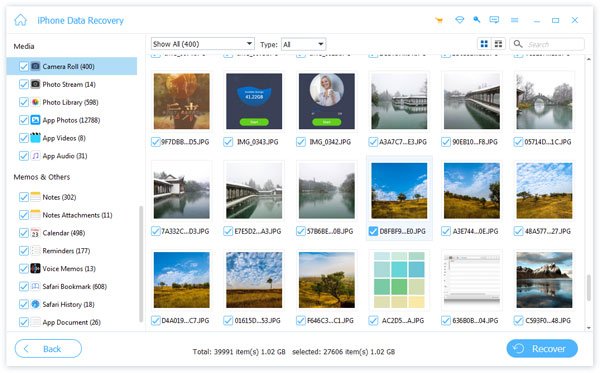
Step 3 Recover deleted app data
Choose the desired items and click the Recover button at the bottom right corner. At last, set the output folder, and hit Recover again.
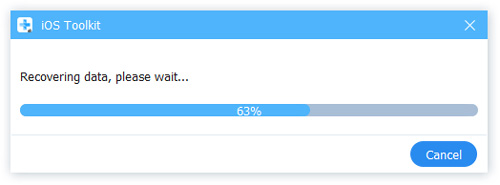
Part 2: How to Restore Recently Deleted Apps on Android
Way 1: How to See Recently Deleted Apps on Android from Play Store
Similar to the App Store, Google Play Store saves all apps that have been installed on Android. It gives you a chance to restore recently deleted apps on your Android phone.
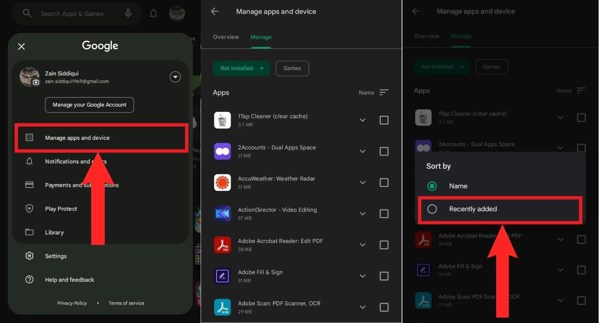
Step 1 Open your Play Store, tap on your profile, and select Manage apps and devices.
Step 2 Go to the Manage tab, tap Installed, and choose Not installed to see the history of deleted apps.
Step 3 Select the desired apps on the list, and tap the Install button to reinstall the apps on your phone.
Way 2: How to Recover Deleted App Data from Android
To recover deleted app data from Android, you need a powerful Android data recovery tool, such as Apeaksoft Android Data Recovery. It enables you to get back lost app data from your memory or SD card quickly.

4,000,000+ Downloads
Recover deleted app data on Android easily, such as deleted game data, text messages, WhatsApp data, Gmail messages and more.
Keep the data in its original condition and won’t interrupt existing data on your phone.
Support almost all Android phones and tablets.
Here is the process to recover deleted app data on your Android phone:
Step 1 Connect to Android
Install the best Android app data recovery software on your computer and open it. Hook up your phone to your computer with a USB cable. Turn on USB Debugging mode on your phone.
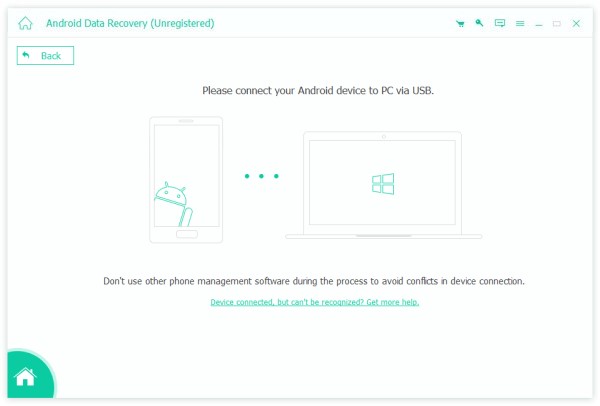
Step 2 Select the data type
After your phone is detected, select the desired data types and click the Next button. For example, if you want to recover deleted text messages on Android, select the Messages tab on the top side.
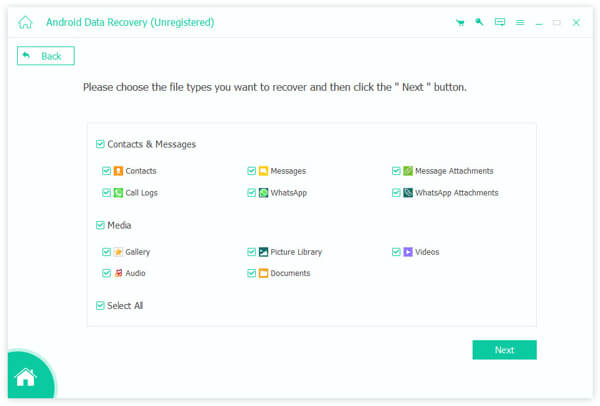
Step 3 Recover deleted app data on Android
Then toggle on Only display the deleted item(s) at the top of the interface, select the desired files, and click the Recover button.
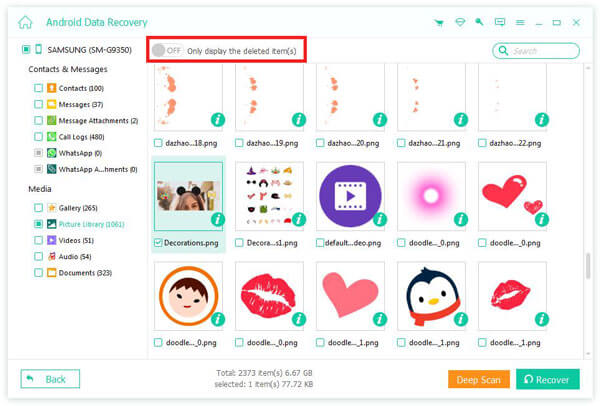
Part 3: FAQs of Recently Deleted Apps
How to recover deleted Instagram app?
You can reinstall it from App Store or Play Store, and sign into your account to recover it.
How to restore Samsung deleted apps?
You can restore deleted apps on Samsung from the Play Store or your app store.
I accidentally deleted app on my iPhone but don't know which one, how can I restore it?
You can check the recently deleted apps on your iPhone from the App Store to find some clues.
Conclusion
Now, you should understand how to recover deleted apps on an iPhone, iPad, or Android phone along with app data. Although you remove apps from your home screen or app tray, you can find them in your App Store or Play Store. Apeaksoft iPhone Data Recovery and Apeaksoft Android Data Recovery are available to help you recover deleted app data. More questions? Please write them down below.




