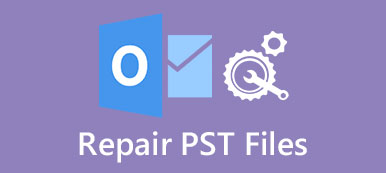Any lost item on Outlook Calendar will have great consequences for your work or route. When you find your important events or plans get lost, you should try to recover deleted Calendar events in Outlook right away. But what can you do if you’ve never faced such a dilemma? Well, that’s not a big deal. There are many ways to recover deleted Outlook Calendar items with all the necessary details. This article will show you the three most convenient ways to do that.

- Part 1: The Easiest Way to Recover Deleted Calendar Events in Outlook
- Part 2: How to Recover Deleted Outlook Calendar Items from Trash
- Part 3: Easily Recover Deleted Outlook Calendar Events from the Server
- Part 4: FAQs of Recovering Deleted Calendar Events in Outlook
Part 1: The Easiest Way to Recover Deleted Calendar Events in Outlook
Have you ever exported the Outlook Calendar events to your computer? If so, you can easily recover the deleted calendar events on Outlook with those files. But what if those files still need to be included? Don’t worry; there’s still an ultimate resolution – Apeaksoft Data Recovery. This powerful program can scan your PC or Mac deeply and regain the lost calendar item files. In that case, Outlook can recover deleted calendar items even if the backup files are permanently deleted.

4,000,000+ Downloads
Scan your PC/Mac to locate permanently deleted event files.
Choose file types and hard disks to scan events more accurately.
Mark the deleted calendar event files in red for your selection.
Preview the scanned files before you recover them to your PC.
Step 1 Download Apeaksoft Data Recovery and launch it. You can choose the Document and Other file types to locate the Outlook files. Then, select the hard disk where you can recover the deleted Outlook Calendar event files, which were also lost. Then, click the Scan button.
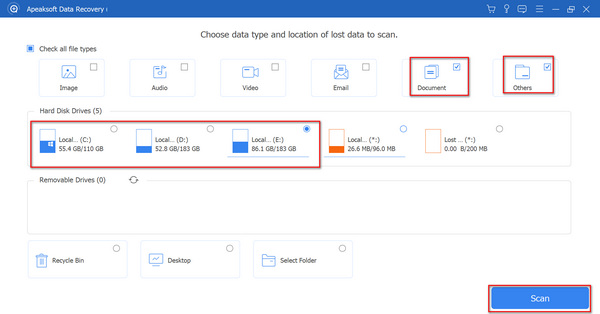
Step 2 Generally, Microsoft Outlook files are saved in the MSG format. Select the MSG files from the Type List on the left side. Even if the MSG files were deleted in the Recycle Bin, you can still do Recycle Bin recovery. Then, click the Recover button to recover the deleted Outlook Calendar event files easily.
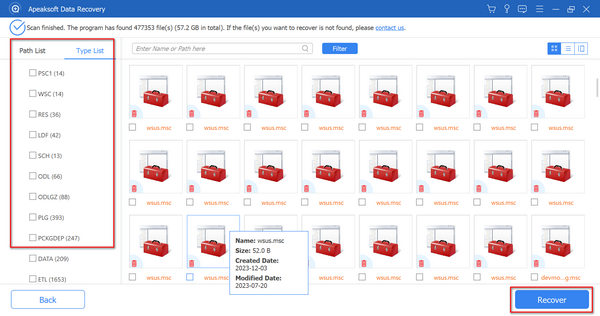
Part 2: How to Recover Deleted Outlook Calendar Items from Trash
The Trash feature in Outlook can help you rescue many mistakes, including recovering deleted Outlook folders. You can also go to Trash to recover the deleted calendar events on Outlook.
Step 1 Open Outlook Calendar and choose Trash or Deleted items.
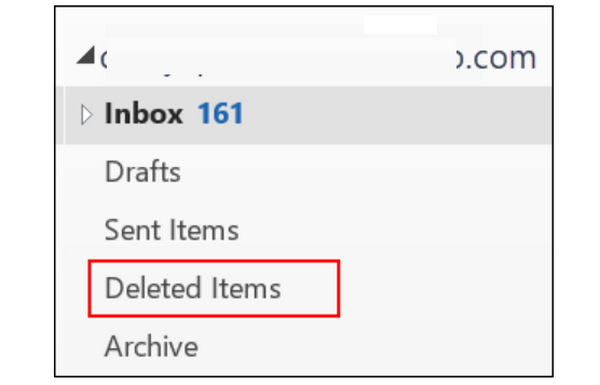
Step 2 Select the desired calendar item and click on it. Then, go to the Actions section and click the Copy to My Calendar button to recover the calendar event to Outlook.
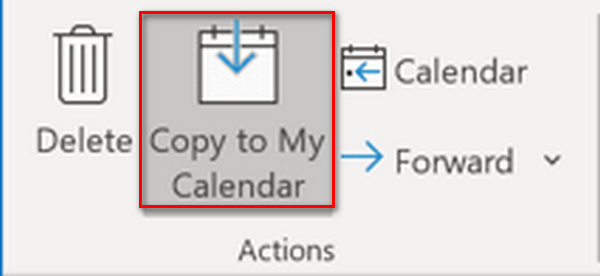
Step 3 Your chosen item will be sent back in a different way. You should go to your Outlook message dialog to accept the item and click the OK button. That’s how Outlook recovers deleted calendar items from the Trash folder.
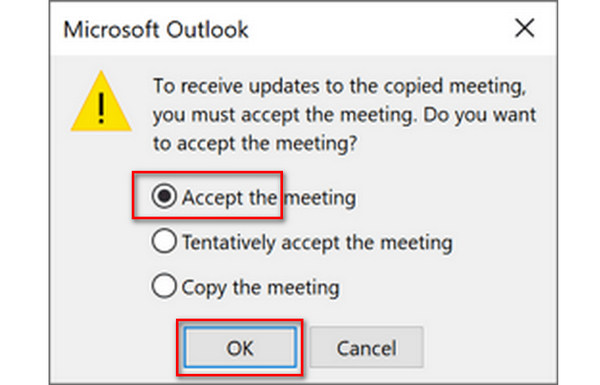
Part 3: Easily Recover Deleted Outlook Calendar Events from the Server
If you can’t find the deleted Outlook calendar items in Trash, you may regain the items from the server. But remember, not all accounts can recover deleted calendar events from Outlook from the server.
Step 1 Open Outlook and navigate to the HOME panel. Click the Recover Deleted Items From Server button.
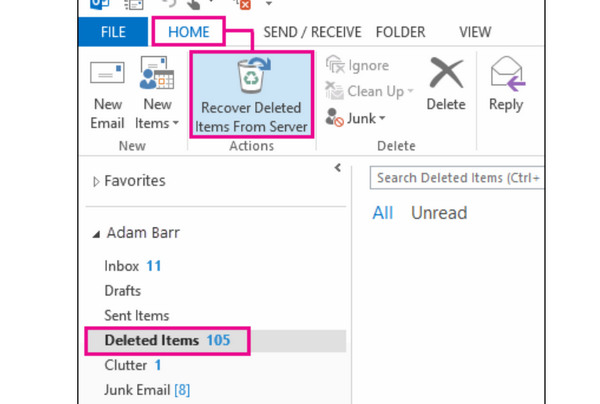
Step 2 All the deleted items will be listed. You can recover the deleted Outlook Calendar events from the list. Select your desired event items and choose Restore Selected Items. Click the OK button to recover them all.
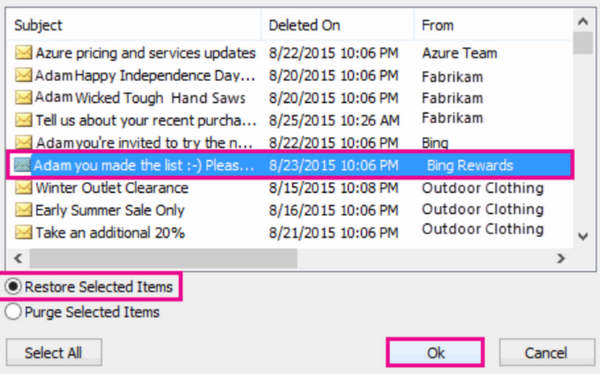
It will take a long time to recover the deleted calendar events in Outlook, for it will collect all deleted files. It will be better if you can maintain a stable network connection and keep the process from being disturbed.
Part 4: FAQs of Recovering Deleted Calendar Events in Outlook
How long does Outlook Calendar keep my deleted events?
It will keep any deleted item for 30 days. Therefore, the retention time is very friendly. You have enough time to recover the deleted calendar events on Outlook from the Trash folder.
Can I recover the deleted Outlook Calendar events from Google Backup?
That’s not for sure. If you have yet to export the calendar events to your computer, Google Drive can’t help you automatically back them up, so you can’t find them in Google Backup.
Why do I fail to recover deleted calendar events from the server in Outlook?
Many reasons may cause a disconnection between you and the server. To fix this problem, you can restart the work offline mode or repair Microsoft Office.
Conclusion
It takes a lot of work to recover deleted Outlook Calendar items. Even though you can recover the items from Trash, it requires many steps. The Outlook server can also help you recover the deleted calendar events in Outlook, but it requires a long time. If you have your calendar event files lost locally, remember that Apeaksoft Data Recovery is the fastest way to scan and retrieve them, even if they are permanently deleted on your PC. You can easily recover the deleted Outlook Calendar events and keep your schedule without accident.