Recover Deleted Files From Flash Drive With Simple Methods
Many people think that the flash drive files are deleted and nowhere to be found, but in fact, most of the data is still hidden in the device, just temporarily invisible. If you are anxious to find a way to recover the deleted files, don't panic. Just avoid writing new data and follow the right steps, and you still have a chance to recover the deleted files completely. Next, we'll take you through a quick tutorial on how to recover deleted files from flash drive.
PAGE CONTENT:
Part 1. Can You Recover Deleted Files from USB Flash Drive
Many people's first reaction after deleting a file is: "Can files deleted from a flash drive be recovered?" For the most part, the answer is yes. This is because the delete operation usually just marks the file as overwritable, rather than immediately erasing it from the memory chip.
However, not all cases have the same recovery success rate. The following factors will directly affect the results:
- Whether to continue writing to a new file
The more writes, the higher the probability that the original data will be overwritten. - Whether the USB drive is physically damaged
If the chip is damaged, recovery is significantly more difficult. - Different delete scenarios
The success rate of accidental deletion, formatting, virus infection, RAW format, and other cases varies.
So if you are not sure about the state of the USB stick, it is best to stop using it immediately and use the right method as soon as possible to improve the possibility of recovery. Next, we'll go into the practical part, showing you how to recover deleted files from a flash drive.
Part 2. How to Recover Permanently Deleted Files from USB Drive
If files have been permanently deleted, the recycle bin has been emptied, or the USB flash drive has been formatted, then the most direct and successful way to recover files deleted from the USB flash drive is to use professional recovery tools.
Method 1: Using Apeaksoft Data Recovery
Apeaksoft Data Recovery provides a high recovery rate, supports multiple formats such as photos, documents, videos, and audio, and can handle complex situations such as accidental deletion, formatting, or RAW USB drives. If you're looking for the most stable way to recover deleted files from a flash drive, this software is worth a priority.
Best Data Recovery Tool for Flash Drives
- Fast scanning speed for quick location of recoverable files.
- Supports multiple data types and file systems.
- User-friendly interface, even beginners can easily complete the recovery.
- Supports deep scanning to improve recovery of formatted or long-deleted files.
Secure Download
Secure Download

Step 1. Plug in the USB drive and run the software. Click the corresponding Start button under Mac Data Recovery.
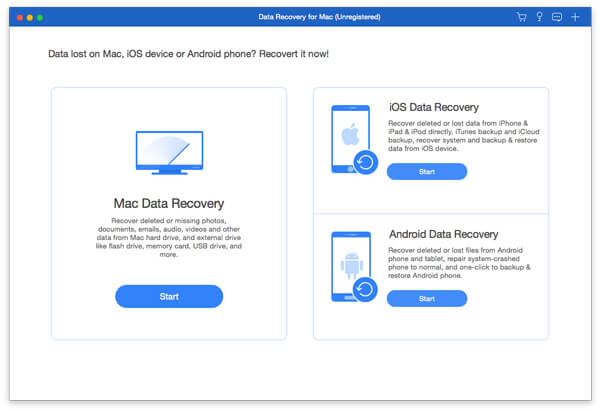
Step 2. Select the corresponding USB drive in the device list. Select the file type you want to recover and start scanning.
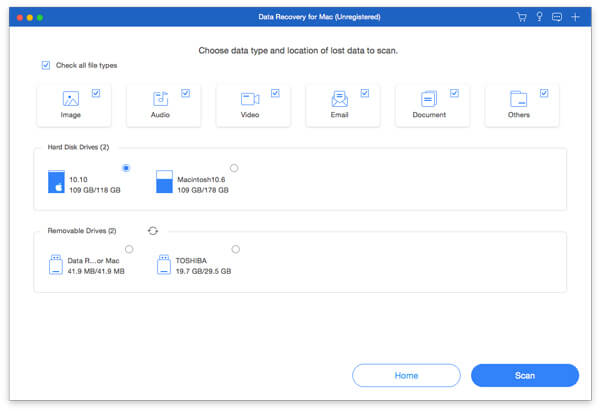
Step 3. You can preview recoverable files and check what you want to retrieve. If you don't see what you want to recover, you can select Path in the left menu bar or filter directly in the search box.
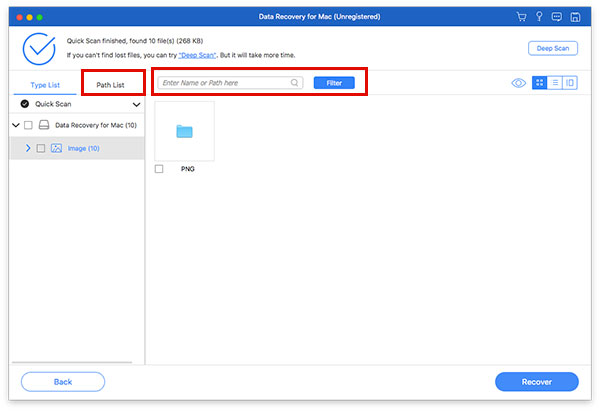
Step 4. Finally, click Recover to save the file to your computer instead of the USB flash drive to avoid overwriting the data.
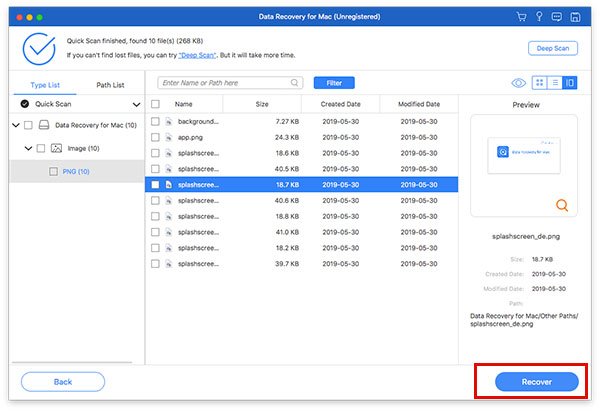
Method 2: Using Windows File Recovery
Windows File Recovery is a command-line tool launched by Microsoft that helps users recover deleted files from a USB flash drive. But it needs to be operated by command input and is suitable for users with a technical foundation.
Step 1. Install Windows File Recovery in the Microsoft Store.
Step 2. Attach the USB flash drive to the computer before proceeding.
Step 3. Launch Command Prompt or PowerShell and type in the recovery command, for example:
winfr E: D: /regular /n *.docx
(E is the path of the U disk, D is the recovery and saving location, which can be changed as required)
Step 4. Wait for file scanning and export to complete after execution.
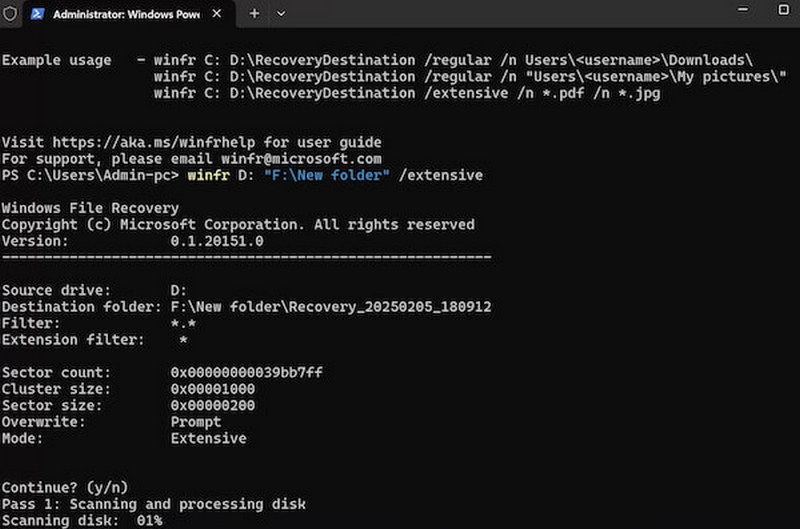
If you're more concerned with recovery success rates, then software solutions are usually more reliable, especially if files have been lost for a while or the drive has been formatted.
Part 3. How to Recover Deleted Files from a USB Drive without Software
If you don't want to install extra tools, there are still some system-wide methods you can use to try to recover your data. Although the success rate depends on whether your device Settings enable backup or historical versions, these methods can still help you recover deleted files from a flash drive in some cases.
Method 1: Check File History or Cloud Sync Records
If you've ever enabled Windows File History, OneDrive, Google Drive, or iCloud syncing, the deleted files may remain in the historical version.
Step 1. Connect the USB device to the computer.
Step 2. Open Control Panel > System and Security > File History.
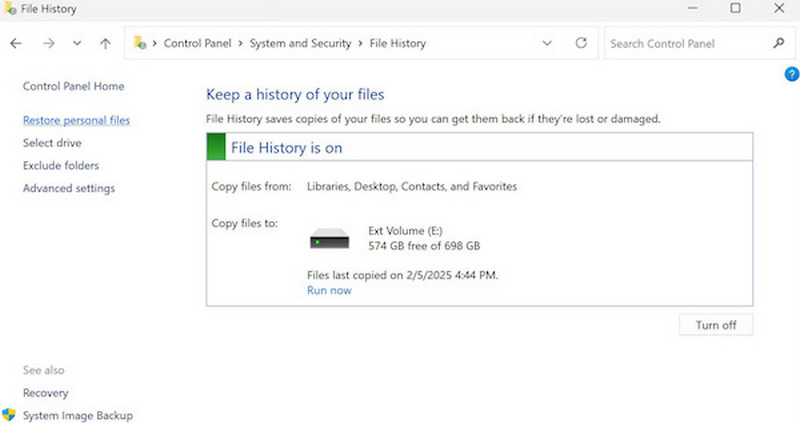
Step 3. If the function is enabled, browse the backup content to see if there is a copy of the file.
Step 4. Once the file is found, select Restore to restore it to the local.
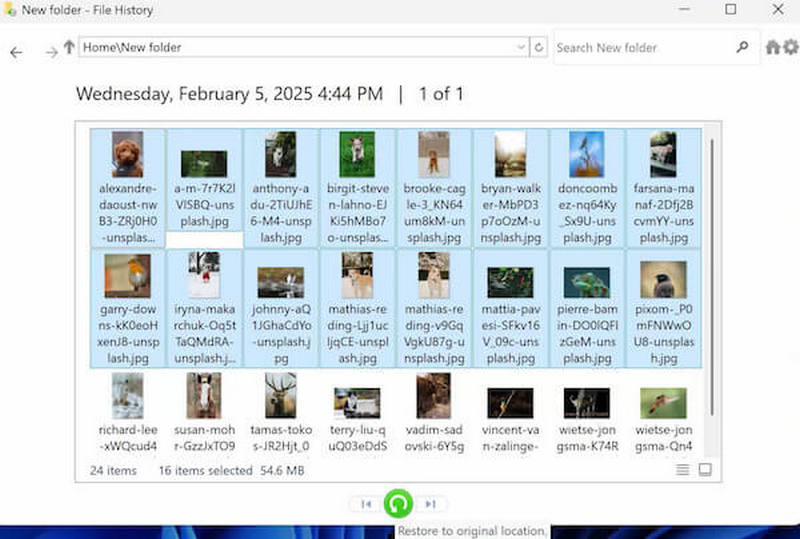
If you've ever relied on syncing in general, this method works well, especially if you've accidentally deleted documents or office data.
Method 2: Use CMD
If you suspect that the file is still on the USB drive but is hidden by a virus, this command may work.
Step 1. Insert the USB into the computer and press Win + R to enter CMD.
Step 2. Enter the following commands (replace X with your USB drive letter) :
attrib -h -r -s /s /d X:*.*
Step 3. Enter and wait for the system to scan and rebuild the file directory.
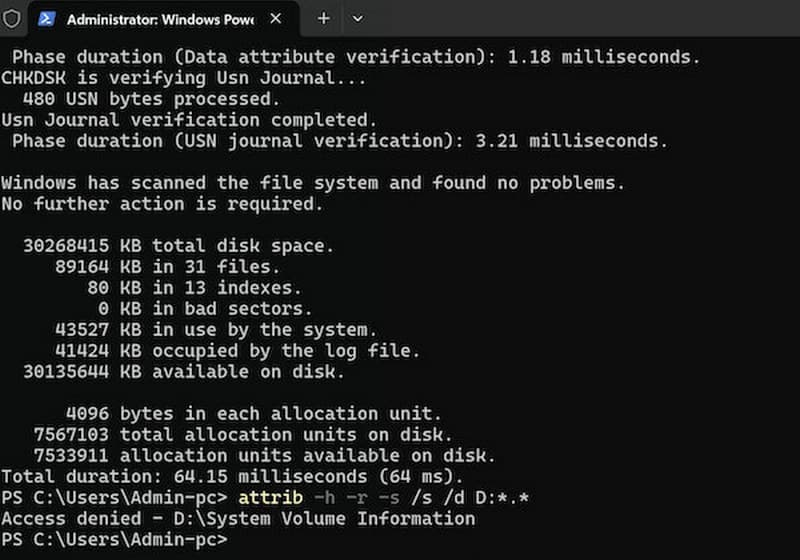
This is no substitute for a full recovery solution, but it's worth a try if you're looking for how to recover deleted files from a flash drive, especially a USB device that has failed after infection with a virus.
Method 3: Restore previous versions
If system protection or backup is enabled earlier, the USB may still have recoverable copies of history, which is similar to restoring Windows folders.
Step 1. Connect the USB flash drive and find the corresponding drive letter or folder.
Step 2. Right-click Restore previous versions.
Step 3. See if there is a recoverable time node.
Step 4. Click Restore or copy to a new location to save.
Conclusion
When data is deleted, don't be too quick to give up. There is still a chance to recover deleted files from flash drive, either using software or through the system's built-in methods. The next step depends on your USB usage and recovery needs, but what you need to do now is to avoid further writing data and start with what works best. If the data has been overwritten or the file system is corrupted, then the success rate of using Apeaksoft Data Recovery will be higher. As long as the action is timely, retrieving files from the USB flash drive is not out of reach.
Related Articles
If you remove important folders or items in Outlook, don’t worry. This guide tells you multiple ways to recover deleted Outlook folders.
This post shows how to recover files in Photoshop, whether deleted or unsaved, in 6 practical ways. Come and explore how to recover a lost Photoshop file!
How to recover deleted emails should consider different email service providers. This complete guide will help you recover emails from popular providers.
Wondering how to recover bookmarks in Chrome when you accidentally delete important bookmarks? Come and learn to restore Chrome bookmarks with our 5 ways.

