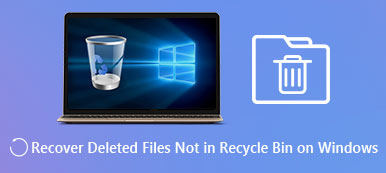When you need to recover the deleted photos from Acer laptop, what is the best data recovery you should take into consideration? Whether you delete the files by mistake, or lose the file due to the physical damage, you can learn more details about the best method to retrieve the deleted photos from Acer computer with ease. Moreover, you can also find some important tips about recovering photos from the article.

- Part 1: Why the Photos are Deleted from Acer Laptop Automatically
- Part 2: How to Restore the Deleted Photos from Acer Laptop/Desktop
- Part 3: FAQs about Recovering Photos from Acer Laptop
Part 1: Why the Photos are Deleted from Acer Laptop Automatically
How do I recover my Acer laptop? If you just find some important photos are missing, what should be the problem? Why the photos are deleted from Acer automatically? Just learn more about the reasons as below.
1. Hardware failure is one of the most frequently reported problems, which remove the photos or other files from your hard drive.
2. The virus is another important reason that the infected photos will be removed on your computer without your permission.
3. If you need to reinstall the operation system, you have to backup the files, or else the photos might be deleted due to disk partition.
4. When there is no enough storage space, the photos might be overwritten and missing from your computer.
Part 2: How to Restore the Deleted Photos from Acer Laptop/Desktop
What is the most efficient method to restore the deleted photos from Acer laptop or desktop? Apeaksoft Data Recovery is one of the most efficient to retrieve the photos, videos, documents, and other files from your computer, recycle bin, flash drive and mobile phone. Moreover, you can save the scan results in SPF files for recovering the wanted files anytime.
- Recover the deleted photos from PC, flash drive, digital camera and more.
- Save the scan result in SPF files for recovering the wanted files anytime.
- Retrieve the photos, documents, Email, videos, text and more others.
- Handle any data loss due to mistakenly deletion, hard drive damage, etc.
Whether you need to recover deleted photos from digital camera, mobile phone, or flash drive, you can connect the device to your Acer laptop. After that, you can download and install Apeaksoft Data Recovery. You can launch the program on your computer.
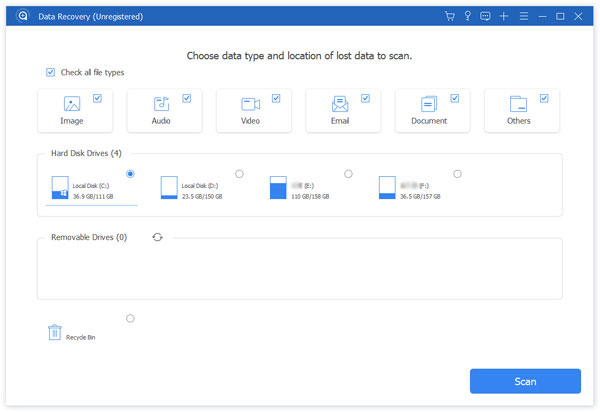
To recover deleted photos from Acer laptop, you can choose the data type as Image option and the desired hard drives you want to restore. It also enables you to use the Deep Scan option to scan the whole hard drive with the advanced technology accordingly.
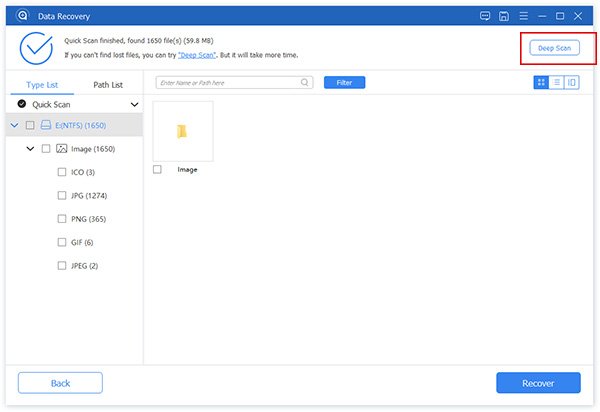
After that, you can click the Path list option to locate the files you want to recover. Then select a folder by clicking the Filter option in the middle of the top to find out the file. Once you select the desired files, you can click on the Recover option to recover deleted photos from Acer.
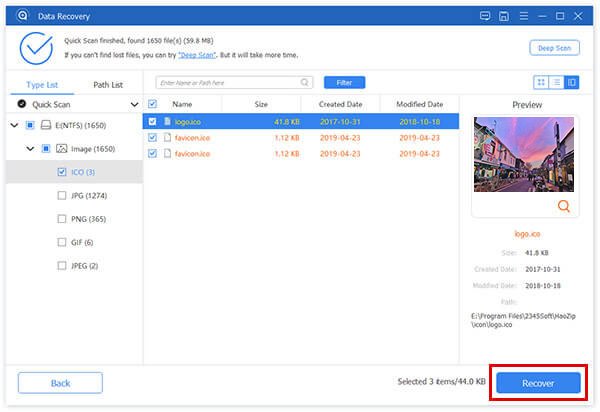
Part 3: FAQs about Recovering Photos from Acer Laptop
1. Can I Recover Deleted Photos from Acer Laptop?
Yes. When the deleted photos are not overwritten by other data, you can always use the default or other data recovery to recover the deleted photos from Acer laptop. It is the reason that you should use the most efficient method Apeaksoft Data Recovery to get back the files.
2. How to Restore Deleted Photos from the Existing Backup?
Windows has a built-in Backup and Restore Utility. You can go to the Start menu and open the Control Panel option. Click on the System and Security option to choose the Restore my files from the Backup and Restore option. After that, you can save the deleted photos from Acer laptop.
3. What is The Default Method to Recover Deleted Photos?
Of course, you can use the default photo recovery, which you can create a new folder with the same name of the deleted photos file or folder on Acer laptop. Right click on the folder you created and select the Restore Previous Versions option. Then Windows will search and list the previous versions the permanently deleted photos with the detailed information.
Conclusion
When you deleted some photos by mistake, or the photos are missing, you can learn more details about how to retrieve the deleted photos from an Acer laptop with advanced technology. Moreover, you can find some alternative methods and tips to get the photos with ease. If you have any query about the topic, you can share more details in the comment.