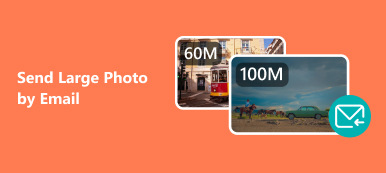Do you have your important emails in Yahoo lost? You have to recover Yahoo emails right away, especially when it’s related to your work or social relationships. Maybe you also want to recover Yahoo emails from 10 years ago for nostalgia, then what should you do to make it? You can get the answers all in this article. Please keep reading to learn 4 ways to recover deleted emails on Yahoo.

- Part 1: The Easiest Way to Recover Yahoo Emails
- Part 2: How to Recover Deleted Emails on Yahoo from Trash
- Part 3: How to Recover Deleted Emails from 10 Years Ago?
- Part 4: Easily Recover Yahoo Email Account
- Part 5: FAQs of Recovering Yahoo Email
Part 1: The Easiest Way to Recover Yahoo Emails
If you don’t have a backup for your Yahoo Email, and you’ve even erased the emails in the Trash folder, what you need is a professional way to recover deleted emails on Yahoo. Apeaksoft Data Recovery can recover all deleted emails on Yahoo even if you have permanently deleted them. It can scan your computer and list the deleted emails. What you need to do is only selectively recover the Yahoo emails you want.

4,000,000+ Downloads
Scan your computer or phone to recover deleted Yahoo emails.
Choose a hard disk to retrieve Yahoo emails more accurately.
Allow you to recover Yahoo emails even when the scanning is on..
Preview the email file type and date before you retrieve it.
Step 1Download Apeaksoft Data Recovery and launch it. Since you want to recover Yahoo emails, click the Emails button in the file types section. Then, choose a hard disk where you have your emails lost and click the Scan button.
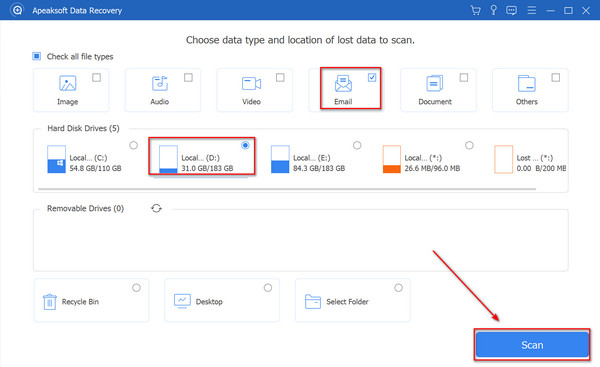
Step 2You can see there’s an Email classification on the left side. Open it and select your lost Yahoo emails. Then, you can recover the deleted emails on Yahoo easily. By the way, you can also recover other deleted files on a Windows PC.
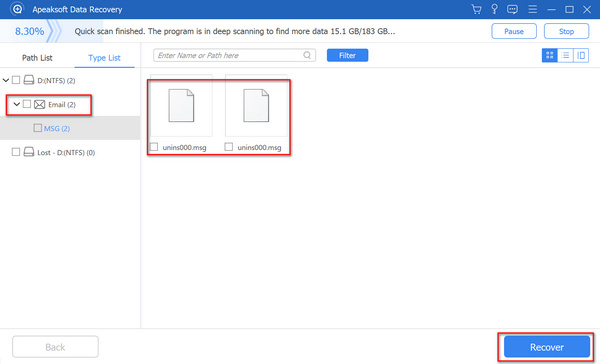
Tips: Similar steps are also applicable for Hotmail recovery.
Part 2: How to Recover Deleted Emails on Yahoo from Trash
If you haven’t erased your emails on Yahoo, maybe you can recover Yahoo emails in the Trash folder. But if the emails have been in the Trash folder for more than 30 days, they will disappear automatically.
You should log into your Yahoo Mail account and click the Trashbutton on the left side. Then you can check if there are deleted emails here. You can also use the search bar. After you select the desired emails, click the Restore to Inbox button to recover the deleted emails on Yahoo.
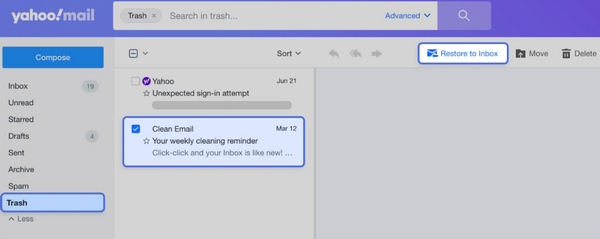
Part 3: How to Recover Deleted Emails from 10 Years Ago?
There’s an exception that you may want to recover old Yahoo emails that were lost many years ago. No method can confirm to recover deleted emails from 10 years ago. Maybe you can restore your iPhone from a backup that has stored Yahoo emails for 10 years, but if you have no backup files, you can turn to Yahoo Mail Help to find a way out.
Step 1Open your Yahoo Mail in a browser and click the Help button in the top right corner. Then, choose Go to Help for Yahoo Mail.
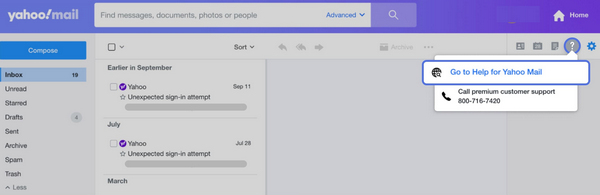
Step 2Choose Recover lost or deleted emails in the panel to ask for recovering old Yahoo emails.
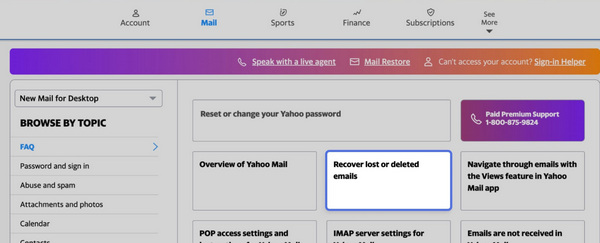
Step 3You should click the Send a Restore Request button. You can wait for Yahoo to help you recover deleted Yahoo emails from 10 years ago.
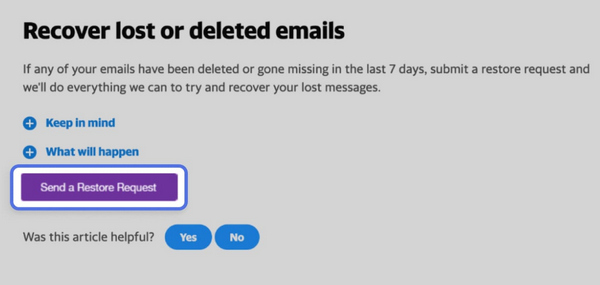
Part 4: Easily Recover Yahoo Email Account
A lost Yahoo Email account is also as troublesome as a lost Yahoo email. But luckily, the way to recover a Yahoo Email account is fixed.
Step 1When you log into Yahoo, you can choose to recover your Yahoo account. You only need to choose the Text or Email recovery method.
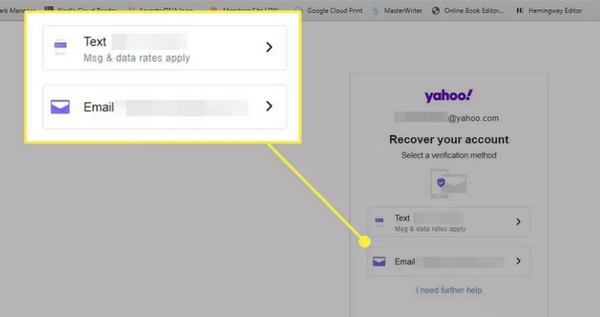
Step 2The verification code will be sent to your phone or other combined email. You should enter the code in the verification box to recover the Yahoo Email account.
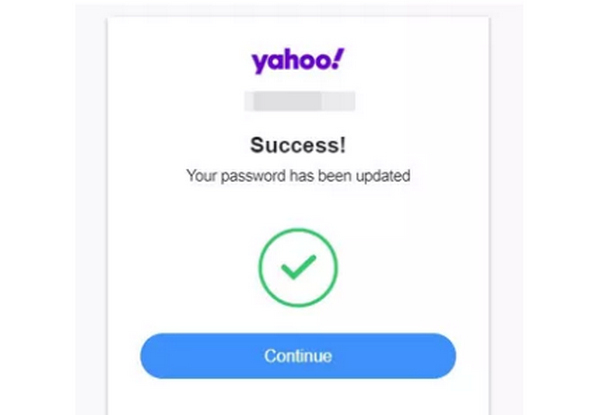
Part 5: FAQs of Recovering Yahoo Email
How can I keep my Yahoo emails from losing?
You can set all your Yahoo emails to an Archived folder, which means that those Yahoo emails will be sent to this folder. You can consider it a backup folder that can help you recover deleted emails on Yahoo.
Can I recover deleted Yahoo emails from Gmail?
Yes, you can. However, you should combine the two mail services in advance. You can add Yahoo Mail to Gmail so that all emails that you receive will also be synced in Gmail. Therefore, you can recover Yahoo emails from Gmail.
Why does Yahoo delete all my emails?
If you haven’t logged into your Yahoo Mail account for 12 months, Yahoo will view your account inactive and delete all your emails. It can be a strategy to optimize their storage usage.
Conclusion
It’s not difficult to recover deleted emails on Yahoo. The Trash folder can help you keep deleted emails for 30 days, and you can also request Yahoo to help you recover old Yahoo emails. If you have no backup files for your emails, you can still use Apeaksoft Data Recovery to recover Yahoo emails right away even if they are permanently deleted. If your Yahoo account turns inactive, you can still easily recover your Yahoo Email account.