4 Workable Ways to Recover Call Logs on Android with Ease
"I accidentally deleted my previous call logs, and some of them were from important business partners. I haven't had time to save it as a contact yet. How can I get them back?"
"I was clearing my phone and didn’t realize I removed several call records that I actually needed later. Does this mean I just lose them forever?"
No matter which situation you’re in, losing call logs can be stressful. So, is there any way to recover deleted call logs on Android?
Don’t worry! This situation is more common than you might think. Although it will bring much trouble when you delete important call history, there is still a chance to restore it once you take the right action. This post will show you several practical ways to recover deleted phone calls on Android.
PAGE CONTENT:
Part 1: How to Recover Deleted Phone Calls on Android Without Backup
If you have not backed up your Android before, it may be hard to recover deleted phone calls. But don’t worry. There are many professional Android data recovery tools that can help you restore deleted phone call history effectively. After thoroughly testing more than 10 different recovery programs, we found Apeaksoft Android Data Recovery to be the most reliable and effective option, which is why we recommend it in the guide below.
Effortlessly Retrieve Samsung Notes Without Backup
- Recover deleted call logs without backup.
- Preview the detailed call logs in advance.
- No technical skills required.
- Intuitive interface and fast scanning process.
Secure Download
Secure Download
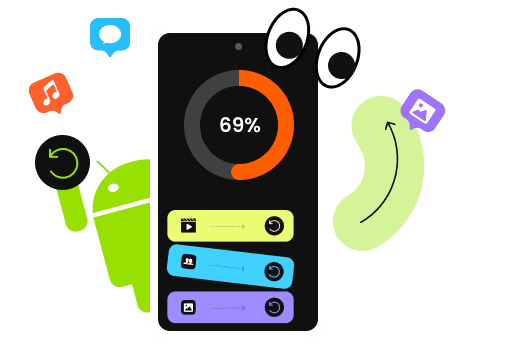
Step 1. Download this tool onto your computer from the button above.
Step 2. Connect your Android phone to your computer.
Step 3. Choose the Android Data Recovery option on the main interface.
Step 4. Select the Call Logs option on the following page.
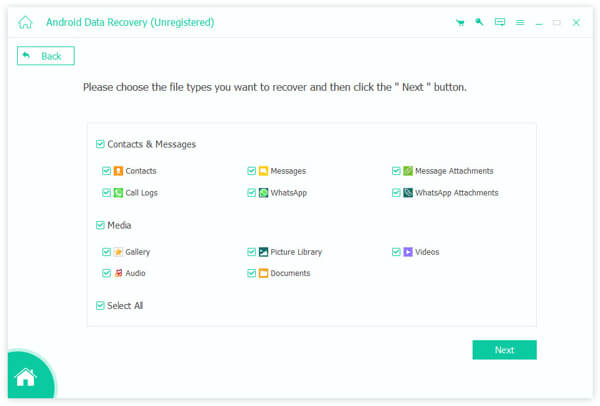
Step 5. Authorize this computer on your mobile device.
Step 6. Preview and select the data files.
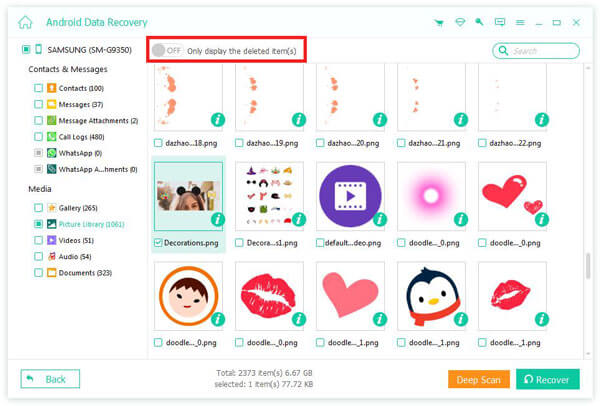
If you don’t find the data you want, you can press the Deep Scan button at the bottom to scan your device more thoroughly.
Step 7. Press the Recover button in the bottom-right corner.
Tips: This software can also be applied to recover contacts from Android phone.
Part 2: How to Find Deleted Phone Calls on Android with Backup
If you regularly back up your Android device, restoring the deleted call records will be a piece of cake for you. With a valid backup, you can simply restore your call history without using any third-party tools. Here, we take the Samsung phone as an example to show you how to restore deleted phone calls at your fingertips.
Step 1. Go to Settings - Accounts and Backups - Restore Data on your Samsung phone.
Step 2. Select the backup that contains your call logs. Press the Restore button to start the process.
Step 3. Follow the on-screen instructions to complete the restoration. Your deleted call logs will be restored soon.
Part 3: How to Get Deleted Phone Calls Back with Google Drive
If there is no built-in backup and restore feature like the Samsung phones have on your Android phone, don’t worry either. As long as you have enabled the Google backup, your call logs are very likely already synced to the cloud. You can still get back your deleted phone calls via Google Drive without relying on a third-party tool. But you should notice that you may need to factory reset your phone first.
Retrieve Deleted Call History on Android via Google Drive
Step 1. Launch Google Drive and make sure you are logging in.
Step 2. Click the Menu (three-line) button in the top-right corner.
Step 3. Click Backups. Here, you can refer to all your backup content.
Step 4. Select the Call History option and click Restore. Then, your deleted call history will be back to your phone soon.
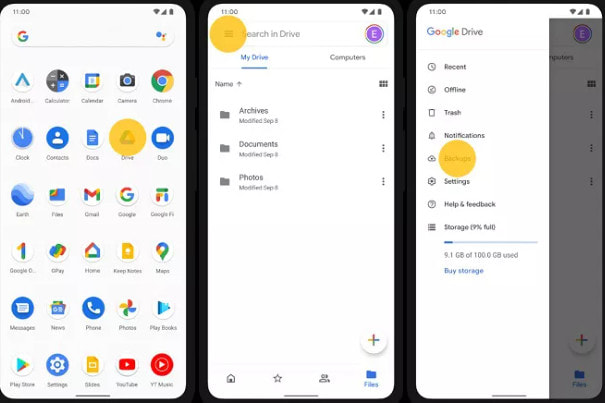
Part 4: Contact the Carrier for Support
If you are unable to recover your call logs directly from your device or cloud backups, you can try to contact your mobile carrier for assistance because your carrier usually keeps detailed call records for billing, which contain the number dialed or received, the duration of the call, the date, and the duration of the call.
You can go to the corresponding app, like Verizon, T-Mobile, AT&T, etc., and then click call history to view your recent call logs. You can also go to their official website to see the detailed information. If necessary, you can bring valid identification to the business hall to apply for checking these records.
However, it is worth noting that your carrier can only provide the call records for billing and checking. They cannot restore the data to your phone. They cannot provide your contact name or marks either. If you want to recover the whole call history on Android, you’d better use a backup or third-party tools.
Conclusion
Up until now, we have mainly introduced 4 feasible ways to find or recover deleted phone calls on Android.
It is the most convenient way to rely on third-party data recovery software for Android. If your phone has its built-in backup way, you can recover call logs within it easily. Don’t worry if there is no built-in backup feature on your phone either. You can make use of the Google Drive cloud backup to restore your phone calls as well if you have the habit of regularly backing up your phone to the cloud.
If none of the above methods work, you can contact your carrier to ask for a check of your call records. But you should be aware that the carrier’s support is limited, and they are not obligated to do so in every situation.
Anyway, hope you can successfully get your call history back!
Related Articles
Messages often carry important information. When you find you have lost messages on your Android phone, you can try the top 3 recovery apps in this article.
Have you lost messages, photos, and videos on WhatsApp and want to recover them? This article will introduce 3 Android WhatsApp Recovery software.
Have you ever deleted files on your Android accidentally? This post will show how to recover deleted files from Android even if you have not backed up before!
You can recover lost videos on an Android phone with different methods. Moreover, you can recover deleted videos on Android without backups.

