As a portable and removable storage device, USB flash drive is chosen by many users to transfer, store or back up files between different devices that offer USB connectivity. Besides, you can also create a bootable media using a USB flash drive to secure your computer. if you want to explore more information of a USB flash drive and choose the best USB flash drive, please keep reading. Moreover, you can learn how to recover data from a USB flash drive if needed.

- Part 1. What is a USB Flash Drive
- Part 2. 5 Best USB Flash Drives
- Part 3. How to Recover Data from a USB Flash Drive
Part 1. What is a USB Flash Drive
In search of the definition of a USB flash drive, we resort to Wikipedia and other well-known articles. A USB flash drive can be referred as a USB thumb drive in the US, a USB memory stick in the UK, or a USB pen drive in elsewhere. A USB flash drive is a flexible plug-and-play data storage device that contains flash memory with an integrated USB interface. To replace an optical disc, a USB flash drive is portable, rewritable, and removable.
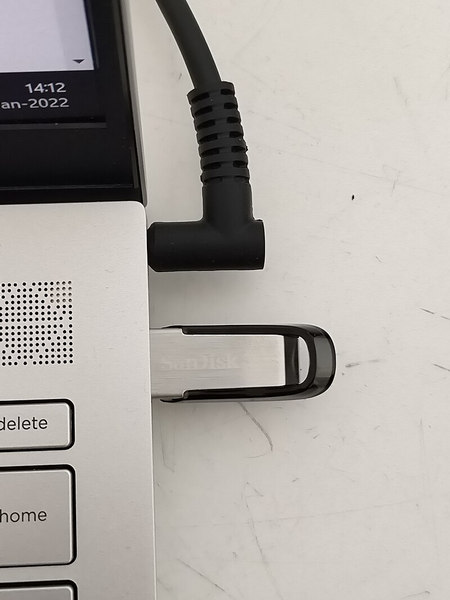
In terms of its applications, you can apply a USB flash drive to transport personal data, update motherboard firmware, boot operating systems, and operate system installation media, etc. With the introduction of the USB flash drive in 2000, its technology has been improved several times: USB 1.0, USB 2.0, and USB 3.0. You can check the following image to see their specifications.
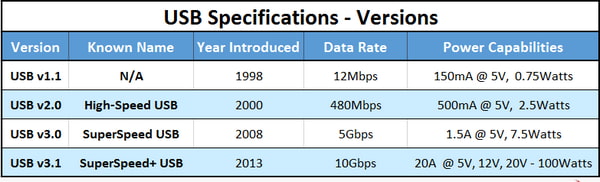
- PROS
- 1. Small & light but strong enough to resist scratches, dust, and physical shocks.
- 2. The price of most USB flash drives are affordable.
- 3. Some USB flash drives come with a password-protection function.
- CONS
- 1. As a coin has two sides, a portable USB flash drive is easier to be lost, stolen.
- 2. Due to malware, you are unlikely to stop a data breach in time.
Part 2. 5 Best USB Flash Drives
If you feel hesitated to select your USB flash drive, you can narrow your choice down to the five best USB flash drives recommended below. You can take a look at their outstanding advantages and make your own choice.
Top 1. SanDisk Extreme Pro USB 3.2
SanDisk Extreme Pro is the best-selling USB flash drive in Walmart. Its interface type is USB 3.2 and it is backward compatible with USB 2.0 and USB 3.0 USB flash drives. Its price is a little bit higher than other USB flash drives with the same capacity. However, it is a tougher drive that can stand up to rougher handling. It’s super-speedy when you use the SanDisk Extreme Pro to transfer photos and 4K videos. Besides, it offers you four versions of capacity: 128 GB, 256 GB, 512 GB, and 1 TB.
Price: Start from $36.99 with 128 GB

Top 2. Kingston DataTraveler Max USB-C 3.2 Gen 2
Kingston DataTraveler Max USB 3.2 Gen 2 can be a good USB C flash drive option. Its USB-A model is also available. It is a fast and affordable USB C flash drive on the market. Its 256 GB model is just around $30.
Price: Start from $34.00 with 256 GB

Top 3. Samsung FIT Plus USB 3.1
Samsung FIT Plus USB 3.1 is the best cheap and tiny USB flash drive for users who prefer small capacity. You can choose from 64 GB model to 512 GB model. It is worth mentioning that this compact USB flash drive is water-proof, shock-proof, and X-ray-proof.
Price: Start from $13.99 with 64 GB
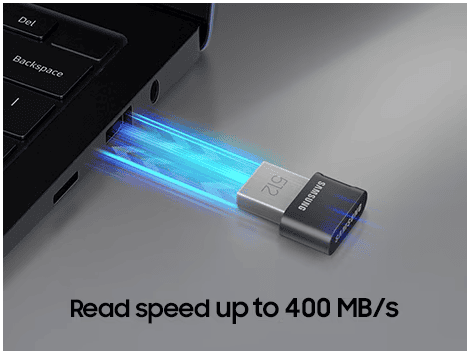
Top 4. Patriot Supersonic Rage Prime USB 3.2 Gen 2
Patriot Supersonic Rage Prime USB 3.2 Gen 2 is one of the fastest USB flash drives on the market. Its memory storage capacity is 250 GB. Its capless and retractable figure provides perfect protection. It’s highly compatible with Windows 7/8/10, Mac OSX 10.6 and later, Linux 2.4 and later. So, you can take it as your Windows 10 USB flash drive.
Price: $32.99 with 250 GB

Top 5. SK hynix Tube T31 USB-A 3.2 Gen 2
SK hynix Tube T31 is the fastest USB flash drive that can back up data at speeds up to 10Gbps. It provides two capacities: USB flash drive 512 GB and USB flash drive 1 TB. Although it is not a good choice for those who prefer small capacities, it is widely compatible with PS4/5, Xbox Series X/S, Xbox One, Windows 10/11, and macOS.
Price: Start from $79.99 with 512 GB
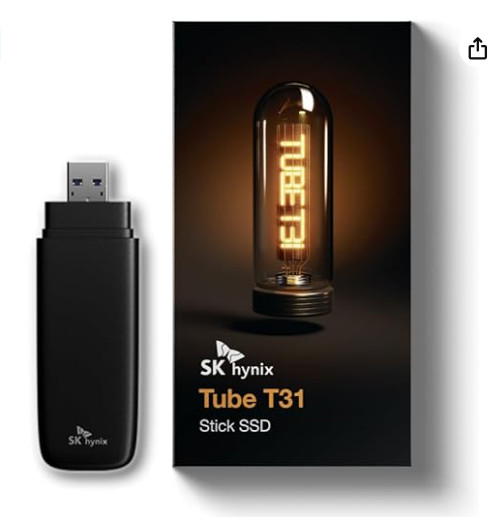
Part 3. How to Recover Data from a USB Flash Drive
If you find your USB device not recognized on your computer or other devices, the first thing is to recover precious data from your USB flash drive. To make a USB data recovery, you can turn to a professional desktop program. Apeaksoft Data Recovery is a program compatible with different brands of USB flash drives, including Kingston, SanDisk, Samsung, TOSHIBA, Sony, etc.

4,000,000+ Downloads
You can effectively make a USB recovery without tech skills.
It is widely compatible with popular USB flash drives, including Kingston, SanDisk, Samsung, TOSHIBA, etc.
In addition to USB flash drives, you can use this program to recover data from computers, digital cameras, and hard drives.
It’s a reliable USB recovery tool with fast scanning speed.
Step 1 Use the above download buttons to download this USB recovery program on your computer. Launch it and connect your USB flash drive to your computer. Then, you can locate your drive in the Removable Devices section. Now, tick the USB flash drive and the Check all file types option at the top. Then, click the Scan option in the bottom right.
Step 2 Wait for minutes to complete the whole scanning process. You can check and tick the data you want to recover by type. Then, click the Recover button to start data recovery from your USB flash drive.
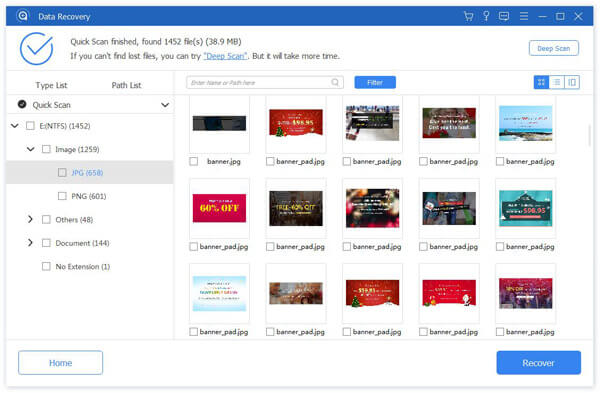
Conclusion
With this comprehensive post, you can have a better understanding of a USB flash drive. You can choose your favorite USB flash drive with the above five products. Besides, if you find your USB flash drive not showing up, you should use Apeaksoft Data Recovery to recover the important data from it.




