Digital devices, such as computers, digital cameras, USB flash and other memory cards, are the biggest innovations that drive our world progress rapidly. However as we increasingly rely on these digital devices, managing data becomes a tough job and accidently deleting important files becomes an easy mistake. Once you realize your mistake, very often, you feel regret and upset. And when calm down, you will wonder is there any way to recover deleted files. Wondershare Data Recovery may be the answer. It is a dedicated data recovery solution for hard disks. And we are going to talk about this program in details below.

- 1. Introduction of Wondershare Data Recovery
- 2. How to use Wondershare Data Recovery
- 3. Best alternatives to Wondershare Data Recovery
1. Introduction of Wondershare Data Recovery
Deleted data does not mean that it is totally removed from a computer or hard disk. The deletion action only wipes the reference and index away. The deleted files still exist on your hard drive, but you and your operating system cannot find or display them. Wondershare Data Recovery could read such files and help you recover them. Its key features include:
- 1. It has the capability to recover lost files caused by accidental deletion, operating system errors, improper partition, device format, virus attack, factory reset or software update.
- 2. The supported hardware includes hard drives, memory cards, digital cameras, flash devices and other external devices.
- 3. This data recovery tool covers almost all file formats, like images, videos, audio, documents, emails and more.
- 4. You can use four modes, Lost File Recovery, Raw File Recovery, Partition Recovery and Resume Recovery, based on your situations.
- 5. Moreover, Wondershare Data Recovery is compatible with both Windows and Mac.
2. How to use Wondershare Data Recovery
Wondershare Data Recovery is a paid program, though it is much affordable. If you have enough budgets, you can follow our guides below to get back lost data on your hard drive. We set how to recover data from SATA hard drive with this program as the example.
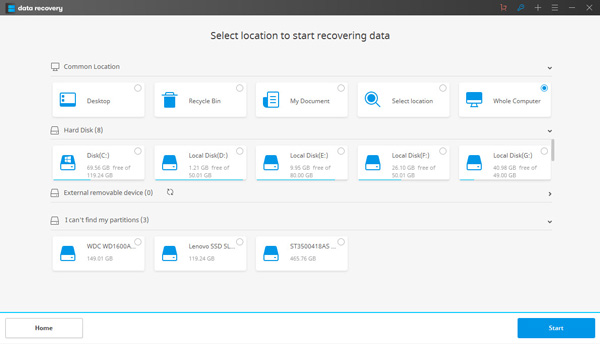
Step 1. Get the deleted file recovery tool to your PC
Install the data recovery program to your PC and go to Deleted Files Recovery mode on the main interface. Remember not to install it on the hard drive contained your lost files. This avoids overwriting your data and increasing the probability of data recovery.
Step 2. Quick scan the entire hard drive
Select the types of files you want to recover on the list and click on Next to go to the next window. Then choose the location to scan, like Whole Computer or Local Disk. Once press the Start button, the data recovery tool will execute scanning command according to your settings.
Step 3. Preview and recover lost files
In the scan result, you can preview the files by categories. Tick the checkbox in front of each lost file and click on Recover button to complete the data recovery process. Then the files will be restored in original condition.
According to our testing, the preview tool of Wondershare Data Recovery is not available to some file formats, so you cannot preview them before recovery.
3. Best alternatives to Wondershare Data Recovery
Though Wondershare Data Recovery is much affordable than other professional data recovery tools, it may be a burden for some people, like students. There are several free data recovery tools as well; however, only a few could recover lost files on hard drives effectively. Disk Drill 3 Data Recovery is in the list.
Apeaksoft Data Recovery – Easy and safe data retrieval replacement of Wondershare Data Recovery
- It is strong to recover the deleted files from USB flash drive, recycle bin, hard drive, memory card, etc.
- It recovers images in JPG, TIFF/TIF, PNG, BMP, GIF, PSD, CRW, CR2, NEF, ORF, RAF, SR2, MRW, DCR, WMF, DNG, ERF, RAW, etc.
- It retrieves the media files in the formats of AVI, MOV, MP4, M4V, 3GP, 3G2, WMV, SWF, MPG, AIFF, M4A, MP3, WAV, WMA, MID/MIDI, etc.
- Documents like DOC/DOCX, XLS/XLSX, PPT/PPTX, PDF, CWK, HTML/HTM, INDD, EPS, etc. are recoverable.
- Email and other data like ZIP, RAR, SIT, and more are supported to get back.
- Recover deleted files on IDM, Word, Excel, etc.
- Compatible with Windows 10/8.1/8/7/Vista/XP (SP2 or later).
How to restore deleted data on computer with Apeaksoft Data Recovery
Step 1. Download, install and run Data Recovery on your computer. In the main interface, you need to checkmark the data type. Here we take Video as the example.
Then you need to select the hard drive disk where you deleted the data for scanning.
Finally click Scan to start the deleted video files.
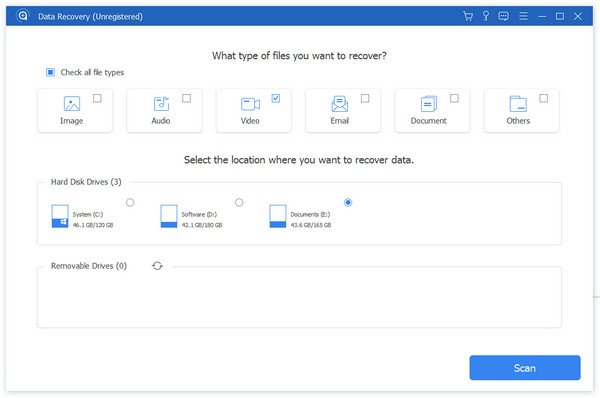
Step 2. After the scan is finished, you will see the data type folder. Here you will find the video folder named as different formats.
Click the folder that you need, checkmark the deleted video files, and click Recover button to start to find back the deleted files to your computer.
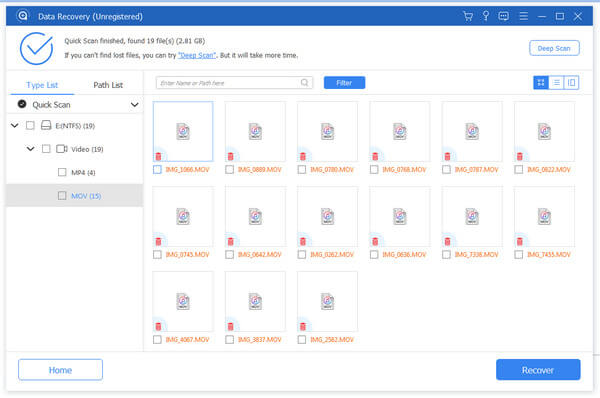
Disk Drill 3 – Free but limited alternative to Wondershare Data Recovery
Let's see what it offers some features similar to professional data recovery programs:
- 1. The largest file it can recover is up to 500MB.
- 2. It does not only work for internal hard drives, but also support external hard disks, like media cards, USB flash and audio players.
- 3. It allows you to preview the image of files, like thumbnail, name, size and last editing date.
- 4. You can decide to recover all files or search for certain files to recover.
- 5. Disk Drill 3 is able to save the scan results for recovering files later.
- 6. The quick scan and full scan could meet your requirements under different conditions.
Although it has so many features, you will discover that it is easy to use, if you follow our guides below.
How to recover data from USB drive with Disk Drill 3
To help you understand the operations, we will show you how to use Disk Drill 3 to recover lost files on USB flash.
Step 1. Get the free data recovery tool installation
Once discover important files on USB flash disappeared, you should stop what you are doing to prevent from generating new data. Install the free alternative of Wondershare Data Recovery to your computer.
If you use Mac OS X/11, you can find the Disk Drill 3 for Mac online.
Step 2. Analyze the USB drive
Launch the data recovery program and locate to your USB drive on the list. Click on the Recover button to start scanning the entire USB drive to look for lost files.
Disk Drill 3 could detect the lost files due to deletion, format, or other software errors.
Step 3. Preview the results
When the process is done, all erased files will be displayed on the result screen. You can browse them or use the filter tool to narrow the results. Make sure you have selected all files you want to recover and go on.
Step 4. Recover deleted files from USB drive
Pick up a destination in the Recover to field on top ribbon to save the lost files, and click on RECOVER button. A few seconds later, you can read these files on your computer in original formats and quality.
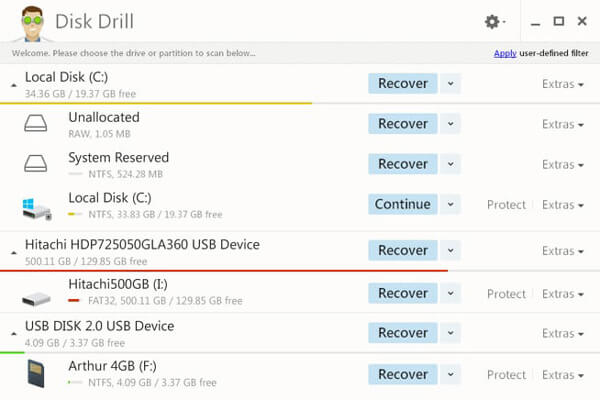
Still, Recover My Files, iSkysoft Data Recovery, etc. can also be the alternatives.
Conclusion
Wondershare Data Recovery ranks as one of the most prevalent data recovery tools on market. That rests primarily on its budget friendly pricing. So, we tested this data recovery tool and shared its introduction.
However, not every software is perfect. Here we also shared the best 2 alternatives to Wondershare Data Recovery, Apeaksoft Data Recovery and Disk Drill 3. They work also great when you do not want Wondershare Data Recovery.




