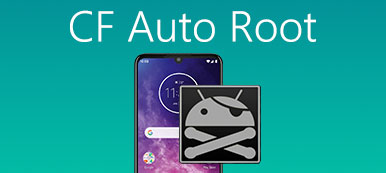Root apps are necessary for some Android users.
Today, more and more people decide to upgrade the smartphone to Android device, partly because Android is more customizable, open and versatile. Another reason is that you can root your phone to gain root access privilege.
That is important, if you want to get rid of the pre-installed apps on your phone in order to free up space and boot battery life.
Besides, rooting Android allows you to block ads in any app and redesign almost everything on your phone, from file system to folder directory, from backup to custom ROM. Of course, the exchange is that you have to take some risks, such as virus attack, data loss, and more.

If you are sure that you understand what you are doing and decide to root your phone, you will need a root app to get what you want. Generally speaking, a root app is able to break the root access restraint and get the root permissions. Searching for root app in Google, you will get a very long list. It is a waste of time to test every one and identify the most proper tool, because we are going to share top 12 best apps related to root Android in this post.
All you need to do is to spend a few minutes in reading our reviews that are based on our lab test and hundreds of users’ reports, and pick up your favorite tool and start the rooting Android process.
Note: The best 12 apps are the applications on your Android phone. If you want to root Android phone online, you can visit this page: How to root Android online.
- Top 1: Titanium Backup
- Top 2: SuperSU
- Top 3: DiskDigger
- Top 4: ROM Manager
- Top 5: Greenify
- Top 6: Root Explorer
- Top 7: Magisk
- Top 8: Root Essentials
- Top 9: Cerberus
- Top 10: FlashFire
- Top 11: Viper4Android
- Top 12: MacroDroid
Top 1. Titanium Backup
One benefit of rooting Android is to back up and recover data at any time. Titanium Backup is the best option to back up rooted Android.
Key features:
1. Make ZIP backup for entire rooted Android, including all apps and settings.
2. Set up backup schedules for Android for making backup background automatically.
3. Restore data from backup when lost data.
4. Transfer apps to your SD card and free up space further.
5. Move SMS, MMS and other system data across ROMs.
6. Back up data from Android to cloud servers directly.
Pros
1. This root app offers both free and paid version.
2. It is free to download from Google Play.
Cons
Some features are only available in paid version.
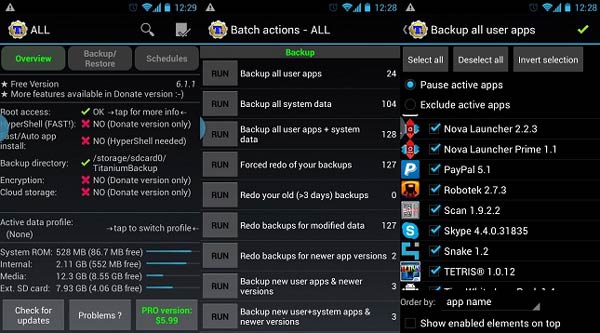
Top 2. SuperSU
If have rooted your Android phone, you may be familiar with SuperSU or using it now. Main features:
1. Permit or deny apps to access root on your Android phone.
2. Keep tracking the apps that require root permission.
3. Reassign the root permission, every time app is re-installed or upgraded.
4. Unroot your phone and go back to the original status.
5. Set up the default access for each app.
6. Support CyanogenMod ROMs, Ghost Mode, and more.
Pros
1. This root app is available in Google Google Play with both free and Pro versions.
2. The interface is user friendly.
Cons
This root app lacks some features as a app manager for rooted Android, like access app files.
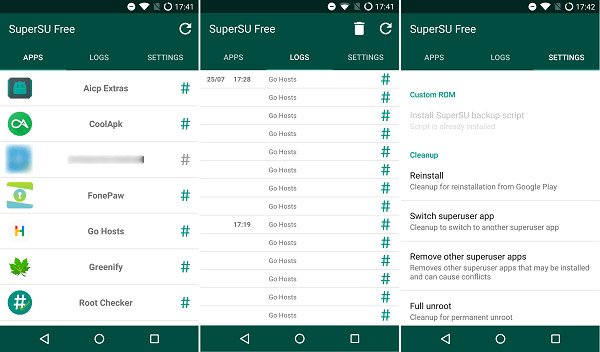
Top 3. DiskDigger
DiskDigger is a special tool for rooted Android device. Basic features:
1. Recover deleted Android files on Android or Windows.
2. Protect your private data by overwriting and deleting it permanently.
3. Support a wider array of rooted Android devices running Android 4.0 and above.
4. Work on photos, documents, videos, and other data types.
5. Get back EXIF data when retrieve photos and videos.
Pros
1. The interface is easy to navigate.
2. This root app offers both a Windows and Android versions.
3. It is free of charge.
Cons
1. This root app is large and eats up your storage.
2. People reported that it crashes when recovering data on rooted Android.
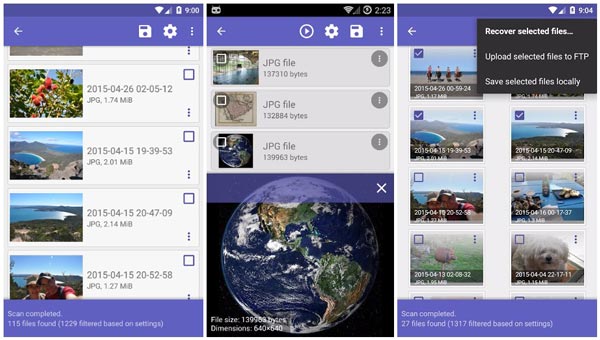
Top 4. ROM Manager
ROM Manager is a utility for Android devices with many useful features, like:
1. Backup and restore ROM on rooted Android.
2. Make backups for SMS, MMS, call log, and other items.
3. Restore lost data on rooted Android phone without PC.
4. Set up backup schedule to do it in background automatically.
5. Transfer Android data to cloud servers.
6. Delete unwanted pre-installed apps in one shot.
Pros
1. This root app is able to make and open ZIP ROM.
2. It supports TWRP and CMW.
3. You can perform flash recovery at any time.
Cons
1. The interface is pretty messy and beginners may feel confused.
2. This root app is only available to old Android devices, like Galaxy S5 and earlier.
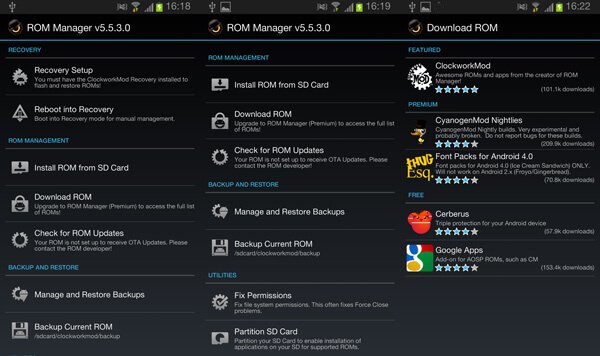
Top 5. Greenify
If you root your Android phone aiming to save battery, Greenify is very useful to you.
Principal features:
1. Manage the apps that running in background.
2. Identify the power of consuming apps and set them into hibernation when they are not used.
3. Prevent apps from eating up battery and slowing down performance of Android.
4. Compatible with both rooted and non-rooted Android devices.
Pros
1. This root app is free to download in Google Play.
2. The interface is intuitive and easy to get what you want.
Cons
1. The hibernated apps are completed shut down, so you cannot get notifications or background data.
2. This root app does not work on the latest Android phones and tablets.
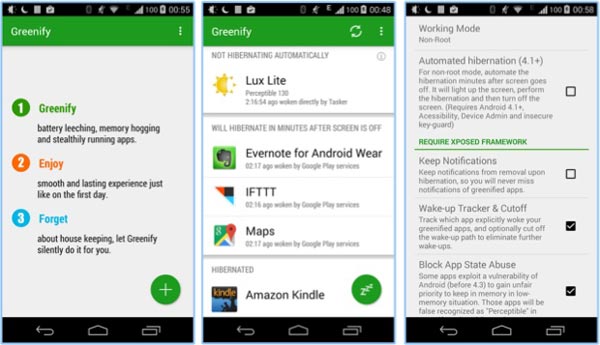
Top 6. Root Explorer
If you want to manage your files on a rooted Android, Root Explorer is a professional option.
Key features:
1. Compress files and folders to ZIP, GZIP and TAR, or extract files from them like what you do on Windows.
2. Create local backups for important data on Android phone or save it to cloud servers.
3. Create new folders and files, search for Android data, or move them to any destination on mobile phone.
4. Reset which app can open certain data types.
Pros
1. The interface is well designed and straightforward.
2. This root app allows you to manage Android files as in Windows Explorer.
Cons
Root Explorer is a paid app, so you have to purchase it in Google Play.

Top 7. Magisk
If you are tired of SuperSU or it is not compatible with your phone, Magisk is a good replacement. Basic features:
1. Hide the root and cover up the root permission from certain apps, like Pokemon Go and more.
2. Allow you to install or uninstall Magisk with in this root app.
3. The MagiskSU feature is able to grant or deny the root permission of any apps.
4. Manage all apps on your rooted Android phone in the download section.
Pros
1. The interface is concise and easy to navigate.
2. It is free to download and use for rooted Android.
Cons
1. This root app has been removed from Google Play and only available on official website now.
2. People reported that it does not co-work with SuperSU.
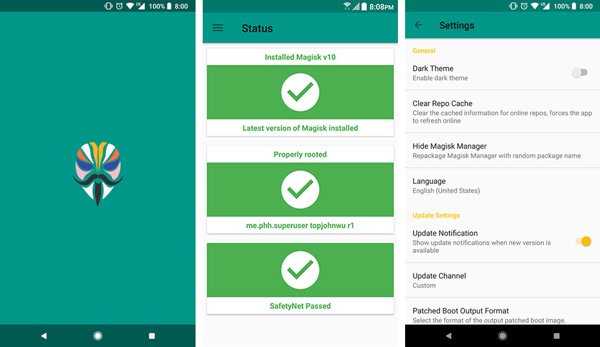
Top 8. Root Essentials
If you are new to Android root, Root Essentials is a good starting point. Main features:
1. Manage storage on rooted Android phone, such as adoptable storage.
2. Control the apps installed on phone and move the apps to SD card from internal memory or revert the changes.
3. Monitor and calibrate your battery on smartphone, charge your phone to 100% without interruption.
4. Edit your build.prop file, displays information of your battery, device model, OS, SIM card and more.
5. Manage files as a root browser.
Pros
1. This root app is free to download in Google Play.
2. It is available to a wide variety of Android 3.0 and above devices.
Cons
This root app integrates too many features and beginners may feel frustrated without guides.
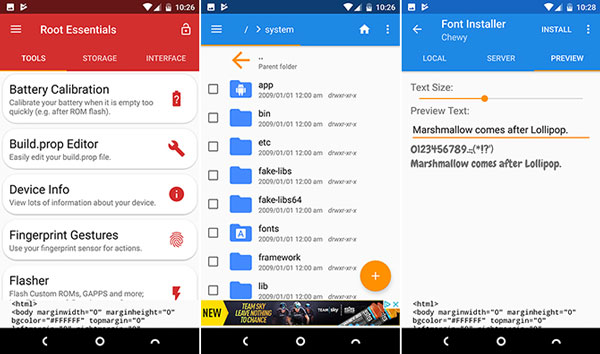
Top 9. Cerberus
Rooting Android makes your phone vulnerable to virus, so you need Cerberus. Principal features:
1. Protect your rooted Android device from thief with Protect Device Admin function.
2. Block the power menu when Android device is locked, which called Face Shutdown.
3. Prevent status bar related any functionality on a locked phone.
4. Back up data on Android remotely or erase it without spying by others.
5. Capture photos automatically if someone tries to access your phone.
Pros
1. This root app takes up little space though it is rich in features.
2. It supports GPS tracking your phone.
Cons
1. It is a paid app, so you have to buy it in Google Play.
2. Some features are only available to a part of devices.
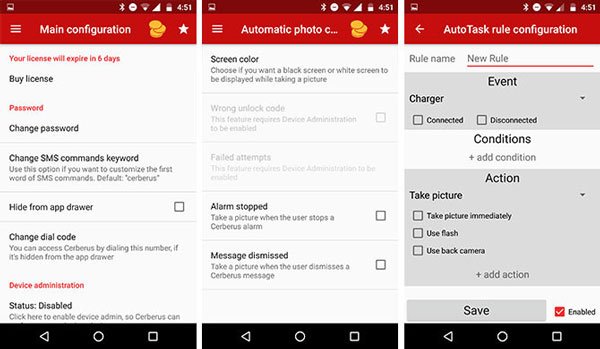
Top 10. FlashFire
If you want to flash firmware on your rooted Android phone, FlashFire could meet your demands. Key features:
1. Offer normal, full and raw partitions backup options to avoid data loss on rooted Android.
2. Flash the firmwares of your ROM, OTA packages and the other flashable zip files.
3. Overwrite the partition on your phone to protect privacy and free up space.
4. The onscreen instructions are helpful for users, especially beginners.
Pros
1. It integrates a wide range of features.
2. This root app works on flashing all the flashable zips.
3. The UI is user friendly.
Cons
1. This app takes a lot of internal memory and cannot be installed on SD card.
2. Some users reported that it went freezing when flashing.
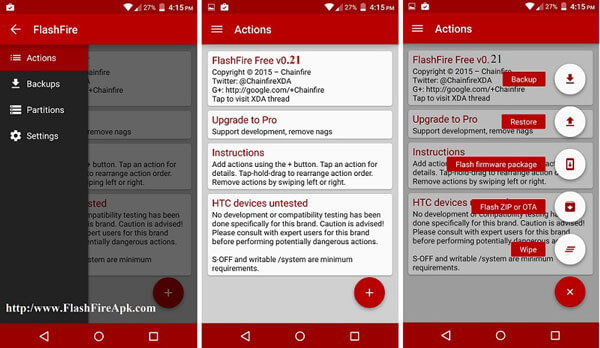
Top 11. Viper4Android
If you prefer to enjoy music on your rooted Android phone, Viper4Android may be a good option. Key features:
1. Switch between navigation and browsing modes with different interfaces.
2. Once lock effect mode, your music will be optimized automatically while playback.
3. Load sound configurations and existing sound profile on rooted Android.
4. Offer an adjustable interface in simple, complex, and expert control levels for different users.
5. Play music in compatibility mode, and make sound effects better in this app or other players.
Pros
1. It provides a wider array of controls and effects for music playback on Android.
2. This root app changes your Android phone to professional music device.
Cons
The settings are a bit complicated and make beginners frustrated.
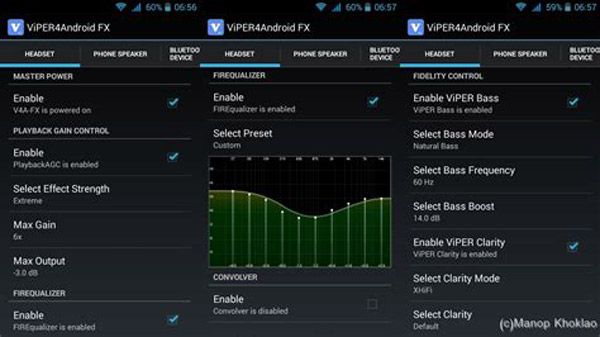
Top 12. MacroDroid
MacroDroid is a way to turn your Android device to an automatic device. Basic features:
1. Turn on the Wi-Fi network while you are using a certain app and disable Wi-Fi when close the app.
2. Monitor your location and trigger certain actions, such as turn on Bluetooth and play music when you are in your car.
3. Save battery power by turning off Wi-Fi and dimming the screen.
4. Reply email or SMS automatically when receive some one.
5. Customize sound, notifications and other configurations.
Pros
1. You can download it in Google Play for free.
2. The interface is intuitive and easy to use.
Cons
1. This root app is only available to Android 4.2 and above.
2. Some features need to purchase in app.
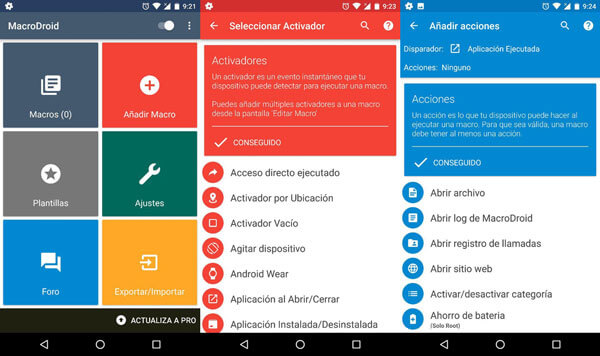
The above 12 apps for rooting Android will be your root list. You can select the best one according to your needs. After rooting, you can get the root file manager to access the files on your rooted Android phone easily.
Recommend: Apeaksoft Android Data Recovery.
If you need to recover lost data on rooted Android without backup, Android Data Recovery is the best choice since it offers a lot of useful features, such as:
1. Get back lost files from rooted or unrooted Android devices.
2. Decide to recover all data or elect certain data types after previewed.
3. Keep original conditions and quality while performing Android data recovery.
4. Restore lost files from Android to computer without overwriting existing data.
5. Work on all Android devices from Samsung, LG, HTC, Moto, Sony, Google and more.
6. Available to various situations, like root or unroot failure, system crashing, accidental deletion, etc.
In a word, with Android Data Recovery, you can use rooted Android without worrying about data loss anymore.
Learn the step to recover deleted or lost data on Android with Android Data Recovery.
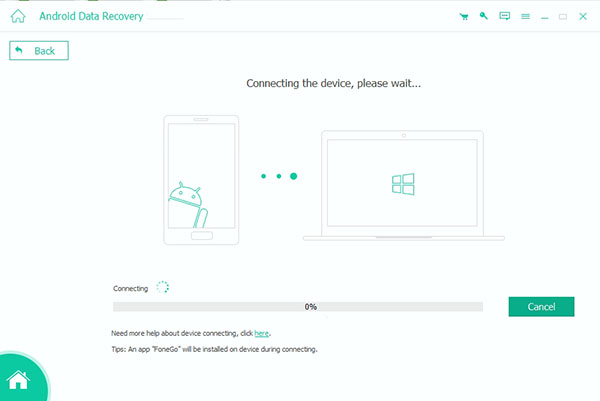
Conclusion
Based on the sharing above, you might grasp at least 13 tools for rooted Android devices. These root apps are necessary for Android rooting to manage files, apps and other data, protect your device from attack and spy, make backups and restore lost files, and perform other awesome tasks. People decide to root their Android phone aiming to gain the root access privilege. But you cannot enjoy all bonuses without these root apps. Now, all you need to do is to read our introductions and recommendations above. Then you can get your favorite tools on your phone and start explorer the benefits of rooted Android phone. If you are interested in rooting your iPad, you can learn how to root an iPad here.