When we talk about rooting Android with online root tools, we mean to get the root access privilege.
By default, you only have user permissions on your Android phone. If you want to remove system apps or better customize your phone, you may think about the rooting way.

In the past, you have to download several packages to get root access. But now things become much easier than ever before. You can find and download a proper toolkit online to root your Android device.
In the past, you have to download several packages to get root access. But now things become much easier than ever before. You can find and download a proper toolkit online to root your Android device.
In this post, we are going to identify and share top 10 best online root toolkits that you can use to obtain root permissions easily.
Part 1: Top 10 apps to root Android online
Want to root your Android phone or tablet? Spending a few minutes to read the reviews below, you can discover the proper online root tool for your device.
Top 1: Kingo Root
Pros
1. Offer APK and PC version to root Android phone without or with computer.
2. Available to latest devices running Android O/N/M.
3. Support hundreds of Android device models from Samsung, HTC, Sony, Moto, etc.
4. Have an intuitive interface.
5. Open source and free to download and use.
6. Integrate an unroot option to turn rooted device back to original status.
Cons
1. This online root toolkit installs other apps after rooted automatically.
2. It does not work on old Android phones.
Check detailed steps of how to root Android with Kingo Root.
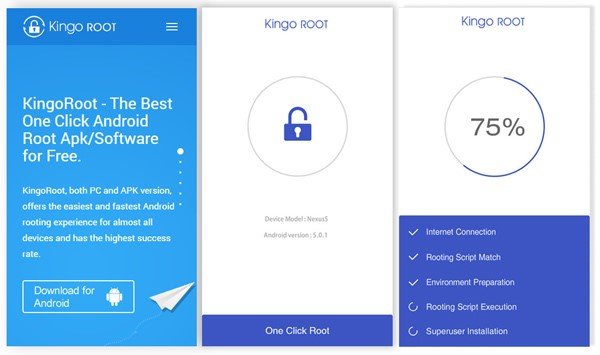
Top 2: iRoot
Pros
1. Root Android tablet and smartphone with or without PC.
2. One table to get rid of root access restrictions.
3. Available to Android 2.2 up to 4.3.
4. Work on more than 8000 Android devices from major manufacturers.
5. Free of charge and good starting point for beginners and tech-savvy.
Cons
This online root tool does not support latest Android devices.
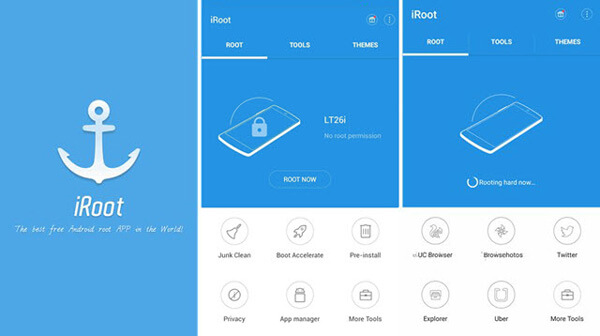
Top 3: KingRoot
Pros
1. Obtain root access privilege with a single click.
2. Compatible with Android 2.2 up to 7.0 (APK only supports Android 2.2 to 6.0).
3. The interface is user friendly.
4. Support a wider range of Android devices.
5. Developers release updates regularly.
Cons
1. After rooted, you cannot uninstall this online root tool from your device.
2. It does not integrate unroot function.
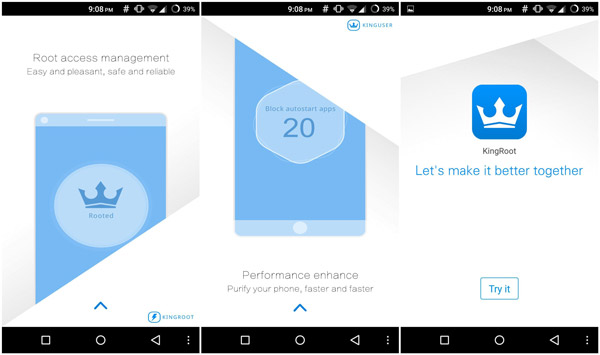
Top 4: OneClickRoot
Pros
1. As its name said, it is able to break root restriction in one click.
2. Offer an APK called Framaroot as well.
3. Work on hundreds of Android tablets and smartphone.
4. Built-in an unroot function to turn Android to the status before root.
5. Compatible with Android 2.3 up to 7.0.
Cons
1. It needs a good Wi-Fi network while working.
2. This online root tool does not offer seamless experiences crossing platforms.
Check detailed steps of how to root Android with OneClickRoot.

Top 5: Root Genius
Pros
1. Fully compatible with Android 2.2 up to Android 6.0.
2. Supports over a hundred of mobile devices from Samsung and other manufacturers.
3. Offer an unroot function.
4. Obtain root access with APK or PC version.
5. The one-click rooting feature makes it suitable to beginners.
Cons
1. This online root toolkit is available in limited language.
2. You cannot use it on latest Android devices.
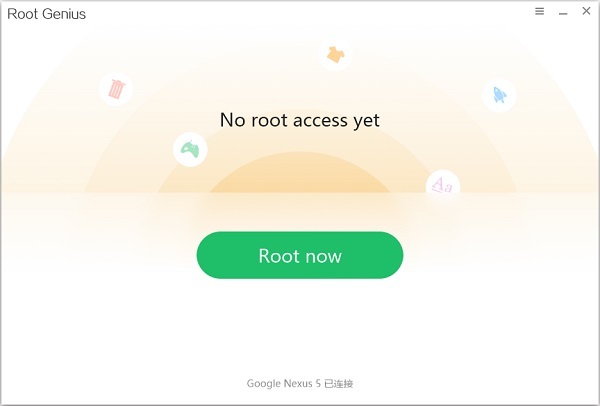
Top 6: SRSRoot
Pros
1. Break root access restraint on Android with a PC.
2. Offer more than one way to root Android devices.
3. Share higher success rate of rooting Android.
4. Integrate Unroot Device button on the home interface.
5. Offer ADB Toolbox as well.
6. Available to Android 1.5 to 4.2.
Cons
1. This online root tool cannot handle latest Android models.
2. You cannot use it without a computer.
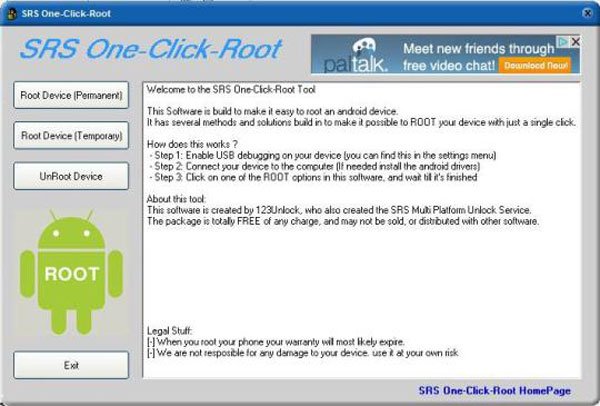
Top 7: Universal Androot
Pros
1. Free download online and root Android device without PC.
2. Compatible with a wider range of Android system, from 1.5 to 7.0.
3. Work for Android tablets and smartphones from major brands.
4. Allow you to use Superuser or SuperSU to root Android.
5. Equip an Unroot button.
Cons
1. This online root tool is not available in Google Play.
2. It has annoying ads.
3. This tool needs internet connection while working.

Top 8: CF Auto Root
Pros
1. Support more than 300 Android devices released by Samsung and other brands.
2. Root Android devices without paying a penny.
3. Offer higher success rate on rooting Samsung devices.
4. Provide several custom options, like Auto Reboot.
5. The concise interface makes it easy to use.
Cons
1. This online root tool only works with a computer.
2. It wipes your data while rooting Android.
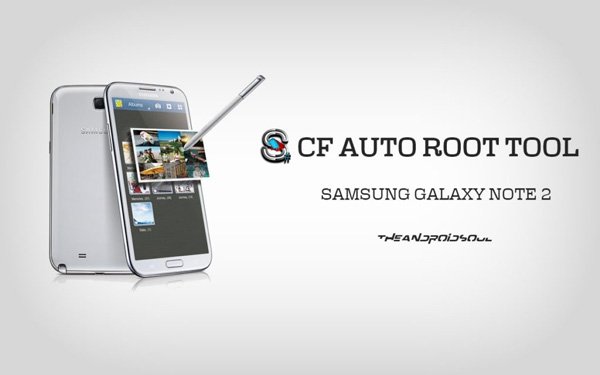
Top 9: Towelroot
Pros
1. Root Android tablets and smartphones without PC.
2. Available to Android 4.4 and later.
3. Download root apps for your device automatically.
4. One-tap to get rid of root restraint.
5. Not brick Android device if it is not supportive.
Cons
1. This online root tool cannot handle old Android devices.
2. You cannot unroot your device with it.
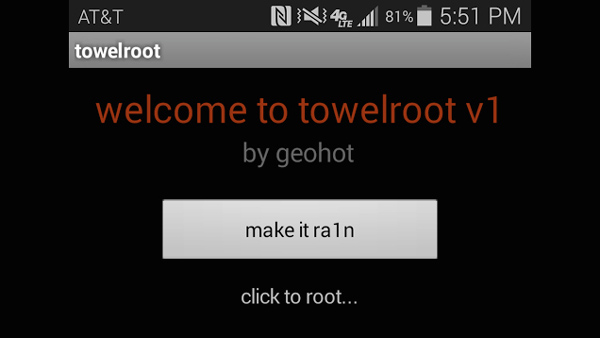
Top 10: Root Master
Pros
1. Share higher success rate on Android devices released by HTC, Google, Sony, etc.
2. Offer both an APK and PC version.
3. Built-in unroot function to give up root access privilege at any time.
4. Support Android 1.5 up to Android 5.0.
5. This online root tool is free of charge.
Cons
1. The PC version is only available in Chinese.
2. It is not compatible with new Android systems.

Recommend: Android data recovery
If you are afraid of data loss during the root process, Apeaksoft Android Data Recovery is the best tool you are looking for. Its main features include:
1. Recover lost data from Android devices in a single tap.
2. Support a wider range of data types, like contacts, call history, photos, messages, videos, music and more.
3. Save contents from Android to computer without interrupting existing data.
4. Retrieve lost data in original status and quality.
5. Available to Android tablets and smartphones from major manufacturers.
6. Preview Android data and decide to get back all of them or certain items.
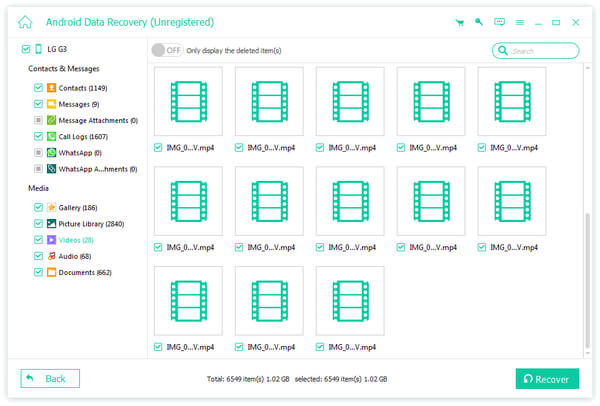
Conclusion
After reading this page, you can grasp at least 10 best online root toolkits to root your Android device. They all have unique benefits and advantages. For instance, some of them offer the unroot function. After rooting, you may also want to check if your Android phone is rooted successfully.
Anyway, you can pick up your favorite tool and obtain root access on your device simply. If you have more questions about online root toolkits, please leave a message below.




