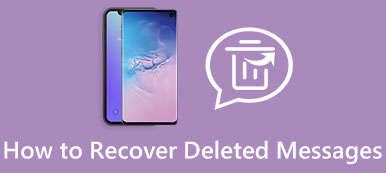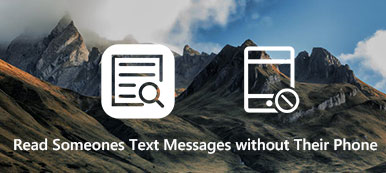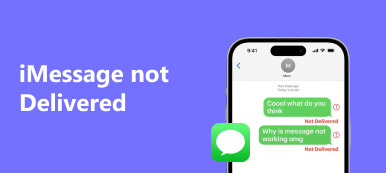Feel tired of the white or grey background of text messages? Want to add more wonderful effects to your text messages on your mobile phone? You can change the text bubble or message background wallpaper or color.
However, you may notice that there are no settings from the Messages app on your iPhone or Samsung. No worry and this page gives you solutions. Check 3 easy ways to change your text message background color, wallpaper, and bubble effects on Samsung and iPhone.

- Part 1: Easily Change Text Message Background on iOS 26
- Part 2: Change Background Wallpaper for Text Messages on Jailbroken iPhone
- Part 3: How to Change Text Messages Background on Samsung
- Part 4: FAQs About Changing Backgrounds for Text Messages
Part 1: Easily Change Text Message Background on iOS 26
If you have iOS 26 on your iPhone, you'll get the feature to customize the background of Messages. Although it's not truly background-changing, you can explore the entertainment from it.
Step 1 Open a message window and tap the Add button in the bottom left corner. Then, tap the Sticker button.
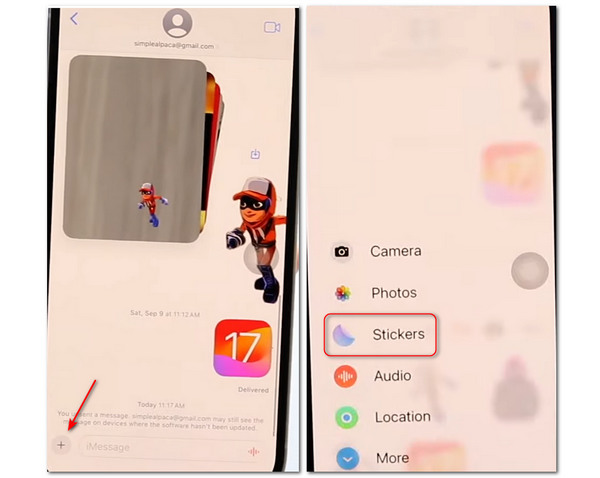
Step 2 You can tap and hold on to a sticker, and then drag it to the background of the Message window. You'll find the sticker is pinned to the window. You can change the text message background with many interesting stickers.
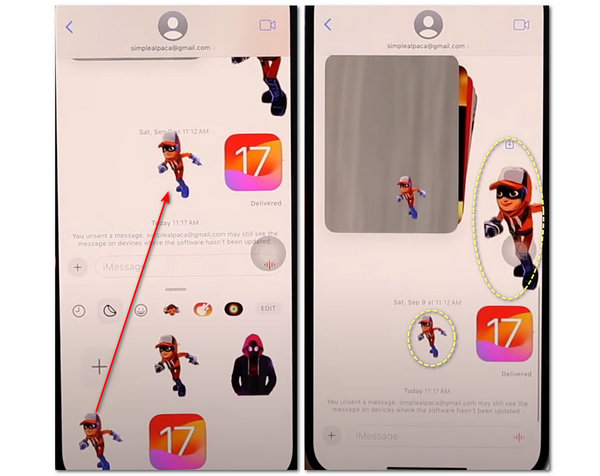
Note: When you apply the background effects to send text messages on iPhone, you had better enable iMessages, because text messages with effects will become MMS, and it charges extra fee according to your carrier plan. Check here to learn more about differences between text messages and iMessages.
The frequent operations on changeing the text message or iMessages background on iPhone, your accidental deletion of messages may happen sometimes.
Apeaksoft iPhone Data Recovery is the message recovery tool, which can help you get back the deleted text messages, iMessags and MMS from iPhone 17/16/15/14/13/12/11, etc. running in iOS 17/18/26.
Here this app only supports background bubble changing for text messages. If you want to change the whole text message wallpaper, visit the next method.
Part 2: Change Background Wallpaper for Text Messages on Jailbroken iPhone
For changing the full screen of text background, you need to jailbreak iPhone firstly. Then download Cydia, as the alternative to App Store, because it is the app providers for jailbroken iPhone.
Step 1 Run Cydia, and input SMS/Desktop Background in the search box to install this app on your jailbroken iPhone.
Step 2 Go to Settings > Wallpaper to select the wallpaper you want to use from your own Photos app.
Step 3 Tap the Information button on the upper left side photo you've selected, and your SMS background wallpaper will be changed to the selected one.
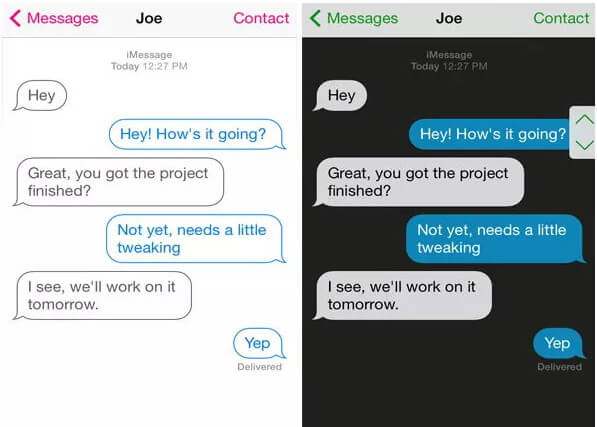
In this way, you can get more freedom to customize your own text message background wallpaper. However, you need to jailbreak your iPhone.
If you regret jailbreaking iPhone, take iOS System Recovery to help you unjailbreak your jailbroken iPhone.

4,000,000+ Downloads
Set jailbroken iPhone to be unjailbroken.
Lock SIM carrier unlocked iPhone again.
Fix problematic system iPhone to normal.
Work on iPhone 17/16/15/14/13/12/11, etc.
Note: When you un-jailbreak your iPhone, your iPhone will be restored to factory settings. So just remember to back up your iPhone in advance
Step 1 Free download iOS System Recovery on your computer and launch it. Connect your iPhone to your computer with the USB cable.
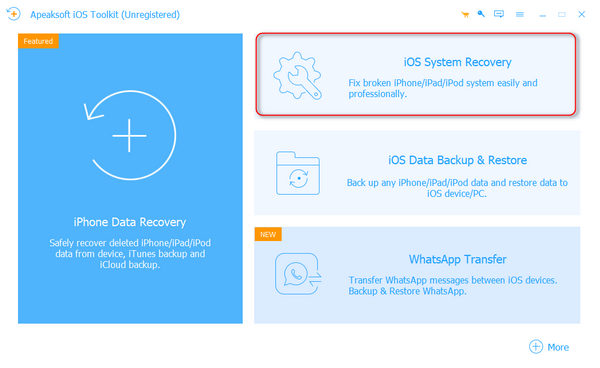
Step 2 Go to iOS System Recovery, select "Other" from the system error, and click the Start button and this software will detect your iPhone is normal.
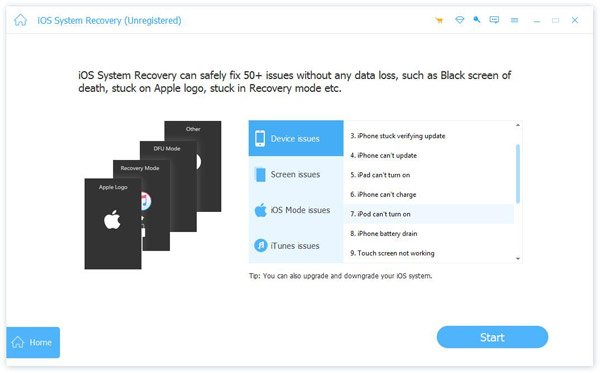
Step 3 You need to click the question mark to get your iPhone into recovery mode or DFU mode manually.
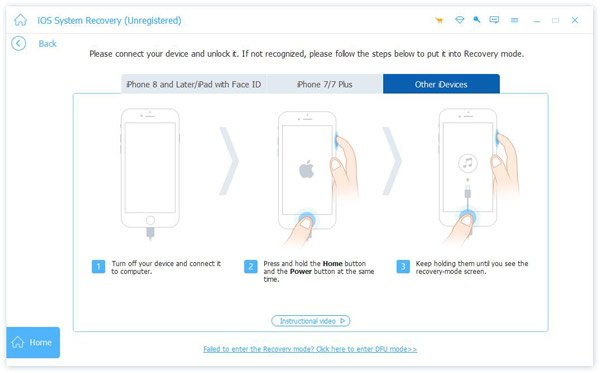
Step 4 Just click the Back button and click the Advanced Mode and Confirm buttons to start to download the firmware and restore your iPhone to factory settings.
Then you can check your iPhone to see if it has to be unjailbroken.
Part 3: How to Change Text Messages Background on Samsung
Samsung runs Android, so you have more flexibility to change the text message background. You can download many apps that can change the background, while default settings also enable you to do it.
Step 1 Open the Messages app and tap the More button in the top right corner, and then the Settings button. Then, tap the Background button.
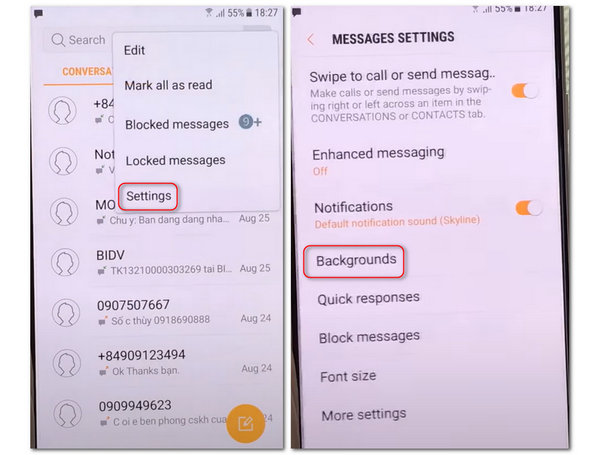
Step 2 You can tap on a color to change the text message background color. You can also tap the Add button to choose a photo as the SMS background.
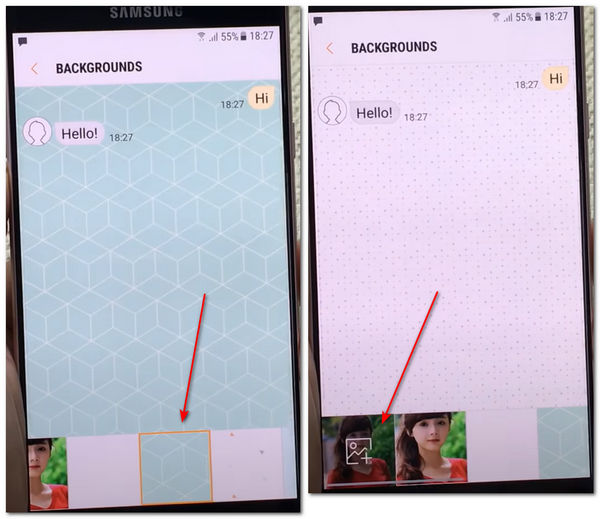
Part 4: FAQs About Changing Backgrounds for Text Messages
Why has my phone background turned black?
Smartphones can change the background depending on the changes of day and night, which intends to protect your eyes. If you don't like this feature, you can turn it off in settings. You can also download live wallpaper apps on your phone to make it more entertaining.
Can I edit my text messages on my iPhone?
The iPhone allows you to edit a message 5 times and resend it within 15 minutes of sending it. Select your target conversion, including the message you want to edit in Messages and touch and hold the text message bubble. Tap Edit and modify it.
Why are text message bubbles in different colors on the iPhone?
Different colors can be used to identify what the message was sent through. A blue message was generally sent via Apple iMessage, while a green message was sent via standard SMS or MMS.
Is the text message and iMessage the same thing?
While both represent messages, iMessage can only be used on Apple devices and require an Internet connection. Text messages can be used on all devices without an internet connection. In addition, iMessage is more confidential and secure than regular text messages.
Can I change the contact background?
Sure. Open the Contacts on your mobile phone, and tap the contact you want to change the background. Click Edit on the top right corner of the screen. Tap its background, and you can select from different colors.
Conclusion
This article shows you three ways to change the background for text messages on iPhone and Samsung phones. Third-party apps can help you change background bubbles on iPhone or Android. However, when you change the background wallpaper for the iPhone under iOS 26, you have to jailbreak the iPhone to approach those third-party apps. When you want to cancel the jailbreak on your iPhone, don't forget that Apeaksoft iOS System Recovery is your best assistant to do that.