Summary
What is Find My iPhone Lost Mode? What does Lost Mode do on Find My iPhone? How to use it to find the lost or stolen iPhone back? This post will give you detailed information about Find My iPhone Lost Mode and how to use it.

You may know less about Find My iPhone or Lost Mode if you never lose any iOS device like iPhone, iPad, iPod or Apple Watch. Find My iPhone is mainly used to locate the lost/stolen iPhone or remove personal information from it. This post will show detailed information about Find My iPhone Lost Mode and how to use it. Whether you want to rely on to locate your iOS device or erase data, you can easily find what you need from this page.
- Part 1. What Is Find My iPhone Lost Mode
- Part 2. Use Find My iPhone Lost Mode to Track Lost or Stolen iPhone
- Part 3. How to Cancel or Turn Off Lost Mode on iPhone
Part 1. What Is Find My iPhone Lost Mode
As it mentioned above, Find My iPhone is deigned by Apple to locate/disable your lost iOS device or remove all personal data from it. When your iPhone is stolen or lost, you can rely on it to track the location and better protect your privacy. It even enables you to place a prompt message on the lock screen.
You may know little about what Find My iPhone or Lost Mode is and how exactly it work. Lost Mode is a feature of Find My iPhone which enables you to locate and lock your iOS device, erase personal data, display a custom message and more. It is available in iOS 6 and later iOS versions.
Part 2. Use Find My iPhone Lost Mode to Track Lost or Stolen iPhone
What does Lost Mode do on Find My iPhone? Lost Mode in Find My iPhone app can help you keep track the location of your lost or stolen iPhone. So when you can’t find your iOS device, you can rely on this feature to locate it.
Step 1. Navigate to https://www.icloud.com/#find and sign in your iCloud account with your Apple ID. Here you can also use Find My iPhone app on another iOS device. This operation will run the Find My iPhone feature that is available in Apple's iCloud service.
Step 2. Click “All Devices” when you enter the main interface. Then choose the specific iOS device you want to track or lock.
Step 3. Choose “Find My iPhone” and check your iPhone’s location on a map. You can find your device back based on its location. You can use this feature to play a sound on lost device for easily find it.
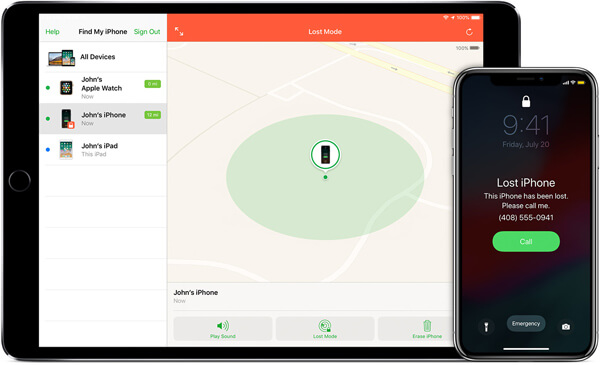
Step 4. To better your privacy, you can use Find My iPhone Lost Mode to lock your lost/stolen iPhone or erase all iOS data from it.
Turn on Lost Mode. Here you can lock your iOS device with a password. Or you can choose to place a custom message on the lock screen on your lost iPhone.
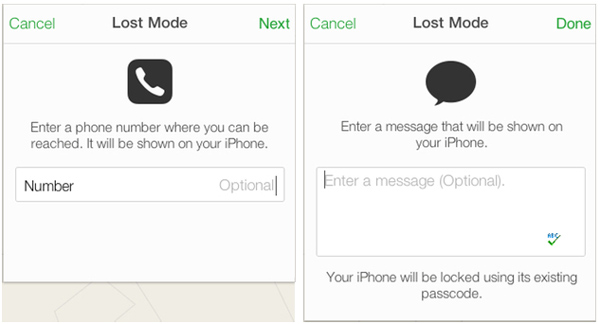
Step 5. If you can’t find your iPhone back and decide to remove personal information from it, you can also use Find My iPhone Lost Mode.
After you erase your iOS device, you can’t track it any more. Moreover, the Activation Lock will be turned off. Others can use the device like brand new.
Best iPhone Data Recovery you may want to know:
- Recover deleted or lost iOS data from iPhone, iPad, iPod and iTunes/iCloud backup.
- Support any iOS data like contact, photo, audio, video, message, note, call history, calendar, etc.
- Preview detailed information of each deleted/lost data before the recovery.
- Support all popular iOS devices and iOS versions.
More reading: How to fix Find My iPhone not working
Part 3. How to Cancel or Turn Off Lost Mode on iPhone
Find My iPhone Lost Mode can help you track your iOS device and keep others accessing your personal data. But in some cases, you may want to cancel or turn off this feature. You can follow the steps below to do it.
Step 1. Go to www.icloud.com on your browser and log into your Apple account.
Step 2. Click “Find My iPhone” when you enter the main interface. Click “All Devices” menu and then choose the iOS device which is in Lost Mode condition.
Step 3. Click “Lost Mode” and then modify your information to turn off the Lost Mode on the iOS device. Check this post if Apple ID verification failed.
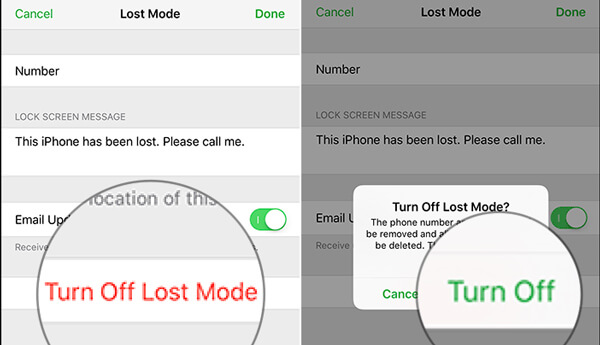
After reading this post, hope you can get a better understanding about the Find My iPhone Lost Mode. We show you how to use this feature to track your lost/stolen iPhone or erase data on it. Leave us a message if you still have any doubt.




