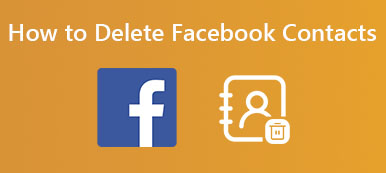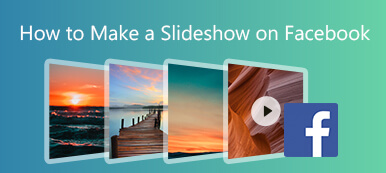A live photo captures a short piece of time before you press the shutter button. It's very interesting to view it with only a long press. But do you know how to post a live photo on Facebook to share it with others? You may also wonder whether Facebook supports live photos. No need for more confusion; you can keep reading the article to learn how to add live photos to Facebook and present them with the same live effect.

- Part 1: Does Facebook Support Live Photos?
- Part 2: How to Post Live Photos on Facebook
- Part 3: How to View Live Photos on Facebook
- Bonus: Transfer Live Photos Between iPhones
- Part 4: FAQs of How to Post a Live Photo on Facebook
Part 1: Does Facebook Support Live Photos?
Facebook doesn't support a live-photo effect like it is on the Photos app. When you post a live photo on Facebook, the photo is still even though you long press on it. However, you can slightly adjust the photo, and then you can add a live photo to Facebook with the same effect in Photos. Please check how to do that from below.
Part 2: How to Post Live Photos on Facebook
Now, you can learn how to post a live photo on Facebook with only a few changes on your live photo.
Step 1 Convert the Live Photo to a VideoGo to the Photos app and choose a live photo. Tap the More button in the top right corner. Then, tap the Save as Video button. It will be converted to a video.
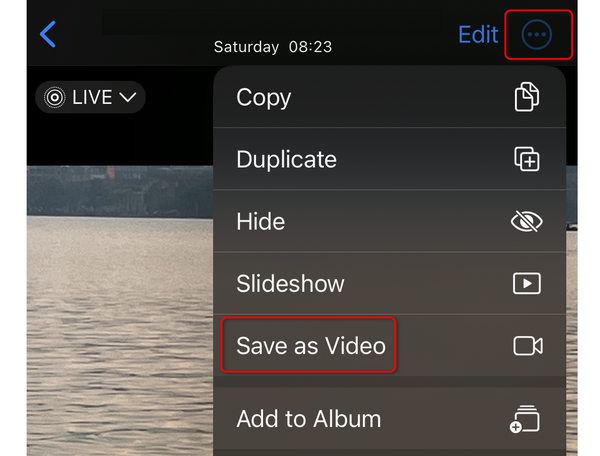 Step 2 Post Live Photos on Facebook
Step 2 Post Live Photos on FacebookYou can open Facebook and tap the Add button on the top side, then the Post button. Tap the Photo/Video button to add the live photo to Facebook. You can view the live photo as a video.
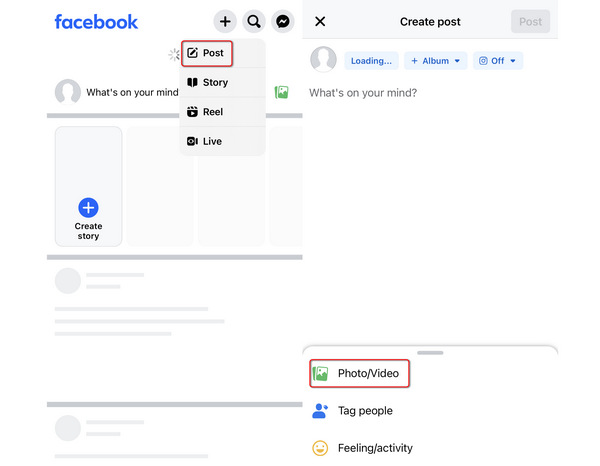
Part 3: How to View Live Photos on Facebook
As you have learned how to post a live photo on Facebook, then what will a live photo look like on Facebook?
If you add a live photo to Facebook without converting it as a video or loop video, the photo is still, But if you convert it to a video, you can view the live photo as a video with sounds on Facebook. When you turn a live photo into a GIF, it will also be a GIF on Facebook.
You can open the Facebook app and tap on your profile to view the live photos you posted just now. Others will also watch the live photo as a playing video.
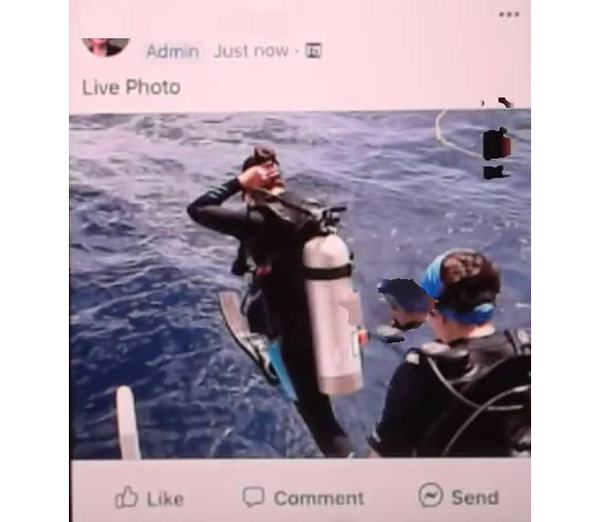
Bonus: Transfer Live Photos Between iPhones
Do you want to transfer live photos from one iPhone to another? Although AirDrop can help you do that, sometimes, AirDrop is stuck on waiting or can't find anyone around you. To ensure a stable file transfer, you can use Apeaksoft iPhone Transfer. It is the most convenient method to transfer live photos between iOS devices. Then, you can add live photos to Facebook from another iPhone.

4,000,000+ Downloads
Easily connect your iPhone to transfer photos with only a USB cable.
Organize all live photos on your iPhone into a specific group.
Selectively transfer desired live photos and one-click transfer them.
Transfer live photos while maintaining the original image quality.
Step 1 Download Apeaksoft iPhone Transfer and launch it. Connect your two iPhones to your computer/Mac and click the Photos button to select live photos.
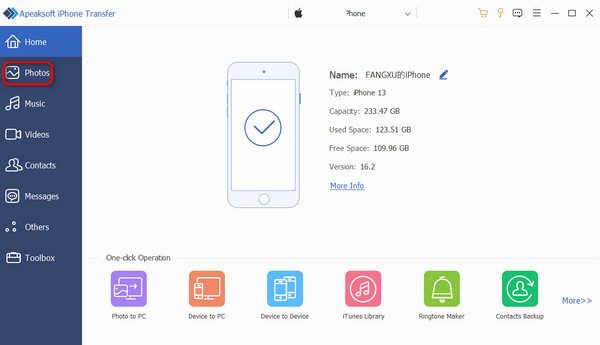
Step 2 Click the Live Photos button. Then, choose the live photos you want to transfer and click the Export to Device button. It will transfer live photos to the other iPhone. When your AirDrop doesn't work, this program is your best resort.
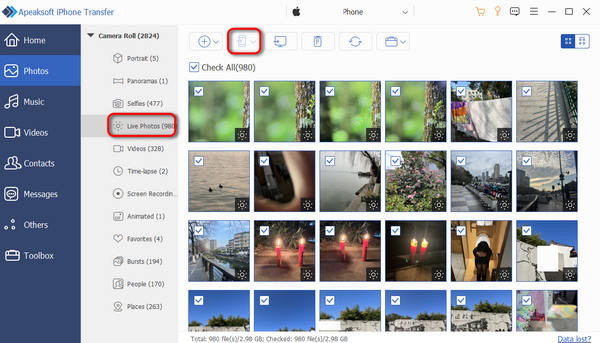
Part 4. FAQs about How to Use GIMP
Why can I choose the Live Photos category on Facebook?
That's because Facebook can detect the photo albums on your iPhone, and there is a Live Photo album on the Photos app. Therefore, although you can post a live photo on Facebook from that album, you still can't view the true live photo.
Can I add a live photo on Facebook by posting it on my Instagram?
Yes, you can. When you post a photo on Instagram, you are able to choose to post it on Facebook with a toggle button offered, which is also a quick way to post your life to multiple socials at the same time.
Why can't Facebook support a live photo?
That's because Apple automatically makes the live photos still when you post them on socials. On the other hand, social media platforms, such as Facebook, should make great changes to their programs to accept the odd formats of a live photo. That's why you can't view it even though you add a live photo to Facebook.
Conclusion
This article shows you how to add live photos to Facebook. Although you can upload and post live photos on Facebook, the photos have no live-photo effect. However, you can convert a live photo to a video and then post it easily. When you want to transfer live photos to another iPhone but only find that AirDrop doesn't work, don't forget to use Apeaksoft iPhone Transfer to sync live photos quickly and retain high image quality.