According to a recent survey, more and more people owe two or more portable devices released by different manufacturers. That is a good idea to enjoy the benefits provided by these digital products; however, data syncing cross-platform becomes a big problem. Apowersoft Phone Manager looks great on managing data on Android or iOS.
This article is aiming to share an unbiased review for the software. Moreover, we will identify more options that have the similar features. What you need to do is reading carefully and find the best deal.

- Part 1: Introduction of Apowersoft Phone Manager
- Part 2: 6 Best Alternatives to Apowersoft Phone Manager
Part 1: Introduction of Apowersoft Phone Manager
According to Apowersoft, Phone Manager is a one-stop management solution for both Android and iPhone.
- 1. Import, export or delete the media files saved on your Android or iPhone.
- 2. Transfer, back up and organize contacts and SMS on your computer.
- 3. Look at your apps, files and documents organized by types.
- 4. Back up your files from mobile device to computer and restore them anytime.
- 5. Cast your screen of Android phone or iPhone to your computer.
Pros
- 1. The onscreen guide helps beginners to connect their devices via USB cable or Wi-Fi network quickly.
- 2. Your data will be displayed by categories, like Music, Videos, Apps, etc.
- 3. It is able to sync data between Android and iOS directly.
Cons
- 1. The screen casting feature is only available to a part of mobile devices.
- 2. Some people reported that the application becomes unresponsive.
Part 2: 6 Best Alternatives to Apowersoft Phone Manager
If you do not like Apowersoft Phone Manager, here are the best alternative solutions.
Top 1: Apeaksoft MobieTrans
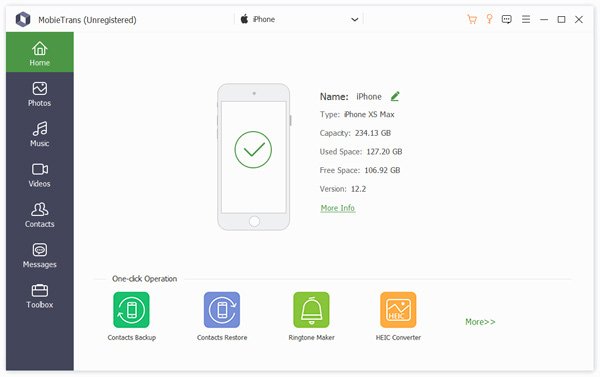
Key features:
- 1. Transfer data from iPhone to PC, Android or another iOS device.
- 2. Back up your Android phone and iPhone to computer quickly.
- 3. Let you manage your files of Android or iOS on PC.
- 4. Support iPhone XR/XS/X/8 or earlier, and phone from Samsung, HTC, etc.
Pros
- 1. The alternative to Apowersoft Phone Manager is pretty easy to use.
- 2. It is available to almost all mobile devices on market.
- 3. It integrates extensive functionalities including a ringtone maker.
- 4. Apeaksoft MobieTrans is able to encode your files automatically while transferring.
Cons
- 1. As a professional app, you need to purchase it after the free-trial.
Top 2: SynciOS Manager

Key features:
- 1. Unlimited file transfer between PC and iPhone/iPad/Android phone.
- 2. Manage your music, videos, apps, contacts, messages and more.
- 3. Download videos from the internet and sync to your mobile device.
- 4. Contain extensive handy toolkits, like video converter, ringtone maker, etc.
Pros
- 1. It offers a guide for beginners.
- 2. The alternative to Apowersoft Phone Manager supports many languages.
Cons
- 1. It is not available to the latest operating systems, like Windows 10.
- 2. When loading messages, it may crash.
- 3. It is not compatible with macOS 11.
Top 3: i-FunBox
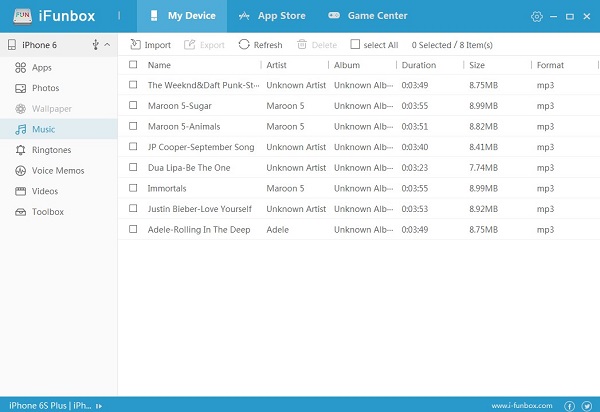
Key features:
- 1. Manage and transfer iOS media files on the computer for free.
- 2. Convert your iOS device into a portable hard drive for file management.
- 3. Export multimedia content from iTunes to your computer easily.
- 4. Let you install and uninstall iOS apps on your PC in bulk.
Pros
- 1. This alternative to Apowersoft Phone Manager is easy to master for beginners.
- 2. It works on music, videos, contacts, SMS, eBooks, etc.
Cons
- 1. It cannot connect to the latest version of iTunes due to permission issues.
- 2. If your iPhone is jailbroken, you cannot use this iPhone manager.
Top 4: iExplorer
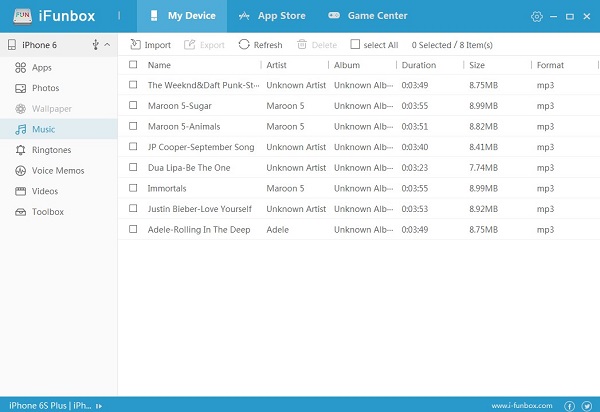
Key features:
- 1. Transfer music, photos, messages and more from iOS device to PC.
- 2. iExplorer opens your iTunes backup files and extract certain files to your computer.
- 3. Rebuild your playlists to enjoy your favorite music on iPhone, iPad or iPod.
- 4. Integrate an interface much like the design of iTunes.
- 5. Copy music from your hard drive to iTunes for syncing to iPhone.
Pros
- 1. This alternative to Apowersoft Phone Manager is straightforward.
- 2. It lets you to manage iOS device via Windows Explorer.
Cons
- 1. The free version is limited on advanced features.
- 2. The pro version is expensive compared to similar software.
Top 5: AirDroid

Key features:
- 1. Send and receive Android SMS and MMS on your computer.
- 2. Move pictures, videos and documents from Android to your computer wirelessly.
- 3. Find your phone location, when you lose your Android device.
- 4. Delete and manage Android apps on your PC or Mac computer.
- 5. Connect multiple devices at the same time.
Pros
- 1. The Apowersoft Phone Manager alternative is available to Windows, MacOS, Linux and more.
- 2. It relies on wireless connection to transfer data without USB cables.
Cons
- 1. The free version has many limitations, such as individual file size no more than 30MB.
- 2. If you want to remove the ads, you have to subscribe the premium version.
Top 6: Droid Manager

Key features:
- 1. Open and access your Android file system on your computer.
- 2. Display the basic information of your Android device.
- 3. Manage Android apps on the Windows Explorer simply.
- 4. Include extensive tools, such as Wipe Partition, System Remount, and more.
Pros
- 1. This alternative to Apowersoft Phone Manager is available to both rooted and unrooted Android.
- 2. It allows you to open Android folders directly.
Cons
- 1. There is no Mac version.
- 2. The phone manager is only available to Android devices.
- 3. It cannot preview photos, videos or music before syncing.




