How to Unlock Cricket Phone With or Without a Code
If you have a Cricket phone, it may have been programmed with a lock that prevents the device from operating with other wireless network providers. According to Cricket, users can unlock their mobile devices once they meet the requirements and policy. This guide explains how to unlock a Cricket phone in various situations. Then, users can switch to other compatible carriers and better plans. If you are ready, let's start the journey.
PAGE CONTENT:
Part 1: Understand Cricket Unlocking Policy
Officially, Cricket allows you to unlock an iPhone or Android phone if you meet the Cricket unlocking policy. We explain the requirements below to help you prepare to unlock a Cricket wireless device.
1. Your phone has been active for at least six months of paid service on that device. To be eligible, your phone must be fully paid off. You cannot unlock your phone with a Cricket free trial.
2. The device is designed for use on and is locked to Cricket's network. Cricket provides free unlock codes for eligible devices. Users can request it through the Cricket website or customer support.
3. Your device has not been reported lost or stolen. If your device is involved with any fraudulent activity, you cannot unlock it.
4. The account associated with your phone has not been reported for fraudulent activity.
As a military member, you can unlock your Cricket phone without the six-month requirement while meeting other unlocking policies.
Part 2: How to Unlock Phono via Cricket Wireless
There are three ways to unlock the device through Cricket Wireless. You can visit the mobile app, myCricket, the official website, or contact customer support to request an unlock code for switching to another carrier.
How to Unlock Cricket Phone Online
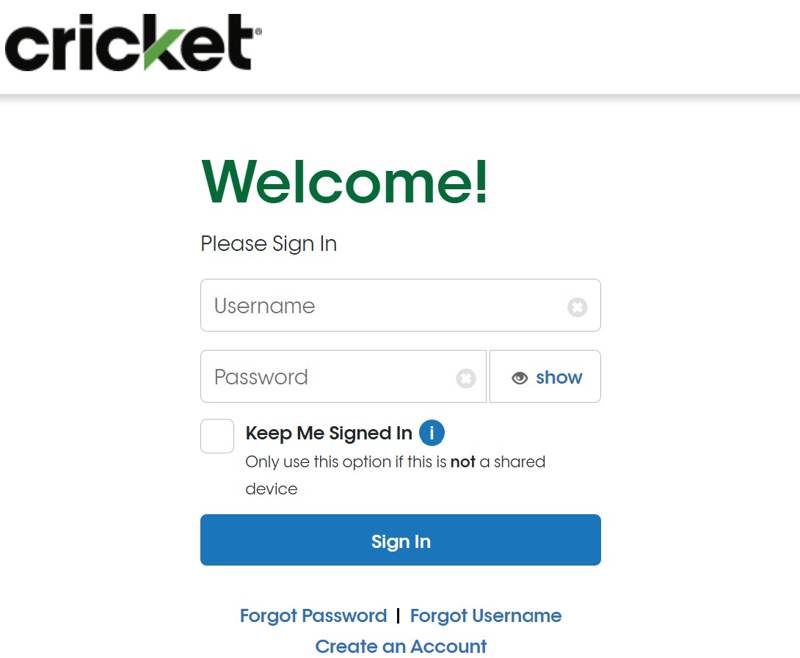
Step 1. Go to the Cricket Wireless Unlock portal(https://www.cricketwireless.com/fromDeviceUnlock/cwlogin.html) in a browser.
Step 2. Sign in to your account.
Step 3. Select the phone number you want to unlock, and click Request Unlock.
Step 4. If your eligible phone meets Cricket's unlocking policy, an unlock code will automatically be displayed on the screen. Then, you can unlock your phone immediately.
How to Unlock Cricket Phone in myCricket
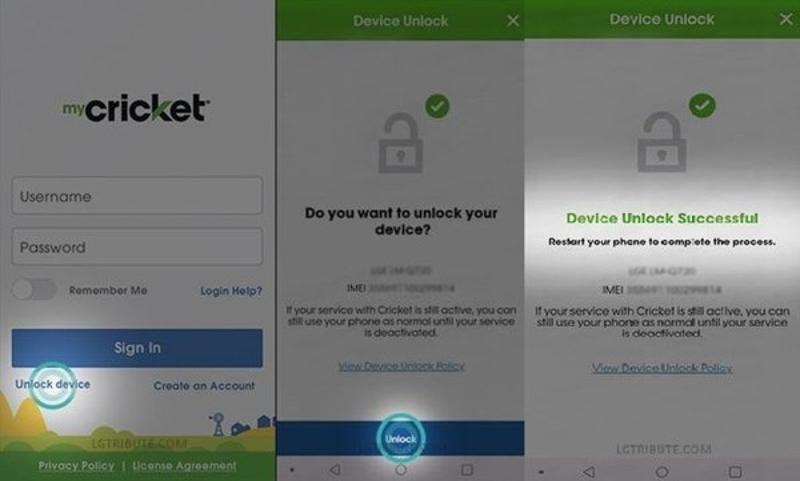
Step 1. Download the myCricket app from the App Store or Play Store and open it.
Step 2. If you have signed in to the app, sign out your account. Then, tap Unlock Device on the sign-in screen.
Step 3. Tap the Unlock button at the bottom.
Step 4. If your phone is unlocked successfully, restart it and complete the process.
How to Unlock Cricket Phone Using Customer Support
Step 1. If you don't have myCricket app or cannot unlock your phone, contact Cricket Wireless at 1-800-274-2538.
Step 2. Request an unlock code and offer the information according to customer support.
Step 3. Then, eject the SIM tray, remove the Cricket SIM card, and place a SIM card from other carriers.
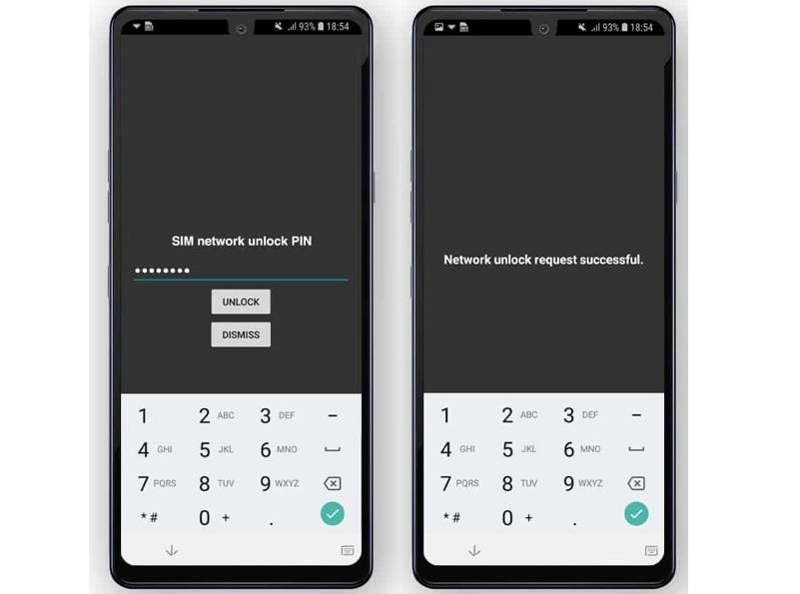
Step 4. When prompted, input the unlock code and tap the UNLOCK button. If you receive the successful message, it means your device is unlocked.
Part 3: How to Unlock Cricket Phone Without Code
Can you unlock a Cricket phone without an account? The answer is yes. Even if you cannot meet Cricket's unlocking policy, you can unlock your device with a third-party SIM unlocking service. We use DoctorSIM as an example to show you the workflow.
Step 1. Visit a reputable phone unlocking service in your web browser.
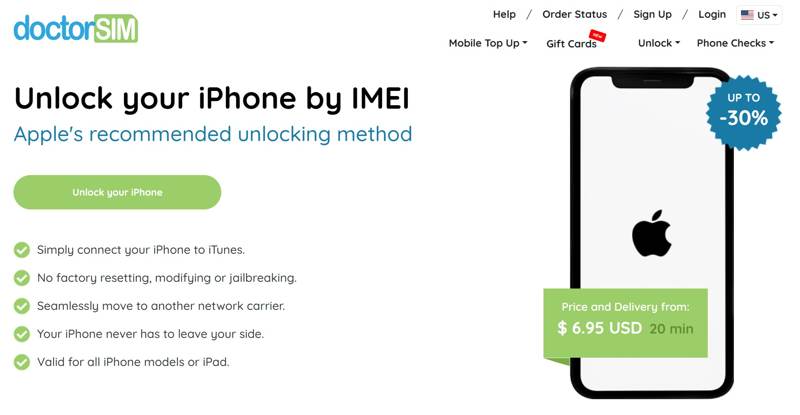
Step 2. Fill out the forms and offer your country, network provider, IMEI number, and more. To find your IMEI number, go to the Phone app, tap *#06#, and press the Dial button.
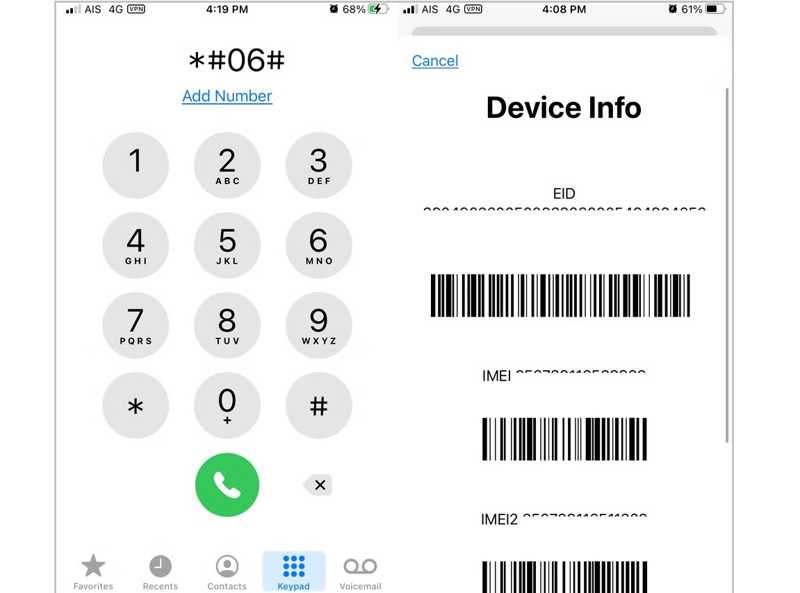
Step 3. Check out the bill. Most third-party unlocking services are not free. Plus, the prices differ depending on your device's brand and model.
Step 4. When the service receives your request, it will send an unlock code to your email address or phone number. Then, you can unlock your Cricket iPhone or Android phone with a new SIM card.
Tips: It usually takes more than 24 hours to receive an unlock code from a third-party unlock service. Moreover, the prices are not transparent.
Step . Bonus Tip: How to Unlock a Cricket Phone Without Password
There are security measures on Android phones. The screen lock, for example, is an essential way to protect your data. Moreover, Google FRP can block the unauthorized factory reset. If you are locked out of your phone, Apeaksoft Android Unlocker can help you unlock it.
The Best Way to Unlock Any Cricket Phone Without Password
- Unlock screen locks on Android devices easily.
- Work for PIN, pattern lock, fingerprint, and Face ID.
- Bypass Google FRP without your Google credentials.
- Unlock Samsung phones without data loss.
- Support a wide range of Android phone brands.
Secure Download

How to Unlock a Cricket Phone Without Password
Step 1. Detect your phone
Launch the best Android phone unlocking software after you install it on your PC. Connect your Android phone to your PC with a USB cable. Then, the software will detect your phone automatically. The software works in various situations, including a disabled or broken phone.
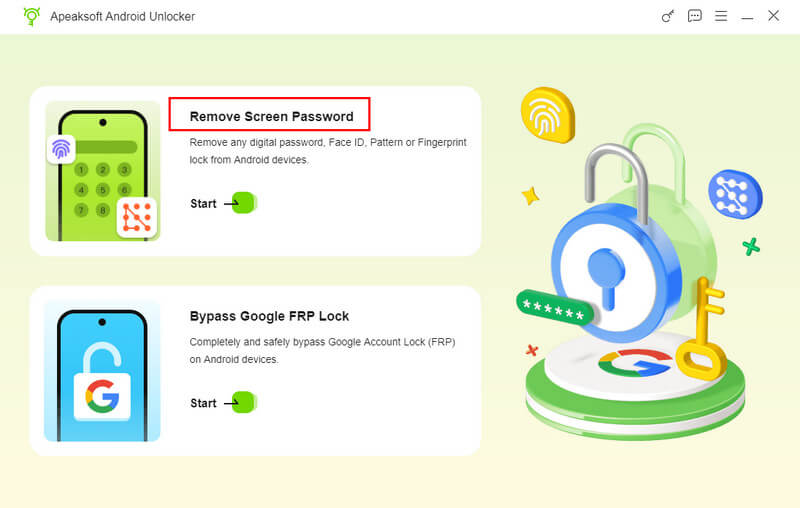
Step 2. Select your phone brand
Click the Remove Screen Password button in the home interface to proceed. Next, select your phone brand on the list, such as Samsung, Google, etc. If you cannot find your brand, click Other.
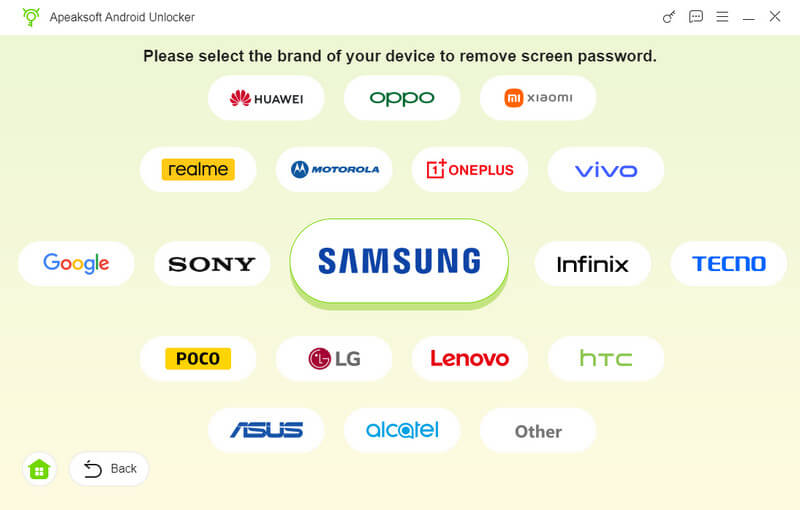
Step 3. Unlock a Cricket phone
When ready, click the Remove Now button to unlock your device immediately. It may take a while to complete the process. When it is done, your phone will restart. You can also unlock pin lock screen on Android.
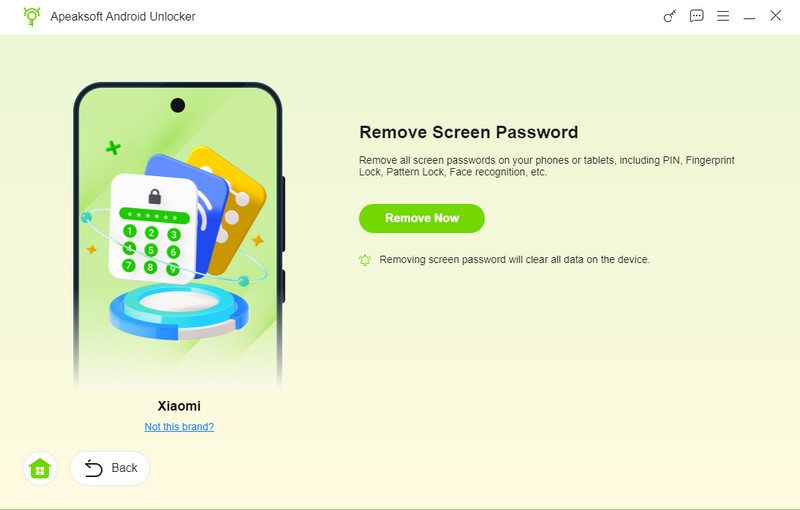
Conclusion
This guide has explained how to unlock a Cricket phone with or without a free account. For an eligible phone that meets Cricket's unlocking policy, you can access the official website, mobile app, or customer support to make a request. Third-party unlock services are expensive, but they can unlock more mobile phones. Apeaksoft Android Unlocker can help unlock any Android phone. If you have other questions about this topic, please write them down below this post and we will reply.
Related Articles
If you are looking for the best unlocked phones, come and explore the best unlocked iPhones and unlocked Android phones in this post!
You can learn what is master code, how to use master code to unlock any phone, and other information from this single article.
If you need to effectively remove your Google account on your Samsung Galaxy device, you are lucky since this is a complete tutorial.
If you are locked by FRP, learn how to bypass Google account verification after a factory reset on your Android phone or tablet.

