What Is 3uTools and User Review of iPhone Unlock Software
3uTools is a useful tool that helps you manage everything on your iOS device, such as an iPhone, iPad, or iPod Touch. It enhances the ability to use, manage, and control your handset. However, there are lots of questions about this tool among iOS users. For example, if 3uTools is safe, what it can do exactly, whether it really works, and more. This review will answer these questions and other information that users should know.
PAGE CONTENT:
Part 1: What 3uTools Is
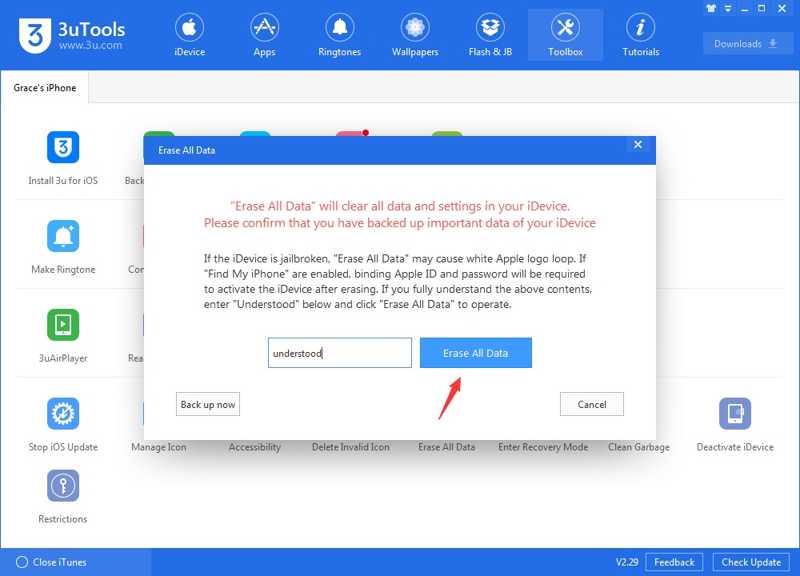
As a free and full-featured iOS manager, 3uTools comes with a lot of useful functionalities, from data management to file transfer, from troubleshooting to factory reset, and from backup to restore. It almost provides everything you need to manage your iOS device.
Main Features of 3uTools
Monitor Device
3uTools allows users to check the status of iOS devices on computers, such as iOS version, IMEI number, Serial number, and more.
Manage Files
Once connected to an iOS device, you can access and manage photos, videos, music, ringtones, books, and other documents. Plus, you can transfer files between an iOS device and a computer.
Download Apps
3uTools offers oceans of apps and mobile games for iOS devices. Users can get the desired apps without the Apple ID credentials. Furthermore, users can download ringtones and wallpapers.
Backup and Restore
Another useful feature in 3uTools is backup and restore. You can back up specific files or entire iOS devices to your computer. Plus, it is able to restore deleted or lost files from iOS backup files.
Flash and Jailbreak
3uTools supports multiple flashing modes and one-click jailbreak. That is a way to bypass MDM and Activation in 3uTools. Plus, the tool enables users to upgrade or downgrade iOS.
Troubleshoot
It also offers troubleshooting for various issues, like iPhone disabled, stuck in Recovery Mode, and more.
Part 2: User Review of 3uTools
Trustpilot
It is a great software. It works as described and it is the best tool to access, modify, or update your iPhone.
Absolutely the best tool for downloading photos and videos to a PC. It’s actually the only good way I have ever tried. It can rename imported photos to date and not the insanely stupid default naming Apple has.
Thanks to this awesome program I was able to get my music off my failing iPhone and onto my failing laptop. I had already had to have the OS reinstalled and had lost all my data.
Cnet
3uTools is perfect for anyone who wants to do more with their iOS device, offering tools that are easy to use and helpful for a variety of needs.
Softonic
This tool will cause data loss and if you don’t have any backup you are at risk of losing data with this program. It doesn’t fix any problem with your phone beware. I lost all my data retaining backup of my data and I was still stuck on bootloop. My phone never booted to the lock screen or fixed my problem.
I highly discourage the use of 3uTools as it is likely to collect data about your device. It is so easy to bootloop your device with the jailbreak tools.
Our Takeaways
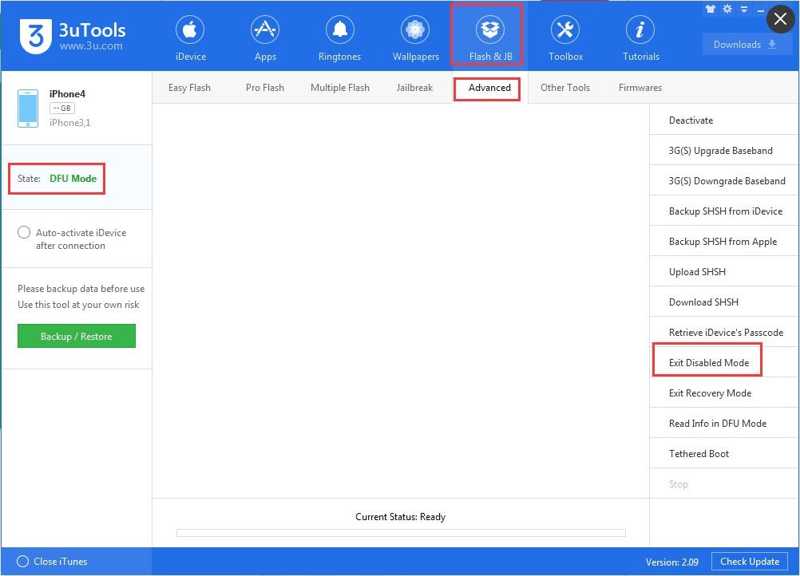
- 3uTools is completely free to download and use.
- It collects lots of features for iOS data management and transfer.
- It supports a wide range of data types.
- It can jailbreak iPhone, iPad, and other iOS devices.
- It offers useful tools, like a ringtone maker, photo converter, and more.
- Some features need to be improved.
- The jailbreak tools may damage your device and data.
- The success rate of unlocking iOS is very low.
- It is not available on the latest versions of iOS.
Part 3: Best Alternative to 3uTools for iPhone to Bypass Passcode
While 3uTools can bypass the passcode and other restrictions, it needs to jailbreak your device during the process. That may turn your iPhone or iPad into a brick. Moreover, the success rate is low. Fortunately, you can get a tool of 3uTools alternative, such as Apeaksoft iOS Unlocker. It helps you to get rid of various locks, passcodes, and passwords on an iOS device.
Best Alternative to 3uTools for Bypassing iPhone Passcode
- Unlock the iPhone screen when forgetting the passcode
- Work on digit passcodes, Face ID, and Touch ID.
- Remove Apple ID, iCloud account, and Activation Lock.
- Delete Screen Time passcode and iTunes backup encryption without data loss.
- Support the latest versions of iOS.
Secure Download
Secure Download

How to Use the Best 3uTools Alternative
Step 1. Recognize your iPhone
Run the best alternative to 3uTools once you install it on your computer. It is available on Windows 11/10/8/7/XP/Vista and Mac OS X 10.7 or above. Choose the Unlock iOS Screen mode, and connect your iPhone to your computer with a Lightning cable. Your device will be recognized automatically.
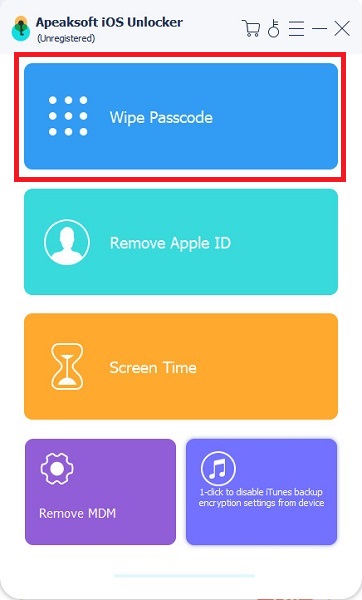
Tips: If you connect two devices for the first time, tap Trust on your screen to trust your computer.
Step 2. Check device info
Click the Start Now button to load your device information and check it. If something is wrong, correct it. Then hit the Start button to download the necessary firmware.
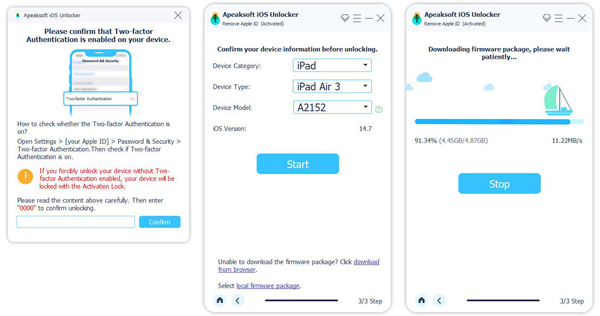
Step 3. Unlock your iPhone
Wait for the firmware download to finish. It may take a while. Then click the OK button to wipe your screen passcode. Next, click Confirm Again to verify and confirm your action. The software will begin unlocking your device. When it is done, your device will restart. You can access your iPhone or iPad again and set a new passcode.
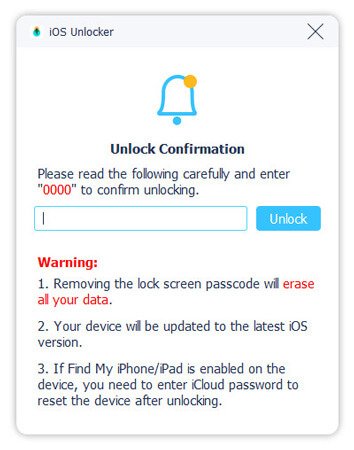
Conclusion
Now, you should understand what is 3uTools, whether is 3utools safe, the users’ reviews, and other information. You can follow our review to make the best decision. Of course, it is not the only way to unlock an iOS device. Apeaksoft iOS Unlocker, for instance, allows you to unlock any iOS device effectively. Moreover, it won’t jailbreak or damage your iPhone or iPad. If you have other questions about this topic, please feel free to leave a message below this post.
Related Articles
Have you encountered a slide to unlock or power off not working issue on your iDevices? Luckily, you can troubleshoot it with 3 methods from this guide.
If you forgot your passcode, here you can learn the 7 effective methods to unlock your iPhone with or without a computer.
You can unlock your iPhone remotely, especially when your iPhone gets controlled by others. Please check 2 proven ways to do that.
iCloud DNS Bypass means using DNS to bypass the iCloud activation lock. Click here to grasp DNS bypass on iPhone/iPad for free to unlock your iOS devices!

