How to Unlock iPhone Using Activation Lock Bypass Code
Activation Lock is a security measure that protects devices by linking users’ personal Apple accounts to their devices. An IT admin can use an MDM solution to automatically collect and store Activation Lock bypass codes for organization-owned Apple devices. Thus, the IT admin can enhance cybersecurity and control digital actions on these devices. This tutorial will talk about what the Activation Lock bypass code is and how to use it.
PAGE CONTENT:
Part 1: What Activation Lock Bypass Code Is
The Activation Lock bypass code is a code that is used to remove Activation Lock from Apple products. It can be generated by the server or the device itself. With it, an Apple device can be unlocked without the original owner’s Apple ID and password.
By default, Activation Lock is enabled when you turn on Find My on your Apple product. Then, anyone cannot factory reset or set up your device without permission.
There are two types of Activation Lock:
Organization-linked Activation Lock requires the Apple School Manager or Apple Business Manager to control.
User-linked Activation Lock requires the user to have a personal Apple ID to turn on or disable.
An Activation Lock bypass code is involved in unlocking the devices that are locked by an organization-linked Activation Lock. To manage Activation Lock, the MDM solution must store two bypass codes:
Your device produces the bypass code. This code will be retained until the MDM solution receives a different code from your device.
The bypass code generated by the server when Activation Lock is initialized through MDM.
Using the Activation Lock bypass code, an IT admin can clear the passcode, lock your device, wipe data, and erase your device remotely. That means that MDM is equipped with more functionalities than a user-lined Activation Lock.
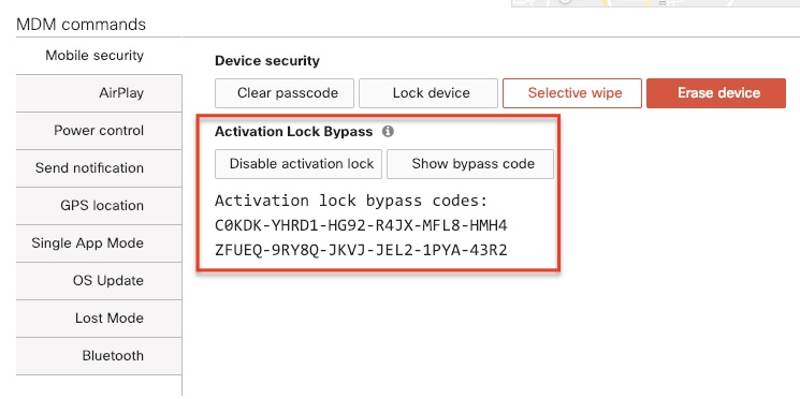
Both organization-linked and user-linked Activation Locks are still on even if you erase your device using Erase All Content and Settings. However, the former allows you to set up the device after erasing it without authenticating as the previous owner.
Part 2: How to Unlock Activation with Bypass Code
You can use the Activation Lock bypass code to turn off the lock in both Apple School Manager or Apple Business Manager and MDM. However, the device status determines whether you can unlock Activation in ASM/ABM or MDM.
| Turn off Activation Lock in ASM/ABM | Turn off Activation Lock in MDM | |
| User Activation Lock in on | Yes | No |
| Organization-based Activation is on | Yes | Yes |
| Managed Lost Mode is on by MDM | Yes | Yes |
| The user has turned on Lost Mode | Yes | No |
How to Turn off Activation Lock in ASM/ABM
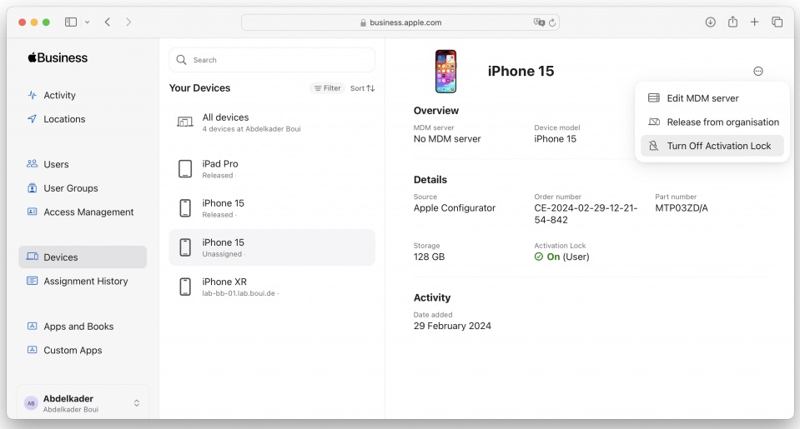
Step 1. Sign in to an account that has the Manage Devices privilege in Apple Business Manager or Apple School Manager.
Step 2. Go to the Devices tab on the sidebar and search for the device that you want to unlock in the search field. Then, select it from the list.
Step 3. Confirm the Activation Lock is on under the Details section.
Step 4. Next, click the More button with a three-dot icon and select Turn off Activation Lock.
Step 5. Finally, read the dialog carefully. Check the box next to I understand that this action cannot be undone and click Confirm.
Tips: For Apple Watch and Apple Vision Pro devices purchased before June 2024, you have to turn off the Activation Lock on your device before turning it off in ABM or ASM.
How to Unlock iPad Activation Lock via Bypass Code
Step 1. Log in to the MDM solution administration portal with an admin account. We use Microsoft Intune as an example.
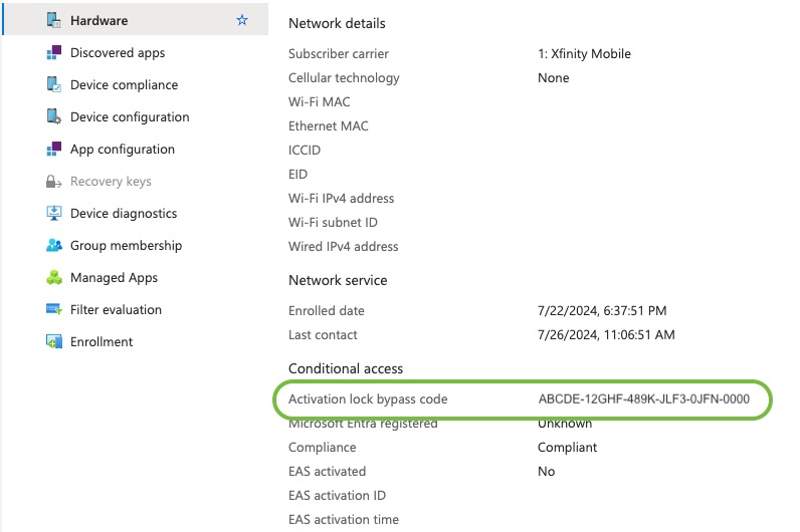
Step 2. Go to the Devices tab, choose All devices, and select your iPhone or iPad.
Step 3. Choose the Hardware tab from the sidebar, scroll down, and find the Activation lock bypass code.

Step 4. Turn on your iPhone or iPad and set it up until you reach the Activation Lock screen. Keep the Apple ID field empty and type the MDM Activation Lock bypass code to turn it off on your device.
Part 3: How to Bypass Activation Lock Without Code
It is well known that ASM or ABM uses your Apple ID to lock your iOS device with Activation Lock. If you don’t have your Activation Lock bypass code, you will need a powerful account removal program, such as Apeaksoft iOS Unlocker. It is able to remove current Apple ID credentials from an iOS device without any restrictions.
Best Way to Bypass Activation Lock on iPhone or iPad Without Code
- Unlock the Activation Lock by Removing Apple ID credentials.
- Available in various situations, including a second-hand device.
- Offer bonus features like MDM removal without data loss.
- Support the latest versions of iOS and iPadOS.
Secure Download
Secure Download

How to Bypass Activation Lock Without Code
Step 1. Connect to your iPhone
Download and install the best Activation Lock bypass software on your PC and launch it. There is another version for Mac. Choose the Remove Apple ID mode. Connect your iPhone to your PC with a Lightning cable. The software will recognize your device immediately. Click the Start button to move on.
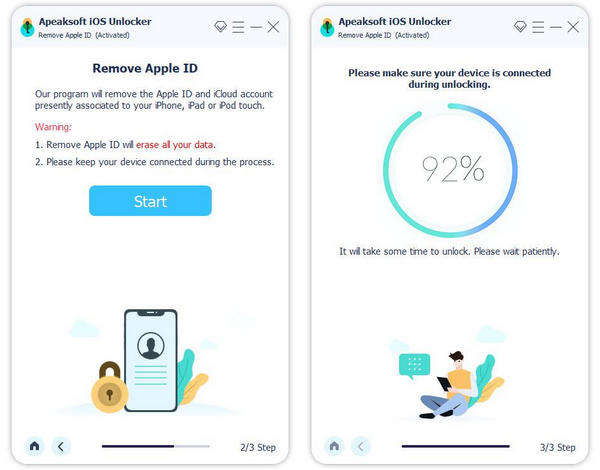
Step 2. Unlock Activation Lock
Now, you will face three situations:
Situation 1: Find My Is Disabled
The software will immediately turn off the Activation Lock automatically.
Situation 2: Find My Is Enabled on iOS 11.3 or Earlier
Turn on your iPhone and open the Settings app. Go to the General tab, tap Reset, and choose Reset All Settings. When your iPhone restarts, the software will do the job immediately.
Situation 3: Find My Is Enabled on iOS 11.4 or Later
Make sure to set up Two-factor authentication. Then, type 0000 and confirm the unlocking. Once your device information is loaded, check them. Next, click the Start button to download the firmware. When it is done, enter 0000 and click Unlock. At last, follow the on-screen instructions to activate your device. You can also bypass Screen Time.
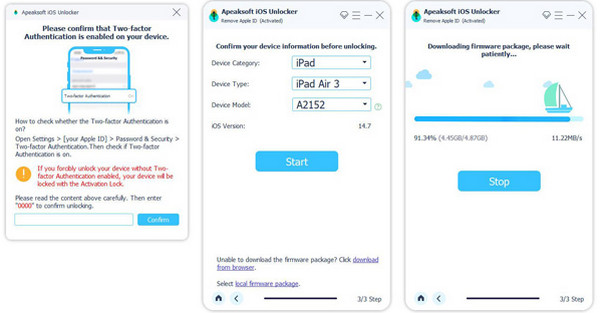
Conclusion
This guide has discussed the MDM Activation Lock bypass code and how to unlock the Activation. Once the Activation Lock is turned on, you cannot fully control and manage your iOS device. Fortunately, you can turn it off following our steps. Apeaksoft iOS Unlocker is the ultimate solution for bypassing the Activation Lock. If you have other questions about this topic, please write them down below.
Related Articles
iCloud Activation Lock requires the iCloud account and password to remove. However, maybe you can learn how to bypass Activation Lock.
If you are looking for a good iPhone unlocker, you can learn a top list from this article for unlocking your iOS device.
If you forgot the passcode to your iPhone or iPad, you can learn the top 5 best iPhone unlock applications from our article.
If your iPhone or iPad is locked by iCloud Activation Lock, this article lists and reviews the top 5 best iCloud unlock software.

