Can Police, Apple, or Someone Else Unlock Your iPhone
Apple has established a reputation for iPhones as the safest mobile devices due to their numerous security measures. For example, the Find My iPhone feature lets you turn on Lost Mode on your iPhone once it is stolen or lost. However, many users are still concerned about whether someone can unlock their iPhone in Lost Mode. This article will answer the question and tell you how to access a lost iPhone.
PAGE CONTENT:
Part 1: Can Someone Unlock My iPhone
Can someone from the Apple Store or the police unlock your iPhone? Yes. When you put your iPhone in Lost Mode, you turn it off and hide it from public view. However, an authorized user can still unlock your device with your Apple ID password or a power unlock tool.
Understanding Lost Mode
Lost Mode is a built-in feature on iOS 14 and above. It lets you remotely turn off your device and lock it down to block unauthorized access. Once your iPhone is in Lost Mode, it:
Turns off Bluetooth, Wi-Fi, and other networks.
Disables multitasking and background app refresh.
Deletes accounts and data.
Displays Lost Mode is on, and your Apple ID is on the lock screen.
Blocks anyone from receiving or sending calls or MSM.
Prevent anyone from accessing any data.
Part 2: How to Unlock a Lost iPhone Without Password
Even if you put your iPhone in Lost Mode, you can unlock your device. Of course, the prerequisite is having your Apple ID password or using a power iPhone unlocking application.
How to Unlock a Lost iPhone With iCloud
Once you lose your iPhone, you can put your device in Lost Mode on iCloud. Of course, it lets you erase your device remotely with your Apple ID password. That will remove password from iPhone or iPad, too. The prerequisite is that Find My is enabled on your device. Here are the steps to unlock AT&T, Verizon, or T-mobile iPhones.
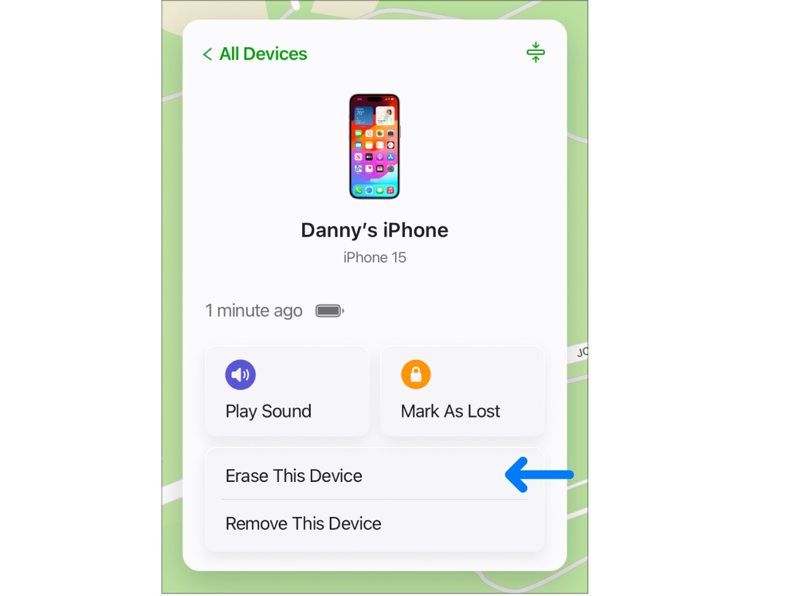
Step 1. Go to www.icloud.com/find in a web browser, and sign in to iCloud with your Apple ID and password.
Tips: If you have set up Two-factor authentication, enter the verification code on your screen.
Step 2. Pull down the All Devices menu and select your locked iPhone on the list.
Step 3. Click the Erase This Device button and follow the on-screen instructions to complete the process.
Tips: If your iPhone has been in Lost Mode, iCloud cannot track your device. Plus, the remote erase begins the next time it is online.
How to Unlock an iPhone in Lost Mode with iTunes in Recovery Mode
Can the Apple Store or police unlock an iPhone in Lost Mode? In fact, they can complete it using iTunes or Finder after putting their devices in Recovery Mode. We demonstrate the workflow below.
Step 1. Open iTunes on Windows or macOS Mojave and earlier. On macOS Catalina or newer, open Finder instead.
Step 2. Take the lost iPhone and long-press the Side or Power button until the power-off screen appears. Move the slider to shut down it.
Step 3. Next, put the iPhone in Recovery Mode:
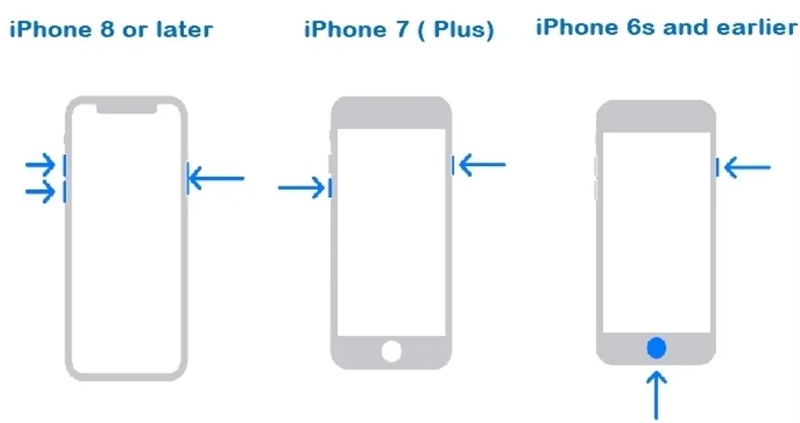
On iPhone 8 or newer, quickly press and release the Volume Up button, do the same to the Volume Down button, and long press the Side button until you see the connect-to-computer screen.
On iPhone 7/7 Plus, keep pressing the Volume Down + Side buttons simultaneously until the connect-to-computer logo appears.
On iPhone 6s or earlier, hold down the Home + Power buttons at the same time until the connect-to-computer screen pops up.
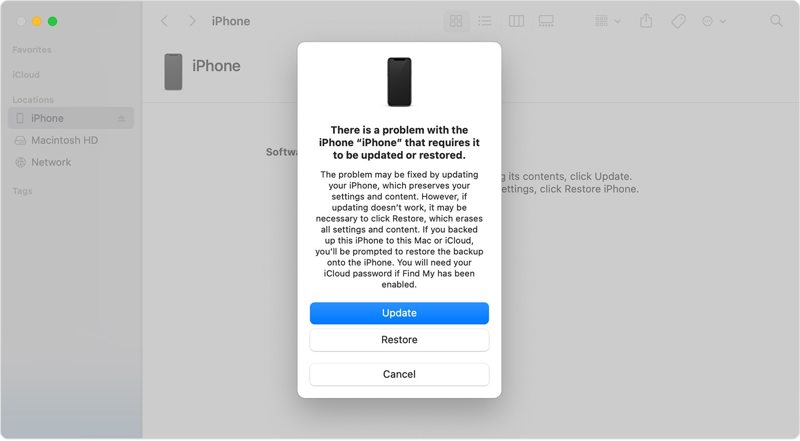
Step 4. Then, connect the lost iPhone to the computer with a compatible cable. A pop-up dialog will appear once iTunes or Finder detects the iPhone in the Recovery Mode.
Step 5. Click the Restore button and follow the prompts to force unlock the iPhone without a password.
How to Unlock a Lost iPhone Using iOS Unlocker
Another option to unlock a lost iPhone without a password is Apeaksoft iOS Unlocker. It enables users to wipe unlock passcodes on iOS devices in various situations, including Lost Mode. Unlike the common ways, it streamlines the workflow.
Best Way to Unlock an iPhone in Lost Mode Without Password
- Wipe iPhone passcodes within three steps.
- Available to locked, disabled, or lost iPhones.
- Offer bonus features, like Apple ID removal.
- Support the latest versions of iOS and iPhone.
Secure Download
Secure Download

Here are the steps to unlock an iPhone in Lost Mode without a password:
Step 1. Install iOS Unlocker
Launch the best iOS unlock software once you install it on your PC. There is another version for Mac. Choose the Wipe Passcode mode. Then, connect the lost iPhone to the computer using a Lightning cable. Click the Start button to proceed.
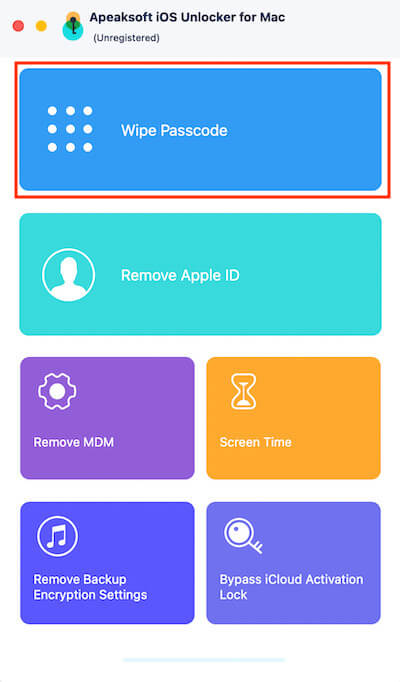
Step 2. Download firmware
After scanning, you will see your device information. If any item is wrong, correct it. Next, click the Start button to download the necessary firmware.
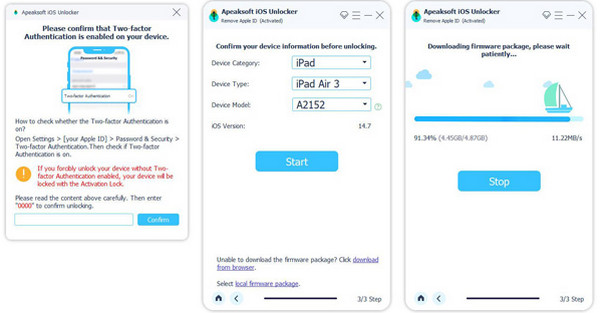
Step 3. Unlock the lost iPhone
When the firmware is ready, click the Unlock button. Then type 0000 in the box to confirm unlocking the lost iPhone.
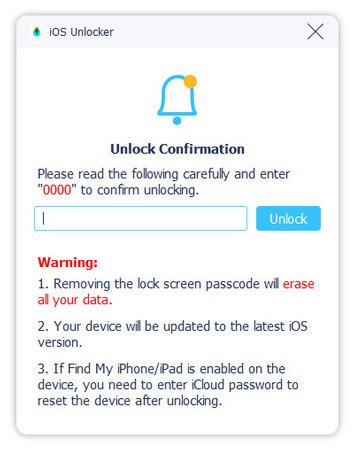
Part 3: What to Do If Your iPhone Is Stolen
According to Apple, you can perform some steps to protect your iPhone, Apple account, personal information, and data if your device is stolen or lost. Here are the steps you can follow:
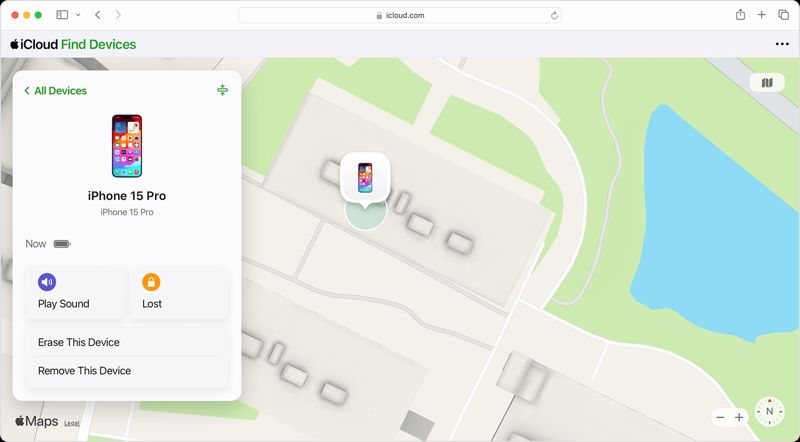
Step 1. Go to www.icloud.com/find in a browser, log in with your Apple ID, choose your iPhone from the All Devices menu, and Click Lost to mark it as lost.
Step 2. If your device has private files, click Erase This Device and follow the prompts to erase your data.
Step 3. Contact your wireless carrier to report your stolen iPhone. You can ask your carrier to copy your SIM card.
Step 4. File a claim for an iPhone replacement if AppleCare+ covers your device with Theft and Loss.
Conclusion
This guide answered whether Apple can unlock your iPhone. Now, you should understand the answer and how to unlock an iPhone in Lost Mode. Apeaksoft iOS Unlocker can unlock an iPhone without the passcode. Moreover, we will tell you what you should do when your iPhone is lost. If you have other questions, please write them down below.
Related Articles
If you have any problems on how to tell if your iPhone is in locked status, read this post to check if iPhone is unlocked in 5 methods.
Can I unlock iPhone without passcode or Face ID? What to do when you forget the iPhone lock screen password? Learn 8 ways to unlock an iPhone without password.
Read this tutorial to get 3 ways to factory unlock iPhone to change your cell phone providers, and resale on Amazon and save money during international travels.
Have you ever looked for a way to unlock your iPhone with broken screen? This post shares 5 easy but effective ways to achieve it!

