How to Bypass Activation Lock of iCloud on iOS Devices
Why do you need iCloud Activation Lock removal? iCloud Activation Lock is a security feature developed by Apple to prevent unauthorized access to your lost or stolen iPhones, iPads, and other Apple devices. When you enter the wrong screen passcodes too many times, your iPhone will be disabled, which means iCloud Activation Lock protects your iPhone. However, if you forget your iPhone's passcode, iCloud Activation Lock will hinder your normal usage on your own device. Therefore, you can learn how to bypass Activation Lock from this article and regain access to your iPhone, iPad, or other Apple devices.
PAGE CONTENT:
Part 1: Why Does iCloud Activation Lock Exist?
Apple introduced Activation Lock to protect your iOS devices from data and privacy leakage. If your iPhone gets stolen, your device is taken by others. However, with iCloud Activation Lock, a stolen device becomes nearly unusable without the correct Apple ID credentials. Therefore, it will at least protect your data and privacy, which could be more important than the device.
How to Check If a Device Has iCloud Activation Lock
Before iCloud activation lock removal or purchasing a second-hand iPhone or iPad, you should check if iCloud Activation Lock is enabled.
Turn on the device. If it asks for an Apple ID and password, Activation Lock is enabled. If the device prompts you to set it up as new, then the Activation Lock is disabled.
If you are going to buy a second-hand iPhone, you can ask the seller to disable Find My iPhone and remove the device from their iCloud account before you purchase it. Otherwise, you'll need iCloud Activation Lock removal to access the device.
Part 2: How to Remove iCloud Activation Lock (Official Methods)
If you want to do iCloud Activation Lock removal, you'd better use the official methods. Otherwise, you can only bypass iCloud Activation lock, which means you will have your iPhone erased, and you cannot use iCloud anymore on this device.
1. Using Apple ID and Password
The simplest way to delete iCloud Activation Lock is by entering the iCloud-combined Apple ID and password associated with the device. If you own the device and remember the credentials, follow these steps to do Apple Activation Lock removal.
Turn on the device. Enter your Apple ID and password when prompted. Once authenticated, Activation Lock removal is done, and you can set up your device.
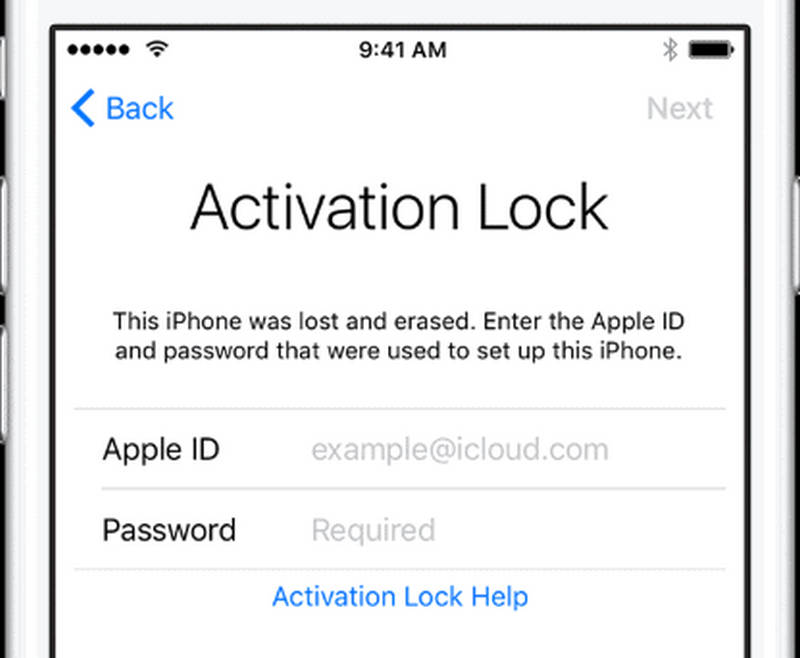
2. Removing Activation Lock via iCloud (Remote Removal)
If you are going to sell or give away your iOS device but forget to delete iCloud Activation Lock on your device, you can disable Activation Lock remotely.
Step 1. Go to iCloud.com and sign in with your Apple ID. Click the Quick Access button on the top right side and choose Find My.
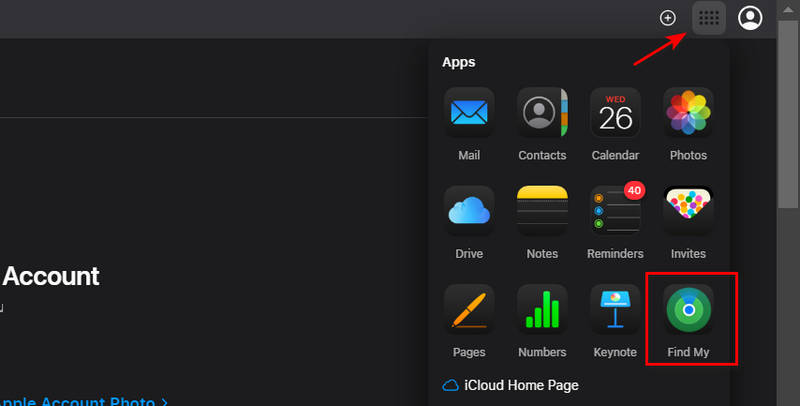
Step 2. Select All Devices and choose the device you want to remove. Click Erase to erase your iPhone (or iPad/Mac/Apple Watch) to wipe the device. Then, click Remove to completely delete Activation Lock.
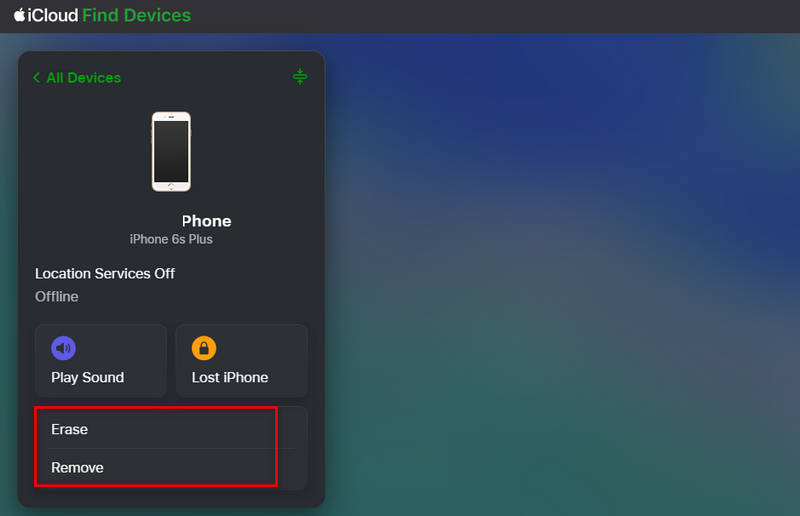
3. Contacting Apple Support for Help
If you forgot your Apple ID credentials and can’t regain access, you can contact Apple Support for assistance. You will need to provide proof of purchase (such as a receipt) to verify that you are the rightful owner.
Step 1. Visit Apple's Activation Lock Support page to submit a request and provide proof of your ownership.
Step 2. Apple will review the request and may delete Activation Lock if they verify your ownership information.
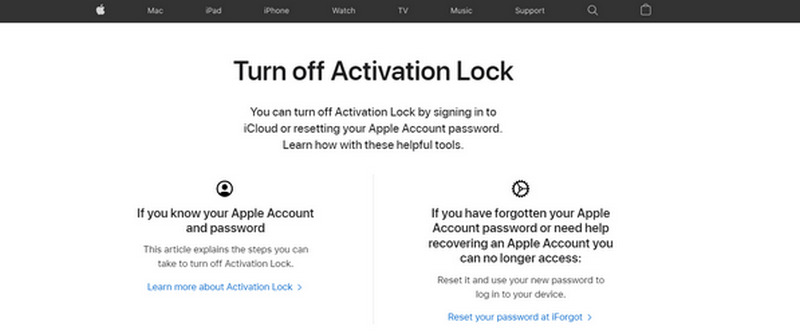
4. Asking the Previous Owner for Assistance
If you've bought a second-hand iOS device that is still iCloud-locked, you should contact the original owner and ask them to delete iCloud Activation Lock by removing the device from their account using the iCloud method mentioned above.
Part 3: How to Remove iCloud Activation Lock on Apple Watch
Apple Watch also features iCloud Activation Lock when Find My is enabled. If you need to remove Activation Lock on an Apple Watch, you can follow the methods below.
1. Remove Activation Lock Using the Paired iPhone
Step 1. Keep your Apple Watch and iPhone close together. Then, open the Watch app on the iPhone.
Step 2. To do iCloud Activation Lock removal, go to the My Watch tab and tap All Watches at the top. Then, tap the info button next to your Apple Watch.
Step 3. Select Unpair Apple Watch and confirm. Then, you can enter your Apple ID password to delete iCloud Activation Lock.
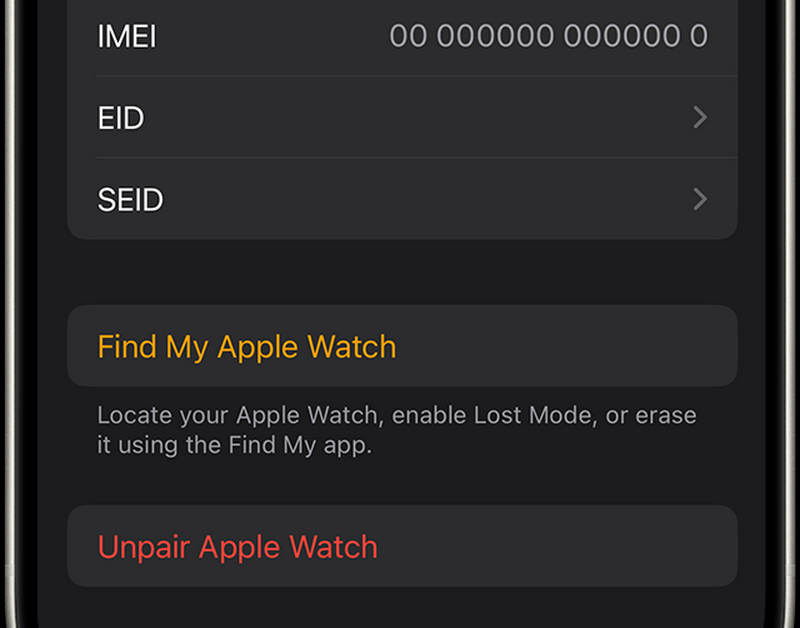
2. Remove Activation Lock via iCloud
If you no longer have access to the paired iPhone, you can also remove the Apple Watch from iCloud to delete iCloud Activation Lock on your Apple Watch. However, the precondition is that you remember your iCloud account and password. If you've forgotten your iCloud password, you cannot delete iCloud Activation Lock.
3. Contact Apple Support for Assistance
If you don’t have the Apple ID credentials, you’ll need to provide proof of ownership to Apple Support for them to unlock the device. You can go to Apple Activation Lock Support official page to see if they can do iCloud Activation Lock removal for you.
Part 4: What If You Forget Your Apple ID or Password?
If you forget your Apple ID password, you can go to iforgot.apple.com and follow the instructions to reset your password using your combined email or security questions. If you forget your Apple ID, go to Apple's Find Your ID page and enter your personal details to retrieve your Apple ID.
Easily Bypass iCloud Activation Lock
If you cannot get your Apple ID or password, how can you delete iCloud Activation Lock? Maybe you can try bypassing iCloud Activation Lock. Apeaksoft iOS Unlocker offers a powerful ability to do that. You only need to connect your iOS device to your computer and then follow the easy on-screen guide to bypass iCloud Activation Lock on iPhone, iPad, or Apple Watch. After that, you will regain access to your iOS device.
Moreover, this program can also remove your screen passcode or Apple ID and password. When you get a second-hand iOS device, this program is your best resort to remove unnecessary and annoying restrictions.
Best iCloud Activation Locker Removal Solution
- Connect your iPhone to your computer to bypass Activation Lock.
- Delete iCloud Activation Lock to regain access to the device.
- Permanently remove iCloud Activation Lock on the iOS device.
- Remove Apple ID and password or screen passcode on iOS devices.
Secure Download
Secure Download

How to Bypass Activation Lock
Step 1. Download and install Apeaksoft iOS Unlocker and launch it. Connect your iPhone to your computer. Then, click the Bypass iCloud Activation Lock button.
Step 2. Then, follow the on-screen guide to jailbreak your iPhone or other iOS devices.
Step 3. Finally, you just need to click the Start Bypassing Activation button to delete iCloud Activation Lock on your iOS device.
Conclusion
iCloud Activation Lock is a powerful security feature that protects Apple devices from theft and unauthorized access. If you are the owner of your iOS device and need to bypass Activation Lock, you can use the official methods offered above, such as entering your Apple ID credentials, removing the device via iCloud, or contacting Apple Support. If you're purchasing a second-hand device, always ensure the Activation Lock is disabled before completing the purchase.
If you have no way to do an iCloud Activation Lock removal, you can use Apeaksoft iOS Unlocker. It is the ultimate solution to delete iCloud Activation Lock when you cannot know your Apple ID and password.
Related Articles
This guide tells you what happens if you delete iCloud backup and how to free up your iCloud storage on various devices.
Apple ID and iCloud are two different services but can be accessed with the same email and password, but they are actually two accounts.
iCloud DNS Bypass means using DNS to bypass the iCloud activation lock. Click here to grasp DNS bypass on iPhone/iPad for free to unlock your iOS devices!
Get a brick phone and can't use it anymore? This post will tell you why, and show a way to fix broken Samsung device, you are able to recover data from it then.

