What Is iToolab UnlockGo and the Best Alternative Tool
Most users have encountered damaged iOS devices, forgotten iPhone passcode, or locked themselves out of their devices. It is not the end of the world when your iPhone gets locked or disabled after you forgot your passcode. The good news is that you will be able to fix most iPhone and iPad lock errors in minutes with tools such as iToolab UnlockGo. This article provides a comprehensive review to help you make a good decision.
PAGE CONTENT:
Part 1: What UnlockGo Is
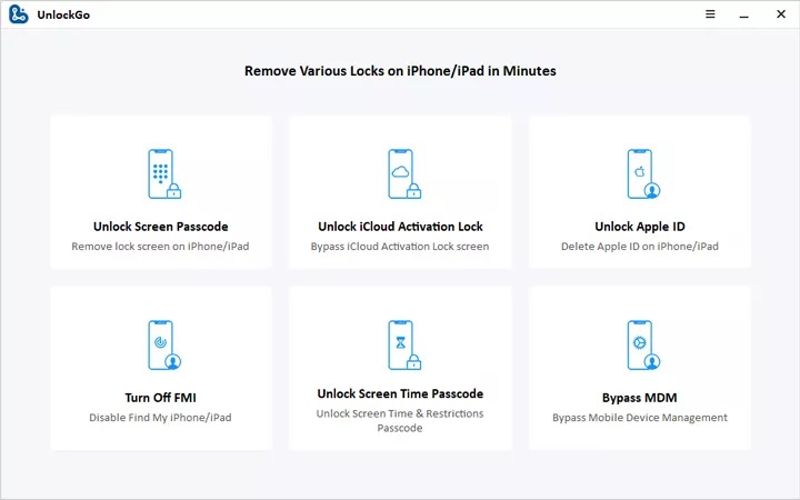
UnlockGo is a software tool that can solve the most common locks on an iPhone or iPad. It is an all-in-one lock removal program that saves you significant time and money. Before you download the software, let’s learn what UnlockGo can do.
Main Features of UnlockGo
1. Unlock the iPhone/iPad lock screen when forgetting the passcode.
2. Remove digit passcodes, Face ID, and Touch ID.
3. Wipe Apple ID from your iPhone and iPad without your password.
4. Bypass iCloud Activation Lock.
5. Turn off Find My iPhone or Find My iPad.
6. Delete the Screen Time Passcode without erasing your device.
7. Bypass Mobile Device Management without data loss.
8. Delete the passcode on almost all iPhones, iPad, and iPod Touch.
There is another version of iToolab UnlockGo for Android users to bypass FRP and screen locks on smartphones and tablets.
Review of UnlockGo
- It supports almost all types of iOS screen locks including Face ID.
- UnlockGo is available to a wide range of restrictions, like screen lock, iCloud Lock, Screen Time, and MDM.
- It is compatible with iOS 11.4 and above.
- It is able to unlock your device in a matter of minutes efficiently.
- The software comes with an intuitive interface.
- Some features need to be improved.
- You have to jailbreak your device after bypassing iCloud Lock.
- The compatibility is different depending on the feature.
- The free trial is limited and cannot unlock anything.
Price of UnlockGo
Users can download UnlockGo for free from the official website. However, you have to purchase a license to unlock your device. The one-device plan costs $19.95 monthly. The one-month plan costs $35.95 on one PC for unlocking up to 5 devices. The one-year plan costs $39.95 on one PC for unlocking up to 5 devices. The lifetime plan costs $49.95 on one PC for unlocking up to 5 devices.
Part 2: How to Use UnlockGo
To unlock a locked iPhone or iPad, you must have a computer and a USB cable. If your device is disabled or the software cannot detect it, you need to put your iOS device into the Recovery Mode or DFU Mode.
Step 1. Before getting started, download and install UnlockGo for iPhone on a computer. It is compatible with Windows 11/10/8/7 and Mac OS X 10.11 to 14.
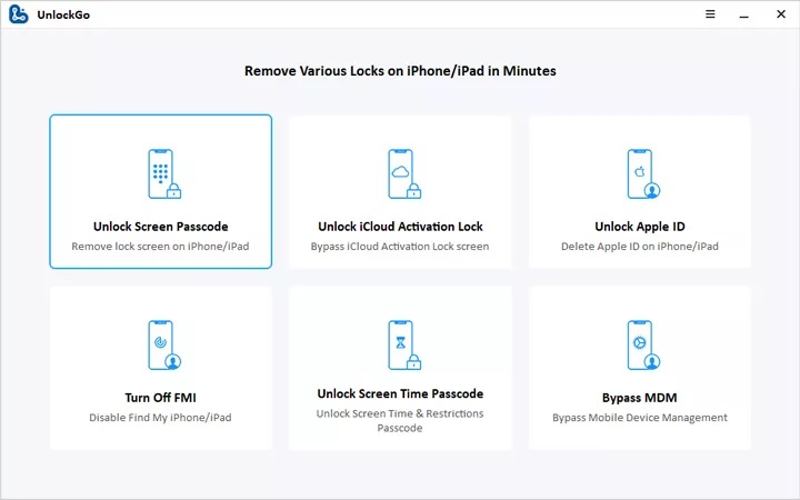
Step 2. Choose the Unlock Screen Passcode option in the home interface. Then connect your iPhone to your computer with a compatible cable. Your device should be automatically detected.
Tips: If your iPhone is disabled or not detected, follow the on-screen instructions to put it into the Recovery Mode or DFU mode.
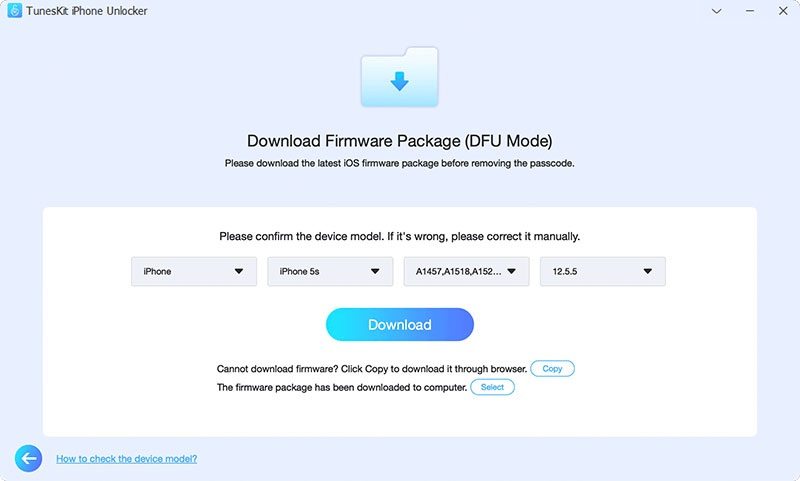
Step 3. Then the software will scan the latest firmware package according to your device model. Or you can select an appropriate version from the Version option. Set a path to save the firmware, and click the Download button. If you already have a firmware package, click the Select link and import it.
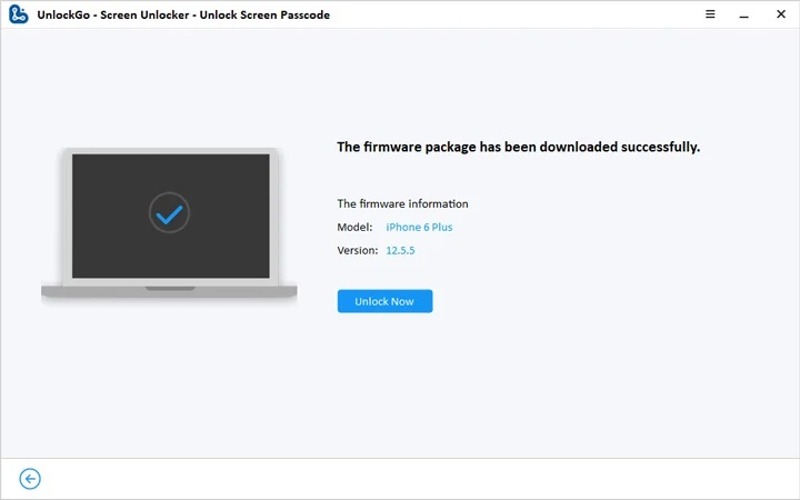
Step 4. Wait for the firmware download to finish. Click the Unlock Now button to start unlocking your iOS device. It may take a while to complete the process.
Tips: Since UnlockGo will erase all data on your device, you’d better make a backup before unlocking your iPhone or iPad.
Part 3: Best Alternative to iToolab UnlockGo
While iToolab UnlockGo is a reliable iPhone unlock software, it is not perfect. For instance, it is not available on old iOS devices. Moreover, the success rate is not very high. More importantly, it is unable to unlock an iPhone with Find My enabled. From this point, you may be looking for an alternative. Apeaksoft iOS Unlocker is a good option. It not only delivers a high success rate but also is easy to use.
Best Alternative to iToolab UnlockGo for Unlocking iPhone/iPad
- Unlock any iPhone passcode within 3 steps.
- Work on 4-digit and 6-digit passcodes, Face ID, and Touch ID.
- Remove Apple ID and iCloud Activation without the password.
- Wipe the Screen Time passcode without erasing data.
- Support the latest versions of iOS, iPhone, iPad, and iPod Touch.
Secure Download
Secure Download

How to Use iToolab UnlockGo Alternative
Step 1. Link to your iPhone
Launch the best alternative to iToolab UnlockGo after you install it on your PC. There is another version for Mac. Hook up your iPhone to your PC with a Lightning cable. If prompted, tap Trust on your screen to trust your computer. Then choose the Wipe Passcode mode.
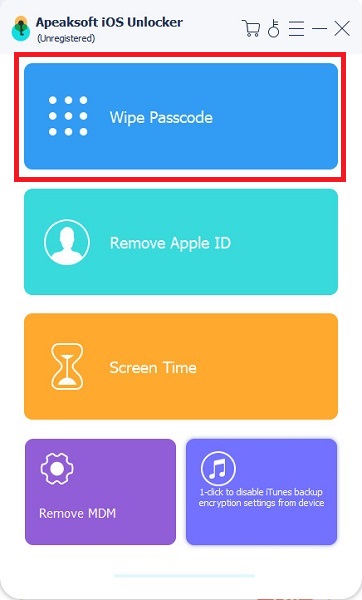
Step 2. Check device info
Click the Start button to load your device information. Then check your Device Category, Device Type, Device Model, and more. If anything is wrong, correct it. Next, click on the Start button to begin downloading the necessary firmware. Here you need a stable internet connection.
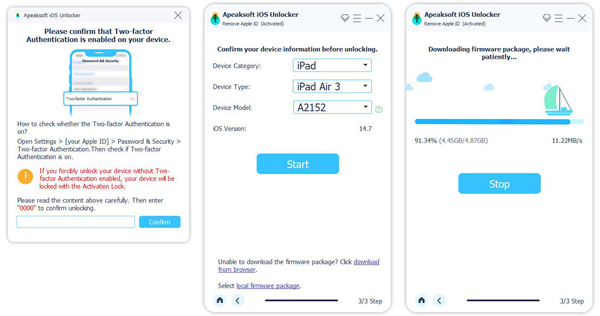
Step 3. Unlock your iPhone
Once the firmware downloading finishes, click the Unlock button to move on. Then input 0000 into the box, and confirm the unlocking process. Keep your device connected to your computer during the process. When it finishes, your iPhone will restart and you can set a new passcode.
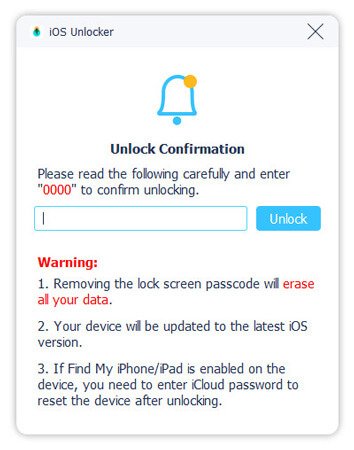
Conclusion
This article has reviewed one of the most reliable iPhone unlocking software, iToolab UnlockGo. If it is not available on your iOS device, you can try the best alternative, Apeaksoft iOS Unlocker. It offers a high success rate and doesn’t require technical skills. That makes it popular among average people. If you have other questions about the software, please feel free to leave your message below this post and we will reply to it as soon as possible.
Related Articles
Worried when seeing a disabled iPhone due to many times of wrong password? This post will show how to unlock a disabled iPhone with/without iTunes in detail.
If you find your iPhone is blacklisted, don't panic. This guide tells you five ways to unlock your device and you can use it normally.
Having trouble removing the activation lock when you get an iPhone? Come and learn how to bypass the activation lock with 3 methods!
If your iPhone or iPad is locked by your previous school or company, you can follow our step-by-step guide to bypass MDM easily.

