5 Best iPhone Unlock Applications on Windows and Mac
A solid iPhone unlock application goes beyond merely helping to unlock an iOS device when you forgot your passcode. It can remove iCloud Activation Lock, Screen Time, and other restrictions. Furthermore, if you have entered incorrect password attempts too many times in a row, an unlock application can fix the disabled iPhone and let you regain access to your data. This article identifies a top list and shares the review according to users’ reports.
PAGE CONTENT:
Part 1: Comparison of Best iPhone Unlock Apps
| Price | Supported Devices | System Requirements | Success Rate | Apeaksoft iOS Unlocker | $39.92 monthly and $59.96 for lifetime | iPhone 5 and later All iPad models All iPod Touch | Windows 11/10/8/7/XP/Vista, Mac OS X 10.7 and above | 100% | TunesKit iPhone Unlocker | $29.95 per month, $39.95 per year, $59.95 for lifetime | iPhone 4 and later All iPad iPod Touch 7/6/5/4/3/2 | Windows 11/10/8/7/XP/Vista, Mac OS X 10.8 to 15 | 98% | iMyFone LockWiper | $29.99 per month, $49.99 per year, $59.99 for lifetime | iPhone 5 and later All iPad All iPod Touch | Windows 11/10/8/7, Mac OS X 10.9 to 15 | 97% | EaseUs MobiUnlock | $29.95 per month, $49.95 for lifetime | iPhone 4s and later iPad mini, iPad Air, iPad Pro iPod Touch 7/6/5/4/3/2 | Windows 11/10/8/7, Mac OS X 10.13 to 15 | 97% | Dr.Fone Screen Unlock(iOS) | $34.95 per month, $49.95 per year, $59.95 for lifetime | iOS devices running iOS 7 and above | Windows 11/10/8/7, Mac OS X 10.8 to 15 | 95% |
Part 2: Top 5 Paid iPhone Unlock Apps
Top 1: Apeaksoft iOS Unlocker
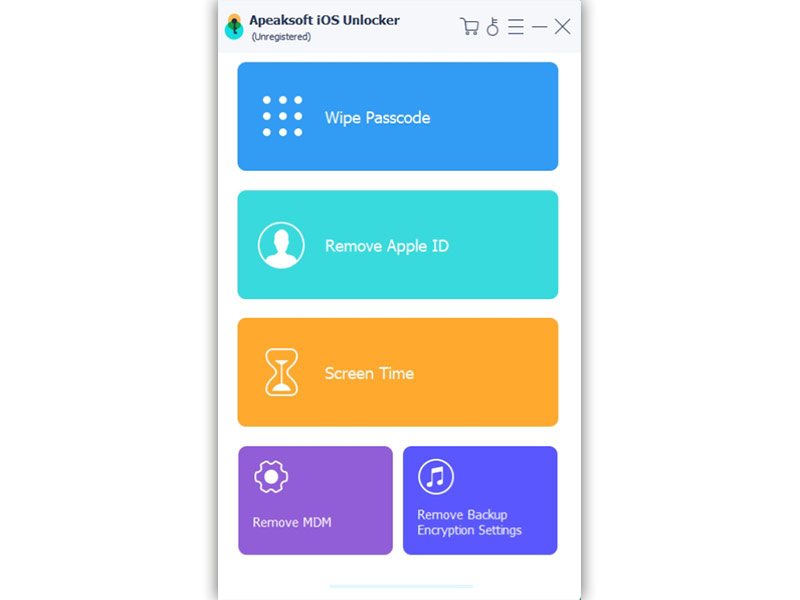
As one of the best applications to unlock an iPhone, Apeaksoft iOS Unlocker is flexible and available to both beginners and advanced users. It delivers effective solutions to unlock any iOS device even if it is disabled.
The Best Way to Unlock an iPhone/iPad/iPod
- Unlock an iPhone without a password or passcode.
- Work for all lock screens including Face ID and Touch ID.
- Come with bonus features like removing Screen Time without data loss.
- Remove the iTunes backup password if you forgot it.
- Support a wide range of iPhones, iPad, and iPod Touch.
Secure Download
Secure Download

Top 2: TunesKit iPhone Unlocker
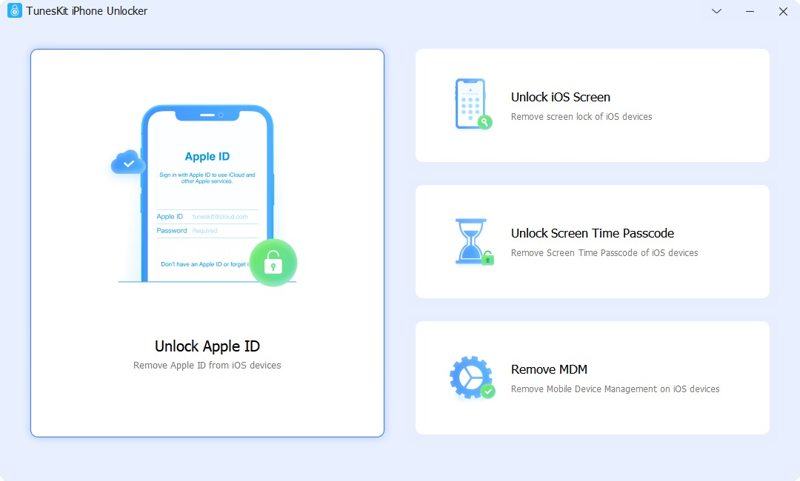
TunesKit iPhone Unlocker is an iPhone unlocker app designed to unlock various types of locks on iOS devices including digit passcodes and biometric locks. So that you can regain access to your locked or disabled iPhone easily.
- Integrate a user-friendly interface.
- Supports a wide variety of iOS device models.
- Release updates for newer devices regularly.
- Bypass MDM and iCloud Activation Lock.
- This application is paid and you need to subscribe to it to unlock your device.
- All your data will be erased when unlocking your iPhone.
Top 3: iMyFone LockWiper
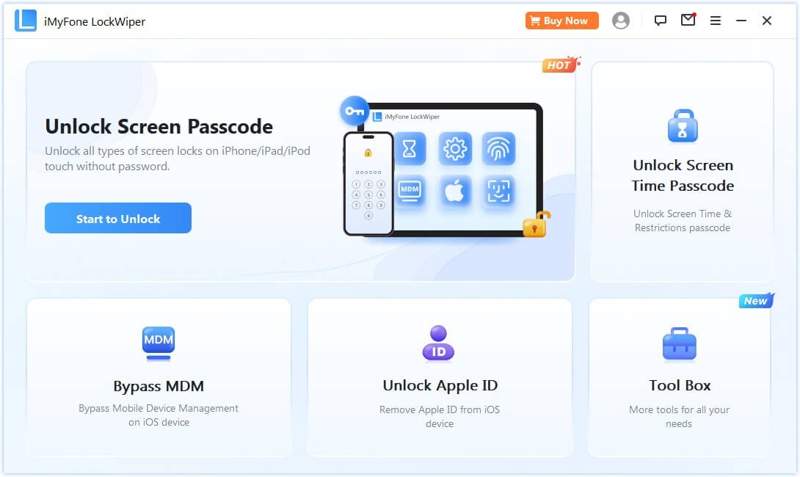
If you are stuck in the lock screen, iMyFone LockWiper is the right app to unlock your iPhone. It is a useful tool to complete the job in a few minutes. Furthermore, it can be an addition to all the tools you are using to maintain access to your iOS devices.
- Unlock almost any lock screen in a few clicks.
- Offer on-screen instructions for streamlining the process.
- Deliver a high success rate.
- Provide a great customer support team.
- It requires you to install the latest version of iTunes.
- If your device is in Lost Mode, the app doesn’t work.
Top 4: EaseUs MobiUnlock
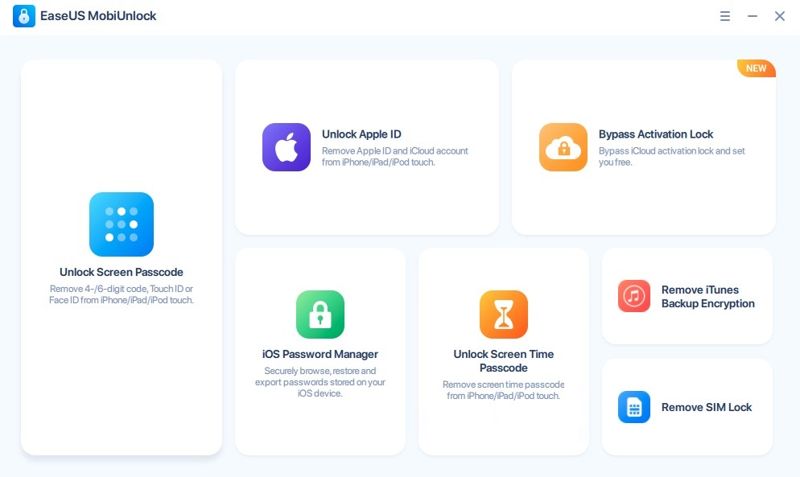
EaseUs MobiUnlock is a powerful application to unlock iPhones. It is developed to help users unlock various iOS devices including iPhones. Whether you forgot your iPhone passcode or are locked out of a disabled device, the application comes to the rescue.
- Unlock a variety of locks and passwords on iOS devices.
- Deliver a speedy and efficient unlocking process.
- Available to unlock a disabled iPhone.
- Operate flawlessly with devices like iPhone, iPad, and iPod Touch.
- The app will eliminate everything on your device.
- The success rate is not high compared to competitors.
Top 5: Dr.Fone Screen Unlock(iOS)

Screen Unlock is the iPhone unlocker app in the whole Dr.Fone toolkit for iOS devices. It can remove various types of locks from iPhones, iPad, and iPod Touch. Moreover, it integrates a variety of bonus features.
- Unlock iPhone lock screen, Apple ID, and remove MDM profile, etc.
- Support various iOS devices.
- Include a password manager.
- Fix system issues on iPhones, iPad, and iPod Touch.
- It lacks tools to manage your iPhone after unlocking.
- You have to install and purchase the whole toolkit.
Part 3: How to Unlock iPhone Without Passcode
Step 1. Install iPhone Unlocker
Launch the best iPhone unlock application once you install it on your PC. There is another version for Mac. Next, connect your locked iPhone to your PC with a Lightning cable. Choose the Wipe Passcode mode, and click the Start button to recognize your device.
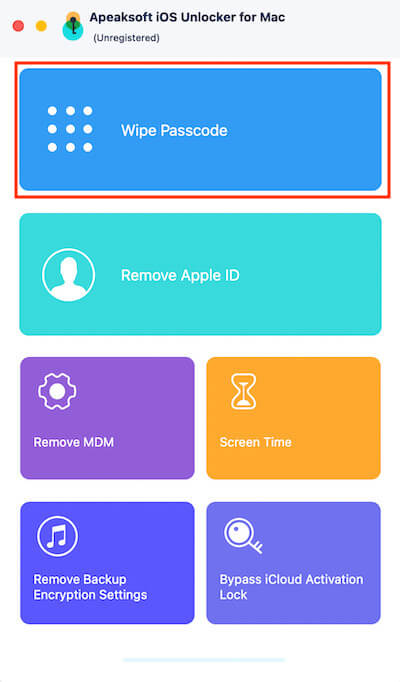
Step 2. Download firmware
As long as your device is detected, you will be taken to the device info window. Check them and correct it if something is wrong. Then click the Start button to download the necessary firmware. It may take a while depending on your internet condition.
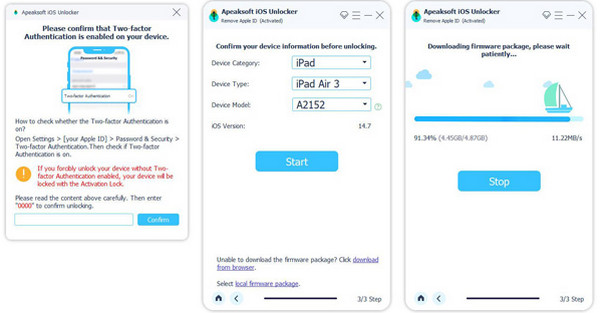
Step 3. Unlock iPhone
After the firmware download finishes, click the Unlock button to confirm your action. Input 0000 into the field, and click on the Unlock button to begin unlocking your iPhone immediately. During the process, make sure to keep the two devices connected. When it is done, disconnect your iPhone.
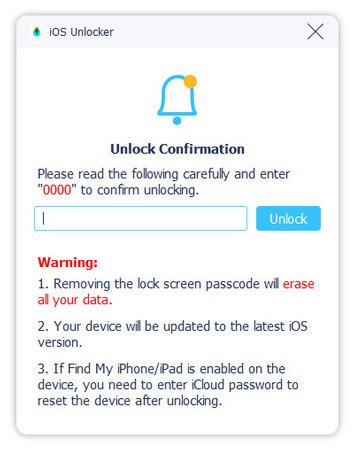
Tips: Bear in mind that removing the screen lock will erase all your data. You’d better make a backup before the process.
Conclusion
This guide has reviewed the top 5 applications to unlock iPhones, iPad, and iPod Touch in various situations. They are available to locked and disabled iOS devices. You can pick an appropriate one based on our introduction and review. Apeaksoft iOS Unlocker, for instance, is an excellent candidate for beginners and tech-savvy. If you have other questions about this topic, please feel free to leave a message below this post.
Related Articles
iCloud Activation Lock requires the iCloud account and password to remove. However, maybe you can learn how to bypass Activation Lock.
If you are locked out of your iPad by the Activation lock and you can't remember the password, this article provides 4 ways to bypass it.
If you can't use your iPhone due to an iCloud lock, don't worry. We've compiled practical tips to help you quickly return to normal equipment use.
When your device says your iPhone is locked to its owner, don't worry. It doesn't mean your phone is dead. With the right tools, your device can be restored.

