Reviews of 5 Free iPhone Unlockers on Windows and Mac
Don't feel desperate when you forget the screen passcode on your iPhone or get a second-hand iPhone with an unknown password. Free iPhone unlocker helps you. Unlocking your iPhone can be easier than you expected.
Many safe and free iPhone unlocker solutions are discoverable on the net. What's the most reliable one? This article will introduce 5 excellent free phone unlockers on your PC based on earnest experiences.
PAGE CONTENT:
Part 1. Apeaksoft iOS Unlocker - The Best Free iPhone Unlocking Software
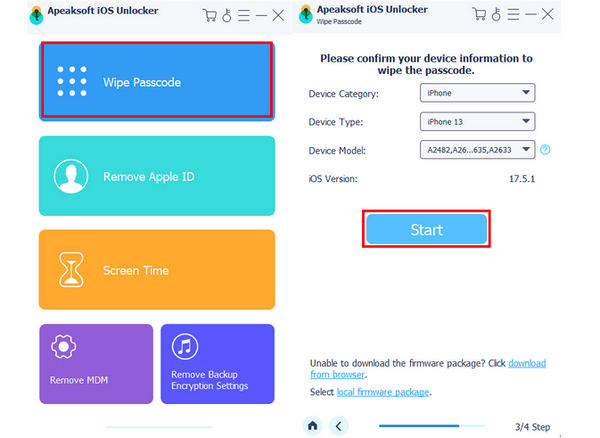
When you want the easiest and fastest way to unlock your screen on your iPhone, you must not miss Apeaksoft iOS Unlocker. This best iPhone unlocker free on Windows and Mac can remove the screen passcode, and Face/Touch ID with only one click. After unlocking, you can even refresh your iPhone to fix many system errors. Moreover, this powerful free iPhone unlocker can even remove the Apple ID, Screen Time, MDM, etc.
The Ultimate Free iPhone Unlocking Software to Unlock iPhone
- Reliable program to unlock iPhone without the passcode.
- Unlock your iPhone/iPad without being stuck in the Activation lock.
- Easily bypass Screen Time, Apple ID, MDM and Face/Touch ID on iPhone and iPad.
- Support all iOS and iPadOS versions.
Secure Download
Secure Download

Let's see the steps to unlock an iPhone. First, please download the program and install it on your computer.
Step 1. Launch this program and connect your iPhone to this computer. Choose Wipe Passcode.
Step 2. Confirm your iPhone information and start to download the package.
Step 3. Once the package is ready, type 0000 to confirm unlocking. Within one minute, your iPhone will be unlocked.
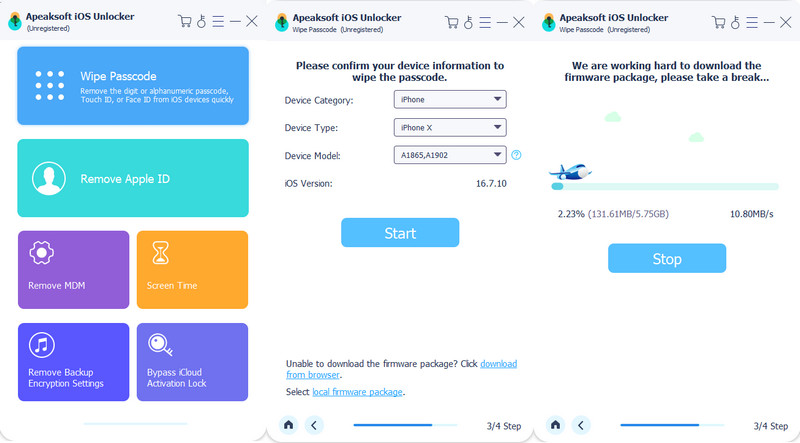
The whole process takes less than 10 minutes. Download Apeaksoft iOS Unlocker and enjoy this iPhone unlocker free.
Part 2. iTunes - Easy-to-Get Free iPhone Unlocker
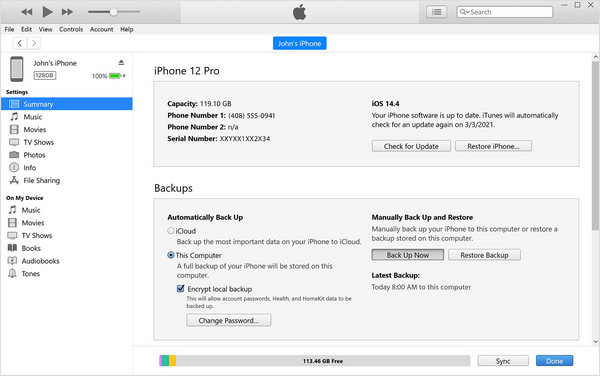
iTunes is not only a file transfer or backup program for iPhone, but also an excellent free iPhone unlocker on your Windows and Mac. However, it can't be an easy solution when you don't know the screen passcode of your iPhone. How to unlock the iPhone for free? You should hard reset your iPhone first, and then you can unlock the screen by connecting your iPhone to this powerful free iPhone unlocker. If you have iPhone backups, this program can also help you restore your iPhone after screen unlock.
- Unlock your iPhone for free with only a USB cable.
- Free unlock your iPhone quickly and easily.
- Unlock your iPhone for free while restoring it.
- It’s complicated to unlock your iPhone.
- Your file will lost without iTunes backup.
Part 3. iCloud Find - Built-in iPhone Unlocker Tool for Free
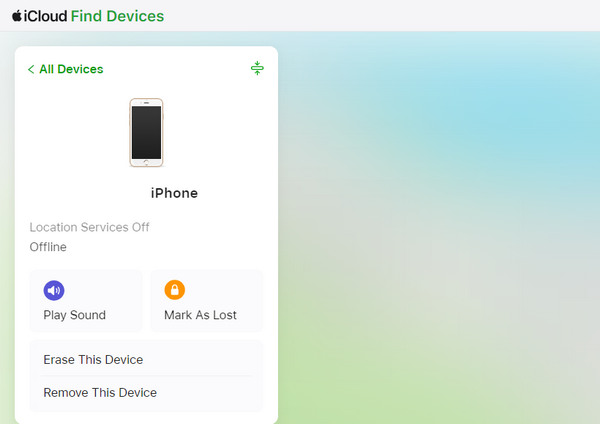
iCloud Find is a default feature combined with your iPhone. It's an iPhone unlocker free to use online. When you forget the screen passcode of an iPhone, you can go to the web iCloud Find to delete the combined device. After that, the screen will be unlocked by this free iPhone unlocker.
- Unlock iPhone without passcode for free.
- Safely unlock the screen on your iPhone.
- Remove the screen lock with iCloud backups.
- It doesn’t work on a second-hand iPhone.
- You should log into your iCloud after screen unlocking.
Bonus: SIM Unlock - Top 2 iPhone Unlockers Online
You can't replace a network carrier when your iPhone is a promotion-plan device. If you are wondering how to remove the SIM lock of an iPhone for free, you can pick up 2 excellent iPhone unlockers free online and on your desktop to unlock iPhone SIM lock free. They can easily unlock the SIM card on your iPhone. You can switch to other network providers without restrictions.
doctorSIM
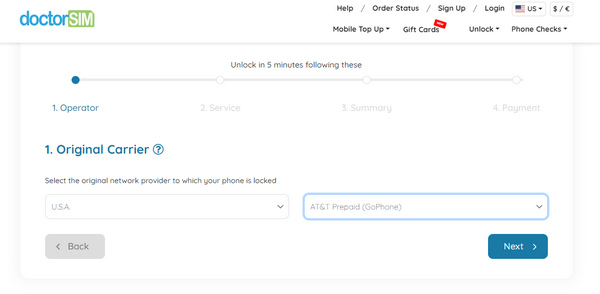
doctorSIM is a phone unlocker free to use online. You can view it on your browser and unlock the SIM on your phone in 5 minutes. When you want to change to another SIM carrier on your iPhone, this iPhone unlocker free online is your good choice for its massive support on iPhone models and reliable performance.
- Support the newest iPhone models.
- Unlock your iPhone for free within 5 minutes.
- Offer a clear instruction to unlock your SIM.
- The unlocking process is not straightforward enough.
- It’s not totally free to unlock your device.
SafeUnlocks
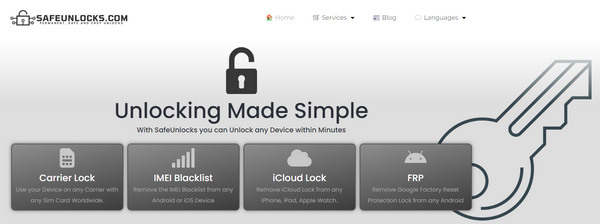
SafeUnlocks has various unlocking features. This iPhone unlocker free to use online supports SIM unlock and iCloud lock bypass, etc. It can unlock iPhone free with IMEI number. It supports many phone models, such as iPhone, Samsung, LG, etc. All iPhone models are supported. This free iPhone unlocker is safe and legitimate for your consideration.
- Support all iPhone models and many other phone brands.
- Unlock SIM, FRP, and iCloud lock.
- Remotely unlock the SIM on your iPhone.
- It takes a long to unlock your iPhone.
- It’s not totally free to unlock the SIM.
Conclusion
It's not difficult to find an iPhone unlocker for free on the Internet. You can unlock your iPhone with iTunes or iCloud. You can also remove the SIM restrictions with some online SIM unlocking services. If you long for the easiest way to unlock the screen passcode on your iPhone, Apeaksoft iOS Unlocker is the choice. Never miss this powerful free iPhone unlocker when you forget the screen password of your iPhone or iPad.
Related Articles
Have you encountered a slide to unlock or power off not working issue on your iDevices? Luckily, you can troubleshoot it with 3 methods from this guide.
If you have any problems on how to tell if your iPhone is in locked status, read this post to check if iPhone is unlocked in 5 methods.
Read this tutorial to get 3 ways to factory unlock iPhone to change your cell phone providers, and resale on Amazon and save money during international travels.
Is it possible to remove Apple ID from a stolen iPhone? This post will tell you how to remove Apple ID from a stolen iPhone/iPad/iPod touch without password.

