How to Schok Volt SV55 FRP Bypass in 3 Ways with Ease
Is your Schok Volt SV55 trapped in the Google Account lock? If you still can’t recall the password of that Google account, you need a Schok Volt SV55 FRP bypass. Otherwise, you can’t use some necessary features on your phone. This article will tell you 3 powerful ways to unlock FRP. Please read it carefully and choose your favorite way to do the Schok FRP bypass.
PAGE CONTENT:
Part 1: The Easiest Way to Bypass FRP on Schok Volt SV55
There is a very convenient way to do Schok Volt SV55 FRP bypass - using a professional FRP bypass tool. This type of software often enables you to bypass the FRP lock on the Schock phone with just one click, without going through too many cumbersome steps. Here, we recommend a reliable one - Apeaksoft Android Unlocker.
With it, you only need to connect your phone and your PC, and then it will quickly unlock FRP. It supports many Android phone brands with the latest Android versions. You can easily do Schok Volt SV55 FRP bypass on Android 11 and higher versions.
Schok Volt SV55 FRP Bypass with PC
- Remove the Schok FRP Lock easily in one click.
- Remove FRP on Schok Volt SV55 only with a USB connection.
- High success rate supported by our extensive user base.
- Intuitive interface and beginner-friendly steps.
- Support nearly all Android versions to remove FRP accurately.
Secure Download

How to Bypass Schok Volt SV55 FRP with PC
Step 1. Free download and install this powerful Schok FRP bypass tool by pressing the button above. The whole process will finish in a few seconds.
Step 2. Connect your device and choose the Bypass Google FRP Lock option on the main interface.
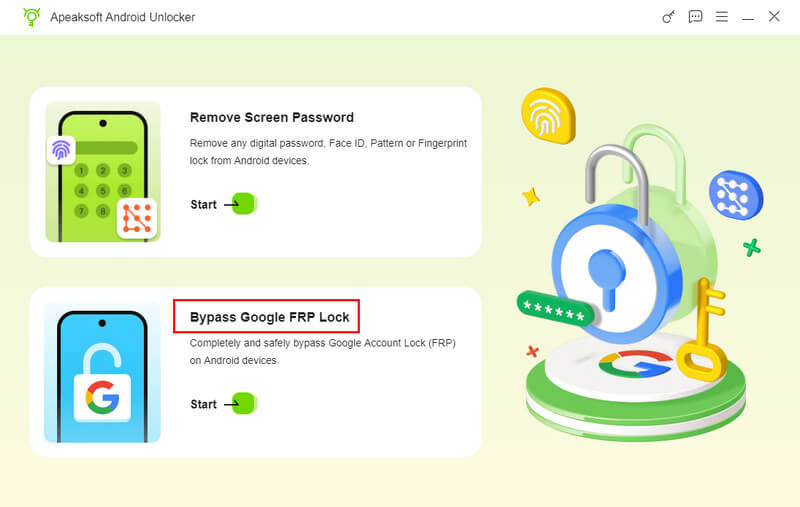
Step 3. Click on your phone’s brand and then click Bypass Now on the next page.
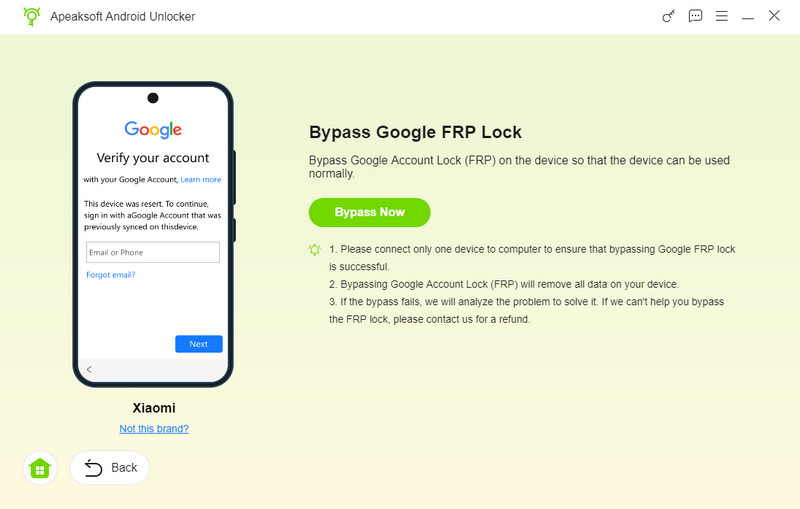
Step 4. Follow the given instructions on the interface to activate the environment configuration. Then, wait for the removal to be finished.
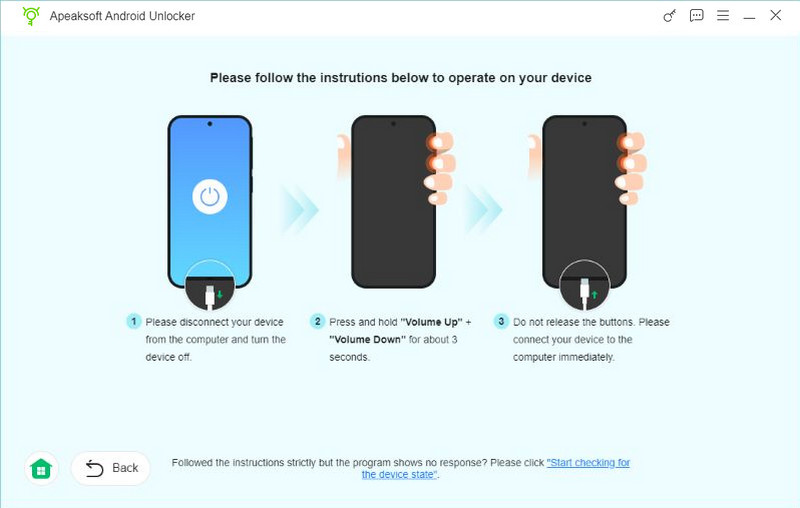
Tips:
Is it legal to do a Schok FRP bypass?
It’s hard to define. There’s still a grey zone between whether it’s legal or not. Before the Schok FRP bypass, you should ensure you only do this on the devices you legally own or have explicit authorization to unlock. It is illegal in many countries to bypass the FRP lock if unauthorized.
Part 2: Bypass FRP on Schok Volt SV55 with Chimera FRP Tool
Chimera FRP tool is a powerful program mainly used for operations such as flashing mobile phones, unlocking the carrier lock, repairing IMEI, bypassing the FRP lock, etc. However, obtaining a license can be costly, as Chimera offers a comprehensive set of tools and extensive device coverage. For users who are looking for more advanced features than Schok FRP bypass, Chimera is a great choice.
How to FRP Bypass Schok Phone with Chimera FRP Tool
Step 1. Download and open Chimera and plug your Schok phone into this program. Ensure your device is in MODEM/ WIZZARD mode when connected to the Chimera tool.
Step 2. Go to the upper menu bar and click the FRP/SCREEN LOCK button, and then the Reset FRP Lock button to start Schok Volt SV55 FRP bypassing.
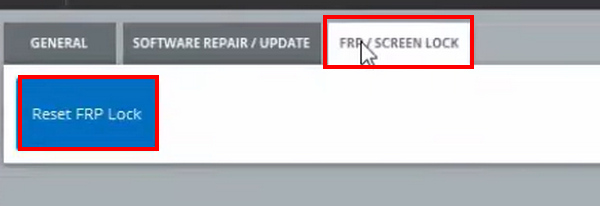
Step 3. Open Emergency Call on the Setup Wizard interface of your Schok phone and type *#0*#.
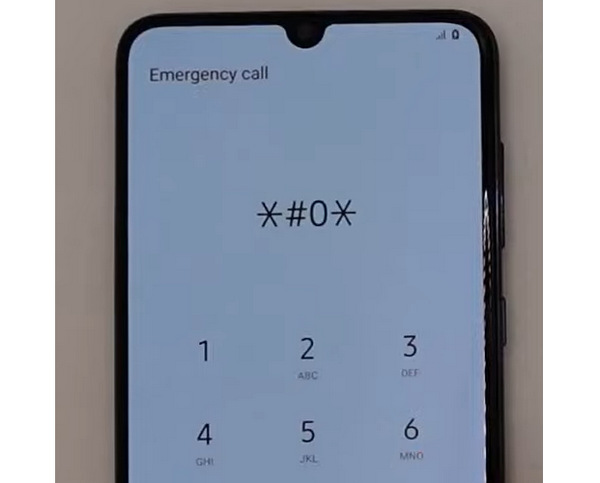
Step 4. Click the OK button on Chimera.
Step 5. Back to your phone and allow USB debugging.
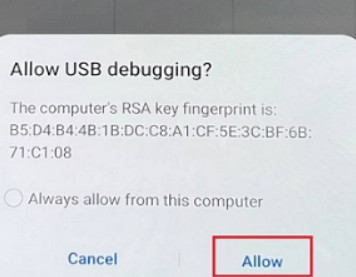
Step 6. The Schock FRP lock will be removed soon.
Tips:
Is it safe to bypass FRP on Schok Volt SV55?
Yes, it is. FRP is only to protect your ownership after it’s been factory reset, so there’s no data left on the device, and your privacy disappears as well.
Part 3: Schok Volt SV55 FRP Bypass Without PC
If you don’t want to install more programs on your PC, there’s also a way you can try directly on your Schok phone. This method is a little complicated compared to the 2 ways above. But the advantage is that it doesn't require a computer or the download of additional software. The key procedure is to disable App Setup and the Google Play services.
How to Bypass Schok Volt SV55 FRP Without PC
Step 1. Go to the Emergency Call screen and tap the EMERGENCY INFORMATION button. Then, you can change the profile of your account, which will lead you to a new screen.
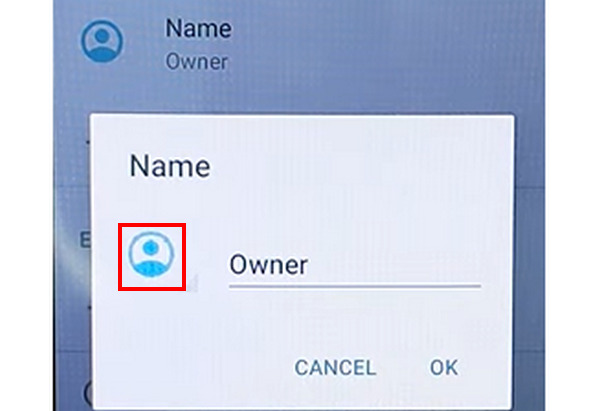
Step 2. On the new screen, tap the More button on the top left corner, and then the Drive button. Then, slide down to tap the Permission button.
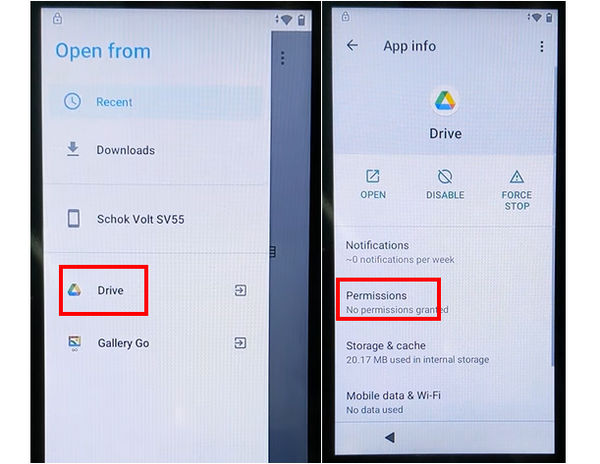
Step 3. Type in the Search box to search for Settings, and then open it. Then, go to Apps & notifications. In this panel, you should force-stop App Setup and disable Google Play services. It’s essential to do a Schok Volt SV55 FRP bypass.
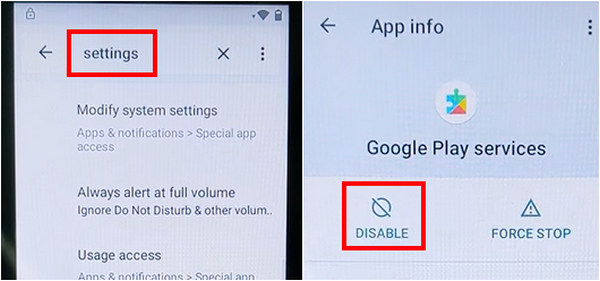
Step 4. After that, you can go back to set up your Schok phone. It will remove the Google account verification after you factory reset your Android phone.
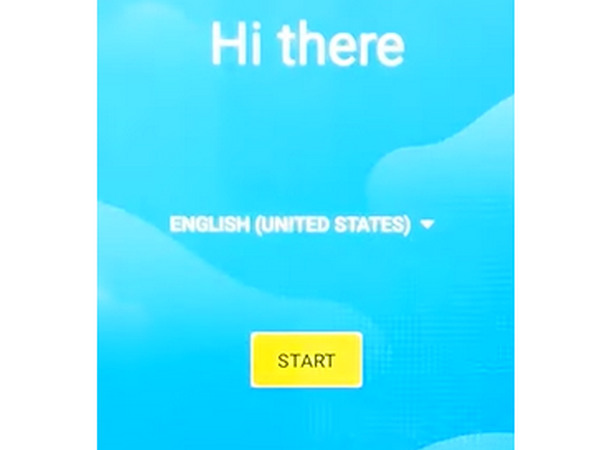
Tips:
Can I use Google Play after the Schok Volt SV55 FRP bypass?
No, you can’t. Since FRP is the Google Account lock, and when you remove it, it means you have also removed the Google Play service. However, you can re-enable Google Play after the Schok Volt SV55 FRP bypass, which allows you to use Google Play again.
Part 4: FAQs about Schok FRP Bypass
Is Chimera FRP Tool safe to use?
Chimera is a professional and paid tool trusted by technicians. You can feel free to use it.
Can I bypass Schok Volt SV55 FRP without PC?
Of course! You can bypass FRP on Schok Volt SV55 without PC using Emergency Call by following the detailed steps introduced in our article.
Which method is the best to bypass Schok FRP?
We recommend Apeaksoft Android Unlocker. It is the easiest to get started among all the above.
Conclusion
There are a lot of ways to do Schok FRP bypass on your PC or directly on your phone. Chimera FRP can easily remove FRP on many Android phone brands. However, it takes a high price. You can also remove FRP on your Schok phone without PC, but the success rate is low. The overall best way to do Schock Volt SV55 FRP bypass is using Apeaksoft Android Unlocker. You can one-click unlock FRP restrictions on any Android OS version. Then, you can use your Schok phone without any obstacles.
Related Articles
Hard Reset info FRP Bypass is a solution to Google lock on Android. You can get a full review of Hard Reset info from this article.
If your Samsung phone gets stuck on Google Account Verification when factory resetting, FRP Hijacker by Hagard may be an option to fix it.
This guide introduces Fixfirmware FRP Bypass, which is one of the best tool to bypass the Factory Reset Protection lock on your Android phone.
Need to remove Google account lock? addROM FRP offers reliable tips and tools for bypassing FRP on many Android and Samsung devices.

