How to Make a Viber Backup and Restore It to Viber
"I am using Viber on my smartphone and save some important messages with my close friends. Recently, I was notified lack of storage when opening Viber. I want to back up my Viber messages, but I don't know how to create a Viber backup. Please help."
Viber allows users to keep in touch with their friends via text messages, emojis, images, and more. Some people want to learn how to create and access a Viber backup to save precious moments on both Android and iPhone. Therefore, we are going to show you how to back up and restore Viber data in this tutorial.
PAGE CONTENT:
Part 1: One-Stop Solution to Backup & Restore Viber Messages on iPhone
The most direct way to both back up and restore Viber data is to use professional software. Here, we recommend a tailored Viber backup tool - Apeaksoft iOS Data Backup & Restore. Unlike the built-in Viber backup feature, which will overwrite previous backups, it makes each Viber backup individual.
Backup and Restore Viber Messages on iPhone
- Backup Viber messages from iPhone to computer in one click.
- Add a password to the Viber backup to protect private information.
- Preview Viber messages on the computer quickly in detail.
- Restore Viber messages to iPhone from the backup.
- Compatible with the latest iPhone, iPad Pro/Air/Mini, and iPod Touch.
Secure Download
Secure Download

Step 1. Connect the iPhone to Apeaksoft iOS Data Backup & Restore
Use a USB cable to connect your iPhone to your computer, and launch the Viber backup tool for iPhone after installing it on your computer. Your iPhone will be recognized automatically.
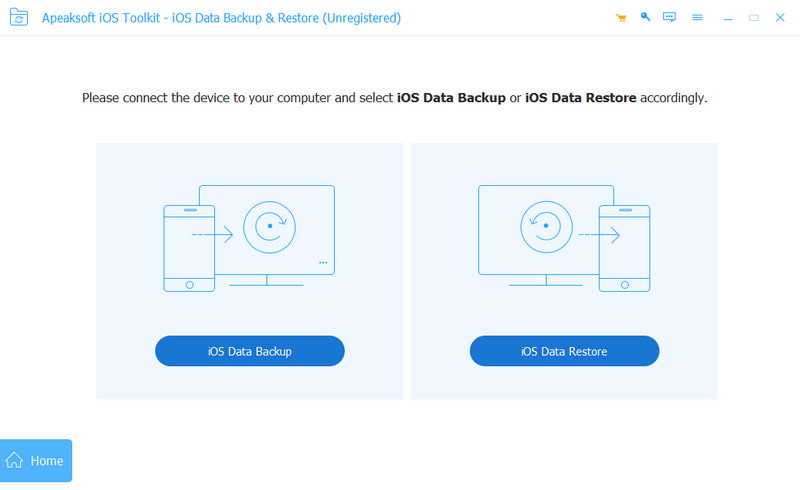
Step 2. Choose a Backup Mode
Click on the iOS Data Backup button on the interface, and choose a backup mode on the following page.
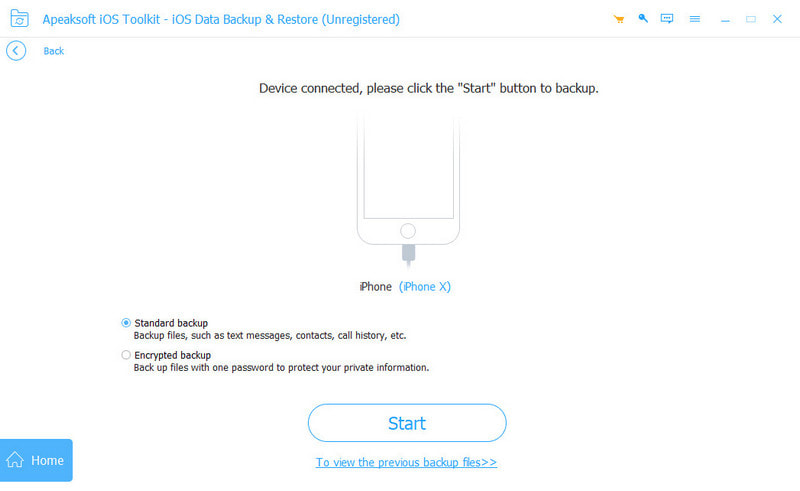
If you select Encrypted backup, you should set a password for your Viber backup.
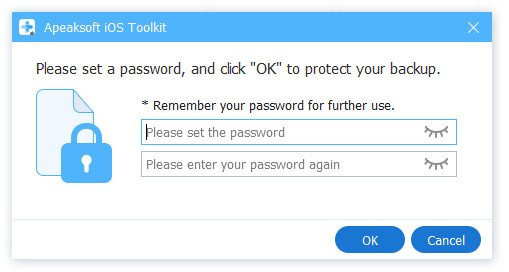
Step 3. Select Viber Data
Click the Start button to open the data type window. Here you can select the Viber-related option. Click the Next button to initiate the Viber backup process.
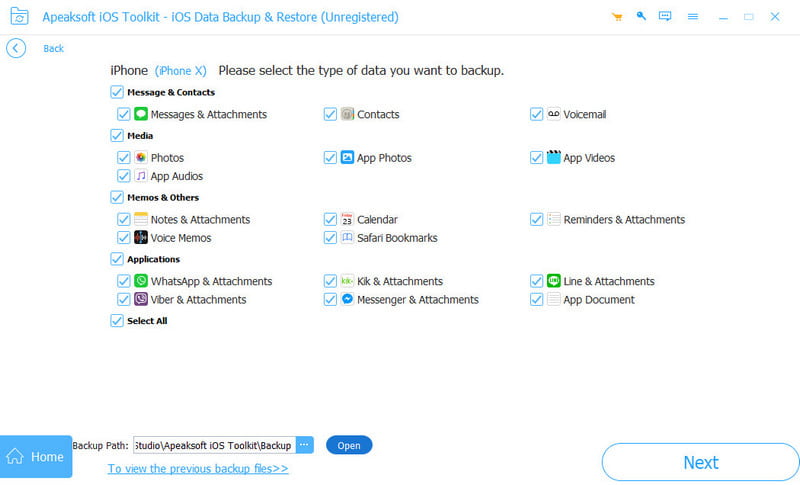
Step 4. Restore Viber Messages
Click the View Now button to open the detailed window.
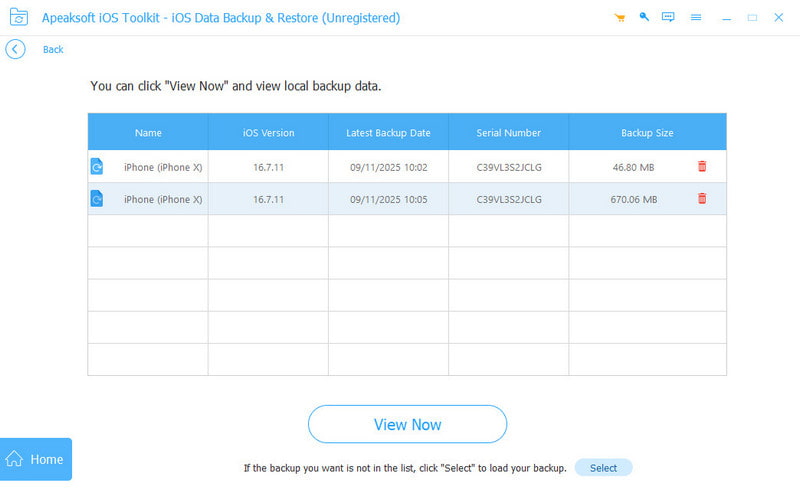
Click the Viber option and choose the messages you want to restore. Then, press the Restore to Device button.
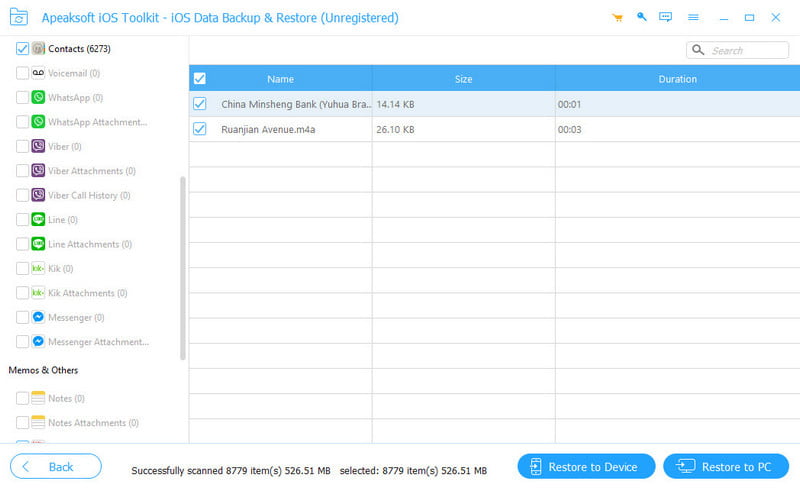
Tips: This method also works when you want to restore deleted messages only if you have backed up your iPhone with this tool.
Part 2: How to Create and Restore Viber Backup Using Email
The easiest way to back up Viber is to use the Email service. Using this method, you don't need to install any other software or cloud service, which is friendly to those people with less technical skills. However, it's worth mentioning that this method only supports Viber message backup and does not support photos or videos.
Below are the steps to back up Viber messages via Email:
Step 1. Go to Settings and choose Calls and messages.
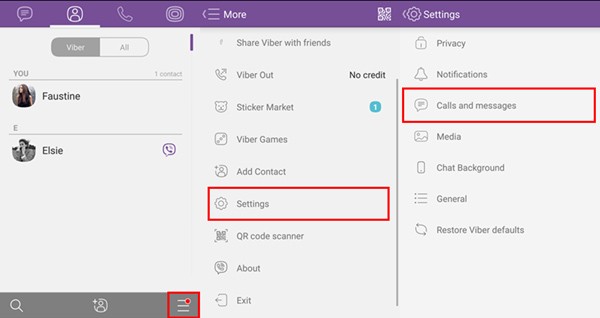
Step 2. Choose Email messages history. Then, choose your available email option and enter your email account and password.
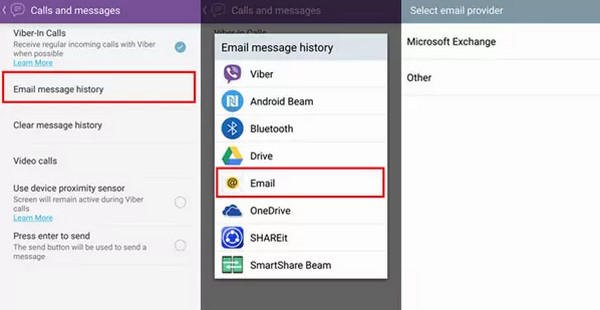
Step 3. Click the Send button to email Viber messages to your email account.
To access the Viber messages on Android/iPhone, you can:
Step 1. Click the recently sent email and locate the email attached with Viber messages.zip.
Step 2. Download it to your mobile phone. You will see your Viber chat history and the detailed data, and messages.
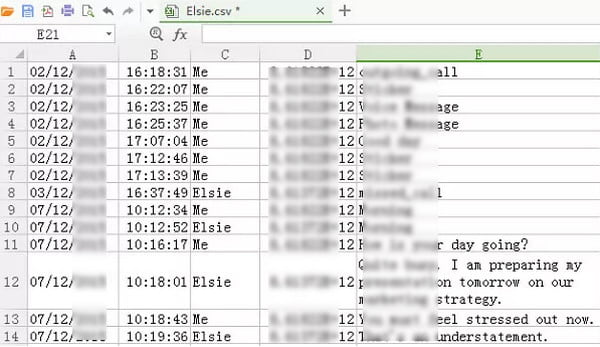
Part 3: How to Create and Access Viber Backup via Cloud Service
Both Android and iPhone have a built-in cloud service for Viber backup. For Android, it's Google Drive, and for iPhone, it's iCloud. One reason that users are confused about how to back up Viber is that the designs of Viber for iOS and Android are different. So, we describe how-to separately.
How to Back up Viber Messages on iPhone
Step 1. Open the Settings app, head to iCloud > iCloud Drive and toggle the switch for Viber to turn it on.
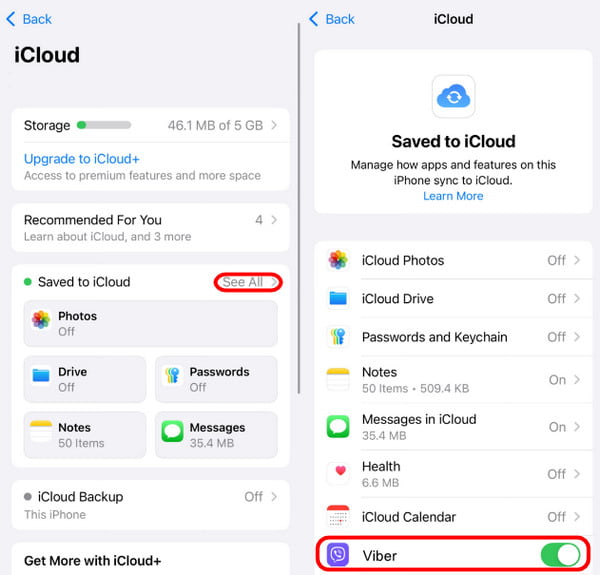
Step 2. Then run the Viber app from your home screen, go to the more options screen and navigate to Settings > Account > Viber Backup.
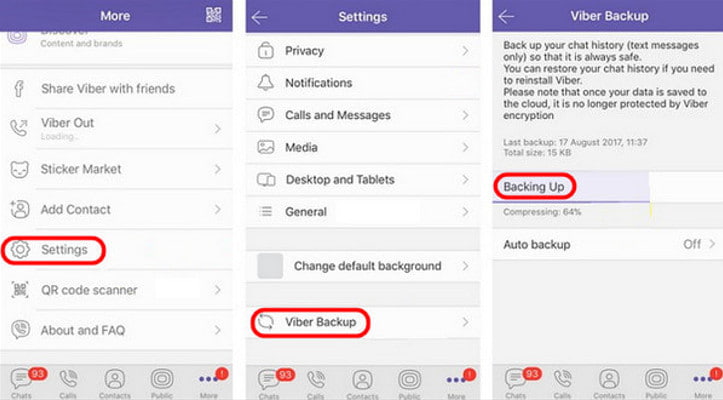
Step 3. Once tap on Back up now, the Viber backup process will be triggered.
How to Restore Viber Messages on iPhone
Step 1. Uninstall and reinstall Viber on your iPhone.
Step 2. Log in to Viber with the same phone number.
Step 3. Click Restore Now on the pop-up window.
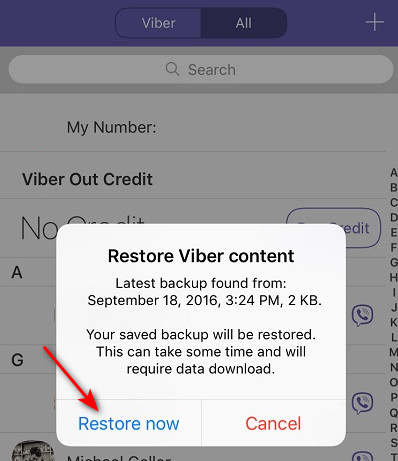
How to Back up Viber Messages on Android
Step 1. Turn on your Android phone, open the Viber app. If Viber is not connected to Google Drive, tap on the Connect drive message and sign in to your Google account.
Step 2. Then go to the more options screen and navigate Settings > Account > Viber Backup and touch Back up.
Step 3. If you want to make a backup automatically, set the frequency after enabling the Auto backup option.
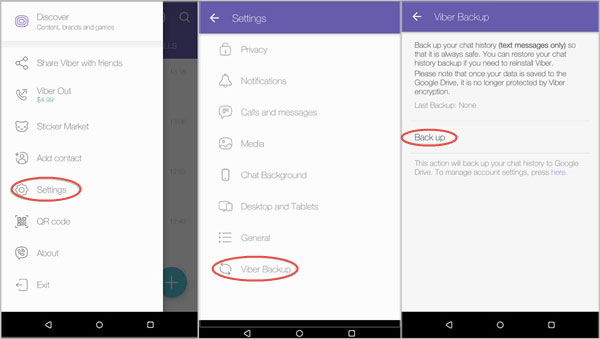
How to Restore Viber Messages on Android
Step 1. Connect your Android phone to a Wi-Fi network and sign in to your Google account on your phone.
Step 2. Open the More screen, locate Settings > Account > Viber Backup, tap on Restore and hit Restore Now. Then Viber will detect Viber backup and restore messages from it.
Conclusion
As a social chat app, Viber grows quickly. It is much like WhatsApp and Facebook Messenger. But many users still do not grasp how to back up and restore. Based on our tutorial, you might understand how to back up Viber and restore the Viber backup at any time.
Related Articles
How to use iCloud Backup for Android devices? Here are multiple ways to sync contents from iCloud Backup to Android via Email, Notes and third party apps.
This page shows you how to recover deleted or lost Viber messages on your iPhone 17/16/15/14/13/12/11 and earlier without losing any conversations.
Get an easy way to backup WhatsApp from Android to PC safely. Or you can choose Google Drive as your WhatsApp backup tool to transfer to the new phone.
Lost important Viber photos by accident? This article will offer you the effective methods to recover Viber photos from iPhone or Android phone quickly.

