iTunes collects a large numbers of media files like movies, TV shows, music, and audio books and so on for users to purchase and download. Most movies on iTunes are not free and you have to pay for with different price scales. Free movies and songs are provided periodically by iTunes. Do you know how to get free movies on iTunes?

iTunes offers a good place for purchasing or renting movies, TV shows, and songs. But you should know that, both purchased and rented iTunes movies can’t be downloaded to our local computer for further offline watching, because of the DRM restriction. In that case, you are only limited to play these iTunes movies with iTunes or Apple devices like iPhone/iPad/iPod or Mac. This post will show you how to get free movies and download them from iTunes to your computer.
- Part 1. How to Get Free Movies in iTunes Store
- Part 2. How to Download iTunes Movies to Computer
- Part 3. How Rent a Movie from iTunes for Only $0.99
Part 1. How to Get Free Movies in iTunes Store
Apple maintains a page in iTunes Store where you can watch and download free movies. This part will show you how to get free movies in iTunes step by step.
Launch the latest version of iTunes on your computer.
When you enter the main interface, click "Account" to sign in your Apple account. Your account will be automatically logged in if you have ever signed in this iTunes.
Click "iTunes Store" in the upper right, and it will display the main "Music" or "TV Show" button on the upper left Menu. Here you can find all types of media files.
Click the "Free on iTunes" option in the right column. Then you will see the main interface is full of free media including free movies, free music and free TV episodes.
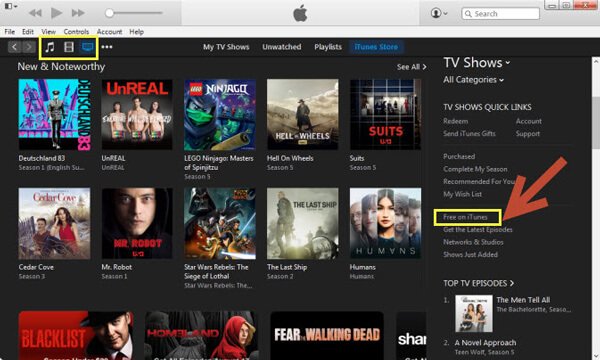
Choose the free movie you want to download and then click the button to download free movies from iTunes. During this step, you are allowed to directly sync the downloaded iTunes free movies to your iOS device. You can connect your iPhone, iPad or iPod touch to your computer via a USB cable for the syncing.
Best iOS data transfer you may like to know:
If you have the need to transfer or manage all types of data on your iPhone, iPad or iPod, you can free download and try this iOS data transfer tool. It enables you to transfer all frequently-used iOS files like contacts, messages, photos, videos, songs, and more. You can get a better manage of iOS data. Moreover, you can rely on it to back up iPhone data to computer, or transfer various files from computer to iOS device.

4,000,000+ Downloads
Transfer various iOS data from iPhone to computer.
Support contacts, messages, videos, music, photos, call logs, etc.
Export iPhone files to another iPhone.
Compatible with iPhone 17/16/15/14/13/12/11, etc.
Part 2. How to Download All iTunes Movies on Computer
As it is mentioned above, you can handily get free movies from iTunes, but these media files can’t be downloaded to computer or Android/Windows based device.
In fact, you can download all iTunes movies or other media files by recording way, as long as they can be played in iTunes. Here we strongly recommend the powerful iTunes Movie Recorder to help you get the job done with ease.
- Record any movies and audio on all Windows and Mac computers.
- Capture all iTunes movies, TV shows, songs, audiobooks and more.
- Record media files with high image/sound quality and save them in any popular formats.
- Record any kind of music, radios or online audios with original sound quality.
- Simple, clean and easy-to-use interface.
Free download, install and run this iTunes Movies Recorder on your computer. Choose the “Video Recorder” option. You are allowed to record iTunes movie in full screen, custom region or preset region.
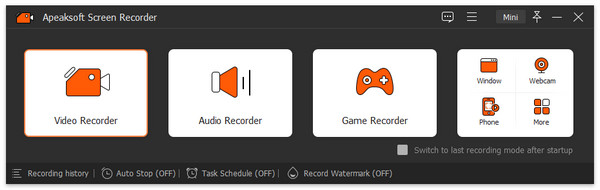
Open iTunes Store and locate the specific iTunes movie you want to download. To avoid recording some noises, you are suggested to turn on the "System Sound" and turn off the "Microphone".
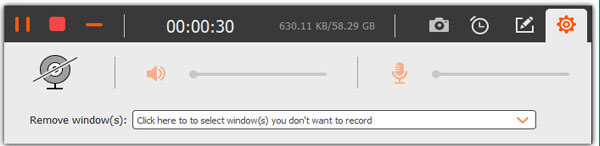
Click the red "REC" button to start the recording. Meanwhile, you can play the iTunes movie. When the movie is over, you can click the “Stop” button to download the iTunes movie in any popular video format like WMV or MP4.
Part 3. How Rent a Movie from iTunes with Only $0.99
Besides the free iTunes movies downloading, you can also rent some great movies from iTunes. This part shows you how to rent a movie from iTunes with a low price.
Open the latest version of iTunes on your computer.
Go into "iTunes Store” and then choose “Movies" section. Here you can check various movies. And you can click the "Movie of the Week" to quickly locate some best ones.
In the "Movie of the Week" section, you can easily find some movies that only cost 99 cents for renting. Click to rent the iTunes movie. After renting, you are allowed to watch it in 30 days. One thing you should know is that, you need to finish the watching within 24 hours as long as you start playing it.
After reading this post, you can easily get free movies from iTunes Store. Moreover, you get detailed tutorial to download free iTunes movies. If you want to rent some fantastic movies from iTunes, you also get the right way. Leave us a message if you still have any questions.




