– "I’ve used Dxtory for years and it’s always been a solid product until recently. Now it barely works and I’m in need of a replacement. Any recommendation of Dxtory alternative?"
– "I have been using Dxtory for roughly a year now. However, the file sizes were getting to me and decided to look for an alternative option…"

There are many similar questions of best Dxtory alternative programs. So what’s wrong with Dxtory screen recorder software? Are there any good Dxtory alternatives? Just read and find your answer with the following paragraphs.
- Part 1: Instruction of Dxtory and Issues – Common Problems of Dxtory Not Working
- Part 2: Dxtory Alternatives – Powerful Screen Recorder You Can Choose When Dxtory Cracked
- Part 3. FAQs about Dxtory
Part 1: Instruction of Dxtory and Issues – Common Problems of Dxtory Not Working
Dxtory has been one of the most popular screen recorder software at present. It is capable of recording gameplay videos in lossless color and smooth operation. Thus, many game players prefer to use Dxtory to record streaming game videos.
However, there are more and more complaints about Dxtory crashed issues. The followings are common cases of Dxtory not working. You can read and check if you encounter the same problem.
- Dxtory not saving video recording
- Dxtory not recording game
- Dxtory black screen recording
- Dxtory do not work for a fair amounts of games
- Dxtory not detecting game
- Dxtory not recording sound
- Dxtory init problem
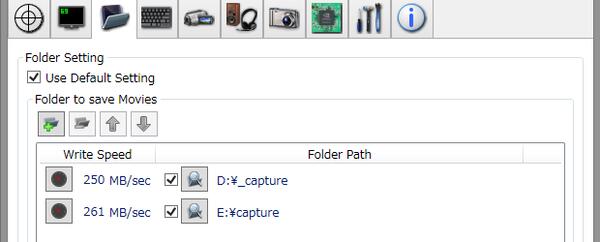
Well, you can see many Dxtory recording problems in different forums. If you fail to get Dxtory cracked, or you want to bypass those problems, you can choose other excellent Dxtory alternative software instead.
Part 2: Dxtory Alternatives – Powerful Screen Recorder You Can Choose When Dxtory Cracked
Actually, there are also many other good screen recorder software that can help you record gameplays in high quality. Want to know what can those gameplay recorders do? Now, let’s read together to figure then out.
Top 1. Apeaksoft Screen Recorder – Amazing Game Recording Software
If Dxtory does not work on your computer, you can use Apeaksoft Screen Recorder as its alternative. This screen recorder can help you record any on-screen activities in high resolution on your Windows and Mac computers. Hence, you can use it to record gameplay, video, audio, and webcam and capture iPhone and Android phone screens on your computer. Besides, the game recorder offers a user-friendly interface with well-organized filters. Thus, even novices can record game screens and take screenshots effortlessly.

4,000,000+ Downloads
Record gameplay with audio and webcam on Windows and Mac.
Capture the game screen without quality loss.
Personalize video, audio, and gameplay recording settings.
Draw and input text on the gameplay screen when recording.
Pros:
- Easy to install and use.
- Offer hotkeys to make game recording more convenient.
- Record the game smoothly without cracks.
- Multiple functions, including recording video and audio and taking snapshots.
Cons:
- Need to register for editing recorded files.
How to record gameplay on the computer with Dxtory's alternative
Step 1Install Dxtory's alternative
Click the Download button above to install Apeaksoft Screen Recorder on your computer.
Step 2Select Game Recorder
After installing the game recording software, run it and click the Game Recorder button.
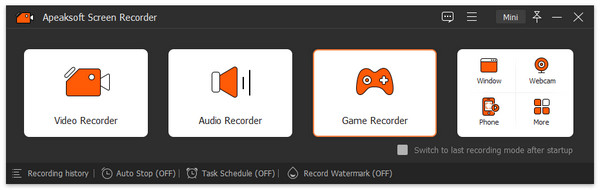
Step 3Choose the game
Click the drop-down arrow on the Select the game button to select the game window you are playing and want to record.
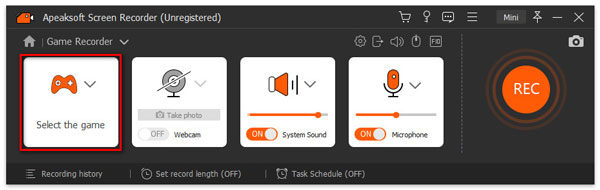
Step 4Start recording game
Then, you can click the REC button to start recording your game.
Top 2: Fraps – Record Movies and Take Screenshots on Windows
Fraps is also widely known by many game players. The Dxtory alternative recorder allows users to record movies and take screenshots as well. Moreover, you can save the statistics for further review too.
Pros:
- Record screen video with frame rates from 1 to 120 per second.
- Set the loop buffer length freely.
- Offer lossless RGB capture.
- Record audio from system, stereo or multichannel.
Cons:
- Its output video recording file size is huge.

Top 3: OBS – Capture Streaming Live Videos with Audio on Windows for Free
OBS is short for Open Broadcaster Software. It is a free and open-source screen recorder. So you can download OBS freely without seeking for Dxtory cracked with license key.
Pros:
- Capture streaming live videos from YouTube, Twitch, DailyMotion, etc.
- Save the record screen video as MP4 or FLV format.
- Manage basic screen recording settings and capture source.
- Accept many scenes and sources for screen recording.
Cons:
- It is not intuitive for beginners to record screen. Though its user interface is still easier than Dxtory.
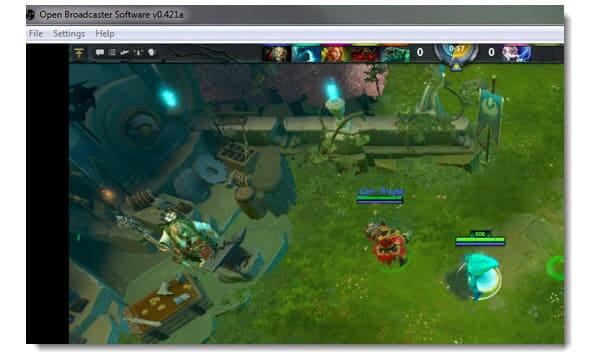
Top 4: PlayClaw – Simply Record Gameplay and Streaming Videos on Desktop
PlayClaw like FlashBack Express Recorder, allows users to capture streaming videos and gameplay with smooth recording and fast speed game running. So when you encounter Dxtory not recording problem, you can head to PlayClaw for a try.
Pros:
- View record, GPU, webcam and voice overlay during recording supported by graphics.
- Capture real-time game videos from local devices.
- Record gameplay without FPS limitations.
- Support to record up to 16 audio sources at the same time.
Cons:
- You cannot get much editing tools to customize with screen records.

Top 5: Action – Record Gameplay and Other Videos Smoothly in HD Mode
Action supports live streaming video recording, which is similar with Dxtory software. What’s more, you can share the recorded game videos to YouTube and other social media platforms all over the World.
Pros:
- Offer the real-time display to record gameplay smoothly.
- Capture any video or audio activity in HD desktop recording mode.
- Continuous Windows desktop recording permit.
- Capture videos from PC, TV, webcam and other displays smoothly.
Cons:
- There are not much features in the free version of Action.
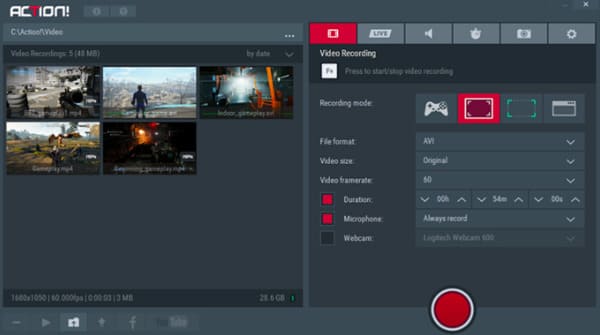
For Mac users, you can click here to get more screen recorders for Mac.
Part 3. FAQs about Dxtory
How to record games with Dxtory?
Run your game and Dxtory on your computer, and then you can set hotkeys in Dxtory. Because Dxtory can automatically identify your gameplay, you can press the hotkeys you set when you want to record the game.
Is Dxtory free?
Yes, Dxtory is free to install and use on your computer. But there is a watermark on your recorded video when using Dxtory.
Is Dxtory safe?
If you go to the official website of Dxtory to download and install it on your computer, you will get a secure version of Dxtory.
Conclusion
During this time, you can record gameplay and other online videos as usual, even though you encounter Dxtory not working problem. If you have any other good Dxtory alternative recommendation, please don’t hesitate to contact us. Of course, you can share in the comments below too. Well, thanks for your reading.




