Fraps used to be a popular game recorder. However, the screen recorder software has not been updated since February 20, 2013. So Fraps is kind of outdated at present.
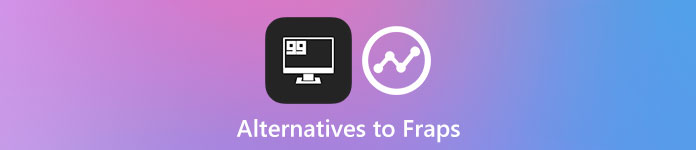
If you search Fraps alternative or other similar questions in forums, you can see many similar questions, like “What are good free alternatives to Fraps?", "Any program better than Fraps?" and so on.
To help people get good free alternative to Fraps, this article collects some excellent online and offline screen recorder tools. Thus, you can choose one game recorder better than Fraps from the following paragraphs.
- Part 1: Overview of Fraps – Key Features of Fraps
- Part 2: Top 4 Screen Recording Programs Better than Fraps
- Part 3: Top 3 Screen Capture Online Free Alternative to Fraps
- Part 4. FAQs about Fraps Alternatives
Part 1: Overview of Fraps – Key Features of Fraps
Fraps is a benchmarking screen capture program that can record games using DirectX and OpenGL graphic technology. Fraps is widely used to determine the performance of a computer while recording game footage. In another word, you can see the real-time FPS (Frames Per Second) you are getting on the screen directly. Moreover, Fraps allows users to capture real-time videos with custom frame rates up to 120 FPS.
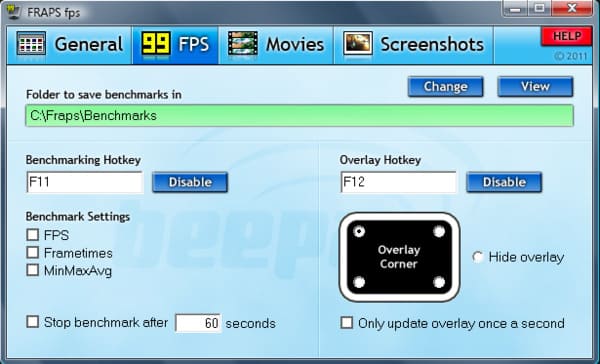
However, just as it mentioned above, there is no recent Fraps update version at past years. As time goes by, more and more gameplay recorders appear better than Fraps. There is no need to insist on using Fraps, because you can get the similar or even better features from Fraps alternative software.
Part 2: Top 4 Screen Recording Programs Better than Fraps
Here are 4 widely-used screen recorder alternatives to Fraps. Thus, you can record gameplay videos on PC in high resolution easily.
Best Fraps Alternative – Record Any On-screen Activity with Audio in High Quality
Actually, Apeaksoft Screen Recorder can be your best Fraps alternative for Windows and Mac computers. The software offers much more features than common recorders. Fortunately, its well-organized interface guarantees every user to record video with audio quickly, especially for novices.
Why Is Apeaksoft Screen Recorder Better than Fraps

4,000,000+ Downloads
Record any video/audio and capture screen on Windows and Mac PC.
Capture many kinds of music including system audio and microphone voice.
Set the output format, video quality, frame rate and other options before recording.
Get the screenshot with various editing tools, like text, watermark, cursor, etc.
How to Record Video with Fraps Alternative
Step 1: Launch Screen Recorder
Free download and install Apeaksoft Screen Recorder software. Launch the Fraps alternative software. Then choose "Video Recorder" on its main interface.
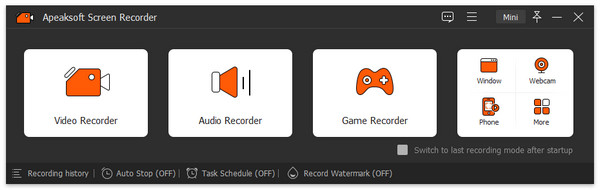
Step 2: Set the custom screen size
Use your mouse to draw the area you want to capture directly. Then trigger the on-off option before "System Sound" and "Microphone" to the "On" state if necessary. In addition, you can adjust its volume slider manually.
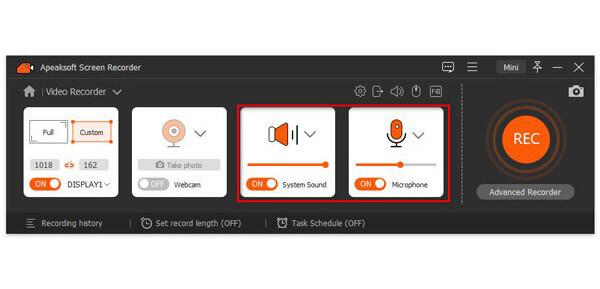
Step 3: Adjust the output settings
Click "More settings" option on the top right corner. Later, select "Output" category in the popping-up "Preferences" window.
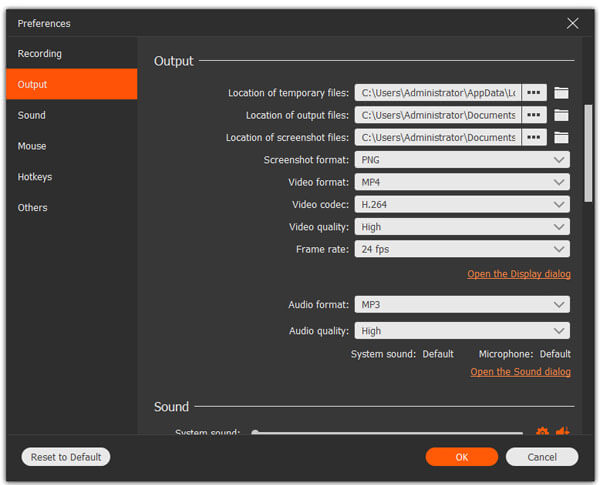
Now, you can change the output video/audio/screenshot format, video/audio quality, frame rate and other features. Just choose "OK" to exit the window.
Step 4: Export the recorded video file
Choose "REC" to start to record desktop video. Well, you can pause, restart and stop the video recording process whenever you want. When the process ends, the preview window appears.
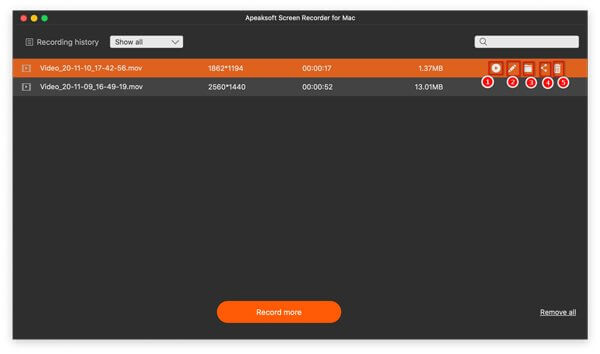
Check if everything goes well. Then choose "Save" to move on. If you do not need to change the destination folder, click "Next" to continue.
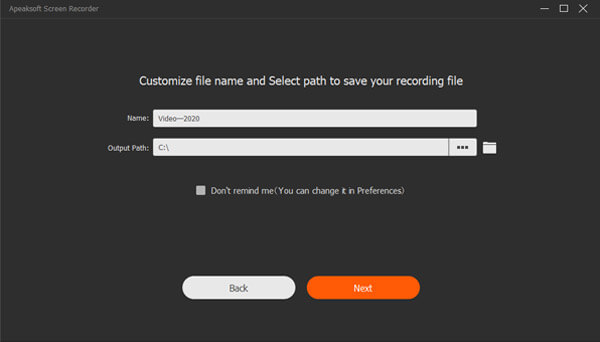
At last, you can share the recorded video to YouTube and other platforms with ease.
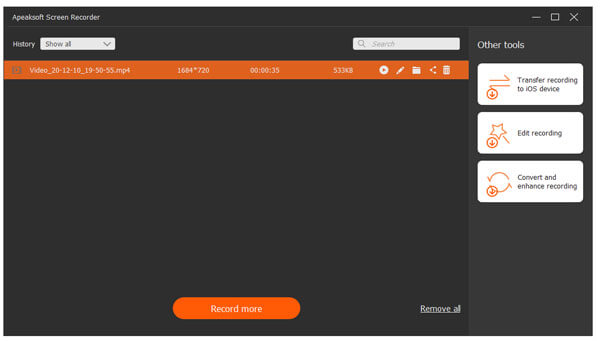
OBS (Open Broadcaster Software)
Like Debut Video Capture Software, OBS is short for Open Broadcast Software, which is the open source and Fraps alternative freeware. You can run OBS to capture games, webcam and other online videos on Windows PC for free.
Advantages of this Fraps alternative:
- Freely record videos for uploading to video-sharing sites.
- Share the video recording to someone with a custom address.
- Output the captured video as FLV or MP4 format.
Disadvantages:
- It does not offer an intuitive interface.
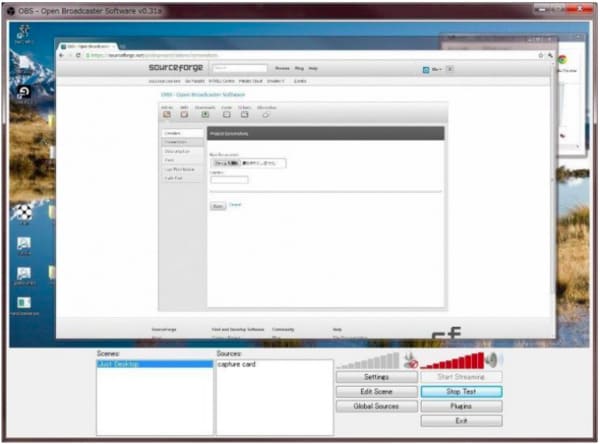
Xvid Cap
Xvid Cap can save several frames and merge them into one MPEG video file. Of course, you can run Xvid Cap to record audio only, both microphone and system audios are supported.
Advantages of this Fraps alternative:
- Record screen with audio free on an X-Windows display.
- The Fraps alternative program offers an easy-to-use interface of screencast recording.
- Support to merge various frames together into one MPEG video.
Disadvantages:
- Do not offer much editing tools for screen recording.

Bandicam
Bandicam can help you capture all desktop activities, including movies, gameplay and other videos. Well, Bandicam can be a good Fraps alternative for recording games on Windows.
Advantages of this Fraps alternative:
- Record gameplay and upload to YouTube and other sites quickly.
- Capture any videos on PC without downloading.
- Record external videos devices, like smartphone, IPTV, Xbox/PlayStation, webcam, etc.
Disadvantages:
- Need to purchase to own the Fraps alternative full version.
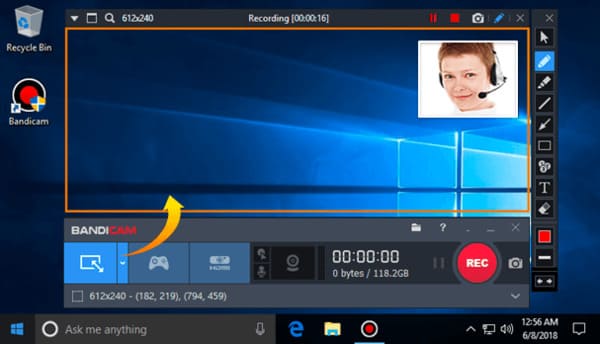
Part 3: Top 3 Screen Capture Online Free Alternative to Fraps
What’s more, there are also other good online Fraps alternative programs you can head to. If you do not need to record screen videos frequently, then you can choose one Fraps alternative free instead.
Apeaksoft Free Online Screen Recorder
Apeaksoft Free Online Screen Recorder allows users to capture screen videos by one click. Thus, you can run this free online recorder to record simple tutorials.
Advantages of this Fraps alternative:
- Record desktop videos including webcam online.
- Offer basic editing features with an inbuilt platform.
- Grasp all the audio from your built-in system audio, or the microphone voices on your computer.
- Customize the recording screen size.
Disadvantages:
- You are not able to edit your video while recording.

FotoFriend Video Booth
FotoFriend Video Booth allows users to record not only online videos but also Skype video calls. Moreover, it supports to download and upload capabilities.
Advantages of this Fraps alternative:
- Capture desktop with audio for free by webcam and screen recorder.
- Offer 55 special effects for video and photo editing.
- Provide editing features before sharing.
Disadvantages:
- Not support to add your watermark to screenshots.
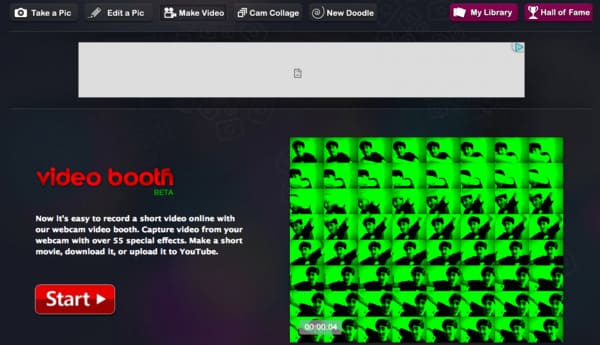
ScreenToaster
ScreenToaster is an online Fraps alternative for desktop. Thus, you can run it on Windows, Mac and Linux platforms without incompatibility issue.
Advantages of this Fraps alternative:
- Use onscreen action to record videos by one click online.
- Embed several links to your recorded video.
Disadvantages:
- You are not able to record audio files online with ScreenToaster.
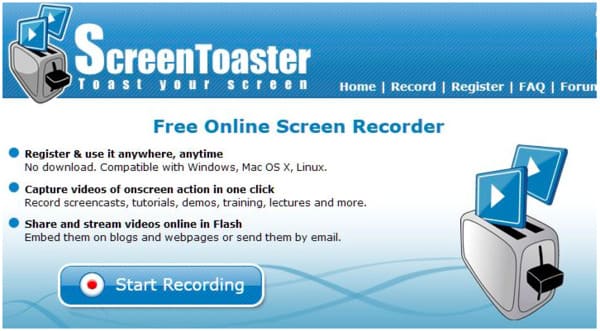
Part 4. FAQs about Fraps Alternatives
Why does Fraps stop recording?
Most of time, Fraps stops recording the screen because its free-trial version has the minimum recording time and you need to upgrade Fraps.
How to compress Fraps videos?
If you think that the recording video from Fraps is too big, you can use Video Converter Ultimate to compress it. Install and run this software on your computer, go to Toolbox and select the Video Compressor option, click + to import your Fraps videos, then you can compress them.
How to get Fraps free?
Search for Fraps in Google and go to the official website of this software, then you can get Fraps for free.
As a result, you can record any gameplay video without delay by using Apeaksoft Screen Recorder effortlessly. Sounds pretty good, right? Want to record gameplay in high resolution? Actually, you can free download the Fraps alternative software right now. If you are using a Mac, don't miss this post to get more Mac screen recroders.




