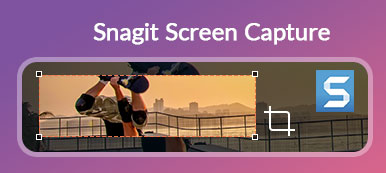With the upsurge of on-screen activities like mobile meetings, video calls, gameplays and so on, screen recording your phone and computer is something everyone can't miss. Among piles of products for screen recording, Icecream Screen Recorder has attracted people's attention for a while.
So, is Icecream Screen Recorder really worth downloading and buying? What are its highlight and drawback? This post will give you the latest Icecream Screen Recorder review for reference.
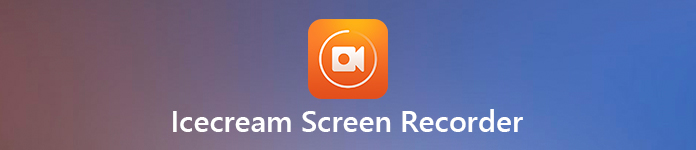
- Part 1: The Latest Icecream Screen Recorder Review
- Part 2: Best Icecream Screen Recorder Alternative
- Part 3: FAQs of Icecream Screen Recorder
Part 1: The Latest Icecream Screen Recorder Review
On Apeaksoft, we promise to offer verified content for you. Here is our effort to do so:
- When it comes to all the selected products in our reviews, their popularity and your needs are our focus.
- Our Apeaksoft Content Team has tested all the products mentioned below.
- In the testing process, our team focuses on its outstanding features, pros and cons, device compatibility, price, usage, and other conspicuous features.
- In terms of the resources of those reviews, we have made use of trusted review platforms and websites.
- We gather suggestions from our users and analyze their feedback on Apeaksoft software as well as other brands’ programs.

If you visit the official site of Icecream Screen Recorder, you can only see all positive information about Icecream Screen Recorder for PC, Mac or Android. To show you the complete review of Icecream Screen Recorder, this part is divided into several sections. You can get to know about its pros and cons, price and security in order.
What You Can Get from Icecream Screen Recorder (Pros)
To start with, you can figure out the main features of Icecream Screen Recorder. Instead of long paragraphs of descriptions, here're the brief conclusion of screen recording features from Icecream Screen Recorder. Well, you can regard this section as why you choose Icecream Screen Recorder for Mac, PC or even Android.
Supported Devices: macOS X (and higher), Windows 10 (and higher), Android 5.1 and up
- Select the custom area for screen recording or screenshot.
- Adjust frame rate, file size, video codec and other video recording settings.
- Record audio with the preferred audio bitrate, quality and source.
- Manage the recording process using hotkeys.
- Add text, arrows, and shapes in different sizes and change colors to edit the recordings.
- Add logos and zoom-in features to your screen recording.
- Trim and convert your recorded video and audio file.
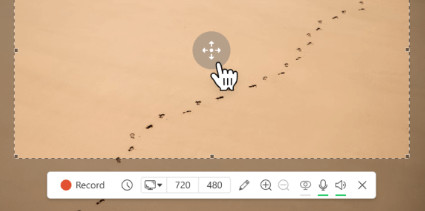
Common Problems of Icecream Screen Recorder (Cons)
This article also collects the negative Icecream Screen Recorder review. Many users complain of all kinds of problems while recording videos with Icecream Screen Recorder. You may also encounter those issues while using the screen recording software of Iceacream.
- Icecream Screen Recorder no audio problem is frequently asked by many users. Moreover, the output audio quality is not smooth occasionally.
- You can record up to 10 minutes with Icecream Screen Recorder free version. And you need to remove watermark from videos recorded in Icecream Screen Recorder.
- Icecream Screen Recorder may slow down your computer during recording.
- The real-time drawing tools are not visible or blinking sometimes.
- Icecream Screen Recorder crashes while processing large files.
Free and Full Versions of Icecream Screen Recorder (Price)
However, Icecream Screen Recorder is not a pure free screen recorder. The Icecream Screen Recorder free version is limited to non-demanding users only. You can only record video in WebM format in the free version.
What's more. Icecream Screen Recorder free add watermark to the output video. If You want to unlock all features and record screen video without a watermark, you need to upgrade to its pro version. The payment for Icecream Screen Recorder full version is $29.95 for a single year, $59.95 for a lifetime license and $78 to get a video pro package.
Is Icecream Screen Recorder Safe to Use (Security)
According to the test and user report, Icecream Screen Recorder is safe to download and use. You can safely download Icecream Screen Recorder from its official website, App Store or Google Play Store.
Part 2: Best Icecream Screen Recorder Alternative
If you want to record HD video and audio smoothly, you can also use Apeaksoft Screen Recorder. The Icecream Screen Recorder alternative software is capable of recording everything on a desktop with the original image and sound quality.
Compared with Icecream Screen Recorder, the alternative screen recorder has a lightweight and well-organized interface. You can get more flexible screen recording features from the Icecream alternative screen recorder.
- Guarantee excellent video and audio effects without quality loss after recording.
- Support diverse popular formats, including MP4, Mp3, FLAC, OGG, AAC, etc.
- Enable you to record iOS games on a computer easily and quickly.
- Provide powerful editing tools to trim, rotate, crop, mark and edit your recordings.
- Offer access to record a voice over with the system sound and microphone.
- Support custom settings like hotkeys, mouse, camera, sound, output, recording, and more.
Step 1 Run Apeaksoft Screen Recorder on your computer. Choose Video Recorder to record on-screen video. You can record screen video with or without audio.
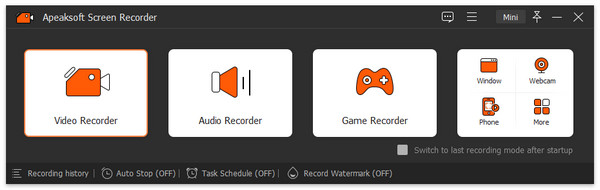
Step 2 Set the screen capture area in the Display section. Then enable System Sound for audio you're your computer. You can enable Webcam and Microphone options based on your need.
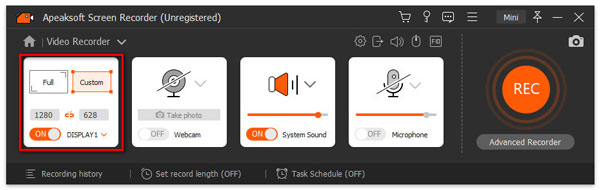
Step 3 Click REC to start recording. In the recording window, you can click the Edit option to add drawing elements to your screen recording.
When you stop recording, you will be in the Preview window by default. Here you can preview and trim the recording file. Click Export to Continue.

Step 4 In the recording history window, you can access all the recorded videos, audio and screenshot. Later, you can share, play, navigate, rename and delete any file.
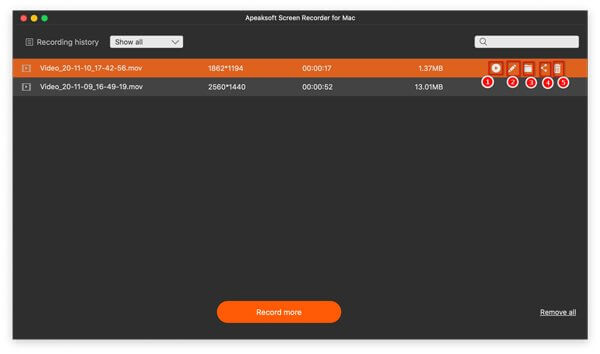
Part 3. FAQs of Icecream Screen Recorder
Is Icecream Screen Recorder free?
No. Icecream Screen Recorder offers users a free trial with limitations like watermarks, output formats, time length, etc. And you need to pay at least $29.95 to unlock more functions.
How long can you record on Icecream Screen Recorder?
You can only record for 10 minutes at most for free and enjoy unlimited recording time with a paid license within this recorder.
What screen recorders do most YouTubers use?
For most YouTubers, Apeaksoft Screen Recorder can be your best screen recorder with easy-to-use instructions and amazing output quality.
Conclusion
Now you can make the decision whether Icecream Screen Recorder can meet your demands. If not, you can take a look at Apeaksoft Screen Recorder to get smooth screen recording experience without lagging or crashing.
Do you have any other good recommendations or suggestions? Please feel free to share with us.