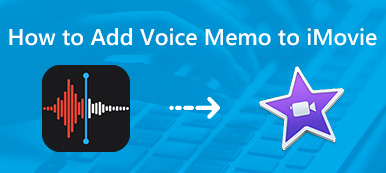"I have a Nextiva phone and I want to record new voicemail greeting, but I don't know how to do it, any suggestions?"
"I have a Nextiva phone and I want to record new voicemail greeting, but I don't know how to do it, any suggestions?"A professional voicemail recording is able to boost your credibility, make you seem more competent, and encourages whoever's listening to it to continue the communication. If you have not changed your voicemail greeting in over a year, you are likely to be out of date. Fortunately, you can learn multiple ways to record your voicemail and voicemail greeting on Nextiva from this single post.

- Part 1: How to Record Voicemail on Nextiva Phone
- Part 2: How to Record Voicemail on Nextiva Phone via Email
- Part 3: FAQs of Nextiva Record Greeting
Part 1: How to Record Voicemail on Nextiva Phone
This part will walk you through the steps for recording and setup your voicemail greeting for the Nextiva Hosted VoIP solution.

Method 1: How to Record Voicemail on Your Nextiva phone
Step 1 Open your Nextiva phone and dial *86. Enter your voicemail PIN and press #.
Step 2 Next, select Option 3 to change your Mailbox No Answer Greeting.
Step 3 Now, record your new message and press # when you finished recording voicemail greeting on Nextiva. Then you will hear other menu options. Listen to the greeting and update it if you are satisfied.
Method 2: How to Record Voicemail Greeting for Nextiva with a Direct Phone Number
Even if your Nextiva phone is not in your hand, you can record voicemail greeting as well.
Step 1 Dial your Nextiva phone number and keep it ringing until your voicemail answers. Press * when the voicemail greeting starts. Then enter your voicemail PIN and press #.
Step 2 Choose Option 3 and change your Mailbox No Answer Greeting. Then press 1 to record a new voicemail greeting for Nextiva.
Step 3 When greeting recording is done, press # to confirm it. If you wish to check the greeting, call your Nextiva phone number and wait for the new greeting to begin.
Method 3: How to Record Voicemail Greeting for Nextiva with an Auto Attendant
Another way to record voicemail greeting when Nextiva phone is not next to you is the auto attendant.
Step 1 Dial into your auto attendant and dial your extension number. Press * until the voice mailbox answers.
Step 2 Now, enter your Voicemail PIN and press #. Also, select Option 3 to update your Mailbox No Answer Greeting.
Step 3 Press 1 and record the new No Answer Greeting for your Nextiva phone. Press # when you finished recording voicemail greeting of Nextiva.
Part 2: How to Record Voicemail on Nextiva Phone via Email
Nextiva phone is able to record voicemail in WAV files. You can set it up to get notifications and messages via email.
Step 1 Visit Nextiva official website in your browser, click Client Login and log in your account.
Step 2 Select Voice from the NextOS Home Page. Then choose Features at the top right side.
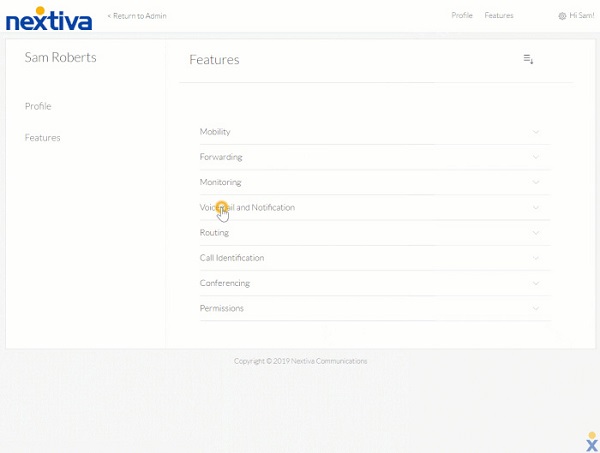
Step 3 Press Voicemail and Notification section and then hit Voicemail. Now, you will see two options under Voicemail To Email. Alert Me Of Voicemail will only send a notification to your email, and Send Attachment Of Message will get both notification and voicemail recordings.
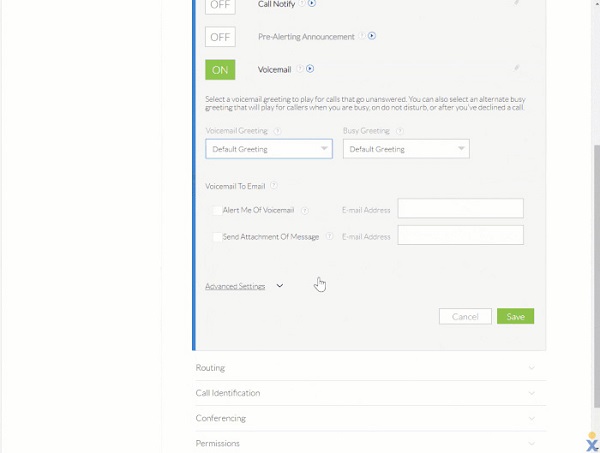
Step 4 Click Save to confirm it.
Recommend: Best Call and Voicemail Recorder
Even if you do not have the Nextiva phone, you can record your calls and voicemail with a proper tool, such as Apeaksoft Screen Recorder. It is a smart call and voicemail recorder for any phone and smartphone.

4,000,000+ Downloads
Record internet calls, VoIP, and voicemail on desktop.
Capture your voice from internal and external microphone.
Keep the original audio quality when recording calls.
Let you pre-listen to call recordings with the built-in media player.
In brief, it is the best option to record audio and video calls on Windows and Mac.
Part 3: FAQs of Nextiva Record Greeting
How do I set up my Nextiva voicemail?
You have to set up voicemail for Nextiva phone on the official website. After login your account, go to Voice and then Features from the home page. Then expand Voicemail panel under Voicemail and Notification section. Now, you can set it based on your preference.
What is Nextiva app?
Nextiva app combines voice, video and instant messaging, so that you can access from computer and mobile device. In short, it is a softphone application.
How do you record someone else's voicemail greeting?
To record someone else's voicemail greeting, you need a voice recording application, like Voice Recorder on Windows 10.
Conclusion
This guide has shared three ways to record voicemail greeting on Nextiva phone. As a popular service for business, Nextiva is both hardware and software. Even though you do not have the Nextiva phone in your hand, you can record and change greeting according to our guide. To record voicemail and calls on computer, Apeaksoft Screen Recorder is the best choice. More problems? Please write it down below.