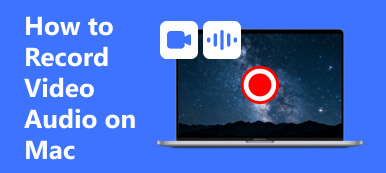Screencastify is an excellent video screen recording tool for Chrome. It enables you to capture desktop, browser tab or any sound from different sources. It can be used by individuals and businesses, and is also very popular in schools for video-based learning. And you are also able to embed your webcam into the recording. Most people prefer to use this recording tool for creating online courses and for developing presentations. In this article we will write a complete review about Screencastify and share the best alternative to this screen capture tool.

- Part 1. Screencastify Review: Pricing, Features, Pros, Cons and How to Use
- Part 2. The Best Alternative to Screencastify
- Part 3. FAQs of Screencastify
Part 1. Screencastify Review: Pricing, Features, Pros, Cons and How to Use
On Apeaksoft, we promise to offer verified content for you. Here is our effort to do so:
- When it comes to all the selected products in our reviews, their popularity and your needs are our focus.
- Our Apeaksoft Content Team has tested all the products mentioned below.
- In the testing process, our team focuses on its outstanding features, pros and cons, device compatibility, price, usage, and other conspicuous features.
- In terms of the resources of those reviews, we have made use of trusted review platforms and websites.
- We gather suggestions from our users and analyze their feedback on Apeaksoft software as well as other brands’ programs.

Screencastify is a simple screen recorder that allows you to record, edit, and share HD videos in seconds. You can enjoy high-quality recorded videos with this software. This software can be also used on desktop platform for recording screen activities. And it does not require any additional software extension for processing, so it can work with Chromeboxes and Chromebooks. After getting your recorded video, you can upload it directly to YouTube channel, save and manage videos locally, or just export it as MP4, animated GIF, or MP3.
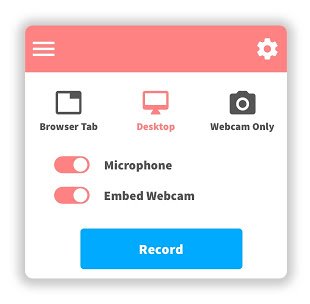
Pricing:
Screencastify offers two pricing plans:
1. Lite: Screencastify Lite is the free plan for individuals. It costs you nothing while still offers you a good number of perks. But you are just allowed to record the 10-minute video length, and 50 videos per month. And your exported video will come with Screencastify watermark
2. Premium: It costs $24 per user per year and is for individual use. You are able to gain access to the following: unlimited video length, unlimited number of videos, unlimited video editing, no watermarks, MP4 and animated GIF exports.
Features:
1. It can record desktop, browser tab or webcam capture with full HD resolution.
2. It is able to narrate with your microphone's audio or embed your webcam into the recording.
3. It can trim the start and end of your videos.
4. It enables you to merge, crop, and add text to videos (upgraded required).
5. Recorded videos will autosave to Google Drive.
Pros:
It is compatible with Linux, Window and Mac platform.
No software install required.
It comes with free version.
It has basic drawing tools to help you create interactive lectures or tutorials.
Offline recording is possible.
Captured videos can be easily shared with other users.
Cons:
No lifetime pricing option.
The free version results watermarks in recordings.
Time limit for free version supported video recording is 10 minute only.
It is not the smoothest framerates.
How to Use Screencastify
You can follow these steps to start recording your screen with Screencastify.
Step 1 Download Screencastify software tool from Chrome Web store or via Home page of Screencastify. And install it.
Step 2 Configure the recording settings. After that, you can start to record.
Step 3 Once your recording task is complete then hit Stop recording button on screen.
Step 4 Save your work locally, or export it as MP4 or other formats.
Part 2. The Best Alternative to Screencastify
Apeaksoft Screen Recorder offers an easy but professional way for both Windows and Mac users to record your computer screen and take snapshots. It can work as a good video game recorder, Skype call capture, and more to capture any area of your screen. While recording screen, you are able to edit video/snapshot and draw new labels to output file.
Apart from videos, Apeaksoft Screen Recorder has the capability to record audio from System Audio, Microphone or both with high sound quality. You can save the captured music, radio or online audio in MP3, WMA, AAC, M4A, etc. for easy playback.
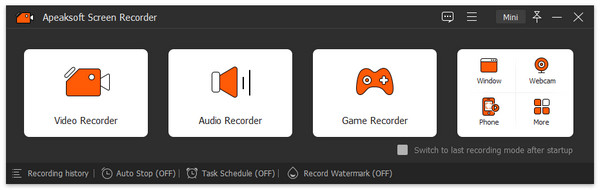
Features:
1. Shoot the entire screen, custom region or fixed region based on your needs.
2. Capture the sound from multiple sources, like system audio or microphone audio with original quality.
3. Record computer screen, gameplay, video, audio, Webinar, webcam videos, online lectures, video calls, etc.
4. Record audio and video in popular format like MP4, MOV, MP3, WMA, AAC, M4A and more.
5. Take a screenshot of the screen at any customized size you need in order to quickly save the useful part.
6. Annotate your screenshot and recording with a text box, highlight, arrow and more.
7. Create a schedule to record the selected sound source that runs on your desktop to start or stop at a certain time.
8. Compatible with both Windows and Mac.
Here you may like: ActivePresenter Review: Features, Pros & Cons, Alternatives
Part 3. FAQs of Screencastify
1. How do I uninstall Screencastify?
To uninstall Screencastify, simply right-click the extension icon in your browser and select Remove from Chrome.
2. Can I use Screencastify while offline?
Yes. Screencastify does not connect to the internet while recording, so you can use it offline. If Screencastify is connected to your Google Drive, your videos will not save to your Drive until you go back online. They will be temporarily saved locally. When you finish a recording while offline, you'll see this message in the right sidebar of the Video Page.
3. Is Screencastify a Chrome extension?
Screencastify is a Chrome extension for recording screen of webpage and computer. It can also record screen with audio.
Conclusion
As one of the best Screencastify alternative, Apeaksoft Screen Recorder focuses more on screen recording and screenshot capture, and it's easy to capture any screen with high quality even for beginners. More importantly, it is equipped with a built-in editor to help you adjust the recorded video or snapshot image effect. You can have a free try to start your recording.