With the popularity of Valorant games, more and more gamers proficient in in-game skills are not satisfied with crushing their opponents in the game. They have a higher demand for capturing game footage and post their video clips on social media platforms to gain the attention of their fans. At this time, Valorant game recording software will be a great favor.
Which one is the best game recorder for Valorant? Here are five game recording software for Valorant that you can try.
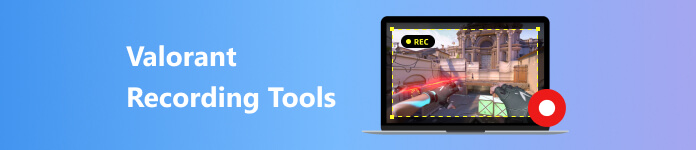
- Part 1. Best 5 Tools for Recording Valorant Gameplay
- Part 2. How to Record Valorant Gameplay
- Part 3. FAQs
Part 1. Best 5 Tools for Recording Valorant Gameplay
On Apeaksoft, we promise to offer verified content for you. Here is our effort to do so:
- When it comes to all the selected products in our reviews, their popularity and your needs are our focus.
- Our Apeaksoft Content Team has tested all the products mentioned below.
- In the testing process, our team focuses on its outstanding features, pros and cons, device compatibility, price, usage, and other conspicuous features.
- In terms of the resources of those reviews, we have made use of trusted review platforms and websites.
- We gather suggestions from our users and analyze their feedback on Apeaksoft software as well as other brands’ programs.

1. Apeaksoft Screen Recorder
Apeaksoft Screen Recorder is a reliable Valorant recording software to capture your whole process of gameplay. It lets you record Valorant gaming moments with high-quality audio and video. Whether you want to record the Valorant gameplay in full-screen or custom-sized screens, it will suit your needs. It offers real-time editing features to edit your game's exciting moments, and superb gaming skills.
- PROS
- Compatible with Windows and Mac.
- Six recording modes are supported for Valorant recording.
- Game recording with 4K/Ultra HD quality.
- CONS
- The free-trail period is only 30 days.
2. EaseUS RecExperts
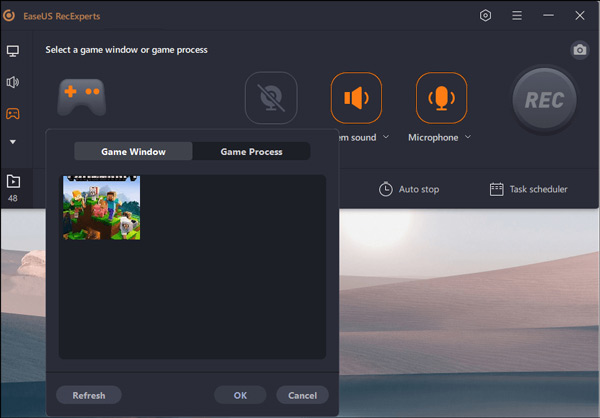
EaseUS RecExperts is a professional screen recorder with many recording options for an avid Valorant gamer. It supports recording your game automatically, using the task scheduler to set the start time for the mission. After capturing your Valorant gameplay, this excellent game recorder will directly save the gameplay video to your device. In addition, it has a simple and friendly interface for gamers to edit recording videos, like trimming.
- PROS
- Embedded video editor and media player for Valorant.
- Extract and save audio from game video.
- No lag for recording all 2D/3D gameplay highlights.
- CONS
- Somewhat expensive.
- Few editing features.
3. OBS Studio
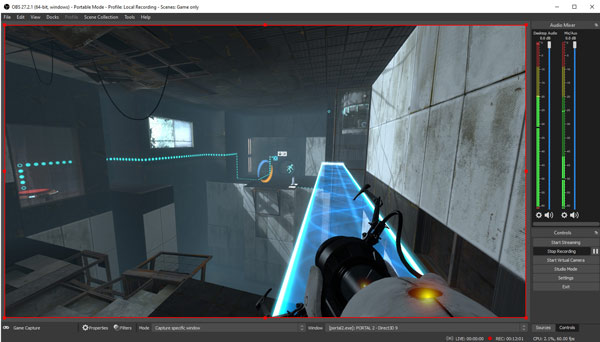
OBS Studio is free and open-source software for game recording and live streaming. For many Valorant gamers, it is the preferred tool to start a gameplay recording. Because there is no need to change settings, it can start your game recording directly. More importantly, it has an audio mixer. That includes noise gate, noise suppression, and gain. That’s good for you to record better Valorant game sound effects.
- PROS
- Entirely free and easy to use.
- Compatible with Windows, Mac, and Linux.
- Allows for custom backgrounds.
- CONS
- Lack of user-friendly UI interface.
- Multiple sources not working at a time.
4. Fraps Screen Recorder

As one of the best PC tools with powerful recording functions, the Fraps is a great choice for Valorant gamers to record their screen and share videos. The game recorder uses DirectX or OpenGL graphic technology which reduces the complexity of installing and setting software. Through real-time capturing, it can capture your screen with automatically named and timestamped. It also provides some necessary premium tools to record the game's wonderful moments.
You can check the free Fraps alternatives here.
- PROS
- Customized benchmarks for recording.
- One-click to control the recording process.
- Capture games fast with an NVIDIA GeForce or AMD Radeon graphics card.
- CONS
- The free version has a watermark.
- The user interface could be more friendly.
5. Bandicam
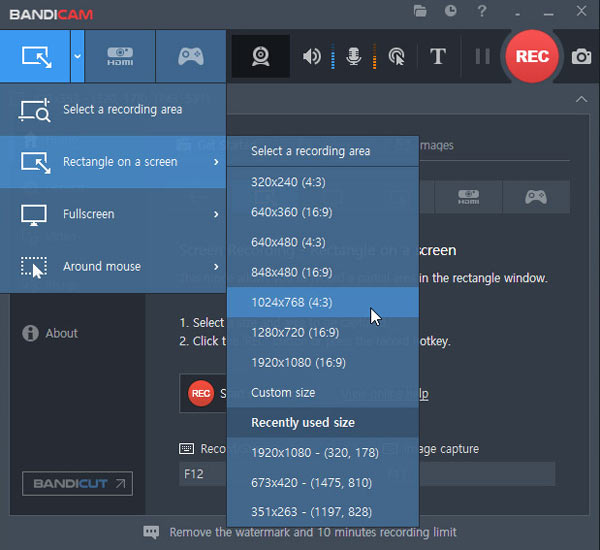
For Windows users, Bandicam is an advanced screen recorder that can capture anything you want with high-quality recording effects. As the best Windows game recording tool, it adopts DirectX/OpenGL/Vulkan graphics technologies to capture your gameplay. When you need to record 4K UHD quality gameplay and create high-quality tutorials, it is so helpful and useful!
- PROS
- Record screen with a high compression ratio
- Record videos at custom resolutions.
- Record gameplay, screen activity, and webcam.
- CONS
- No video editing option.
- Only works on Windows computer.
Part 2. How to Record Valorant Gameplay
After reading the recommendation about 5 Valorant recorders, you may still want to learn the best way to record Valorant.
Here are the steps of using Apeaksoft Screen Recorder to record the Valorant game.
Step 1Download Valorant Recorder
You need to download the Apeaksoft Screen Recorder for Valorant game recording, then install and launch it on your computer.
Step 2Select Game Recorder Mode
Click the Game Recorder option from Default modes. You can use the mode to record game progress of Valorant.
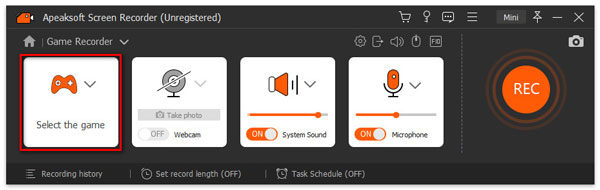
Step 3Select the Valorant Game
Now you can open the Web page of Valorant gameplay and start to record.
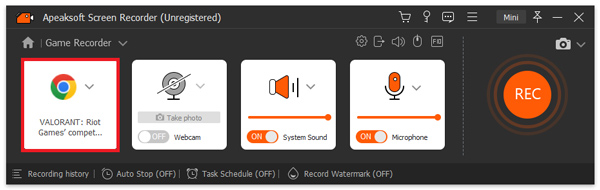
Step 4Customize Recording Settings
There are some basic setting options, including Webcam, System Sound, and Microphone. When you want to record Valorant kill record, remember to turn on the Webcam to capture your wonderful game moment. Or you can enable the System Sound and Microphone to record your game sounds and your own commentary for Valorant game.
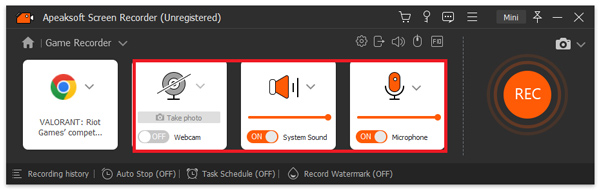
Step 5Start the Valorant Game Recording
After making all the settings, please click REC to start the Valorant gameplay recording. Next, you can use snapshots-taking to capture current images. And you can set Recording length with Stop recording automatically option.

Step 6Save the Game Recording
When you want to finish the recording, click Stop to end the Vaorant gameplay recording. Then you’ll be able to preview and clip the current recording, like adjusting the recording length. Finally, click Save if you’re satisfied with the result.
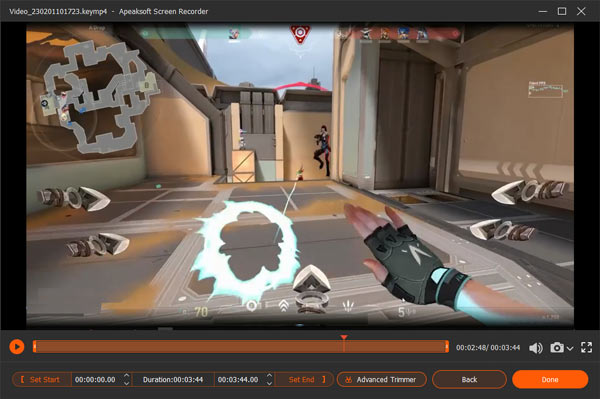
The above is we recommend for you to record Valorant easily. If you are still looking for a game recording tool, you can try one from now on.
Part 3. FAQs
Does Valorant have its own recording feature?
There is no built-in recording feature for Valorant games. How can you start to record highlights in Valorant? Now you can use your computer's own recorder or download a dedicated video recording tool, such as Apeaksoft Screen Recorder, EaseUS RecExperts, and so on.
What are the prerequisites for getting the best audio in Valorant?
A must-have audio device: game headphones or earplugs block out external noise and provide perfect sound quality.
The latest drivers: new features in Valorant can only be recognized and implemented by hardware if the drivers are compatible.
From which aspect does the game player mainly choose the game recording software?
Players' needs for recording games vary from person to person, so the reasons for choosing a recorder vary. Here are some things that most users might consider: price, screen-recording options, user-friendly interface, editing functionalities, user reviews, and so on.
Conclusion
An excellent game recorder for PC is essential for you to be a gaming content creator. These are the best game recording software recommended for Valorant. Whether you're a beginner or a professional gamer, there's always one game recorder that lets you record the best game. You can choose one software that satisfies your needs and preferences. Then try it to start recording Valorant and share your incredible gameplay moments. That's good for you to leave your comments if you know some apps to record Valorant gameplay.




