What Is Disk Drill Data Recovery and How to Use It
It is well known that data recovery is an essential skill in the digital era; however, it usually requires technical skills. To help average people get back lost files, some developers released data recovery software. CleverFiles, for example, released Disk Drill Data Recovery. If you have lost some precious data and are frantically searching for it, you will find our honest review helpful. It can help you make the best decision.
PAGE CONTENT:
Part 1: What Disk Drill Data Recovery Is
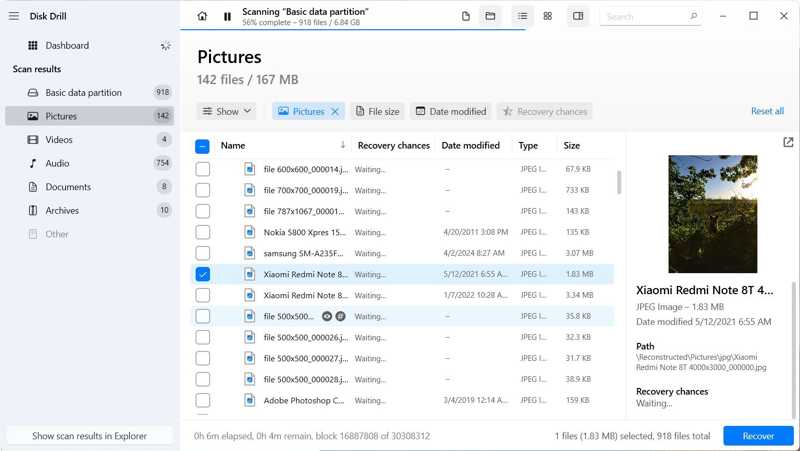
As its name indicates, Disk Drill Data Recovery is a software designed for recovering lost or deleted data from hard drives. Moreover, it has built a solid reputation in the data recovery market. Before moving on, let’s learn what the software can do exactly.
Main Features of Disk Drill Data Recovery Software for Mac/PC
1. Supports hundreds of file types, including RAW images.
2. Protect data for free using Recovery Vault.
3. Backup storage media at the byte level.
4. Preview lost files before recovering them.
5. Predict the successful recoverability of lost files.
6. Work for hard disks, external USB, SD, and CF cards, disk images, etc.
7. Pause and resume the data scan at any time.
8. Available for accidental deletion, crashed hard disks, formatted drives, and more.
9. Compatible with a wide range of file systems.
Review of Disk Drill Data Recovery
- When you purchase Disk Drill Data Recovery for Windows, you also unlock Disk Drill Data Recovery for Mac.
- It can recover RAID in the latest version.
- The software organizes scan results into three main categories: Deleted, Existing, and Reconstructed.
- The data scanning process is visualized in real time.
- Users can mount results as a virtual disk and browse them in File Explorer.
- The support is delayed, and it lacks phone support.
- It cannot perform remote data recovery.
- It lacks advanced features, like video and photo repair.
- The pro version is expensive.
Price of Disk Drill Data Recovery Software
Users can download Disk Drill Data Recovery for free and try the free version, but it can recover up to 500MB of data. The pro version costs $89.00 with all advanced features, but you need to pay an extra $19.00 for lifetime upgrades. The enterprise plan costs $499.00 for up to 10 users. Plus, there is an extra fee for Lifetime upgrades: $99.00.
EaseUS Recovery Wizard vs Disk Drill
| EaseUS Recovery Wizard | Disk Drill | |
| Price | $99.95 per year | $89.00 lifetime |
| Phone support | Yes | No |
| Support file formats | 1000 | 400+ |
| RAID capability | partial | yes |
| SMART Device status | No | Yes |
| Create and load disk images | No | Yes |
| Additional protection features | No | Yes |
Part 2: How to Use Disk Drill Data Recovery
The latest version is Disk Drill Data Recovery Software 5. It requires Windows 11/10 or macOS Sequoia. If you are using an old operating system, you have to download the previous versions.
Step 1. Download the installer file from the web according to your operating system, run it, and follow the prompts to install it on your computer.
Step 2. Open Disk Drill SD Card Recovery. Click and expand the Storage Devices tab on the side bar and select the disk or device you want to scan.
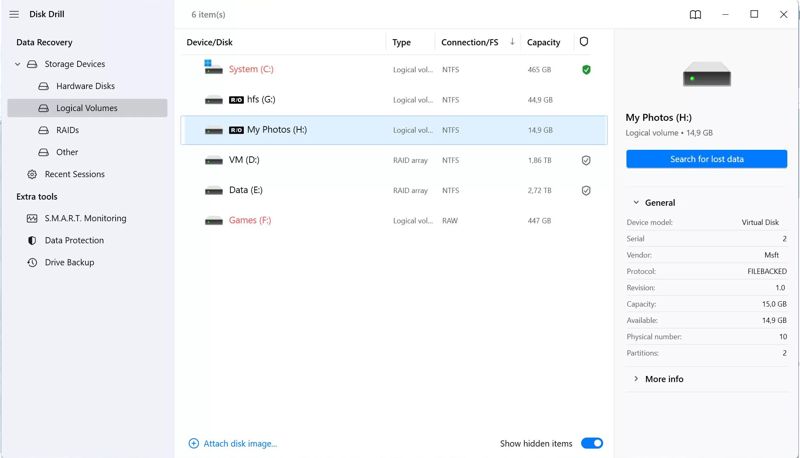
Step 3. Click the Search for lost data button to begin scanning your disk or device. Since version 5, the software automatically uses the best recovery methods to find recoverable files.
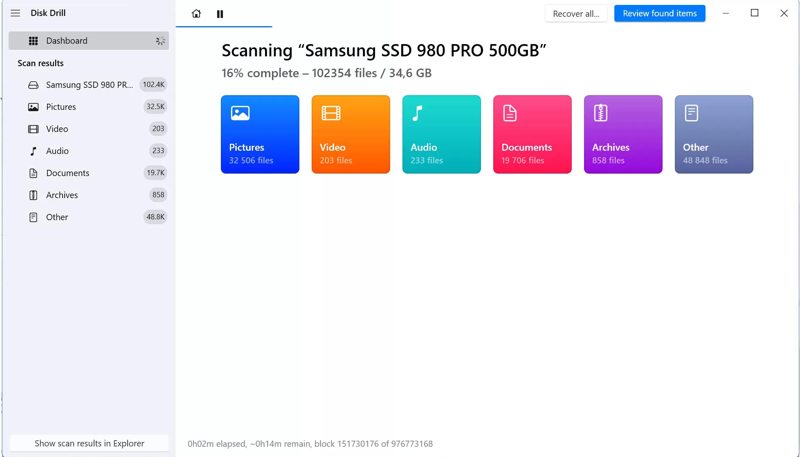
Step 4. During scanning, you can monitor the number of found files across six different categories.
Step 5. When scanning is done, select the desired data type, and you can manage or preview found files in different views depending on your needs. For example, you can recover Word document files.
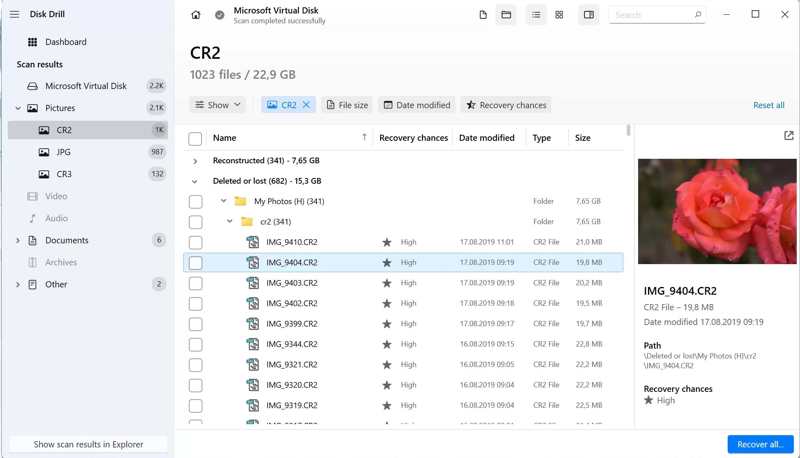
Step 6. Check the box next to each file you want to get back.
Step 7. Next, click the Recover button and select a proper recovery destination.
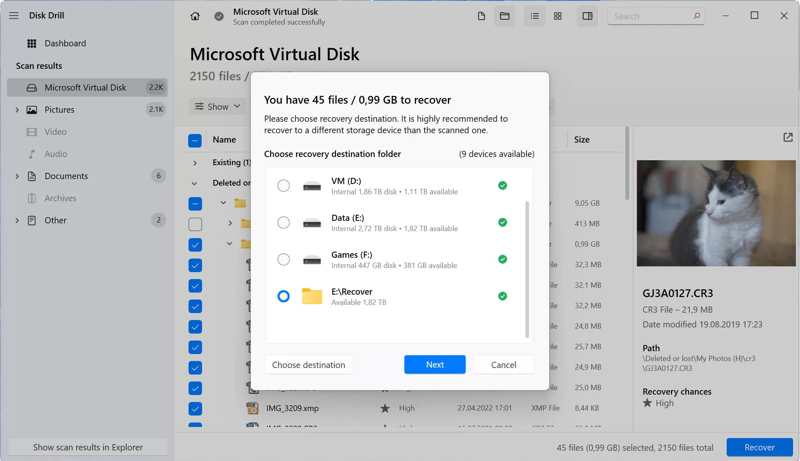
Step 8. Once the software confirms that the destination is suitable, your files will be saved.
Step 9. Finally, click the Show recovered data in Explorer button to locate your files quickly.
Part 3: The Best Alternative to Disk Drill Data Recovery
It is a good idea to learn more options when recovering lost data. If you are not like Disk Drill Data Recovery or it is unavailable, you can try the alternative directly. Apeaksoft Data Recovery, for instance, is another option to retrieve lost files in various situations.
One of the Best Alternatives to Disk Drill Data Recovery
- 1.Recover almost all file types, including videos, emails, and photos.
- 2.Retrieve files from a wide range of media storage, like mobile phones.
- 3.Deliver a high success rate of up to 99%.
- 4.Provide affordable plans and prices.
- 5.Compatible with Windows 11/10/8/7/XP/Vista and Mac OS X 10.7 or above.
Secure Download
Secure Download

How to Use the Best Alternative to Disk Drill Data Recovery
Step 1. Install Disk Drill alternative
Run the best alternative to Disk Drill Data Recovery after installing it on your computer. Click Hard Drive Recovery and select the target drive. Or click USB/SD Card Recovery if you need to recover data on a removable device.
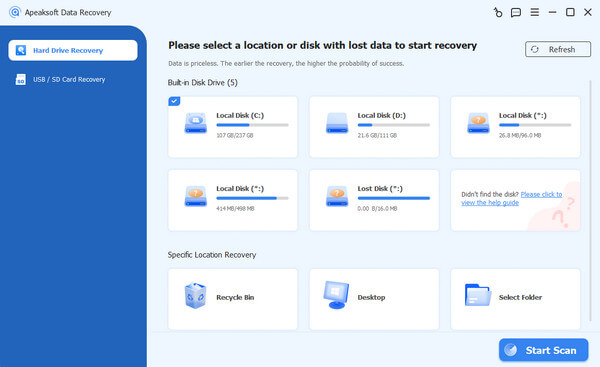
Step 2. Scan your drive
Click the Start Scan button to begin scanning your drive or device. When scanning is done, go to the Type List tab, select the desired file type and check the file information or preview files.
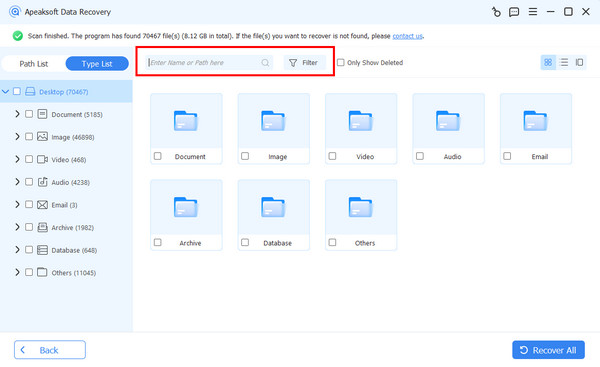
Step 3. Recover your files
Select all the files you want to retrieve and click the Recover button. Set another location and confirm data recovery. A few minutes later, you can find your files in the location.
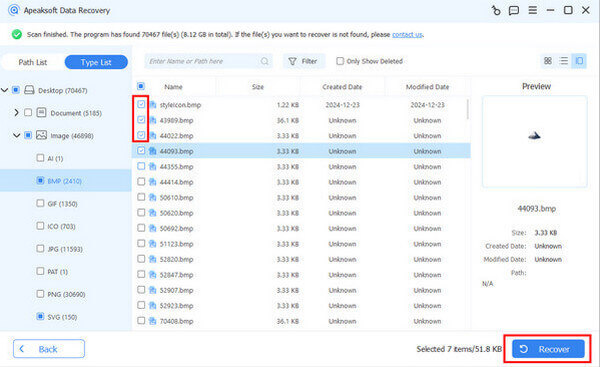
Conclusion
Our article helped you learn one of the best data recovery software programs. To clearly demonstrate its ability and advantages, we compared EaseUS Recovery Wizard vs Disk Drill. Moreover, we also recommended an alternative solution: Apeaksoft Data Recovery. It is easier to use and more affordable. These can help you make the best decision when you lose important files. If you have other questions about data recovery, please feel free to leave your message below this post.
Related Articles
Your hard drive will become a RAW drive when it gets corrupted. However, you need to recover data from RAW drive to retrieve important data.
This post provides targeted solutions for different scenarios to efficiently recover lost data from an external hard drive. Rescue your HHD data now!
If your SSD disk suffers from data loss or is damages, you should recover lost files right now. Check some methods to recovery SSD data easily.
Cannot find your screenshots on the desktop? Don't worry! This post will show you where screenshots will go and how to retrieve deleted screenshots with ease!

