5 Best Free and Paid Linux Hard Drive Recovery Software
It is important to have a regular data recovery tool due to various types of failures. In case you are looking for an approach to retrieve your lost files from disk drivers or if you are seeking a tool that lets you clone your entire disk, you will find our review helpful. This article reviews the top 5 best Linux hard drive recovery software programs for avoiding data loss in the first place.
PAGE CONTENT:
Part 1: Comparison of Linux Hard Drive Recovery Softwarec
| Price | System Requirement | Success Rate | |
| TestDisk | Free | Linux, Windows, Mac OS X | 90% |
| PhotoRec | Free | Linux, Windows, Mac OS X | 90% |
| Mondo Rescue | Free | Linux and Windows | 87% |
| Foremost | Free | Linux | 85% |
| Disk Drill 6 | Free, $89.00, $499.00 | Linux, Windows, Mac OS X | 85% |
Part 2: Top 5 Linux Hard Drive Recovery Tools
Top 1: TestDisk
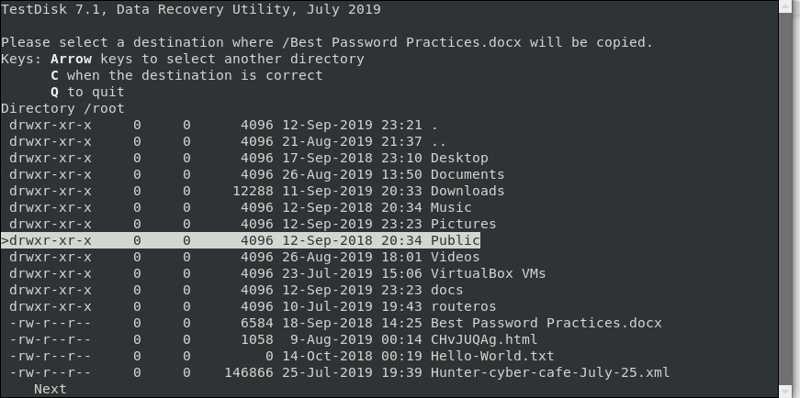
TestDisk is a free and open-source Linux hard drive recovery tool. It can recover lost partitions and files. While the primary use of the software is repairing and restoring partitions, it can also recover accidentally deleted files.
- Available for a wide range of platforms.
- Open-source and completely free.
- Effectively recover data from Linux hard drives.
- Recover deleted partitions.
- A command-line interface can be intimidating.
- Initial setup seems unnecessary.
Top 2: PhotoRec
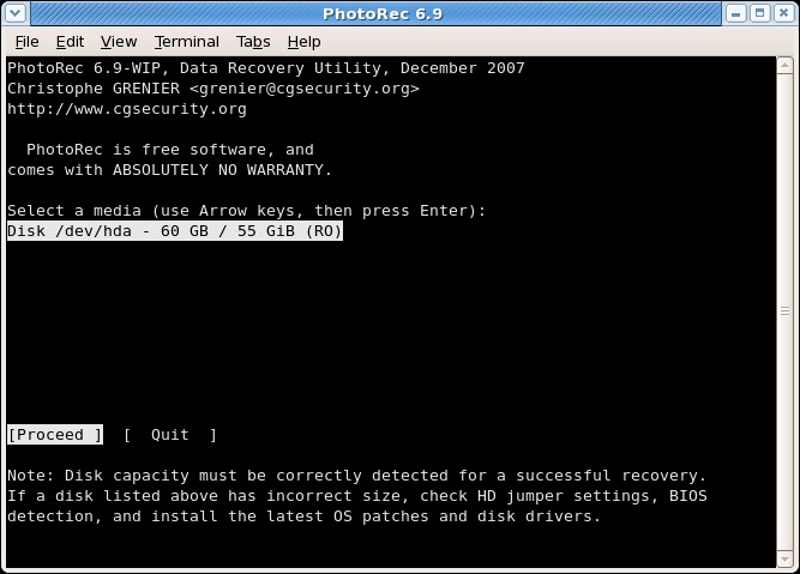
PhotoRec is a Linux hard drive recovery tool designed to recover lost files, such as videos, photos, documents, and archives on hard disks, CD-ROMs, and digital camera memory. In fact, it is a companion program to TestDisk.
- Provide an optional GUI.
- Portable and don’t require installation.
- Narrow down scan results.
- un well on low-end computers.
- The interface slows down during scanning data.
- You have to manually select the file system for scanning data.
Top 3: Mondo Rescue
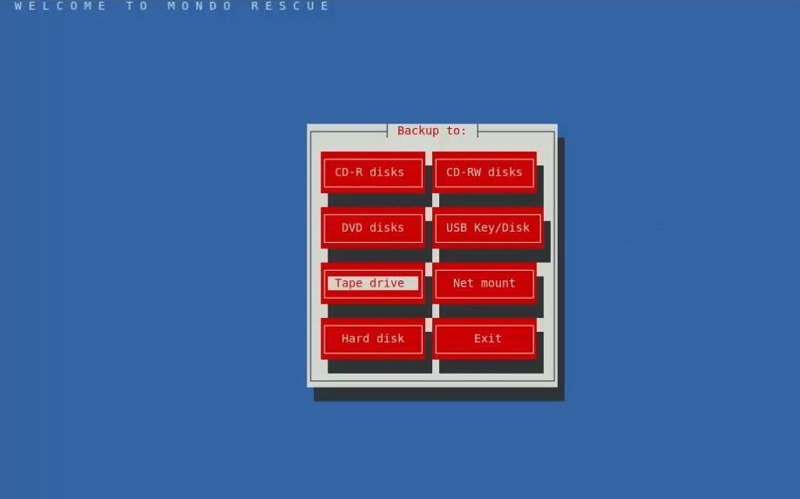
Mondo Rescue is a good data recovery tool for Linux hard drives. Plus, it is able to back up your GNU/Linux server or workstation to tapes, CDs, DVDs, NFS, or a hard disk partition. The standout feature is creating full disk images to preserve the entire drive.
- Back up the entire hard drive on Linux.
- Restore lost data.
- Support disaster recovery.
- Open source and free.
- The restore process is too slow.
- The interface looks outdated.
Top 4: Foremost
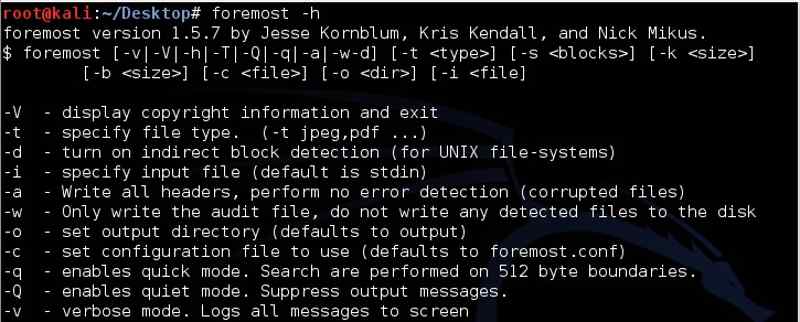
Foremost is another Linux hard drive recovery tool. It is a command-line file recovery software designed for getting back deleted or hidden files from disk images and storage devices. It works for restoring deleted PDF, JPG, MP3, and executable files.
- Quite easy to install and use.
- Support hard disk, memory card, and other memory devices.
- Pre-installed in Kali Linux.
- Recover deleted files on Linux.
- It lacks a GUI.
- It is only available for Linux.
Top 5: Disk Drill 6
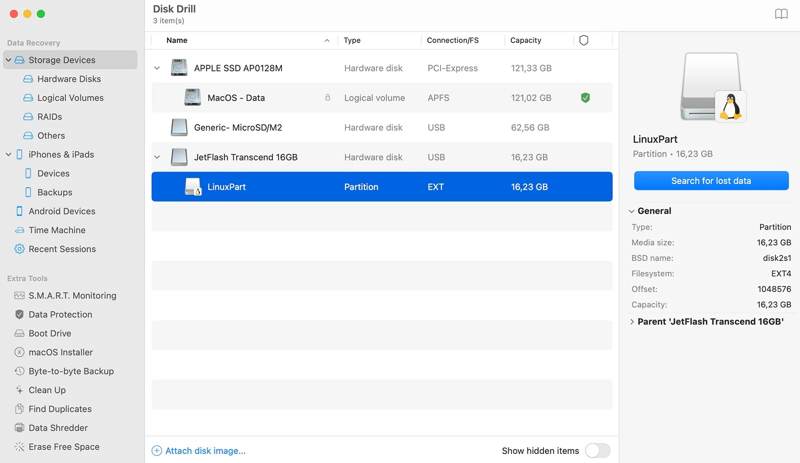
Disk Drill is a complete hard drive recovery tool for Linux and other operating systems. It comes with a clear and user-friendly interface. This tool is used to recover data from hard disk drives, SSDs, USB flash drives, SD cards, digital cameras, and more.
- Simple to use.
- Support a wide range of file types.
- Offer a free version.
- Available on all operating systems.
- e pro version is expensive.
- The free version only recovers limited data.
Part 3: How to Recover Data from a Linux Hard Drive
To help you understand how to recover data from a Linux hard drive, we use TestDisk as an example. Of course, the workflow is different, depending on what hard drive recovery tool you use.
Step 1. Install the best Linux hard drive recovery software with the command:
sudo apt install testdisk
Step 2. Type testdisk to run the tool.
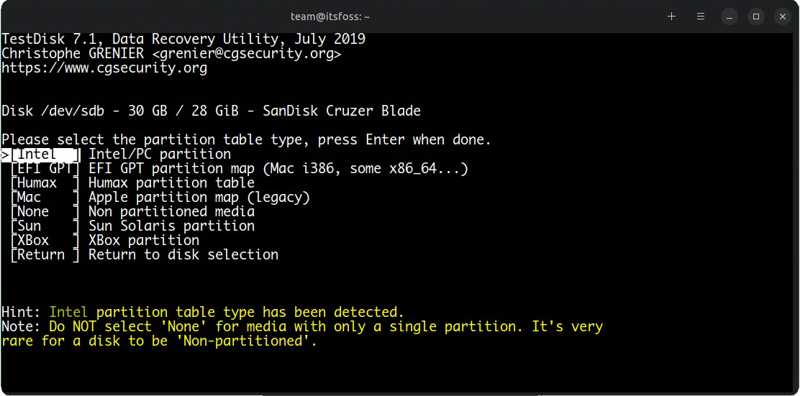
Step 3. Use the arrow buttons to navigate and Enter to select.
Step 4. Highlight the drive in question with the arrow buttons.
Step 5. Then, select Proceed and hit Enter.
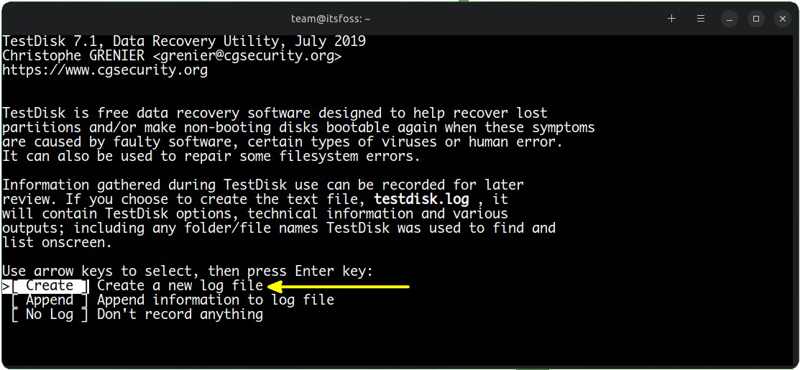
Step 6. Select the correct setting and hit Enter.
Step 7. Choose Advanced and hit Enter.
Step 8. Finally, highlight Undelete and hit Enter.
Recommend: The Best Data Recovery Software for PC/Mac
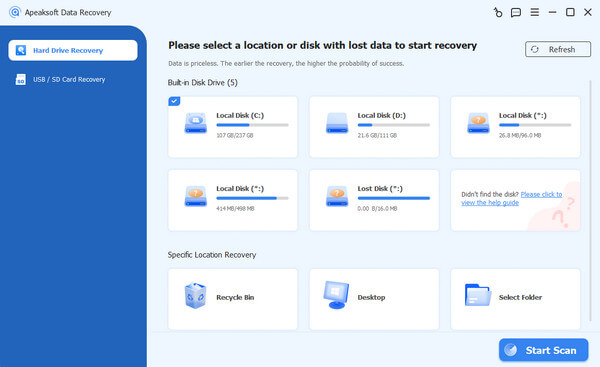
If you need to recover data from a Windows or Mac hard drive, you have more options. Apeaksoft Data Recovery, for example, simplifies the workflow of data recovery. More importantly, it can find as much lost data as possible using the advanced technology.
The Best Hard Drive Recovery Tool for PC and Mac
- Recover all file types within three steps.
- Available for a variety of situations, like factory reset, accidental deletion, and more.
- Retrieve data from internal and external hard drives..
- Preview recoverable files before data recovery.
Secure Download
Secure Download

Conclusion
Now, you should learn at least the top 5 free and paid Linux hard drive recovery software. Some of them are free to use, and others require you to purchase a license. Apeaksoft Data Recovery is the best option for hard drive recovery on PC or Mac. If you have better recommendations, please leave a message below this post.
Related Articles
This post provides targeted solutions for different scenarios to efficiently recover lost data from an external hard drive. Rescue your HHD data now!
Here are four effective approaches to recover iMessage or conversations from iTunes and iCloud backup or without a backup.
RAID drives are harder to recover because of their complex writing methods. But this article will offer specialized RAID data recovery software and services.
It's frustrating to spend hours creating a PPT, only to lose it due to a simple oversight. This article provides three guides to help you recover it.

