When you delete some documents from LaCie hard drive to free up space, you might just delete several important files held this drive. Do you know how to make LaCie data recovery?

It should be a frustrated experience to retrieve files from LaCie hard drive, and you are at the right place now.
LaCie is the famous storage technology company in Europe and its products are prevalent around the world. To enhance the user experience of LaCie hard disk, we are going to show you how to do LaCie data recovery in this tutorial.
Part 1: Best LaCie Data Recovery
In most cases, whether you can successfully recover lost data from LaCie hard disk depends on the tool you are using. From this point, we recommend Apeaksoft Data Recovery, which is the best LaCie data recovery software. Its key features include:
1. Easy to use. This LaCie data recovery tool is able to get back lost files from your LaCie hard disk in one click, so even beginners could grasp it quickly.
2. Data recovery in various situations. Whether your files are lost due to mistake operation, accidental deletion, virus attack, file software corrupt, or hard disk format, it could undelete LaCie hard disk easily.
3. Files recovery from SD card, flash drive, RAM drive, etc. apart from hard drive.
4. Support a variety of data types and formats. It works for all image, video, music, document, email, archive, and other file formats, like JPG, ICO, PNG, BMP, GIF, PSD, TIFF, RAW, MP4, MP3, WAV, AVI, DOC, ZIP, etc.
5. Lossless recovery. With the best LaCie data recovery application, you can restore deleted files in original status, format and quality.
6. Preview for selectively recovery. It allows users to look at all lost files organized by categories and formats after scanning and decide to recover all of the lost data or several specific items.
7. Quicker and lighter. This lost data recovery tool is lightweight and could restore deleted files quickly and safely. LaCie users do not need to worry about privacy leakage.
8. Moreover, LaCie Data Recovery is available to Windows 10/8.1/8/Vista/XP and a variety of file systems, like NTFS, FAT16, FAT32, exFAT, EXT, etc.
In short, it is the best option to get back your deleted files from LaCie hard disk quickly and simply.
Part 2: How to Recover Data from LaCie Hard Disk
Though you may use LaCie hard disk every day, LaCie data recovery is still a specialized job. Many people wonder whether it is possible to recover data from LaCie hard disk.
First of all, if you just select a file or several files on the LaCie hard disk and click the Delete button on your keyboard, there are chances that deleted files just go to your Recycle Bin. Therefore, the first thing you should do is to open the Recycle Bin to get the data recovery from Recycle Bin.
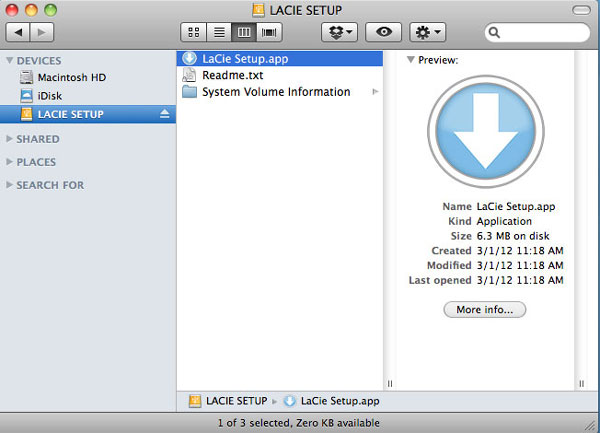
Even though you cannot find the deleted files anywhere on your computer and hard disk, no need to panic.
Actually, in addition to delete or format unintentionally, there are many facts could cause data loss on LaCie hard disk, such as affected by virus, Trojan or other malicious programs, file system corrupts, and more. When something wrong happens to LaCie hard disk, your files are not gone but just marked as deleted.
In other word, there are chances to get them back before new data overwrites them.
At this time, you should use a professional LaCie data recovery application, such as Apeaksoft LaCie Data Recovery. That could increase the success rate of LaCie data recovery.
How to Recover Data from LaCie Hard Disk with the best LaCie Data Recovery
Step 1: Scan entire LaCie hard disk to look for data
Make sure to connect your LaCie hard disk to your computer when you found data loss on it. Download the latest version of LaCie Data Recovery and install it on your computer.
Next, open the best LaCie data recovery software, and you will see two parts on the home screen. Firstly, head to the data type section and select the data types that you want to undelete, like "Image", "Audio", "Video", "Document", "Email" and "Others". Then go to the location part, and choose your LaCie hard disk. After that, you can click on the “Scan” button at bottom right side of the window. Then LaCie Data Recovery will start working automatically.
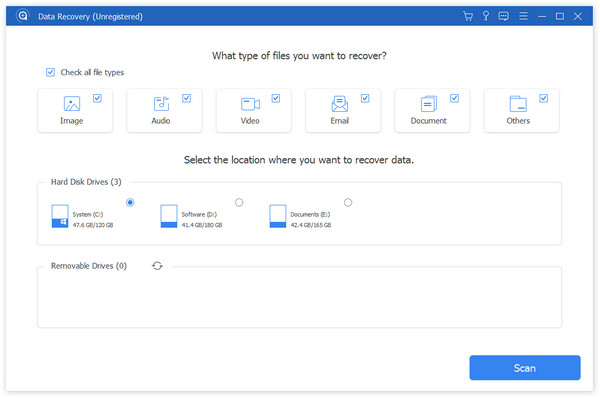
Step 2: Preview before LaCie data recovery
The biggest advantage of Data Recovery is to permit users to preview lost data before recovery. The result screen pops up after scanning and you can look at deleted files ordered by types and formats. You can even recover the deleted AOL emails and more other rare file types. For instance, click on Document on left navigation bar, several folders named DOC, DOCX, PDF, PPT, PPTX, and more will show up on right pane. You can go to each folder to preview lost files, or use the Filter function on top of the window to quickly locate certain file by entering key word and click “Filter” button.
If you cannot find the desired files in standard scanning result, click on the "Deep Scan" button at upper right corner to perform a deep scan and find more data.
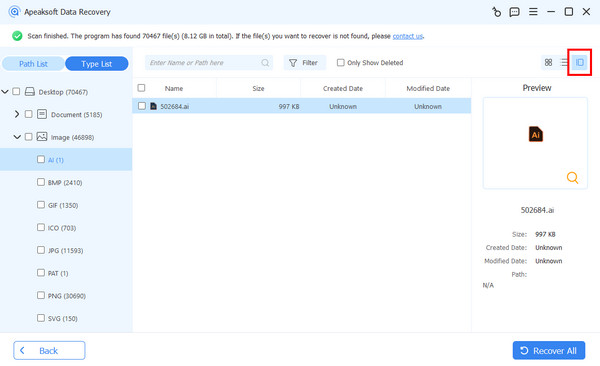
Step 3: Recover lost data from LaCie hard disk in one click
Next, check the box next to each file that you’d like to get back and click on the “Recover” button. Then choose another location but not LaCie hard disk and hit OK to initiate LaCie data recovery. When it is done, click the “Open Folder” button on Recovery Finished window to open the destination. Then you can browse, copy and paste, or edit your files as usual.
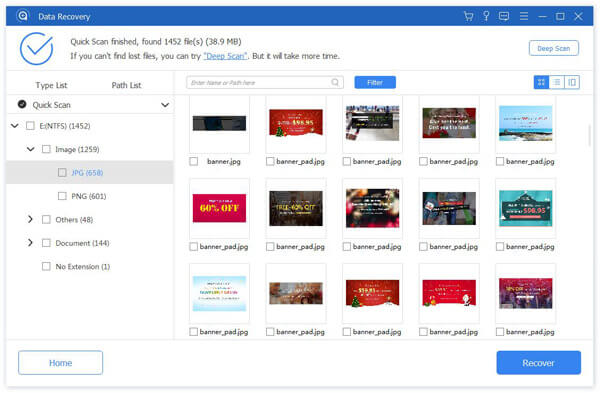
Conclusion
Get data loss on LaCie hard disk? We have shared the best way to recover data from LaCie hard disk in various situations. Today, we live in a more digital world than ever before. Want to restore recently deleted photos on iPhone? Just check this post.
Everything is digital, from HD photos to movies, from reports to news, and that makes hard disk necessary hardware in our lives. Apeaksoft LaCie Data Recovery is an excellent partner of LaCie hard disk. We wish that our step-by-step guides are helpful to enhance user experience of LaCie hard disk. If you have more questions related to LaCie data recovery, feel free to leave a message below.




