14 Photo Recovery Software to Recover Lost Photos Quickly
Sometimes, you might lose or delete photos on your phone accidentally and you do not know how to regain them. You might feel upset and helpless when you are facing this trouble.
Actually, you can restore your lost photos with the photo recovery software both on Windows/Mac and iPhone/Android.
This is the most comprehensive list of photo recovery software both on mobile and PC.
Now, just read more to learn.
PAGE CONTENT:
Part 1. Photo Recovery Software for Windows/Mac
If you are looking for photo recovery software for Mac or Windows to recover photos on the desktop, you cannot miss our recommendation below!
01. Apeaksoft Data Recovery (Windows & Mac)
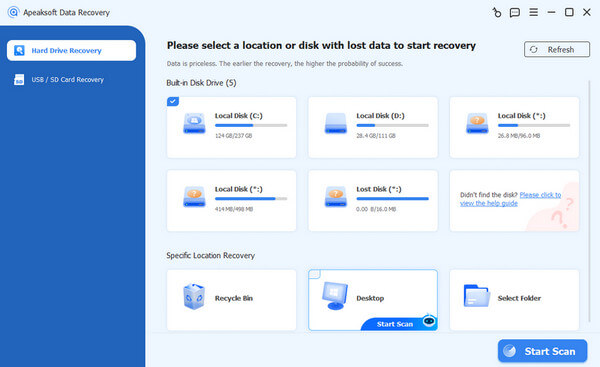
Apeaksoft Data Recovery can be the most powerful permanently deleted photo recovery software on the market.
- Recover your deleted photos based on its advanced scanning algorithms. Over 100 photo formats are supported.
- Recover your permanently deleted photos completely and thoroughly due to its deep scan function.
- Preview your deleted photos before recovering. No need to recover unnecessary photo files.
- Easy to recover photos on your own due to the intuitive interface.
- Enjoy external hard drive deleted photo recovery and USB/SD card photo recovery.
- It may take a relatively long time to scan your photo files if they are too large.
Secure Download
Secure Download
02. Disk Drill (Windows & Mac)
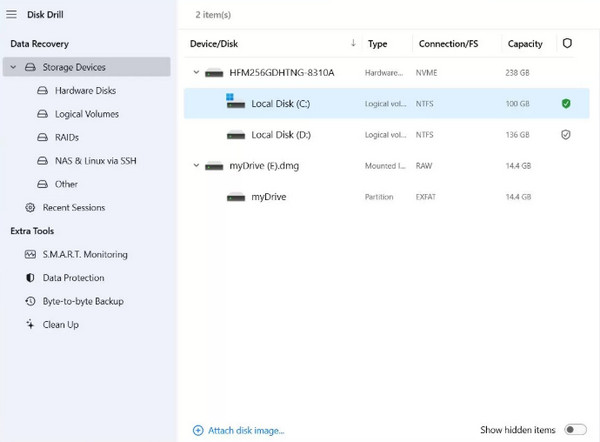
Disk Drill is a reliable photo recovery program that is compatible with both Windows and Mac.
- It provides a free trial.
- Its logo is eye-catching.
- You can preview your photo files before recovering.
- Its free trial has a limitation of 500MB of photo files in total and is only for Windows users.
03. Stellar Photo Recovery (Windows & Mac)
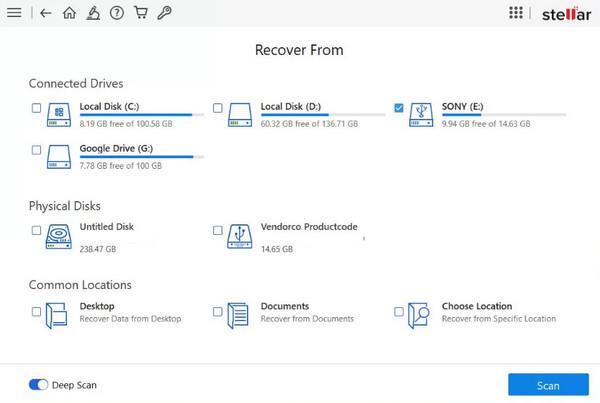
Stellar Phoenix Photo Recovery, now known as Stellar Photo Recovery, is an excellent photo recovery software as well. It can also work on both Windows and Mac.
- You can enjoy a free trial before purchasing.
- Its customer support is outstanding.
- Provide a preview function as well.
- Its recovery rate differs among users.
- Its free trial has a limitation of 1 GB of data.
04. EaseUS (Windows & Mac)
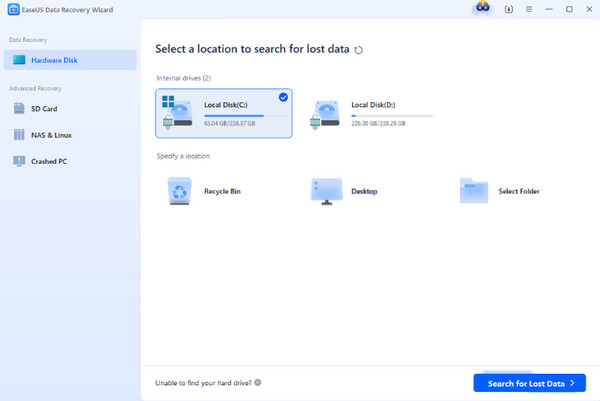
EaseUS is the most renowned photo recovery software on the web, and it is compatible with Windows and Mac.
- It is easy to use.
- It supports the most file types and devices.
- It has a free trial.
- It is extremely expensive at 69.95/month for the current price. If you want to enjoy more advanced features, you should have extra pay.
- Although it provides a 30-day trial, it offers only scanning but no actual recovery features.
- Too many marketing windows pop up while using.
Part 2. Photo Recovery Software for Android
This section will recommend useful Android photo recovery software.
05. Apeaksoft Android Data Recovery
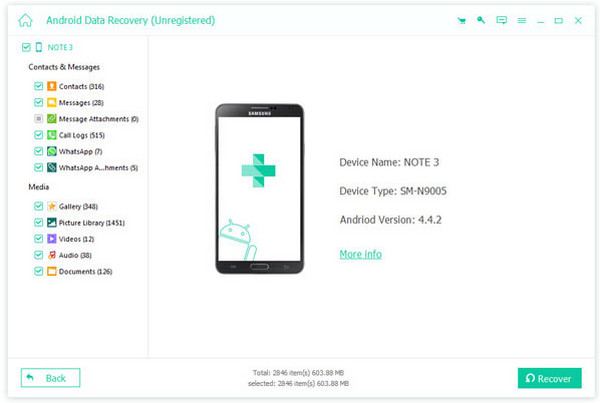
If you are looking for the best Android photo recovery software, Apeaksoft Android Data Recovery must be your top 1 choice.
- Recover and export deleted or lost photos from Android phones easily.
- Recover photos from all Android phones and tablets, including Samsung, Huawei, LG, Xiaomi, HTC, Motorola, Sony, ZTE, etc.
- Quickly and thoroughly recover Android photos in 3 steps.
- There is still room for beautification for the program interface.
Secure Download
Secure Download
06. DiskDigger Photo Recovery
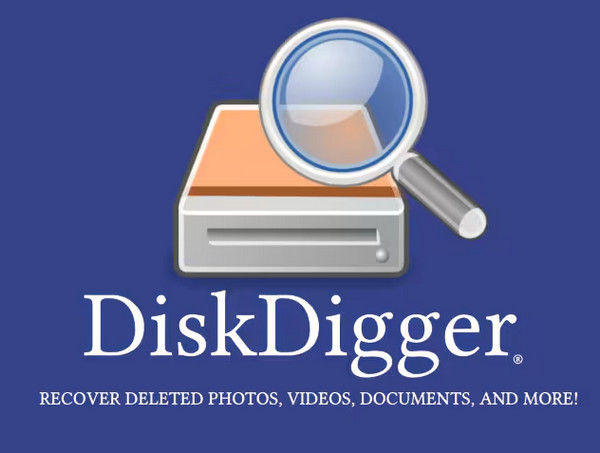
As the most popular photo recovery tool for Android, DiskDigger Photo Recovery enables you to have an Android photo recovery freely. It can recover your lost files from SD card or Android smartphone. It is really convenient.
On the other hand, you do not need to pay any money for the app. DiskDigger Photo Recovery is totally free for everyone. You can upload data to Google Drive, Dropbox, etc. And then you will never need to worry about losing data.
07. Dumpster Image & Video Restore

Dumpster Image & Video Restore could be called the most powerful photo recovery app for Android. You can preview files what you want to recover before recovering them. It supports wide range, such as pdf, doc, jpg, mp3, mp4, etc.
Of course, it is free and full of function. If you cannot connect the Internet, Dumpster Image & Video Restore can also work. As a photo recovery tool, you can also share information or something fun on it.
08. DigDeep Image Recovery

If you are tired with these photo recovery tools which run slowly, DigDeep Image Recovery is the one you should never miss. It can restore jpg and png files on phone and SD card, now you will not lose any photo accidently.
Meanwhile, it is free for every user of Android phone, and more importantly, DigDeep Image Recovery is fast as a photo recovery app on Android. It can scan your device and restore your lost photo quickly. You have no need to wait for a long time.
09. Deleted Photo Recovery
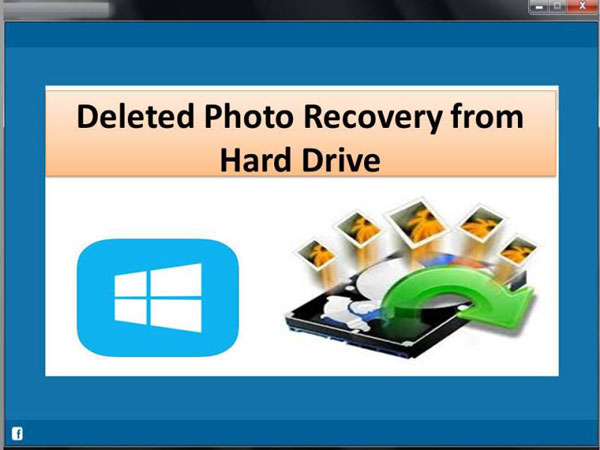
If you need a fast and simple photo recovery app for Android phone, you can use it to restore lost photo from your Android device or SD card, and you do not need to root Android phone. It can scan your phone very fast and recover pictures quickly.
Tips: It is fast and simple to use, but it will close sometimes.
Part 3. Photo Recovery Software for iPhone
The iPhone photo recovery software recommendations are below. If you want to recover iPhone photos, read more!
10. iTunes

You must be familiar with iTunes if you are an iPhone user. It is a great free photo recovery software for iOS users to recover lost photos and other formats files. If you lost photos accidentally and you want to restore them, iTunes will be the best choice for you.
You can not only regain pictures, but also build up a good connection between your iPhone and your computer, it is not only photo recovery software for iPhone, but also a tool that gives a good habit.
Restore iPhone photos from iTunes now!
11. Apeaksoft iPhone Data Recovery

Apeaksoft iPhone Data Recovery can be called the most reliable photo recovery software for iPhone.
With it, you can:
• Recover deleted photos from iOS devices.
• It also supports iTunes/iCloud backup photo data recovery.
• Retrieve and save photos lost by factory resetting, accidental deletion, system errors, etc.
• Preview before recovery.
• Support all iOS versions including iOS 26.
Secure Download
Secure Download
12. PhoneRescue
If you are looking for a photo recovery tool which can 100% securely recover your data with high rate, PhoneRescue will be the best and first option. Actually, it is really easy to use to restore your photos with just 3 straightforward steps.
Of course, you can recover your other files, such as music, contacts, videos, SMS messages, etc. You can use the one photo recovery tool for iPhone to save a variety of problems. PhoneRescue is worth trusting.

13. Enigma Recovery
You might badly need a good photo recovery tools when you lost or unconsciously deleted photos and want to recover them. Now you will never need to be upset if you choose Enigma Recovery as the best photo recovery tool and data partner for all formats files.
Enigma Recovery is also convenient for users, and you can recover photos within just few clicks. Except for photos, you can also get SMS recovery, call log restore, contacts recovery, etc. Enigma Recovery support Windows and iOS. So, you can use it on your PC/Mac.

14. Primo iPhone Data Recovery
If you want to recover lost or deleted photos quickly, you can try Primo iPhone data Recovery. It is a powerful and effective photo recovery tool for iPhone, Primo iPhone data Recovery scans quickly and you do not need to recover all lost data but what you select.
Not only that, can Primo iPhone data Recovery restore more than 25 file types, such as call logs, photos, videos, SMS messages, etc.
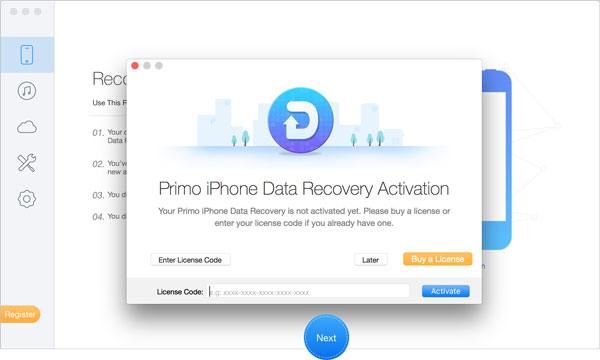
You may also want to know: How to recover iPhone photos after restore, even without backup.
Conclusion
Losing pictures on our phones is tearing but not hopeless. As the article described, you can choose one of the best photo recovery software on iOS or Android, even computer to restore your lost photos. Actually, it is very easy to make it with these powerful and convenient functions.
Related Articles
If you accidentally delete pictures on your Samsung phone, don't panic, since here you can learn four ways of Samsung photo recovery.
To recover recently Deleted photos on your iPhone or iPad, you can read our concrete guide, and pick an appropriate method.
This page collects the overview of the best video recovery software, Disk Drill Pro, and how to use it to recover the deleted videos on iOS/Android/Windows/Mac.
Here we demonstrate four efficient methods to help you recover permanently deleted photos from iCloud to your iPhone with or without a computer.

