15 Best Windows Recovery Tools for Windows 11/10/8
What if you installed Windows 11 on your laptop only to find that none of your files were copied to the new system? You may search for the Windows 11 recovery tool download online, and there are many results.
It is true that an excellent Windows recovery tool is able to retrieve deleted files effectively. The problem is that there are too many data recovery programs on the market. And it is difficult to discover the best Windows recovery tools for ordinary people.
Don’t worry! We have tested popular data recovery programs and identified the best ones. In this post, we will share the top 15 best Windows recovery tools.
PAGE CONTENT:
- Top 1: Apeaksoft Data Recovery
- Top 2: Kroll Ontrack EasyRecovery
- Top 3: EaseUS Data Recovery Wizard
- Top 4: Wondershare Recoverit
- Top 5: Remo Recover
- Top 6: GetData Recover My Files
- Top 7: MiniTool Partition Recovery
- Top 8: Disk Doctors Windows Data Recovery Software
- Top 9: Disk Drill
- Top 10: Recuva
- Top 11: Pandora Recovery
- Top 12: Undelete 360
- Top 13: Glarysoft File Recovery
- Top 14: SoftPerfect File Recovery
- Top 15: Restoration
- Bonus Tip: How to Recover Deleted Files with Windows Recovery Tool
Top 1: Apeaksoft Data Recovery
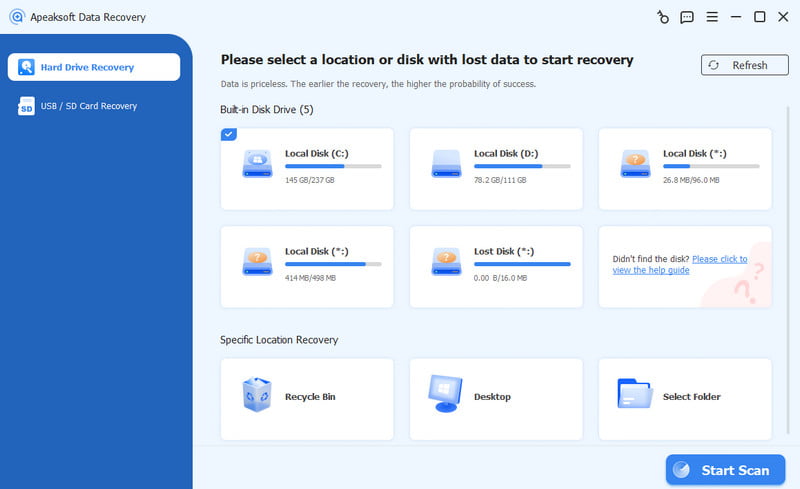
Apeaksoft Data Recovery, a dedicated data recovery tool for Windows and Mac, performs well in recovering lost/deleted data, whether in the local disk or in the flash drive.
Best Data Recovery Software for Windows
- Get back deleted files in one click.
- Available to various situations, like accidental deletion, virus attack, system crash, formatting, and more.
- Works for all images, video, audio, document, email, etc.
- Restore deleted files in the original format and quality.
- Preview for selective recovery on Windows.
- Compatible with Windows 11/10/8.1/8/7/Vista/XP.
Secure Download
Secure Download

Top 2: Kroll Ontrack EasyRecovery
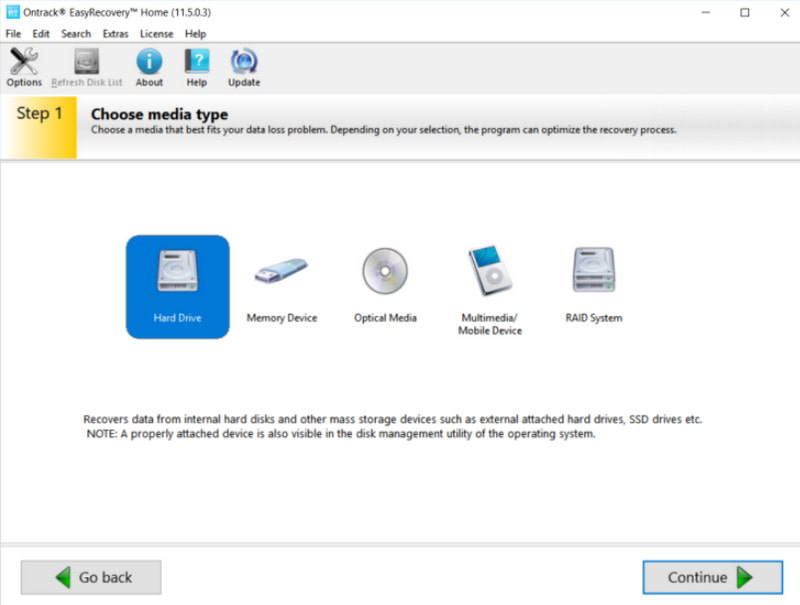
Ontrack EasyRecovery is a professional data recovery software developed by Kroll Ontrack, which is mainly used to recover lost or damaged files from various storage devices. It is targeted at individual users, enterprise IT departments, and data recovery service providers.
- Retrieve deleted files on Windows.
- Support multimedia files, documents, email, and more.
- Preview data before restoring it.
- Offers custom options.
- This Windows 10 recovery tool is messy and makes beginners frustrated.
Top 3: EaseUS Data Recovery Wizard
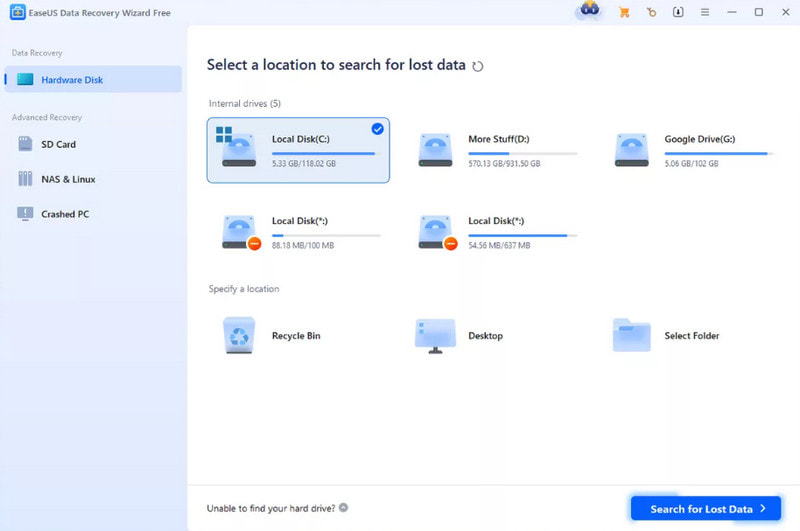
EaseUS Data Recovery Wizard is a data recovery software launched by EaseUS Technology. It is mainly used to retrieve lost or deleted files from various storage devices. It is user-friendly and suitable for both ordinary users and professionals.
- Get back deleted files of Windows.
- Retrieve files from internal and external hard drives.
- Provide a quick scan and a deep scan.
- Support a variety of data categories, like image, audio, video, email, and others.
- This Windows recovery tool takes a longer time to recover multimedia files.
Top 4: Wondershare Recoverit
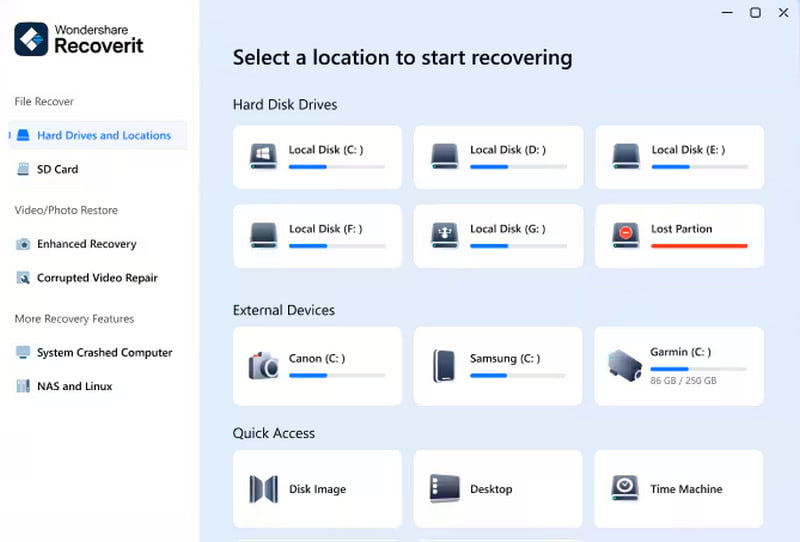
Wondershare Recoverit is a Data Recovery software developed by Wondershare. It is similar to EaseUS Data Recovery Wizard, but it performs very well in video data recovery and cross-device support.
- Retrieve lost files from local disk and removable devices.
- Cover image, document, video, music, and more files.
- Recover accidentally deleted, system-crashed, formatted files and more.
- Offer multiple price plans.
- This Windows recovery tool is time-consuming.
- Not all files can be previewed.
Top 5: Remo Recover
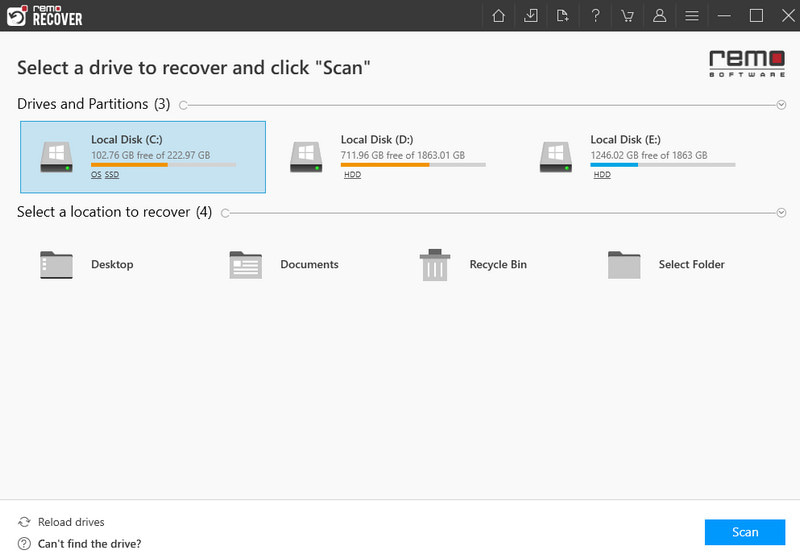
Remo Recover is a data recovery Software launched by Remo Software. It is mainly used to recover lost, deleted, or formatted files from various storage devices. It can run on both Windows and macOS and offers optimized recovery modes for different devices.
- Provide two versions: Media Edition and Pro version.
- Easy to navigate.
- Recover files from FAT, ExFAT, ext2, ext3, HFS+, and NTFS filesystem.
- Support a wider range of formats.
- This Windows recovery program is more expensive.
Top 6: GetData Recover My Files
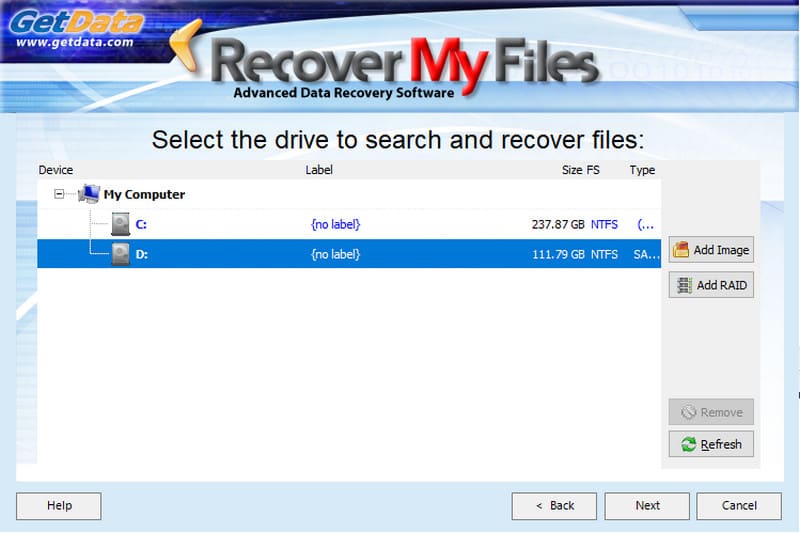
GetData Recover My Files is a professional Windows recovery tool delivered by an established software company in Australia. It was once very popular in the Windows data recovery field, especially during the era from Windows XP to Windows 7.
- Restore deleted files on local disk and portable drive.
- Support a variety of file formats.
- Preview files before recovery.
- The interface is intuitive.
- The price is higher.
- It is not available to formatted files.
Top 7: MiniTool Partition Recovery
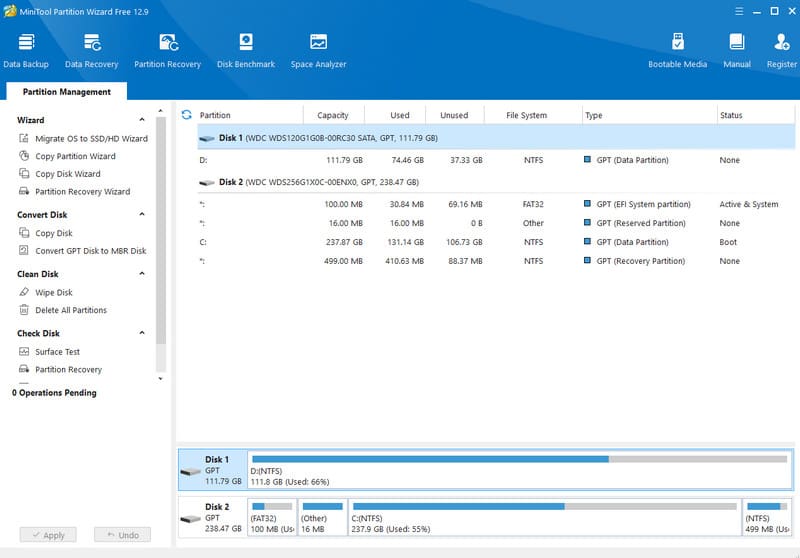
MiniTool Partition Recovery is a free tool launched by MiniTool specifically for partition-level data recovery. It enables you to retrieve the entire lost partition without any hassle.
- Recover entire partitions on Windows.
- The interface is straightforward.
- Retrieve files quickly.
- This Windows 10 recovery tool does not support recovering a single file.
Top 8: Disk Doctors Windows Data Recovery Software
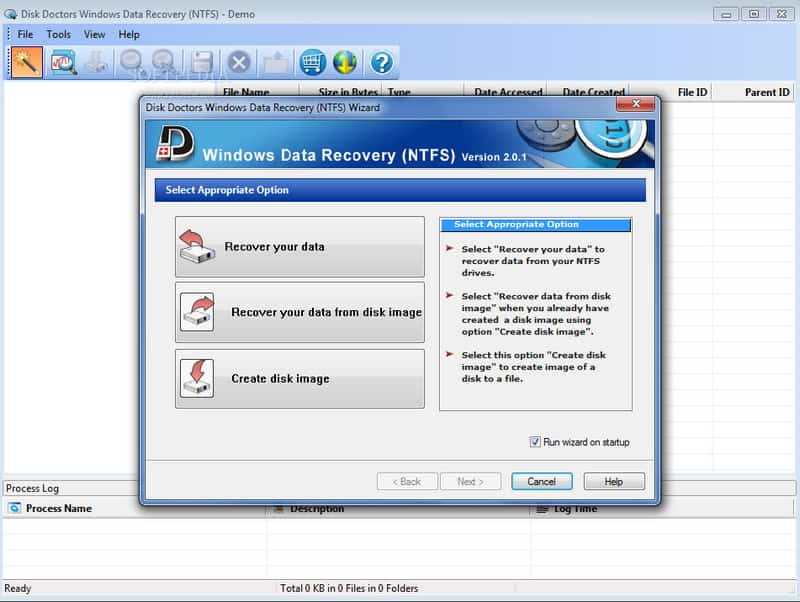
Disk Doctors Windows Data Recovery is a software dedicated to data recovery on the Windows platform, targeting individual users and professional technicians. Its main function is to recover files and partitions from various data loss scenarios.
- Recover files when Windows doesn't load correctly.
- Look at file information before recovery.
- Save the recovery session for data recovery later.
- Customer service is good.
- The file formats supported by this Windows recovery tool are limited.
Top 9: Disk Drill
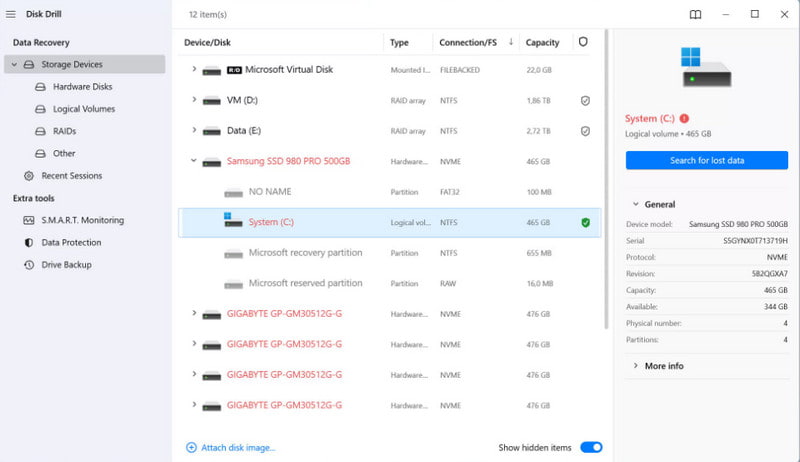
Disk Drill is a cross-platform data recovery tool that is compatible with both Windows and Mac. It can recover accidentally deleted, formatted, or lost files from various storage devices and massive situations. Some functions require payment to unlock.
- Recover deleted files from internal and external storage.
- Scan a certain disk.
- Easy to use.
- Perform faster on Windows recovery.
- It cannot recover data from a formatted hard drive.
- Some features need to be paid for an upgrade.
Top 10: Recuva
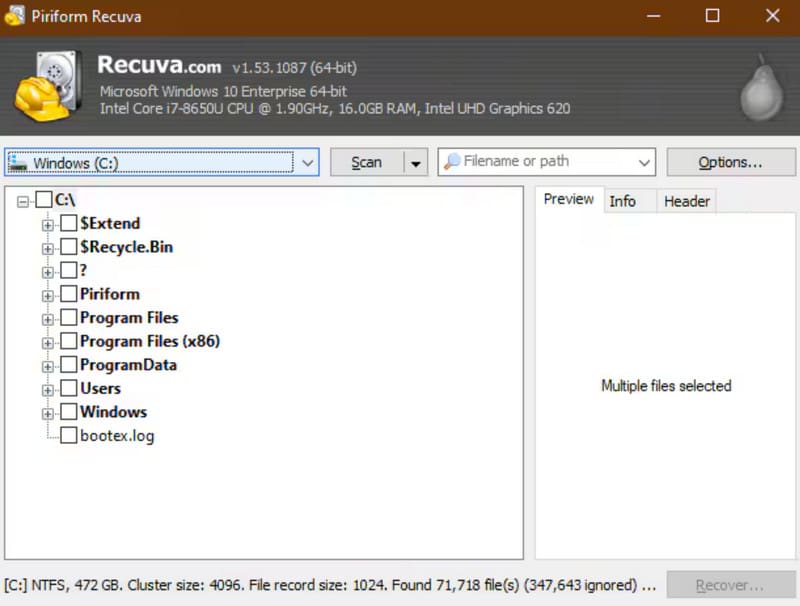
Recuva is a free data recovery software for Windows. It is mainly used for recovering accidentally deleted files. It supports recovering data from hard disks, USB flash drives, and memory cards. The functions are relatively basic.
- Available to Windows 10/8/8.1/7/XP and Vista.
- Offer a portable version.
- Provide standard scan and deep scan.
- Support internal and external hard drives.
- This Windows recovery tool tries to install other programs.
Top 11: Pandora Recovery
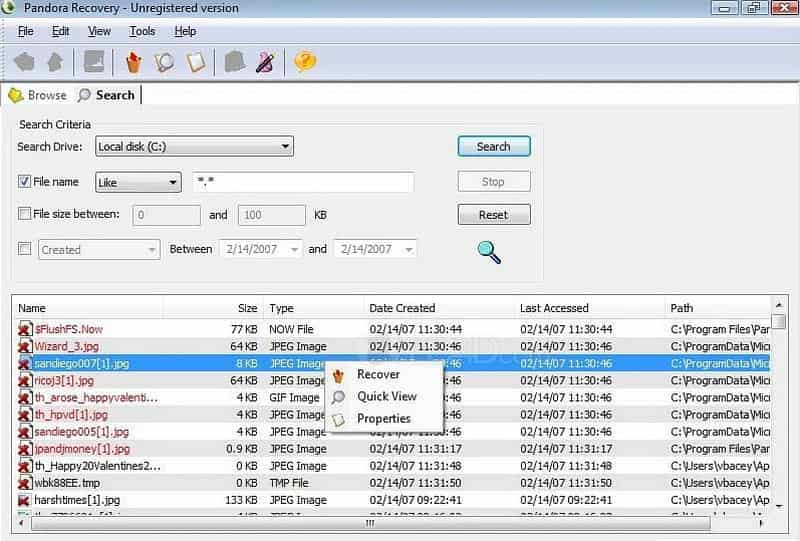
Pandora Recovery is a free Windows data recovery software, mainly used for recovering accidentally deleted files. Its intuitive interface and simple operation make it suitable for ordinary users to recover deleted files. What you should note is that it does not support formatting recovery or deep scanning.
- Look for deleted files on local disk and the portable drive.
- Supports documents, emails, photos, audios, and videos.
- Compatible with Windows, macOS, Linux, and Virtual Machines.
- The interface is easy to navigate.
- Users have to register with their personal information.
- This Windows recovery tool cannot scan for certain data types.
Top 12: Undelete 360
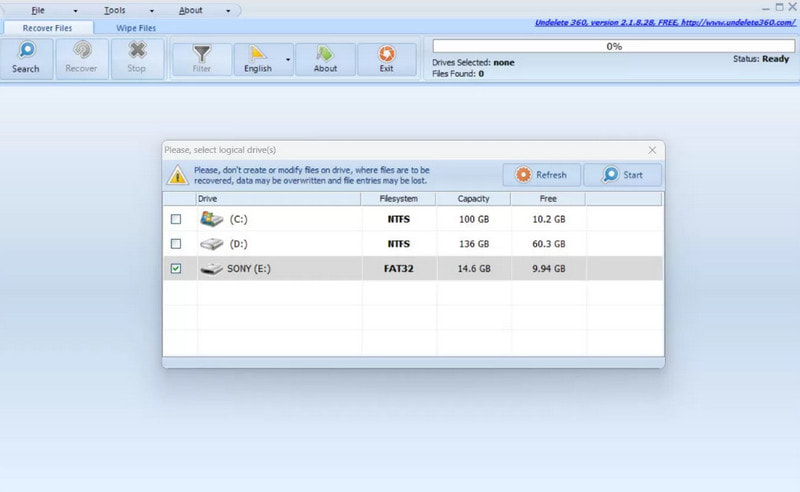
Undelete 360 is also a free data recovery tool for Windows that supports accidentally deleted files. The operation is simple, and it is suitable for recovering mistakenly deleted documents, pictures, and audio. It may not be suitable for complex partition recovery or severely damaged data recovery.
- Recover files from formatted or damaged hard drives.
- Work on multimedia files, documents, email, and others.
- Preview files before retrieval.
- Save an image for the current session.
- The interface is a little messy.
- This Windows recovery tool can only recover limited files.
Top 13: Glarysoft File Recovery
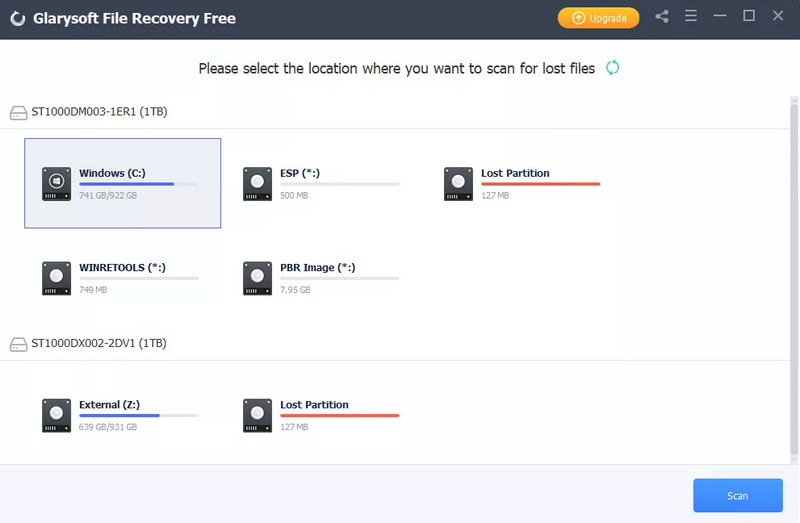
Glarysoft File Recovery is a free data recovery tool produced by Glarysoft. It can recover files lost due to accidental deletion, formatting, or virus attacks. However, it lacks advanced recovery functions.
- Small in download size.
- Search deleted files using the Filter feature.
- Simple to use.
- Preview deleted files information.
- It installed other apps during setup.
Top 14: SoftPerfect File Recovery
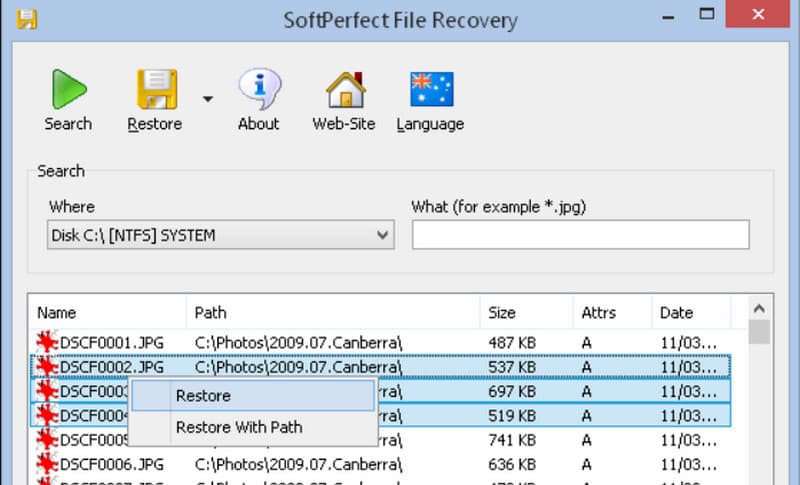
SoftPerfect File Recovery is a small-sized and free Windows data recovery tool that supports the recovery of mistakenly deleted files from devices such as hard disks, USB flash drives, and memory cards. It supports FAT and NTFS file systems. The interface is simple and ad-free, making it suitable for quickly retrieving ordinary files.
- Offer a portable version.
- Work on Windows 10/8/7/XP.
- Recover files from NTFS and FAT.
- Retrieve files in batch.
- Users cannot preview files.
- The success rate of the Windows recovery tool is low.
Top 15: Restoration
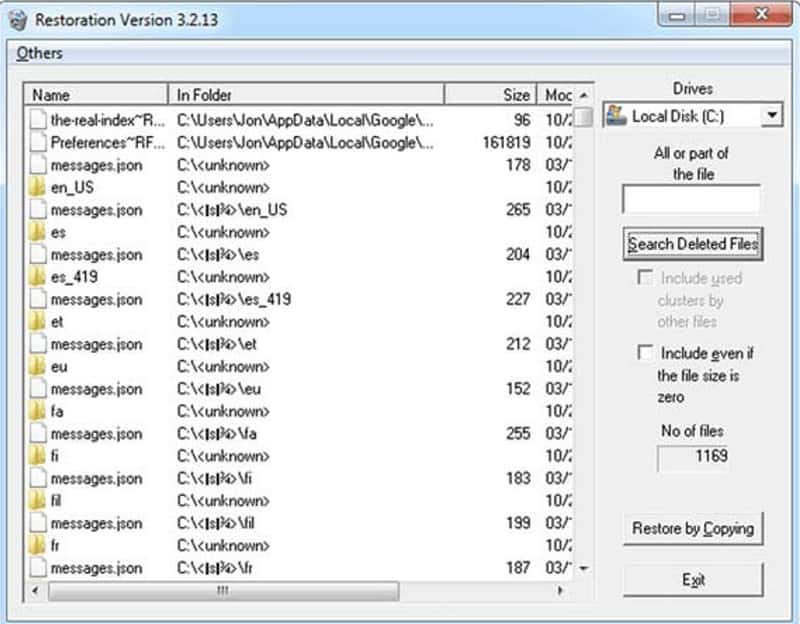
Restoration is a small-sized and free Windows file recovery tool that is focused on retrieving accidentally deleted files. It is quite easy to use, and there is no installation requirement. It is suitable for quickly recovering deleted files, but it does not support deep scanning and complex recovery.
- Recover files on Windows without installing.
- Take up little space.
- Recover multiple files at once.
- This Windows recovery tool only works on Windows 7 and earlier.
- It does not have a preview feature.
Bonus Tip: How to Recover Deleted Files with Windows Recovery Tool
In this part, we will show you how to recover deleted files on Windows with the best Windows recovery tool.
Secure Download
Secure Download
Step 1. Scan the whole disk to look for deleted files
Launch Apeaksoft Data Recovery after you have installed it on your Windows. Select which Windows disk you want to recover, and press the Start Scan button.
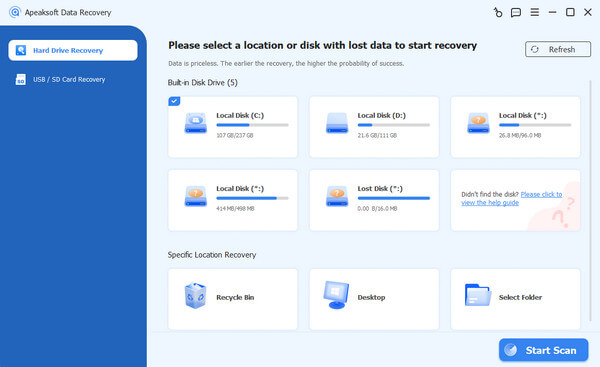
Step 2. Preview before Windows recovery
Going into the result window, you can look at deleted files arranged by path and type in the left navigation bar. For instance, you can go to the Document tab, and you will view DOC, DOCX, PPT, PDF, and other documents in the corresponding folders. What's more, the Filter function on top of the window enables you to find a certain file quickly.
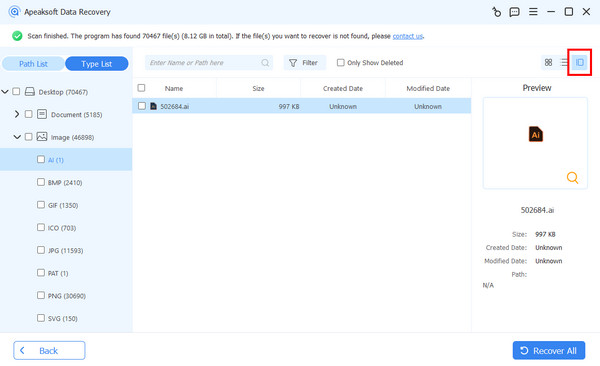
Step 3. Recover deleted files from Windows in one click
Select all desired files or an entire folder and click on Recover. The best Windows recovery tool will retrieve deleted files to the proper destination. Then you can browse and edit your files normally.
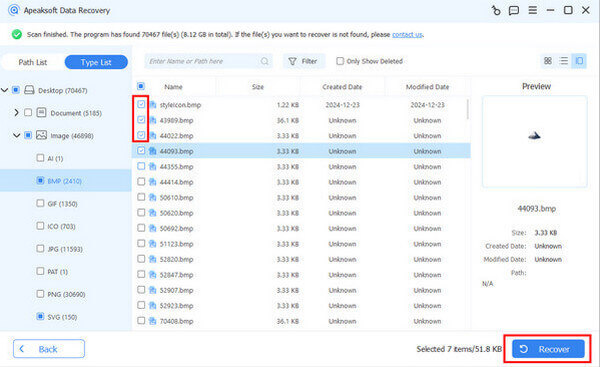
Conclusion
Based on the introductions above, you might grasp the15 best Windows recovery software, including paid ones and free ones. Any time you discover the important files on your Windows are gone, choose your favorite Windows recovery program and recover deleted files from Windows simply.
By the way, if you don’t want to rely on Windows recovery tools to restore data, you can try the Windows system recovery.
Secure Download
Secure Download
Related Articles
You can recover deleted files from USB flash drive easily. And there are also additional free to use tools to manage and keep Mac's healthy.
Five ways to recover your iPhone's deleted or accidently lost call logs. No matter whether you have backups, you can view them without erasing your iPhone.
It looks like Windows didn't load correctly pops up and cannot access your computer. Here's a tutorial to fix this problem quickly.
Here are four effective approaches to recover iMessage or conversations from iTunes and iCloud backup or without a backup.

