In this digital world, cybersecurity is always a hot topic. And WannaCry may be the most hateful virus in recent years. It was estimated to have affected more than 200,000 computers across 150 countries and total damages up to billions of dollars. And experts believed that the real devices affected and loss is larger than the report. Cyber criminals asked for everyone to pay at least $300 to decrypt files. Is there any way to recover WNCRY encrypted files without paying the ransom? Actually, there are chances to get back your files and save the $300 in your pocket. All you need is to follow our guide below.

Part 1. What is a WNCRY file
First of all, let’s talk about what is WNCRY file first. WannaCry is a kind of ransomware cryptoworm targeting computers running Windows operating systems. Once a computer is affected by this ransomware, the original files will be deleted and the copies will be encrypted to WNCRY file. For example, the xxx.doc file becomes xxx.doc.wncry.
f victims do not pay the ransom in Bitcoin cryptocurrency in time, all files will be gone permanently. What’s worse is the ransomware also behaves like a worm, potentially affecting computers and servers in the same network. That will become a disaster to an organization.
More reading: System Recovery Options.
Part 2. How to recover WannaCrypt encrypted files
The way of WannaCrypt encrypting files is a bit special. Firstly, it reads the original files on the affected computer into the ram. Then it starts creating the encrypted files ended WNCRY. Finally, the original files are deleted from hard drives. If you understand the encryption way of WNCRY, you may have got the method that recover encrypted files without paying ransom: using a professional data recovery tool, such as Apeaksoft Data Recovery. Its key features include:
1. Easy to use. This digital data recovery tool is able to get back deleted files from local hard drives in one click, so even beginners could grasp it in a few seconds.
2. Data recovery in various situations. No matter your files are lost due to virus attack, mistake operation, system freezing or crash, sudden interruptions or hard drive format, it could recover them easily.
3. Support a variety of data types and formats. It works for all image, video, audio, document, email and other file formats become WNCRY, like JPG, ICO, PNG, BMP, GIF, PSD, TIFF, RAW, MP4, MP3, WAV, AVI, DOC, ZIP, etc.
4. Lossless recovery. With the best WNCRY files recovery application, you can restore lost files in original quality and format.
5. Selectively recovery. After scanning, you can look at all lost files organized by types and formats and decide to recover all of them or certain files.
6. Quicker and lighter. This data recovery tool is lightweight and could restore lost files quickly and safely.
7. Moreover, Data Recovery is available to 10/8.1/8/Vista/XP and a variety of file systems, like NTFS, FAT16, FAT32, exFAT, EXT, etc.
In short, it is the best option when you found your files become WNCRY and you are asking to pay ransom. It also enables you to recover data from SSD, hard drive, flash drive, digital camera and more.
How to recover WannaCrypt encrypted files
Step 1: Scan entire hard drive to look for deleted files
Download the latest version of Data Recovery and follow the onscreen assistant to install it on your PC. Once open the best digital data recovery software, you will get two parts on the home interface, data type and location. Go to the data type area and tick the checkboxes what data types you want to get back, such as “Image”, “Audio”, “Video”, “Document”, “Email” and “Others”. Then navigate to the location section and select the hard drive encrypted by WannaCry, where the files become WNCRY. Click on the “Scan” button to trigger the WannaCrypt encrypted files recovery process.
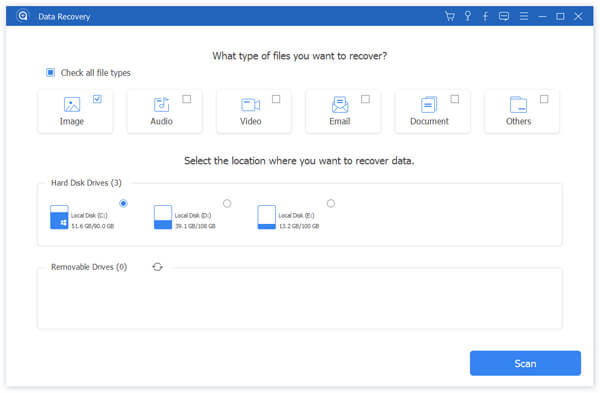
Step 2: Preview files before WNCRY recovery
You will be taken to the result window when standard scanning is done. Here you can check all recoverable files organizing by types and formats. For example, click on the Image option on left sidebar, several folders labeled image formats show up on right panel.
Opening each folder, you can view the thumbnails of your pictures. The “Filter” feature on top of the window is able to locate a single file quickly with keyword. Moreover, if you want to recover more WNCRY encrypted files, click on the “Deep Scan” button at upper right corner of the window.
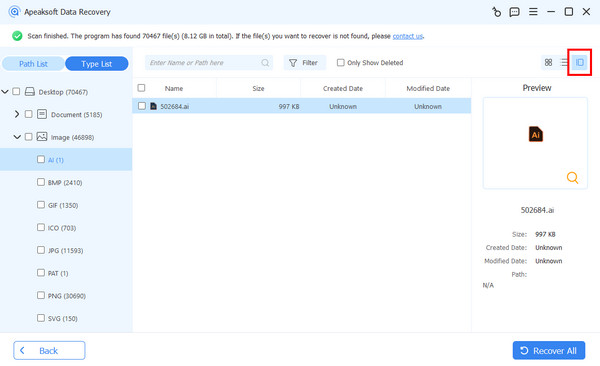
Step 3: Recover WNCRY files in one click
Select all file that you want to recover by checking the corresponding box or the whole folders. Click on the “Recover” button, pick a save destination on the popup dialog and click “OK” to start recovering WNCRY files. When it finished, you can access your files normally.
You also like reading: Mac Internet Recovery.
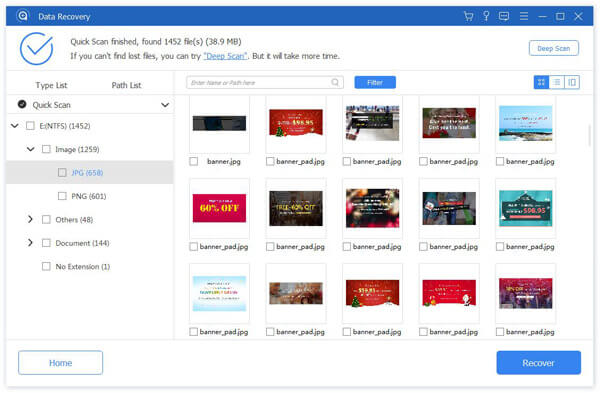
Tips to protect yourself from WannaCry ransomware
As mentioned, WannaCry spread like a worm and is able to affect devices in the same network. To avoid being infected and files become WNCRY, here are some tips:
1. Update Windows operating system right now. Ransomware and virus rely on the bugs in Windows. Microsoft fixes a lot of bugs in each update, so you’d better install the latest update of Windows.
2. Turn on Windows Auto Update. Many people disable Microsoft’s automatic updates feature to enhance performance. That may miss the latest update and increase the risk of infection.
3. Install antivirus software or dedicated ransomware blocker. If you have one on your computer, remember to up it to date.
4. Don’t share your private publicly on social media or click strange link in your emails and social account.
5. Make backup for entire hard drive. WNCRY only encrypt files on Windows, so you can back up your files to Mac OS, Android device or cloud services.
Conclusion
Based on the sharing above, you might understand what is WNCRY and how to recover WNCRY encrypted files. As its name said, WannaCry makes victims want to cry. For the way WNCRY works, we shared a WannaCrypt encrypted files recovery tool, Apeaksoft Data Recovery. So, you can get back your files and save ransom at the same time. And we also told you how to prevent from infection. We wish that our guide is helpful to you. If you have more questions related to WNCRY, please leave a message below.




