Some Android users asked if Root Genius worth to use on social media and forum. Android, developed by Google, currently enjoys an average market share of over 70%. That makes it the most popular mobile operating system around the world. This leading operating system is loved by a lot of people due to Android is open, flexible, and customizable. By default, all devices that run on Android system come with some restrictions, like the pre-installed apps from your manufacturers. You cannot uninstall them or prevent them from running in background using your battery power and data traffic.

However, sometime when you want to acquire the superior authority, you may find that it is difficult. Why do you need to root? For instance, if you want to download or remove some apps, it cannot meet your demands unless you root the Android phone. After rooting, you are able to remove many preinstalled apps on your Android phone. But how can you safely root your Android phone? The only way to get rid of them is to root your phone. And in this post, we are going to share a complete guide about how to root Android with Root Genius.
- Part 1: What is Root Genius for Android
- Part 2: What should you do before rooting Android
- Part 3: How to root Android device with Root Genius
- Part 4: Comments and Review for Root Genius
- Part 5: Tips related to root Android phone
Part 1: What is Root Genius for Android
Briefly, Root Genius is a popular way to break the root restrictions on Android phone offering some attractive features. It is able to gain root access privilege on Android phone for free. The program is fully compatible with devices running from Android 2.2 up to Android 6.0.
The devices supported by Root Genius for Android cover Samsung, LG, HTC, Sony, MOTO, Google, etc. The build-in an unroot option to go back to the original conditions of Android. The one-click rooting Android function makes it easy to use. It also provides an APK for rooting without PC and a PC version to do it with a computer.
As an Android root tool, Root Genius is free and easy to use. That makes it a popular option for beginners, especially non-tech savvy. According to the developers, it works well on more than ten thousand Android mobile devices.

Part 2: What should you do before rooting Android
1. Backup data of your Android phone
If you do not want to lose the data on your phone, you may need to backup the data of your Android phone on a safe location.
2. Fully charge your Android phone
It will cost you some time to root, so will the battery power. In case of no power during rooting, you had better fully charge your Android phone at first.
3. Select a safe root tool
You can access many root tools online, but you may not be sure which one is safer. We will recommend a reliable rooting program – Root Genius.
Recommend: Apeaksoft Android Data Backup & Restore
If you worry about data loss during rooting Android with Root Genius, Android Data Backup & Restore is able to make a backup for your Android simply. Its key features include:
- Back up all data on Android within a single click.
- Preview all data on your phone and decide to back up all of them or specific contents.
- Add password on Android backups in order to encrypt the important files.
- Backup all files in original condition and quality using advanced technology.
- Restore all data and apps on Android phone if Root Genius not working.
How to back up Android before root with Root Genius
Step 1: Install Android Data Backup & Restore on your computer. Hook up your phone to the computer via a USB cable. Launch the program to let it discover your phone.
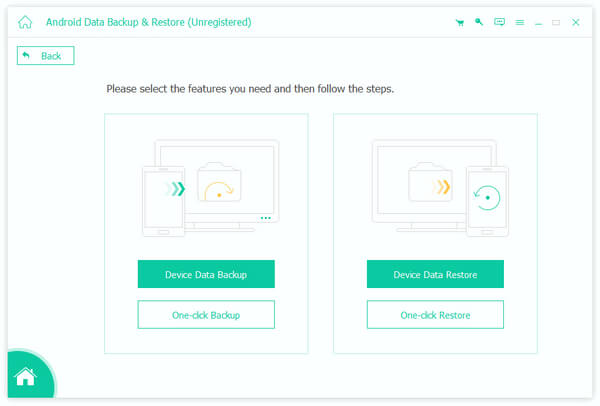
Step 2: Click on the "Device Data Backup" button on home interface, you can start making a backup for your phone. To create an encrypted backup, select "Encrypted Backup" and drop your password.
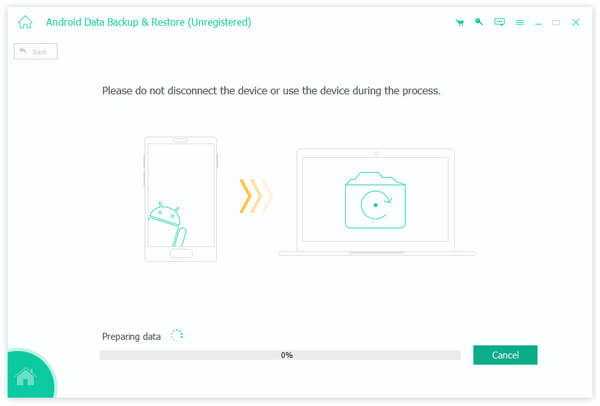
Step 3: If Root Genius fails on your phone, you can restore the backup to your phone within Android Data Backup & Restore directly.
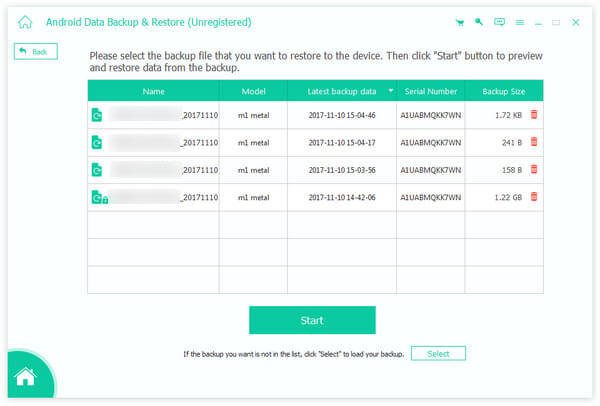
Part 3: How to root Android device with Root Genius
Now, you should understand what Root Genius can do. If you are sure to root your phone, follow the steps below to get what you want.
How to root Android device with Root Genius without computer
Root Genius has released an APK recently, so you can get rid of root restraints without computer now.
Step 1: Unlock your Android phone, run the "Settings" app from your "App Tray", head to "Security" and enable the "Unknown sources" option. This allows you to install APKs from sources other than Google Play Store.
Step 2: Visit Root Genius website in your mobile browser, download the APK on your phone and run the APK file. When prompted, ignore the warning and install it on your phone.
Step 3: Run the Android root tool from home screen and tap on the round "Root" button to initiate the process. When it is done, your phone will restart. Now, you can check the root status and change any settings as you wish.

How to root Android with Root Genius with PC
On the other hand, many people still prefer to use the PC version of Root Genius, partly because it is more stable.
Step 1: Access Root Genius website, download the PC version and install it on your computer. Open and launch the desktop version of Root Genius on your computer.
Step 2: Unlock your Android phone; navigate to "Settings" > "Applications" > "Developer options" and enable the "USB Debugging" mode. Then connect your phone to the computer using a USB cord.
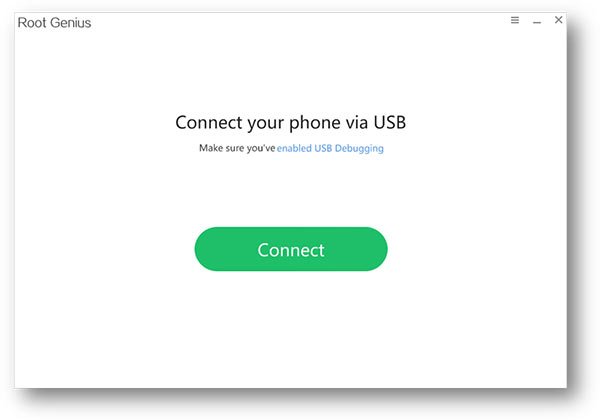
Step 3: Launch the Android rooting program and it will find your Android phone directly. Hit the "Root now" button on the home interface to start rooting your device immediately.
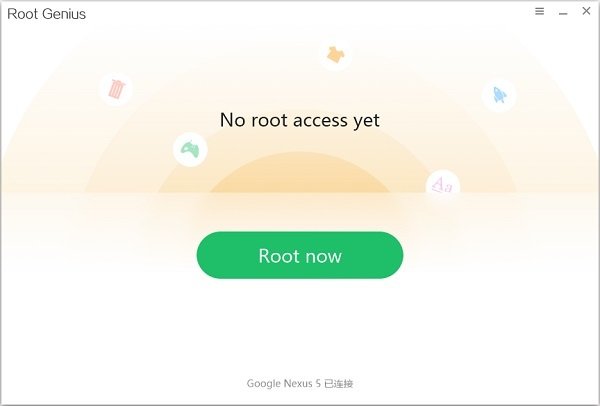
Step 4: When you see the successful screen, quit the program and disconnect your phone from your computer. Now, you get a rooted Android phone.
How to root Android phone with Root Genius on Mac?
If you want to root Android phone with Root Genius on Mac, you will find that there are very few safe rooting tools for Mac. In order to safely root your phone, we suggest that you root Android phone on Windows.
Part 4: Comments and Review for Root Genius
There are still many people wonder if Root Genius is worth trying. Here is our comments and review based on lab testing and hundreds of users’ reports.
Pros
1. The interface of Root Genius is user friendly and easy to get what you want.
2. The mobile APK and desktop program are free of charge.
3. The single click feature makes Root Genius more suitable to beginners and non-tech savvy.
4. According to testing, it works on most devices from major smartphone manufacturers.
Cons
1. Root Genius lacks some features, such as unroot options.
2. It is only compatible with Android 2.2 to 4.4, so you cannot use it on latest Android phone.
3. Plus, it may destroy your data on Android if rooting fails.
Part 5: Tips related to root Android phone
What is rooting? For most Android users, "root" is to acquire the superior authority, which means that you can access all the permission of your Android phone after rooting. Once you root your Android phone, you are able to do any operation on the device without limitations. This is the reason why you need to root your Android phone.
Benefits and risks of rooting Android phone:
Benefits:
1. Upgrade your Android phone to the latest version with faster speed.
2. Acquire the superior authority of some programs that you need to root first.
3. Freely delete the unwanted apps that pre-installed by your carrier and phone manufacturer to get more free device space.
4. After rooting, your phone can get rid of some pop-up notifications and ads.
Risks:
1. There may be system errors. Rooting means that you can get the permission of all the files in your Android phone. Sometimes, some important systems files will be deleted by mistake, which will cause system errors.
2. Cannot enjoy the after-sale service. Most manufactures and carriers are not willing to service customer after purchasing. Once you root your phone, they would not provide service to you.
3. After rooting, maybe your Android phone will be easier to be infected with virus, like Trojan horse.
Conclusion
Now, you should understand what Root Genius can do, how to use Root Genius to root Android safely, and whether it is worth to use. Generally speaking, this popular Android rooting tool is a good starting point for beginners since the workflow is rather simple. Of course, it is not a perfect program and lacks some necessary features, like unroot, backup, and more. That is why we recommend Apeaksoft Android Data Backup & Restore. It is able to extract data from Android to computer before rooting with Root Genius and get back data at any time.




