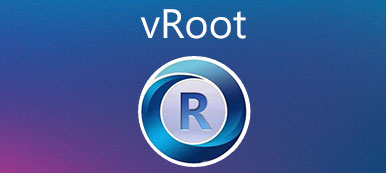Rooting Android phone is the first step to get the root access privilege. After that, you also need a root file manager to customize your phone as you wish. An Android file manager app is vital item of software on smartphone. It visualizes your file system and allows you to browse files and folders, download items, manage storage space, move staff to any destination, and lot more. It is true that manufacturers pre-install a file manager app on their devices, they lack many features compared to third party file managers, especially on rooted Android. In this post, we are going to share top 10 best root file manager apps for Android.

- Top 1. ES File Explorer
- Top 2. Root Explorer
- Top 3. Root File Manager
- Top 4. Amaze File Manager
- Top 5. FX File Explorer
- Top 6. Total Commander
- Top 7. Solid Explorer
- Top 8. Root Spy File Manager
- Top 9. EZ File Manager
- Top 10. Root Browser
Top 1. ES File Explorer
Key features:
1. Compress files and folders to ZIP file or extract contents from ZIP.
2. Add password on files and folders to prevent others from peeking.
3. Back up Android data to cloud servers.
4. Move apps to SD card.
5. Hack game apps on rooted Android.
6. Offer a wide range of file managing tools, like sort, transfer, rename, copy and paste, delete, backup and restore.
7. This root file manager is available in Google Play Store and offers free and pro versions.
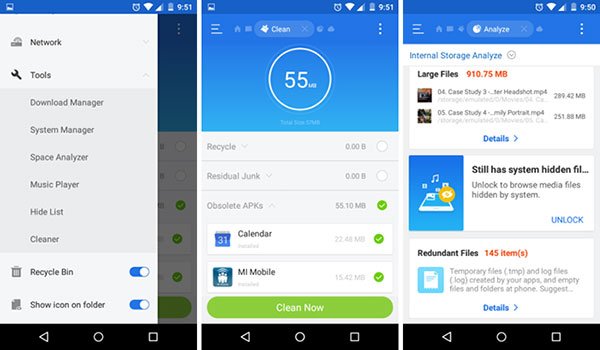
Top 2. Root Explorer
Main features:
1. Batch select and manage multiple files at one time, such as rename, move or delete in bulk.
2. Change ownership, permissions and other file properties as you wish.
3. Save files into RAR archive and decompress RAR files.
4. Move files from Android internal memory to SD card, PC or another smartphone.
5. Stream videos, photos and other media files to external devices.
6. You can pay $3.99 to purchase this root file manager in Google Play Store.
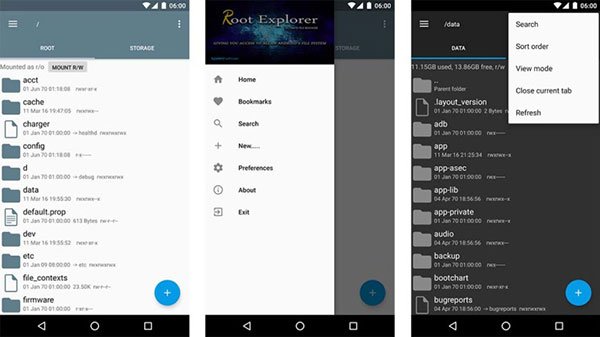
Top 3. Root File Manager
Basic features:
1. Rename, transfer, copy, or remove any folder and file on rooted Android.
2. Unzip compressed files without a computer.
3. Preview, sort, manage and edit pictures on Android via thumbnails.
4. Change file properties and adjust privilege of each file separately.
5. Share, transfer, or download files between Android phones.
6. Available in multiple languages, like English, Spanish and more.
7. Download this root file manager in Google Play without paying a penny.
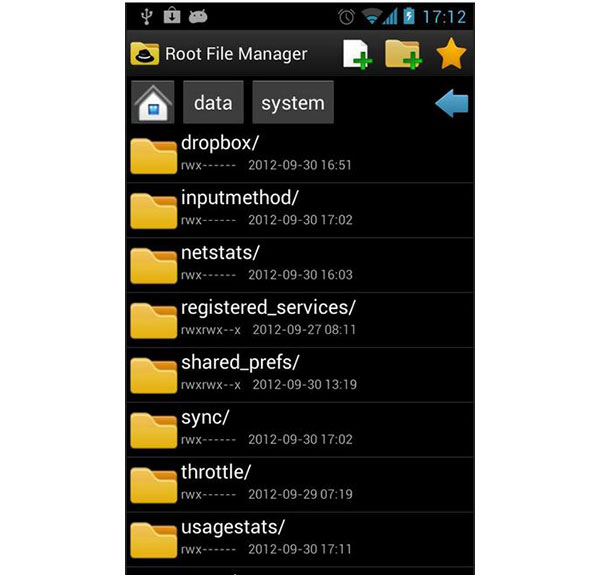
Reading more: Root Android with PingPong Root.
Top 4. Amaze File Manager
Principal features:
1. Browse all directories on both rooted and non-rooted Android devices.
2. Move, copy and paste or delete any files and folders, rename documents simply.
3. Elegant interface makes it easy to use and navigate.
4. Compress files and folders or extract them from compressed archives.
5. Manage apps, like look at all installed apps and deleted them to free up storage space.
6. Open source and free to download this root file manager in Play Store.
7. Work on a wider array of Android devices.
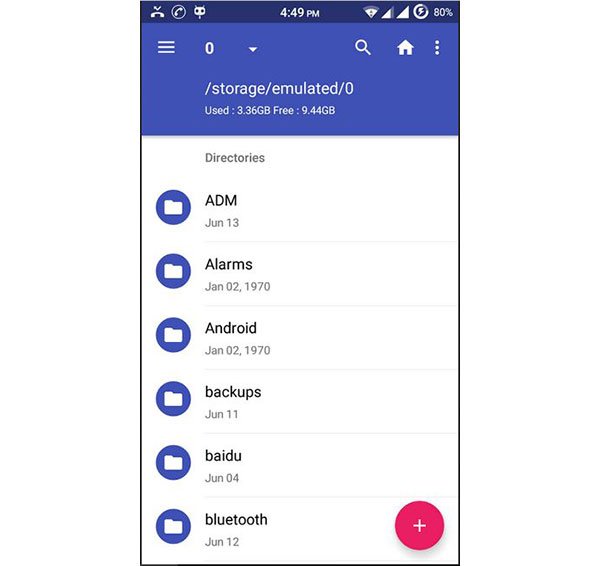
Top 5. FX File Explorer
Key features:
1. View images in thumbnails and sort or manage your pictures simply.
2. Play music, movie, TV show, music video and other multimedia files on rooted Android.
3. Share files and folders to SD card, computer, cloud servers or another mobile device.
4. Customize gestures and apps to create a high personalized device.
5. This root file manager has a built-in the Split Windows Mode to easily manage personal and system files.
6. Support a wider range of network file managements, like SMB, FTP, SFTP and WebDAV.
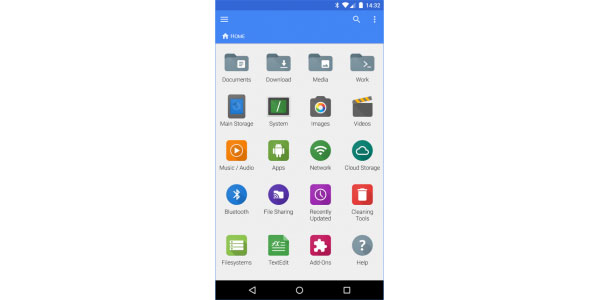
Top 6. Total Commander
Main features:
1. Advanced control and reset folders and files’ permissions based on demands.
2. Co-work with the PC version to transfer and manage files between Android and PC.
3. Integrate extra plugins for FTP and SFTP client, WebDAV, LAN access and more.
4. The root file manager supports two-panel mode to manage your files simply.
5. Work on most types of files, folders, cloud services, network storage, and more.
6. Free of charge and available in Play Store.
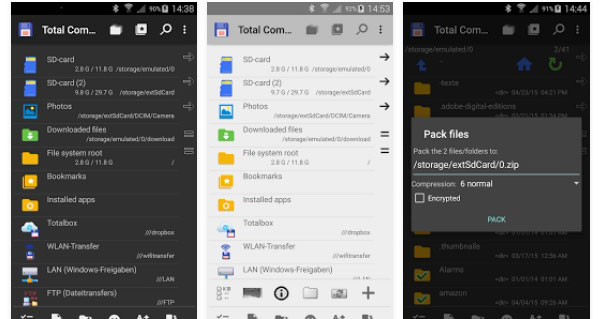
Reading more: How to Root LG device.
Top 7. Solid Explorer
Basic features:
1. Access all files and folders on rooted Android devices, including game apps.
2. Rename, move, transfer, copy and paste, delete any files and folders.
3. This root file manager also has the capacity to ZIP and unzip files and folders.
4. Stream videos, photos, music and other multimedia files to Chromecast.
5. Supports WebDav, FTP, SFTP, SMB, and CIFS.
6. Though it is a paid app in Play Store, the price is pretty affordable.
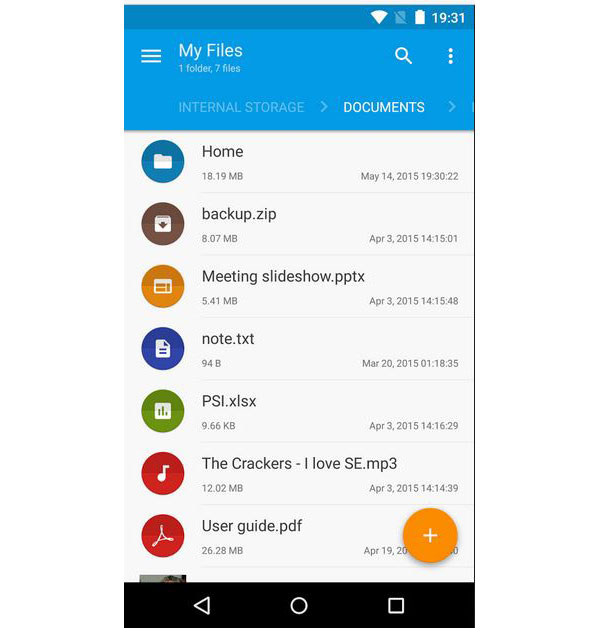
Top 8. Root Spy File Manager
Principal features:
1. Manage tasks and prevent apps from running in background after closed.
2. Easily rename, transfer, copy and paste, or erase files from rooted Android phone.
3. Search and sort files by name and other characters.
4. Compress or decompress files and folders to free up storage space.
5. This root file manager app is free of charge and available in Play Store.
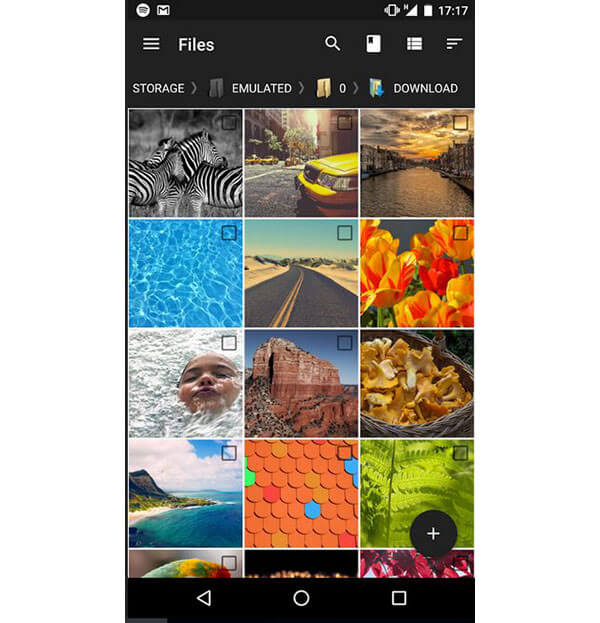
Top 9. EZ File Manager
Attractive features:
1. Search files and folders in real time once you type in key word in search box.
2. Rename, cut, compress, delete, copy and paste files and folders by gestures.
3. Add password on files and folders to protect your privacy.
4. This root file manager has a built-in viewer for multimedia files, like videos and music.
5. Use the Favorites filter to quickly access frequently used files.
6. Support FTP and remote manage Android files on computer via Wi-Fi network.
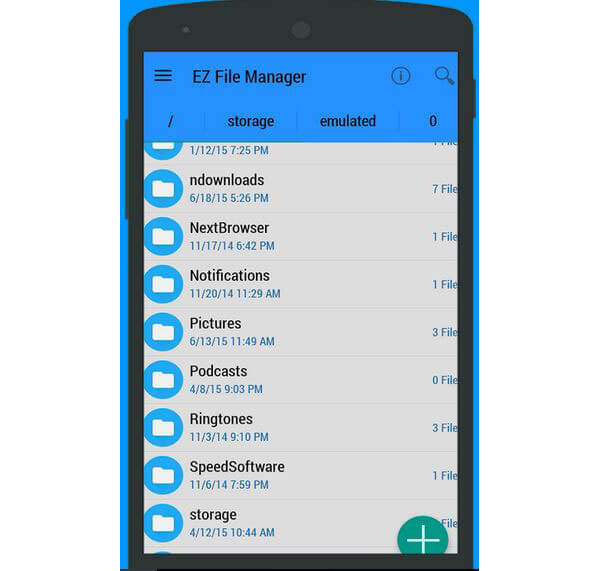
Top 10. Root Browser
Main features:
1. View, manage, and edit files and folders on split screen mode.
2. Offer basic file management tools, like move, copy, delete and change properties.
3. Open game files and change the value of level to hack any game on rooted Android.
4. Compress files and folders to ZIP and RAR, or extract data from themc.
5. Display images in thumbnails in order to manage them quickly.
6. Manage files by name, size and more.
7. This root file manager is free to use.
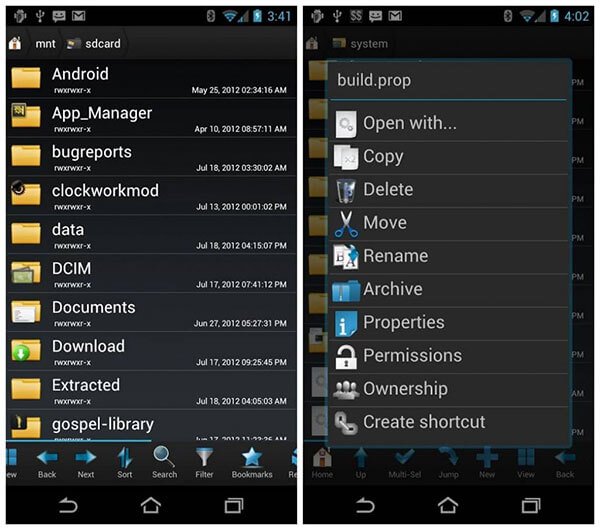
You will also like: Root Android device with iRoot.
Conclusion
Based on the introductions above, you might grasp at least 10 best root file manager apps for enjoying various root privilege. If you have rooted your Android device and are looking for a proper tool, you will find our recommendations are helpful. Now, all you need to do is to pick up your favorite root file manager app, download and install it on your device, and start exploring the root access privilege.