What should you do to change IMEI number? IMEI number is the abbreviation of International Mobile Equipment Identity number. The GSM network can use the IMEI number to identify valid devices for a stolen phone from accessing that network. It is available on chip, and normally cannot be changed once the phone is in production.

For some privacy reasons, however, some users may get curious if there is really no way to change the IMEI number of your mobile phone, and how to make it. If you are one of these users, you have come to the right place. This post is going to give you a comprehensive introduction about reasons and steps to change the IMEI number in your smartphone.
- Part 1: Is it possible to change IMEI number for smartphone
- Part 2: Reasons to change IMEI number
- Part 3: How to change IMEI number
- Part 4: How to backup data for android before changing IMEI number
Part 1: Is it possible to change IMEI number for smartphone
Usually the users can find the IMEI number on battery compartment of the smartphone. Of course, users can find the IMEI number within the phones by entering "*#06#" on the dial plate, or alongside other system information in the settings menu on the operating systems.
During the development of the chip where stored the IMEI number, the developers usually use a special tool to change it and normally these SW are disconnected.
So if you have to change the IMEI number, you can make it by injecting in the underlying protocol stack when the stack is on.
And you may find some apps on the market claiming that they enable you to change the IMEI number on your device. Take care of them because they just make it in display on your cell phone, not really change your phone’s IMEI. What’s more, due to the API is various from vendors, these apps may not work on other handsets even if it works on one handset.
Part 2: Reasons to change IMEI number
Generally speaking, you are not suggested to change the IMEI number on your cell phone. But in the following conditions, maybe you can consider to convert the IMEI number:
- You need to make your mobile phone unreachable or untraceable.
- You are going to fix the invalid IMEI number issue on all kinds of smartphones.
- In order to use GLO BIS plan, you have to transfer the Android IMEI to Blackberry IMEI.
- To reset, update or repair your cell phone.
- To get an unique ID for your Android or other phones.
Part 3: How to change IMEI number
Before you start to convert the IMEI number on your cell phone, make sure you have prepared the following things:
- The IMEI number of your mobile device. If you are unable to find out it, dial *#06# into the dialer, or find it on the receipt, the box.
- Other detail info about your smartphone, such as phone number, brand & model, account number & name.

When everything is ready, let’s follow the step-by-step guide to transfer the IMEI number of your device. And this passage only takes Android phone as an example.
Step 1: Launch Dial Plate
First of all, open the dial plate on your android device, and then dial *#7465625# or *#*#3646633#*#*.
Step 2: Look for CDS info
Next tap on "Connectivity Option" or "Call Pad" on the Android screen. Search for the detail info about CDS and then tap on it. And check for "Radio info".
Step 3: Choose any IMEI number
You will get two options such as "IMEI-1 (SIM1)" and "IMEI-2 (SIM2)" if your cell phone is a dual SIM device. Just choose the one that you are going to change the IMEI number. You are not allowed to convert both two IMEI number at the same time.
Step 4: Type in new IMEI number
Enter the following code to transfer the IMEI number on your Android phone. Then you are able to replace IMEI-1 or IMEI-2 with your desired number, and hit on “Send” button.
AT +EGMR=1,7,"IMEI_1" and "AT +EGMR=1,10,"IMEI_2"
Now you have managed to change the IMEI number of your mobile phone successfully. In the same way, you are also supported to convert the Android IMEI number to any Blackberry IMEI number.
Part 4: How to backup data for android before changing IMEI number
Before you start transferring the IMEI number on Android, the first and foremost step you need to do is to make sure you have made an up-to-date backup of your device. This step is to prevent your important data and files on Android not be lost, even if you fails the conversion.
And here you are strongly recommended to use Apeaksoft Android Data Backup & Recovery, one of the best and safest backup and recovery software among the market, to backup all your data and files on Android.
Here are the detailed tips about how to backup your Android device before changing the IMEI number:
Step 1: Install and start Apeaksoft Android Data Backup & Recovery
Download Apeaksoft Android Data Backup & Recovery on your computer, and install it according to the instructions. Then launch this app, and choose one-click back up your Android device.
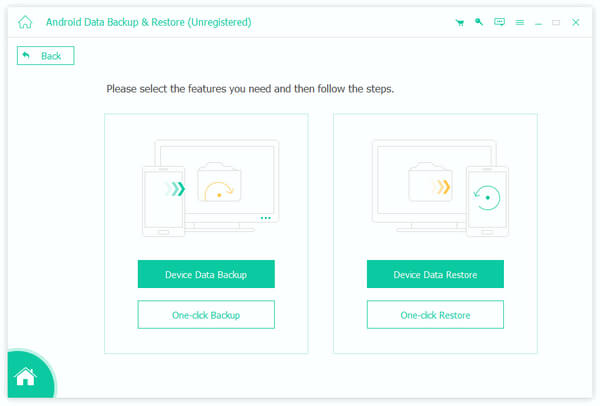
Step 2: Connect your phone to PC
Connect your Android device to the computer via a USB cable. Once connected, this backup software will detect your cell phone automatically.
Step 3: Back up data and files
Next, tap on the "Start" button to launch the backup process. Just wait for a few seconds, and Android Data Backup & Recovery will do the rest for you.
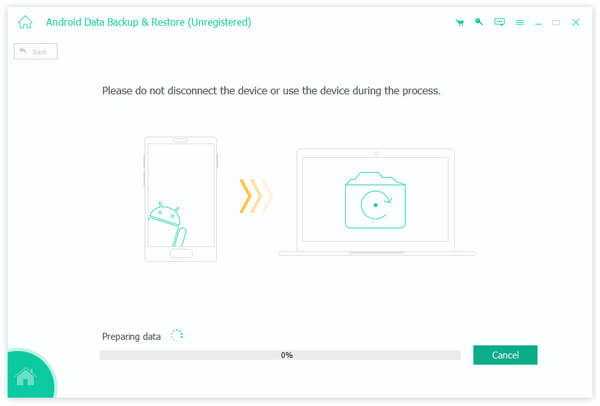
Now all your important data has been backed up to your computer. Simply follow the detailed steps in this tutorial to change the IMEI number on your Android device!
Conclusion
This “How to change IMEI number” procedure is the best tutorial that you can find on the Internet for free. Now you are able to enjoy all kinds of benefits from transferring the IMEI number. Please be aware that changing the IMEI will erase your phone, so make sure to back up your data first.




